A key driver of cost savings in modern servers is the ability to remotely manage servers in the field. This saves on personnel costs and direct in-data center labor which can run well over $100/ hour. Today, most servers support some type of remote management and the remote management solutions have become a competitive vector for solutions providers.
Supermicro AS-4023S-TRT Management
These days, out of band management is a standard feature on servers. Supermicro offers an industry standard solution for traditional management, including a WebGUI. This is based on the ASPEED AST2500 solution, a leader in the BMC field. The company is also supporting the Redfish management standard. On this motherboard, we see similar features as we would across the Supermicro X11/H11 ranges. That means whether you are using an embedded Intel motherboard or a 4U EPYC storage server, you will have a similar look and feel to the management experience.
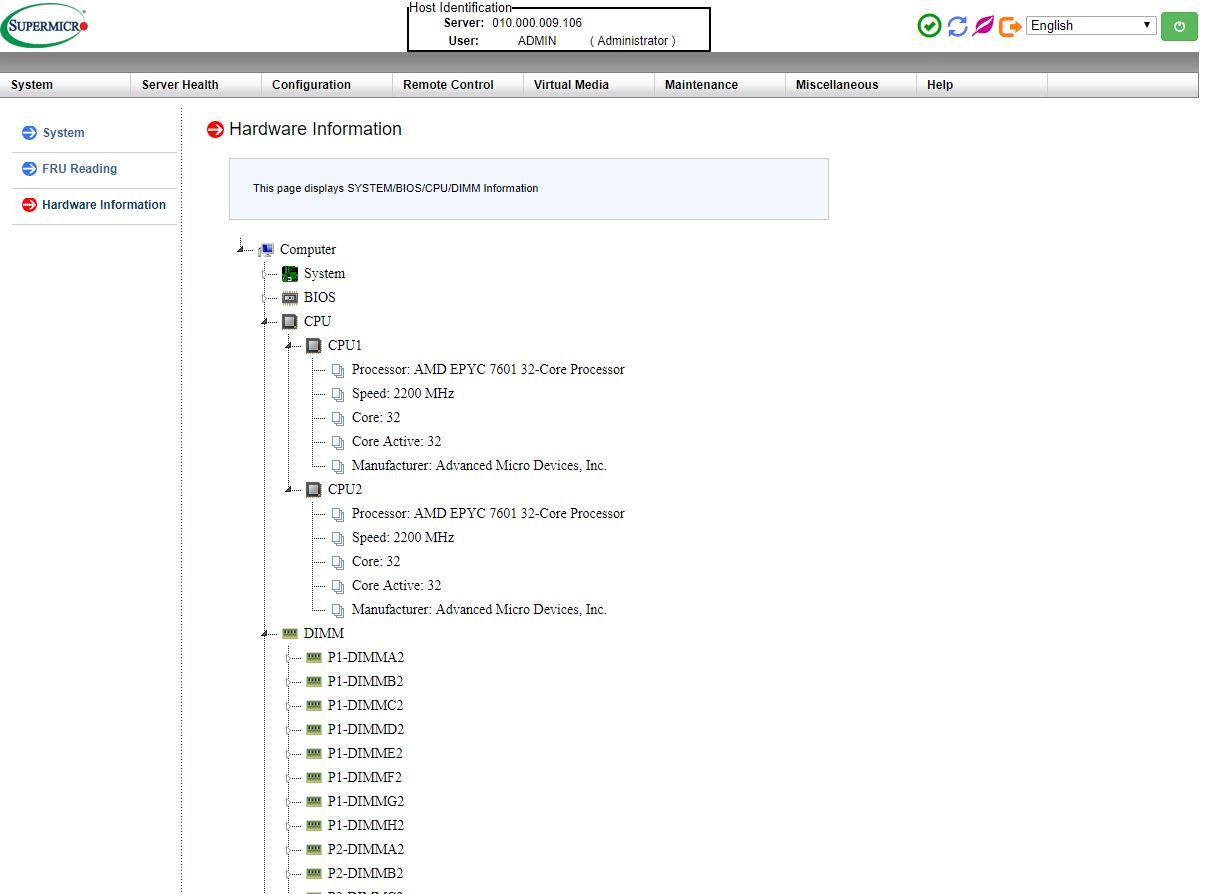
In the latest generation of Supermicro IPMI is an HTML5 iKVM. One no longer needs to use a Java console to get remote KVM access to their server.
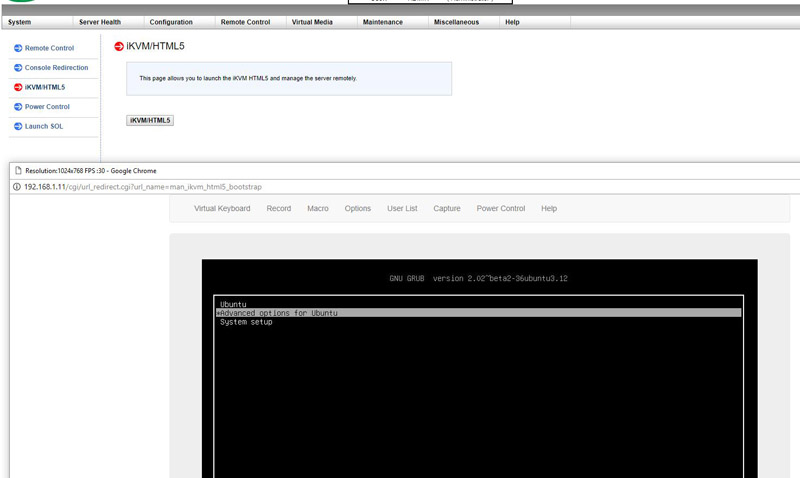
Currently, Supermicro allows users to utilize Serial-over-LAN, Java or HTML5 consoles from before a system is turned on, all the way into the OS. Other vendors such as HPE, Dell EMC, and Lenovo charge an additional license upgrade for this capability (among others with their higher license levels.) That is an extremely popular feature. One can also perform BIOS updates using the Web GUI but that feature does require a relatively low-cost license (around $20 street price.) That is a feature we wish Supermicro would include with their systems across product lines.
At STH, we do all of our testing in remote data centers. Having the ability to remote console into the machines means we do not need to make trips to the data center to service the lab even if BIOS changes or manual OS installs are required.
Supermicro AS-4023S-TRT Block Diagram
With the AMD EPYC architecture, block diagrams matter to many buyers. This is because each AMD EPYC socket is comprised of four pieces of silicon, each is its own NUMA node. Here is what the overall block diagram for the H11DSi-NT, the motherboard of the server, looks like:
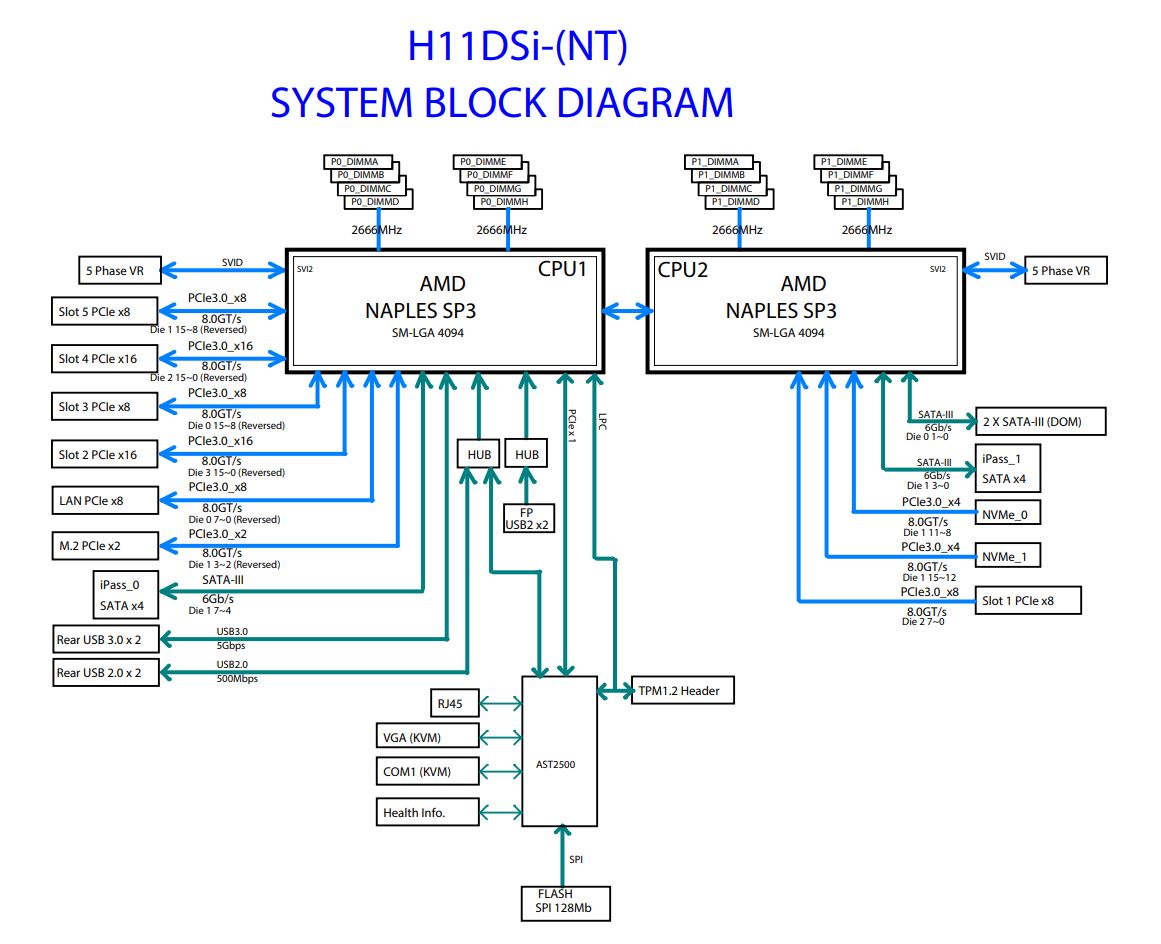
Key here is that the two Oculink NVMe ports are attached to CPU2 die 1. That means that one should get excellent performance between NVMe devices attached to those ports. It also means that if the second CPU is not installed you will lose a PCIe x8 (Slot 1) along with both NVMe drives and six of the SATA ports including the two SATA DOM ports. Our recommendation is to always install two CPUs in this platform if possible.
Next, we are going to look at the Supermicro AS-4023S-TRT CPU performance along with power consumption. We will then provide our final thoughts.




Great review STH. Really in-depth. This looks like a great machine but I wish it had the extra NVMe hot swap like you mentioned and support for 3 GPUs. I don’t really think 10g networking is getting adopted much in the DC but in offices I’m seeing it more often these days because you don’t have to redo wiring
Two AMD EPYC cpus can support 4 TB of RAM, which is incredibly powerful and unique, what happen to that. Is this system limited to only 2 TB of RAM.. even though it has a dual socket/cpu configuration..?
Only 8 dimms per cpu so this only supports 1TB per CPU not 2TB as if it had 16 dimms per cpu.
Hey! Nice review! Small typo:
Power is provided via redundant 1280W 80Plus Platinum-level CPUs which provides both power efficiency as well as redundancy.
I don’t think the CPU’s are powered by CPU’s ;)
Thanks @ Brennen Smith. Fixed.
Key Features
• Cloud Computing
• Data Center
• General purpose, SMB, Web Hosting
They forgot Gaming Desktop.
Churchill they also forgot NAS and router. SM’s version of every box is good for everything let’s pile on.
Interesting fact is that dual 7301 is at least in linux compile benchmark on the level of recently tested/reviewed X11SDV with D-2183. So man really need to decide if he needs 2 TB of RAM and if not, then they are smaller less noisy alternatives. Also it looks like for this box putting there 7301 is not the best option and if man sattles on dual CPU box, then the CPUs employed should be power-full enough not to be over played by single-CPU alternatives…
I wish it had storage options like Dell Poweredge T640. Even 1U/2Us have more storage these days.