Supermicro AS-1123US-TR4 Block Diagram
With the AMD EPYC architecture, block diagrams matter to many buyers. This is because each AMD EPYC socket is comprised of four pieces of silicon, each is its own NUMA node. Here is what the overall block diagram for the Supermicro H11DSU-i, the motherboard of the server, looks like:

One of the key implications of this design is that the WIO ports that feed expansion slots are fed off of the second CPU. That means that in this dual socket server, we are going to highly recommend using two CPUs so that one has access to all of the expansion PCIe lanes. The other implication is that most of the PCIe 3.0 slots are coming from the second CPU so in AMD’s Infinity Fabric design that means the NICs, outside of the UIO NICs, are going to be a hop or two away from the other socket. That increases latency between the UIO connected and the WIO connected expansion slots.
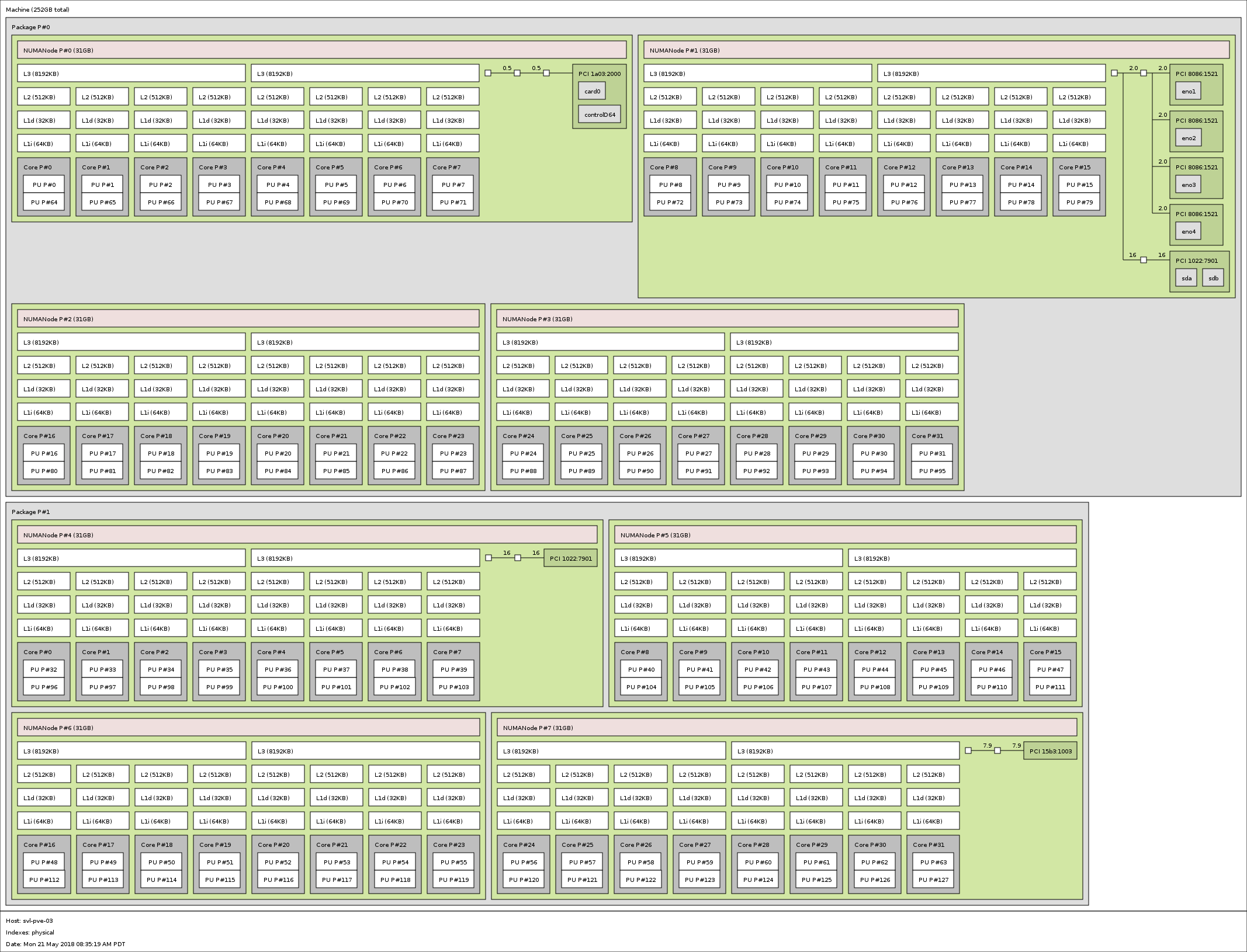
Supermicro AS-1123US-TR4 Management
These days, out of band management is a standard feature on servers. Supermicro offers an industry standard solution for traditional management, including a WebGUI. This is based on the ASPEED AST2500 solution, a leader in the BMC field. The company is also supporting the Redfish management standard. On this motherboard, we see similar features as we would across the Supermicro X11/H11 ranges. That means whether you are using an embedded Intel motherboard or a 4U EPYC storage server, you will have a similar look and feel to the management experience.
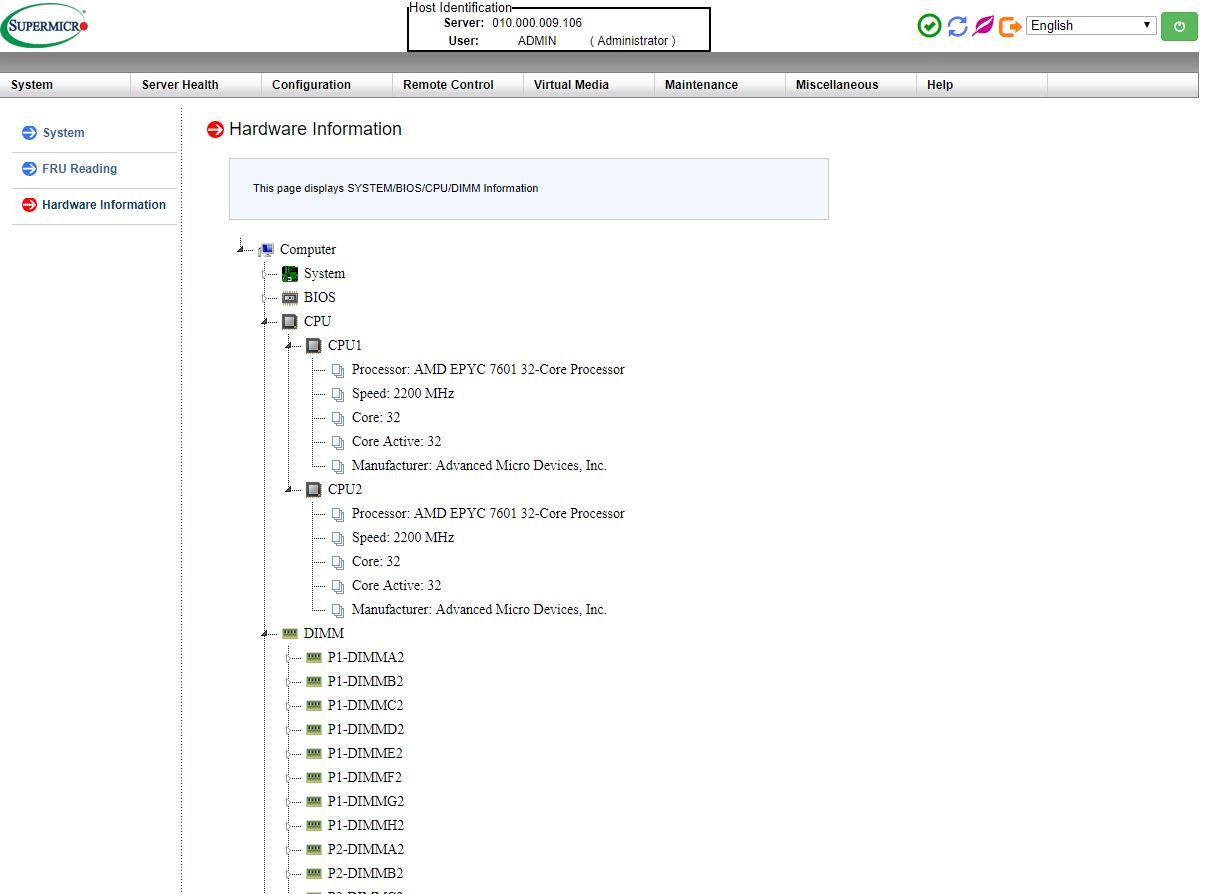
In the latest generation of Supermicro IPMI is an HTML5 iKVM. One no longer needs to use a Java console to get remote KVM access to their server.
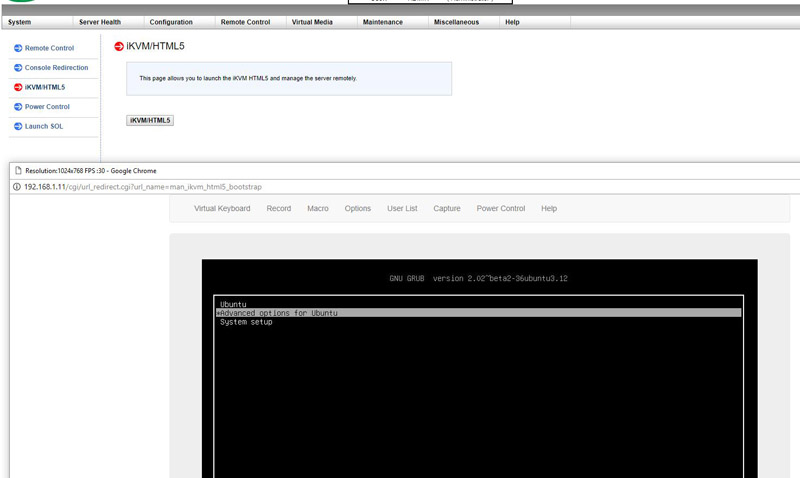
Currently, Supermicro allows users to utilize Serial-over-LAN, Java or HTML5 consoles from before a system is turned on, all the way into the OS. Other vendors such as HPE, Dell EMC, and Lenovo charge an additional license upgrade for this capability (among others with their higher license levels.) That is an extremely popular feature. One can also perform BIOS updates using the Web GUI but that feature does require a relatively low-cost license (around $20 street price.) That is a feature we wish Supermicro would include with their systems across product lines.
Now that we have a good overview of the hardware and management, we will focus on the performance of the platform with different AMD EPYC 7000 series pairs. We are going to finish up this review with the power consumption and our final thoughts.




A criticism of STH reviews is that they don’t put price in. These barebones are like $1600 and available from channel partners. For a barebones that is about right but if you’re loading with RAM, CPUs, a 25/100Gb NIC, and 10 drives the $1600 is a small cost overall.
When are we gonna see 10x nvme? That’s really the sweet spot for EPYC.
Good lookin’ system though and really thorough review. You guys have kicked it up a notch on the server reviews.
Too bad this isn’t ten NVMe like the Dell R6415. It looks really nice and since we’re doing NVMe-oF attached storage these days with less local it’s fine for us. Something to talk to our reseller about. Price is really reasonable here Tyrone.
KILLS me that they didn’t do 4 NVMe.
Why did they do a x8 internal on the riser not an x16? They’ve got risers with that. Since 8 SAS3 isn’t going to do us much good an x16 internal slot filled with 4 M.2’s I’d say is ideal.
I’m with these guys. I want one. If you could get the 7401’s at 7401P price I’d have a stack of these already.
@Harold Walters, @Rao76
Have you look at TYAN’s GT62F-B8026?
It got 10 x NVMe + 2 x NVMe M.2.
https://www.tyan.com/Barebones_GT62FB8026_B8026G62FE10HR
@George not the same class right? Single socket.
Have you also noticed that you have to disable “above 4G decoding” in bios in order for 100G Connect-x 4 to initialize properly?
Also, it should be worth mentioning that if you fully populate dimm slots, memory frequency goes down to 2133MHz.
For those looking for NVMe, the SMC site shows two versions of the AS-1123US.
AS-1123US-TR4 = 10 x 2.5 SATA + 2 x NVMe
AS-1123US-TN10RT = 10 x U.2 NVMe
Really great review STH. Looking forward to getting a few of these.
@Jure: please check the manualon page 34. Pick the right dimms and in most situations you wil have 2666mhz.
@tyrone saddleman
Yes it is rather unfortunate that NAND and RAM aren’t going to be cheaper any time soon. Which means the overall cost of Intel / AMD is becoming much smaller in % of TCO. Although right now AMD is selling as much EPYC as they could.