Over the past couple of years, I have reviewed a bunch of SSDs for STH. Despite that, Patrick recently went to buy some SSDs for some TinyMiniMicro nodes and did not have a clear decision in mind as to which drives he should purchase. Thus was born the idea of a recommendation article or buyer’s guide, which is not something we normally do here on STH. As an opinionated person who has laid hands on more SSDs than almost anyone I know, I wanted to take a moment to look at the state of consumer M.2 NVMe SSDs (and SATA as a bonus in this edition) as I see it and make some recommendations. These recommendations are my opinion and mine alone. There are no sponsorships or even input from Patrick or anyone else that goes into this list.
The Categories
There will never be a single answer for what constitutes the ‘best’ SSD, so we came up with three general categories; PCIe 3.0 SSDs, PCIe 4.0 SSDs, and SATA. For the PCIe SSDs, we further broke things down into three sub-categories; cheap, midrange, and high-end. Initially, SATA offerings were not even considered for this guide. I decided to include them because SATA SSDs still represent an easy way to add bulk storage to almost any system, and from a server perspective are almost always better than 10k or 15k RPM drives. Because performance at the SATA level has long since saturated the SATA interface, I opted only to provide “cheap” and “premium” categories for SATA drive recommendations.
One additional note; despite my time reviewing SSDs for STH and using them in my day job, there are still hundreds of models that I have never touched. As a result, the only drives considered for inclusion in this article are ones that I have had personal experience with.
PCIe Gen 3 NVMe SSD Recommendations
Despite being superseded by Gen 4 drives, there is still a wide range of performance differentiation within Gen 3 drives, and Gen 3 NVMe SSDs can still outperform SATA by nearly 6X the transfer rate of SATA SSDs.
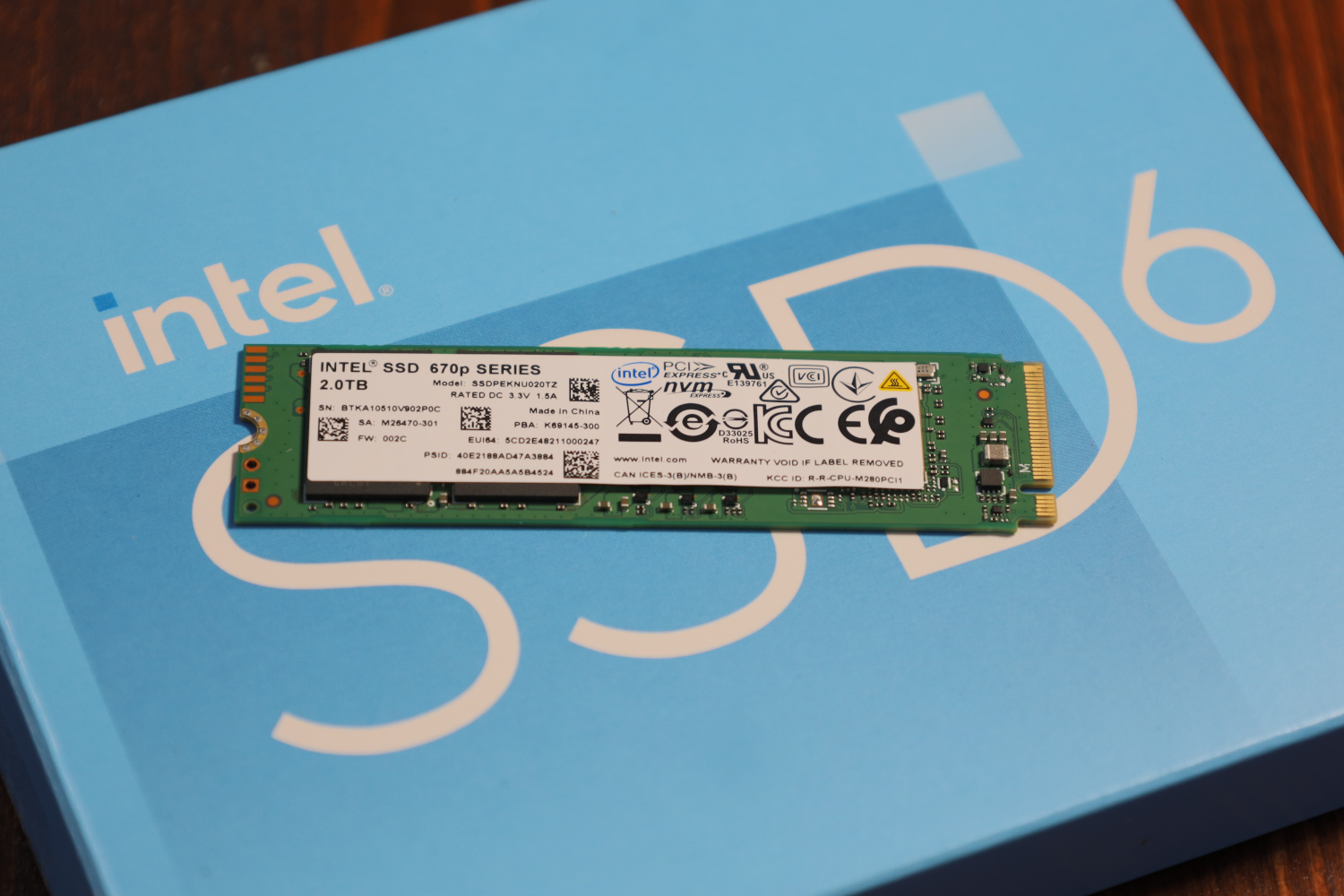
For a cheap PCIe Gen 3 drive, I am nominating the Intel 670p. This is a QLC drive with modest endurance, but the price is low, performance is good, and the warranty is spot on at 5 years. Until recently, I would have touted the Intel name in conjunction with that warranty, though recently, Intel’s SSD business was sold and spun off into Soladigm a subsidiary of SK Hynix.

The midrange PCIe Gen 3 recommendation goes to the Samsung 980. For your extra dollars over the 670p, you get TLC NAND, slightly better performance, and close to double the rated endurance.

My high-end PCIe Gen 3 recommendation is the SK hynix Gold P31. This drive has everything you can want in a PCIe 3.0 SSD. It has good performance, a good warranty, and a better-rated endurance than the Samsung 980. It is power efficient and easy on the thermals. I liked the Gold P31 so much that I use this in my personal PC as my primary drive. Considering all the SSDs I have access to, that endorsement should ring very clearly.
PCIe Gen 4 NVMe SSD Recommendations
Next up is the much newer PCIe Gen 4 drives. These drives offer up to around 2X the potential performance versus their Gen 3 predecessors, but it took a while for SSD controllers and their accompanying NAND to rise up to the challenge of saturating that much available bandwidth. Soon we will have Gen 5 drives to consider, but for now these are top dog.
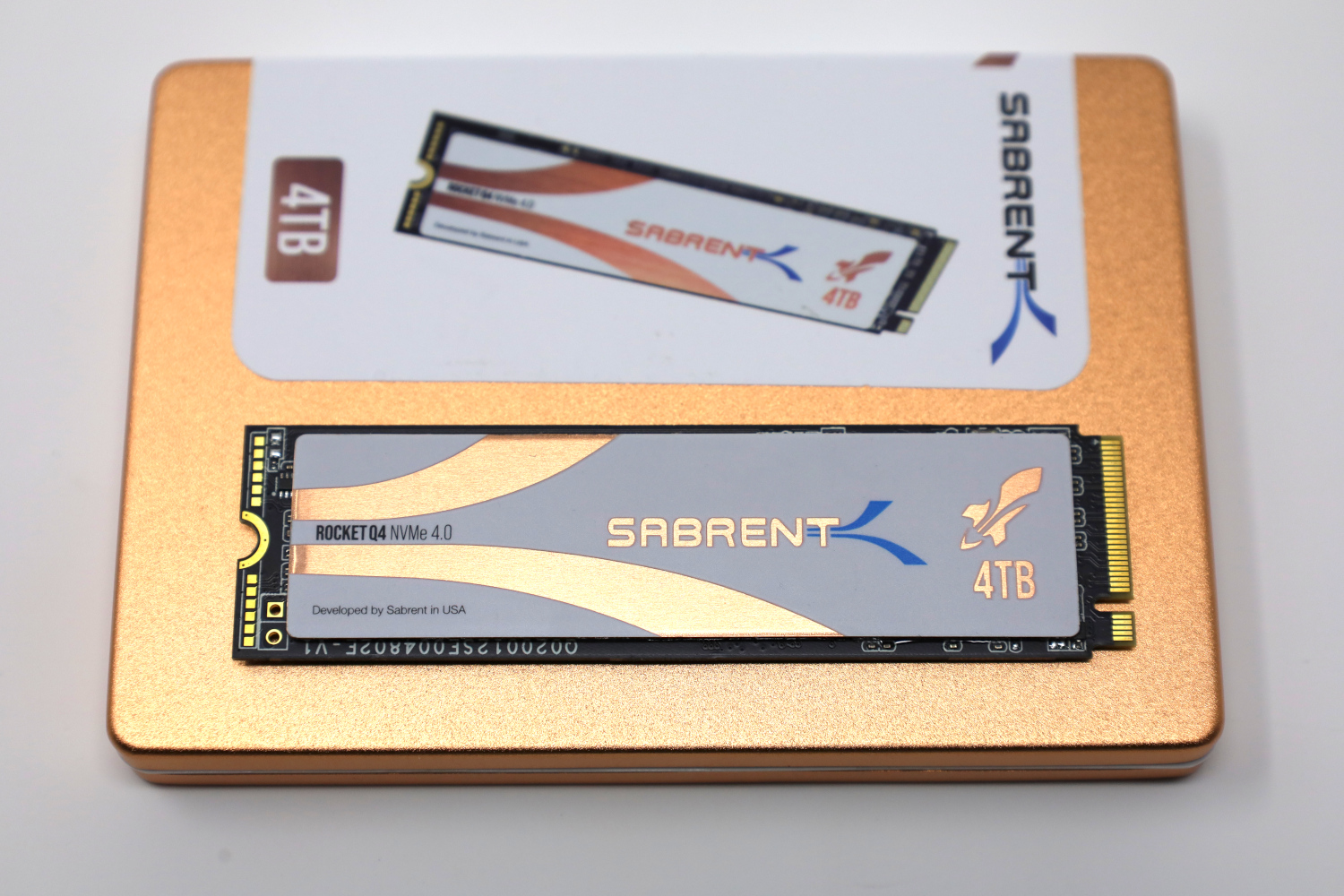
For a cheap PCIe Gen 4 recommendation, I am giving the nod to the Sabrent Rocket Q4. This QLC based drive is a good performer, very much in line with the high-end first-generation PCIe 4.0 SSDs. Added to that, the warranty is good, and the price is right. The biggest weak point for the Q4 series is the low endurance rating.

My midrange PCIe Gen 4 choice is the XPG Gammix S70 or S70 Blade. I was very impressed at the performance of the S70; it consistently battled it out near the top of my charts with other second-generation PCIe 4.0 drives. Additionally, the S70 has a much-improved endurance rating compared to the Rocket Q4. I am also throwing in a nod towards the S70 Blade drive; it is similar enough that for most purposes, I would consider the drives interchangeable.
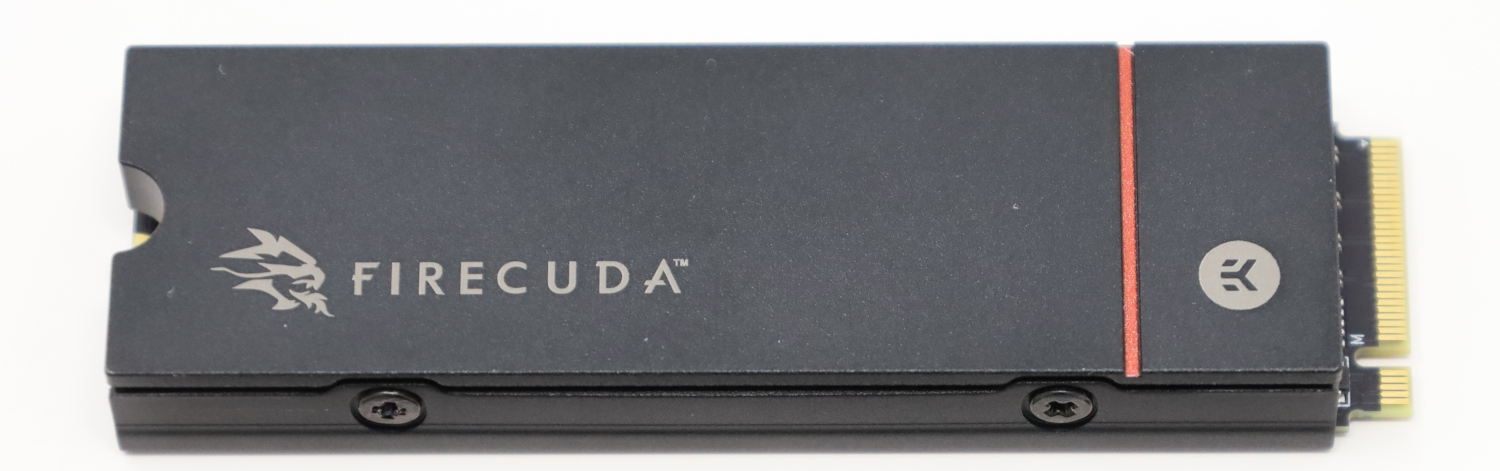
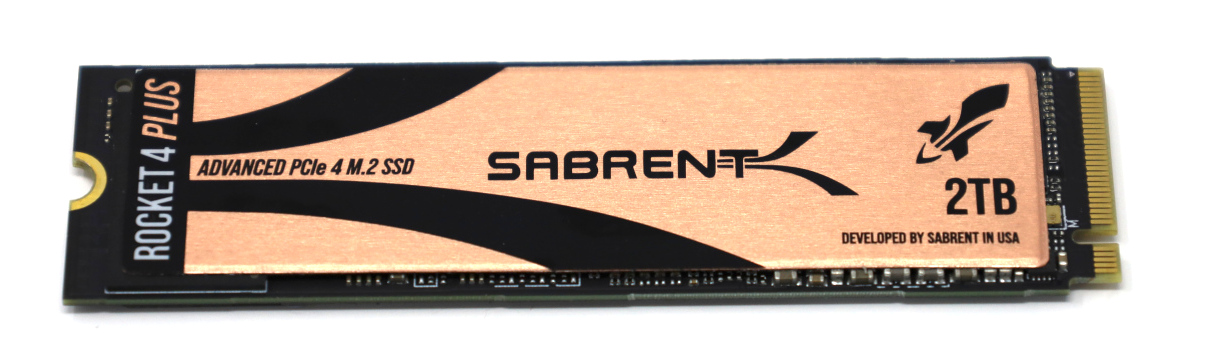
And finally, my high-end PCIe Gen 4 recommendation is a tie between the Seagate FireCuda 530 and the Sabrent Rocket 4 Plus. These drives are very similar internally, and their performance is almost identical. Between the two, I would generally pick whichever one is less expensive. The Seagate does have one extra that differentiates it; the FireCuda 530 includes a 3-year data rescue plan. Both drives have excellent rated endurance, and absolutely top-tier long-term sustained write speed.
Bonus: SATA SSDs
SATA SSDs are still broadly used for bulk storage, upgrading older systems, and RAID deployments. Most systems have only one or two M.2 slots, but even very inexpensive consumer motherboards tend to come with 4+ SATA ports.
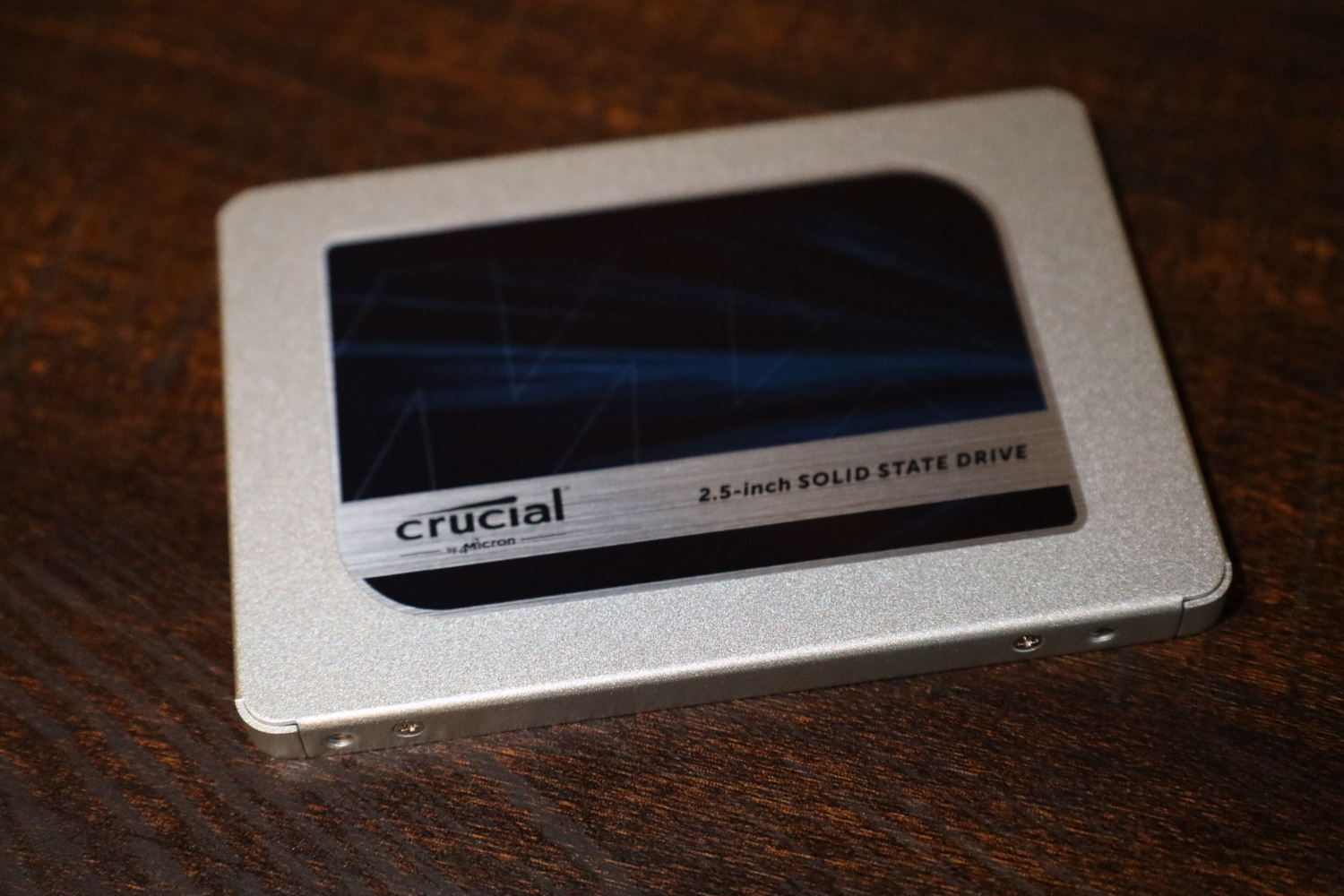
My inexpensive SATA recommendation is the Crucial MX500. This drive is based on TLC NAND and has good performance specs. It comes with a 5-year warranty from a company that is a major vendor. Rated endurance is a weak point for the MX500, but it is not unreasonably low. The MX500 is available in both 2.5″ and M.2 form factors, though capacities are limited to 1TB in the M.2 format.
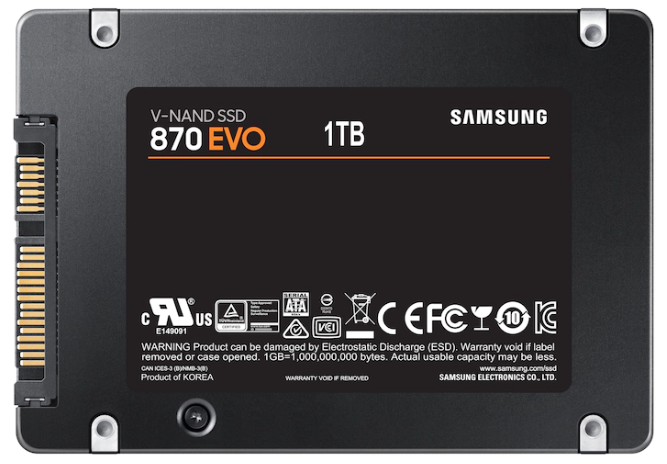
For my premium SATA recommendation, I am nominating the Samsung 870 EVO. Samsung drives held the banner for premium SATA SSDs for years, and the 870 EVO is the latest drive in that lineage. The Samsung 870 EVO has all the same benefits as the less-expensive Crucial MX500, but a higher endurance rating.
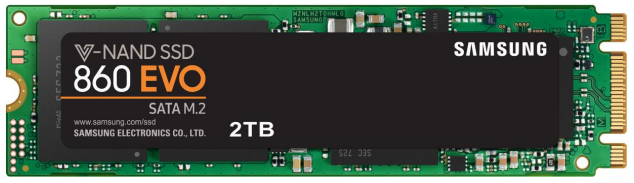
Unlike the MX500, the Samsung 870 EVO is not available in a M.2 form factor. In its place, I would recommend the Samsung 860 EVO which does come in M.2 and is incredibly similar to its 870 EVO successor.
Final Words
We are going to keep this guide updated from time to time. We should also mention that we will add a PCIe Gen 5 NVMe SSD version of this in the future. There are other drives that you will see on STH and in systems that we may review and may not make this list like the Kioxia XG8 that we will review soon. There are many OEM drives that we see, but we are not going to call these “retail” unless we can find them easily. Also, this guide did not cover U.2/U.3 SSDs or EDSFF.





Thank you, Will, excellent analysis, that leaves one question:
Are you better off with a older, high end PCIe3 or a newer, cheap PCIe4 NVMe for a PCIe3 motherboard?
Jay, that is a good enough question that I may edit the guide to include it.
In general, today I would buy a PCIe Gen 4 drive if I was buying new. If I already owned a high end 3 drive I would probably leave it alone.
But the answer could also be more nuanced. If write performance or drive endurance was a higher concern for my application I would probably pick a good Gen 3 TLC drive over a QLC Gen 4 unit, even when buying new.
Any recommendations for drives that have power loss protection?
Totally support that Samsung 870 evo . My 7 years old laptop boots Windows 10 in 60 seconds.
Totally support that Samsung 870 evo . My 7 years old laptop boots Windows 10 in LESS THAN 10 seconds ever since I did that upgrade. The original 5400rpm disc took GREATER THAN 60 seconds.
Reposting because forum auto trimmed between LESS THAN and MORE THAN symbols.
I would also like a guide for drives drives that include PLP, in m.2 NVMe and 2.5in SATA.
Hey all – I spoke with Will some time ago about putting this together. It came just from my desire to have a resource to quickly find a M.2 SSD among what we have tested. Recently we discussed looking at broader categories than just the client list above.
If you know STH, we often start with something as an initial try, then figure out how to improve later. That may mean having different guides for different segments.
Feedback on what those segments are is great, but I also want this to be based on our testing, not just random things found on the Internet.
Me too. A guide for drives that include PLP, in m.2 NVMe and 2.5in SATA
I will say I really like this and I’d love to see it maintained, when I want to buy a drive I spend half my time scouring around to check specs of what’s out there to see what it’s made from. So well done STH.
Thanks for another nice guide.
It would be nice if you would also make ‘huge’ SSDs guide.
For example 4TB and 8TB SSD drives in SATA 2.5 and M.2 NVMe/SATA formats … maybe even 16TB :)
Regards
The recent Crucial MX500s appear to have an updated controller chip & firmware (M3CR043) which doesn’t seem as reliable as earlier examples based on anecdotal Reddit posts.
Great guide! I found the M.2 NVMe SSD recommendations for Q3 2022 very helpful. The inclusion of a SATA Bonus was a pleasant surprise, making it a comprehensive and thoughtful buyer’s guide. Thanks for providing valuable insights in a friendly and professional manner!