Today we are taking a look at the SK Hynix Gold P31 1TB PCIe 3.0 NVMe SSD. SK Hynix is doing direct marketing on this drive which is similar to what we saw with our SK Hynix Gold S31 1TB SATA SSD Review. This is a premium drive and that features PCIe 3.0 x4 connectivity, SK Hynix’s proprietary Cepheus controller, onboard DRAM cache, and 128-layer TLC NAND. Let us see how it performs.
SK Hynix Gold P31 1TB
The SK Hynix Gold P31 1TB comes in a single-sided M.2 2280 (80mm) form factor.

Beneath the label on the front of the drive is all the major components. This includes the Cepheus controller, an LPDDR4 DRAM package, and two NAND packages. The design of the Cepheus controller and the Gold P31 SSD, in general, is a bit unique compared to other high-performance PCIe 3.0 SSDs in that it is only a four-channel design. Most other modern high-performance controllers opt for an eight-channel controller. This is offset with higher performance 128-layer NAND packages, which allows the four-channel design to saturate the PCIe 3.0 x4 link. The net result of this design is lower production costs for SK Hynix and a more electrically efficient design, without sacrificing performance.

As a single-sided drive, the back has a product information label, and nothing else. Having all components on the front side of the SSD makes it easier to deploy. Backside components often require airflow which not all platforms provide. Having a single-sided design means that cooling in most motherboards and platforms is easily sufficient.
SK Hynix Gold P31 Specs
The Gold P31 line of TLC-based SSDs has only two entries; the 500GB and 1TB drives.
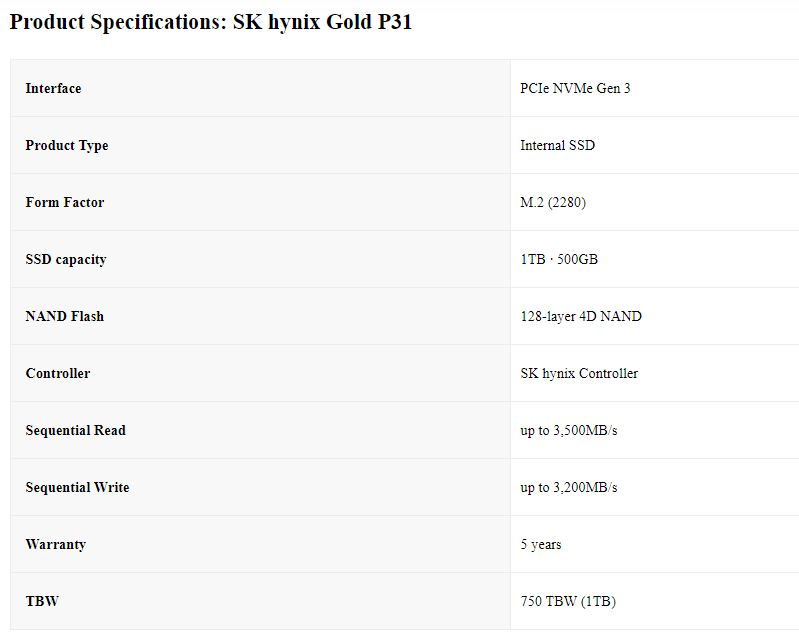
Our review unit is the larger 1TB drive, which is rated at 3500 MB/s read and 3200 MB/s sequential write. SK Hynix also helpfully provides the direct-to-TLC write speed at 1700 MB/s, so that is the number users can expect if the SLC cache is exhausted. The drive comes with a 5-year warranty and 750 TBW endurance. For a consumer drive, 750 TBW is very good and is higher than many other comparable drives on the market.
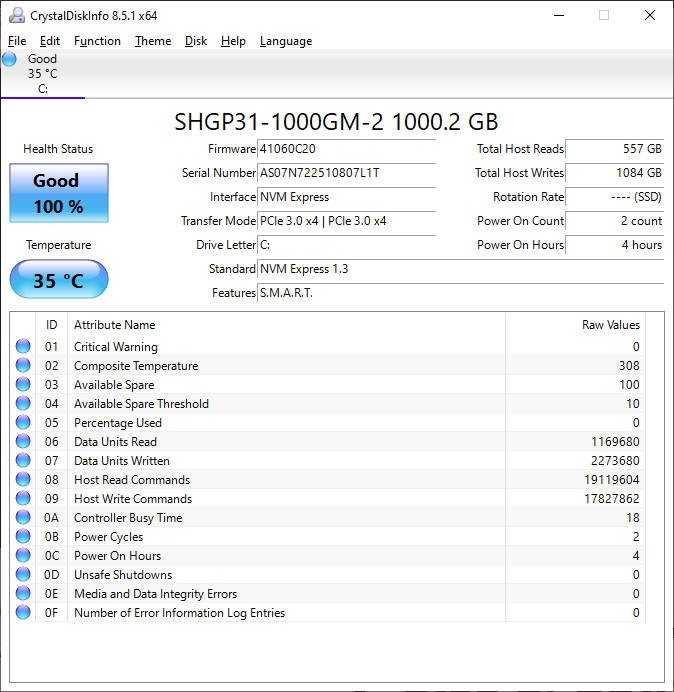
CrystalDiskInfo can give us some basic information about the SSD, and confirms we are operating at PCIe 3.0 x4 speeds using NVMe 1.3.
Test System Configuration
We are using the following configuration for this test:
- Motherboard: ASUS PRIME X570-P
- CPU: AMD Ryzen 5 3600 (6C/12T)
- RAM: 2x 16GB DDR4-3200 UDIMMs
Our testing uses the Gold P31 1TB as the boot drive for the system, installed in the M.2_1 slot on the motherboard. The drive is filled to 85% capacity with data and then some is deleted, leaving around 60% used space on the volume.
Next, we are going to get into our performance testing.





I’ve been waiting for this drive to be released. :)
A quick request for SSD/NVMe drive articles, could the presence or absence of power loss protection be mentioned? Maybe in a little feature matrix? PLP, DRAM cache size, SLC cache size, IOPs, TBW, etc.
I’m assuming as a consumer drive this doesn’t have PLP, but explicitly calling it out is nice.
RQ,
Normally I put that in there – the absence (or presence) of PLP. I must have accidentally cut that from my article at some point and failed to notice. Apologies!
would be good to see the point where the SLC cache is exhausted.
My impression with flash media is that individual units of the same make perform differently depending on usage history and possibly manufacturing variations. Is there any chance in testing three to seven individual units from the same manufacturer of the same model but different production runs to see how much variation there is?
It would be great if a more current/larger Samsung SDD could be reviewed in the near future. It’s quite difficult to compare the performance of a 250 GB drive to other higher capacity drives.
Fred – the Samsung 980 Pro is coming.
Did you have a heatsink on the drive when testing temperatures? I get similar temps in my laptop with heatsinks attached.