I recently took a look at the ACASIS M03, a dual-bay M.2 docking station that I viewed favorably for its ease of access. When I started considering the M03, I noticed that Sabrent had their own USB dual-slot M.2 enclosure in the EC-SSD2 and decided to take a look at that one as well. The internals of the Sabrent EC-SSD2 are very similar to the ACASIS M03, but the design of the two devices is very different. In this review, I will obviously compare the two but mostly will evaluate the EC-SSD2 on its own merits.
Sabrent EC-SSD2 Overview
If nothing else, the EC-SSD2 is similar to the ACASIS M03. They are both powered by an ASMedia 2362 PCIe-to-USB bridge chip, along with an ASMedia 2806A PCIe switch chip. However, one has only to look at the two devices next to each other to see that their similarities end there.
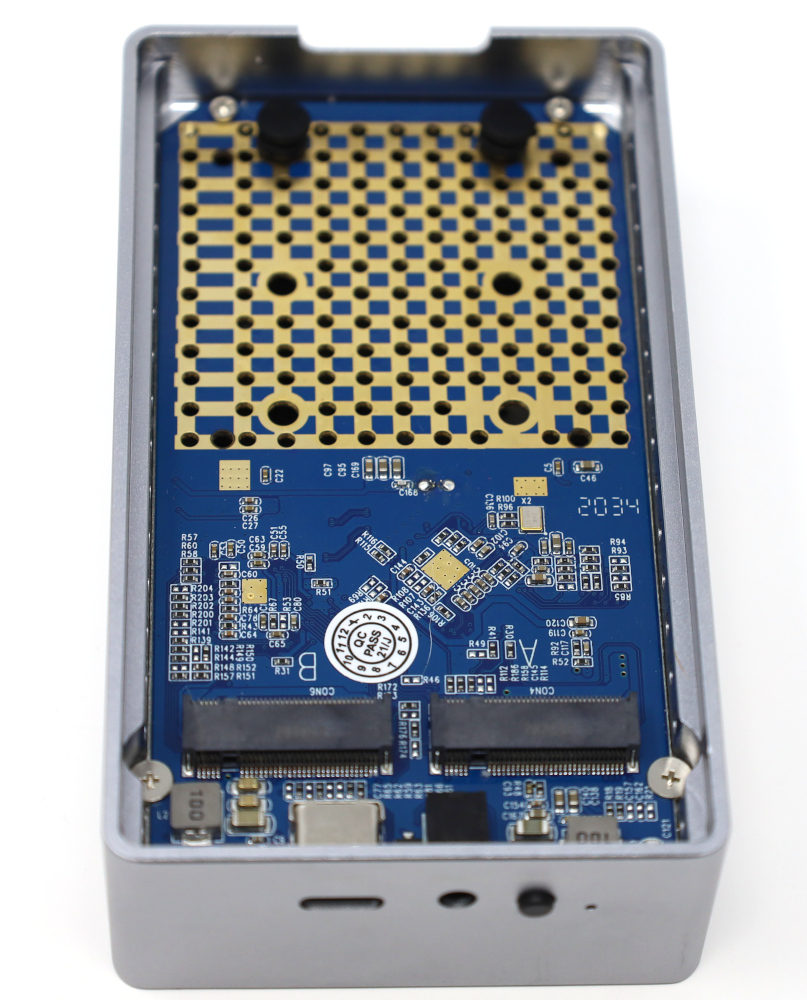
While the M03 had a ‘toaster’ style and is something I would consider more of a dock, the Sabrent EC-SSD2 is a more traditional enclosure. Crucially, the EC-SSD2 comes equipped with a cooling fan. This fan will help keep the fully enclosed SSDs cool, as well as the ASMedia chips that caused the M03 to heat up so much. The fan is located on the top of the unit behind air intake holes in the aluminum housing, and inside the enclosure, the mid-mounted PCB is perforated to allow airflow to reach the SSDs while they are mounted. Additional ventilation holes on the sides of the enclosure allow an exhaust path for their air as well. Some may ask why this is not a completely passive enclosure and the fact is that with two SSDs, active cooling becomes something that is almost necessary.
Connectivity is once again a USB Type-C connection and 5V power input. The EC-SSD2 seemed a bit more finicky about operating from bus power, perhaps due to the small additional power load from the fan, but I am not holding this against the device because operation without the power adapter is not an advertised feature. One should use an adapter with this enclosure.

M.2 drives are held in the EC-SSD2 with the assistance of small rubber plugs, and in my opinion, this is the weakest design element of the EC-SSD2. Inserting a M.2 2280 size drive the rubber plug for retention can be a bit frustrating. On the other hand, the solution is at least tool-free and once the drives are inserted they are held very safely and securely. Unlike the M03, there is no risk of accidentally damaging a SSD just because it is inserted into the enclosure, which is always a positive. Once again, both installed drives are simultaneously and independently accessible within the operating system of the connected computer.
The underside of the EC-SSD2 has anti-slip grips, which prevent the unit from sliding around on a desk. Combined with the heavy mass of the aluminum housing, the EC-SSD2 is not sliding anywhere.

The EC-SSD2 supports cloning in the exact same manner as the M03. If the EC-SSD2 is powered up via the 5V power adapter connected and not connected to a PC via USB, then the clone function can be engaged to copy the contents of a source drive A to destination drive B. This process is as simple as pressing a button and works very well, though there are some limitations compared to using cloning software like Macrium Reflect.

Also in the box are a pair of 18″ USB cables, one type-C to type-C the other type-A to type-C. At 18″, these USB cables are still short, but they are nearly twice the length of those included with the M03 which is a huge improvement; I actually used the cables from the EC-SSD2, while the M03 cables stayed in the box. Also in the box is the 5V power adapter.
Design Impressions
The design of the Sabrent EC-SSD2 is much more in line with my previous daily-driver for USB NVMe connectivity in the EC-TFNE than the toaster design of the M03. This is both good and bad, depending on the situation. For super-quick temporary access to drives, the accessibility of the M03 cannot be beaten. However, when using the M03 your drives are always exposed and I am concerned for their safety every time my child walks into my office. In contrast, the EC-SSD2 is an enclosure I feel keeps my drives safe and secure if I need extended access to them.
Fan Concerns
Where the M03 had a bit of a thermal problem, thanks to the fan the Sabrent EC-SSD2 stays cool to the touch during even extended operation. Unfortunately, this comes at a cost, and that cost is noise. The 50mm fan on the EC-SSD2 is nowhere near silent, and the sound it makes strongly reminds me of a spun-up 52X CD-ROM drive of yesteryear. It is very much a white noise though and were I in a noisy office rather than my silent home office it might not be as noticeable. Perhaps a bit unfairly, I also harbor a personal distrust of tiny little fans that harkens back to noisy and failing chipset fans, and the EC-SSD2 suffers a bit in my eyes thanks to that association. Still, despite the noise, the EC-SSD2 does a superior job keeping itself and connected M.2 SSDs cool when compared to the M03 and for that, it is to be commended.
Cloning limitations
Cloning works identically on the EC-SSD2 as it does on the M03, so I am literally going to reiterate the same segment from that previous review. I did test the cloning feature on the EC-SSD2 and it works as advertised, copying all of the data from drive A to drive B. The cloning process is a bit ‘dumb’ compared to any competent cloning software though, with an inability to properly handle drives of differing size as the primary complaint. In addition, in comparison with using software like Macrium Reflect the cloning feature of the EC-SSD2 is relatively slow, taking several minutes longer to complete than a software-based clone. Despite limitations, the feature does work and might come in handy in the right circumstance, but it is not going to displace my current drive cloning routine.
Performance
The Sabrent EC-SSD2 is a 10 Gbps USB device, which in practice will limit sequential throughput to around 1 GB/s. In addition to that, with two NVMe drives attached that throughput will be divided among them. As a result, with most PCIe 3.0 NVMe SSDs performance will be limited by the 10 Gbps interface. By request from the M03 review, this time I tossed in a pair of SSDs and CrystalDiskMark on them simultaneously. This arrangement led to the predictable result that the 10 Gbps of bandwidth was split between the two drives.
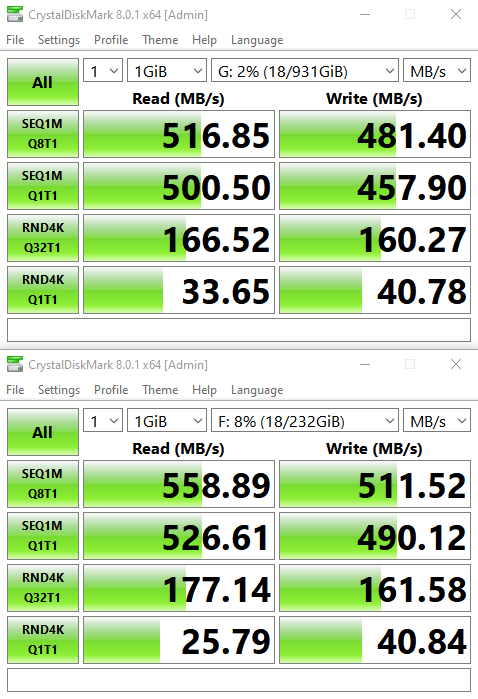
With two drives installed, either drive has access to the full 10 Gbps of bandwidth at any given moment, and simultaneously reading or writing to both drives results in the bandwidth splitting evenly.
Conclusion
I suspect users that users will decide on their preference between the Sabrent EC-SSD2 and the ACASIS M03 simply based on whether they are interested in an enclosure or a dock. While these two USB devices accomplish the same basic task, they are designed to meet entirely different needs.

When I reviewed the M03 I stated that it was a permanent fixture on my desk, which is true. The Sabrent EC-SSD2, on the other hand, now lives in my tech bag that I bring with me whenever I am working away from my desk since it is the superior device for operating on the go. In addition, I can see myself using the cloning feature on the EC-SSD2 when performing field upgrades of a workstation SSD, making that feature more useful than I had originally considered.





Will , what is your “Current imaging routine” ?
PHJ Sibbing,
My normal imaging routine depends on the need. If I’m taking an image for the purpose of taking a backup, say prior to doing a complete system upgrade or migration, I prefer a tool like Veeam.
If I’m just swapping out storage devices, typically I use Reflect.
Check out HDclone. I use this at work and its fantastic.
https://www.miray.de/products/sat.hdclone.html
It looks like the clone button is the most useful feature, and yes, it would be great for doing SSD upgrades in laptops & desktops. Clone old drive to larger new drive; recover unallocated space to fs using Disk Manager or similar.
In case anyone is wondering, per the manual for the product, the copy op (which must be done off-line) appears to be an fs-agnostic block copy. The target drive has to have a declared size greater than or precisely equal to the source drive. The copy is unsurprisingly destructive to any existing data on the target.
It seems a bit confused. If it is for cloning then opening up the metal case, pulling the rubber plugs, extracting the drives seems a hassle. In addition you just KNOW the rubber plugs will wear out long before the rest of the device does. The toaster style makes much more sense for cloning.
OTOH if it is meant to be an external USB3 drive
with solid state storage then a pair of SATA drives are more reasonable given the speed limit of USB3. Dual NVMe is enormous overkill.
The metal case is brilliant though.
It would be interesting, in my opinion, to test all these cases using the same NVMe drives with known thermal characteristics and controlled ambient temperatures. The metal case looks nice, but that doesn’t mean it will dissipate heat better or even well enough.
How can you give piece of junk a 9, slowing drives that read at 3200 down to 550..are you high?