In my capacity as the SSD reviewer for STH, as well as my day job, easy access to the data contained on SSDs is a huge convenience. With SATA things were easy, and my go-to solution has been an inexpensive ‘toaster’ style external dock similar to this one. For M.2 NVMe drives I have been using the Sabrent EC-TFNE for around a year now with great results, but the ease of access of the ‘toaster’ style solutions was always unmatched. So when Patrick said there was a gap in the review schedule and to go find something I wanted to review, I quite selfishly jumped to get something that I wanted. The result is today’s review of the ACASIS M03 Dual-Bay NVMe Docking Station Type C, and – spoiler alert – I like it quite a bit.
ACASIS M03 Overview
I will be referring to this simply as the ACASIS M03 from here on since the full name is a bit unwieldy. This device is a palm-sized little block of aluminum with two top-loading M.2 NVMe slots, a USB Type-C host connection, and a 5V power input. Internally, the M03 is powered by an ASMedia 2362 PCIe-to-USB bridge chip, along with an ASMedia 2806A PCIe switch chip.
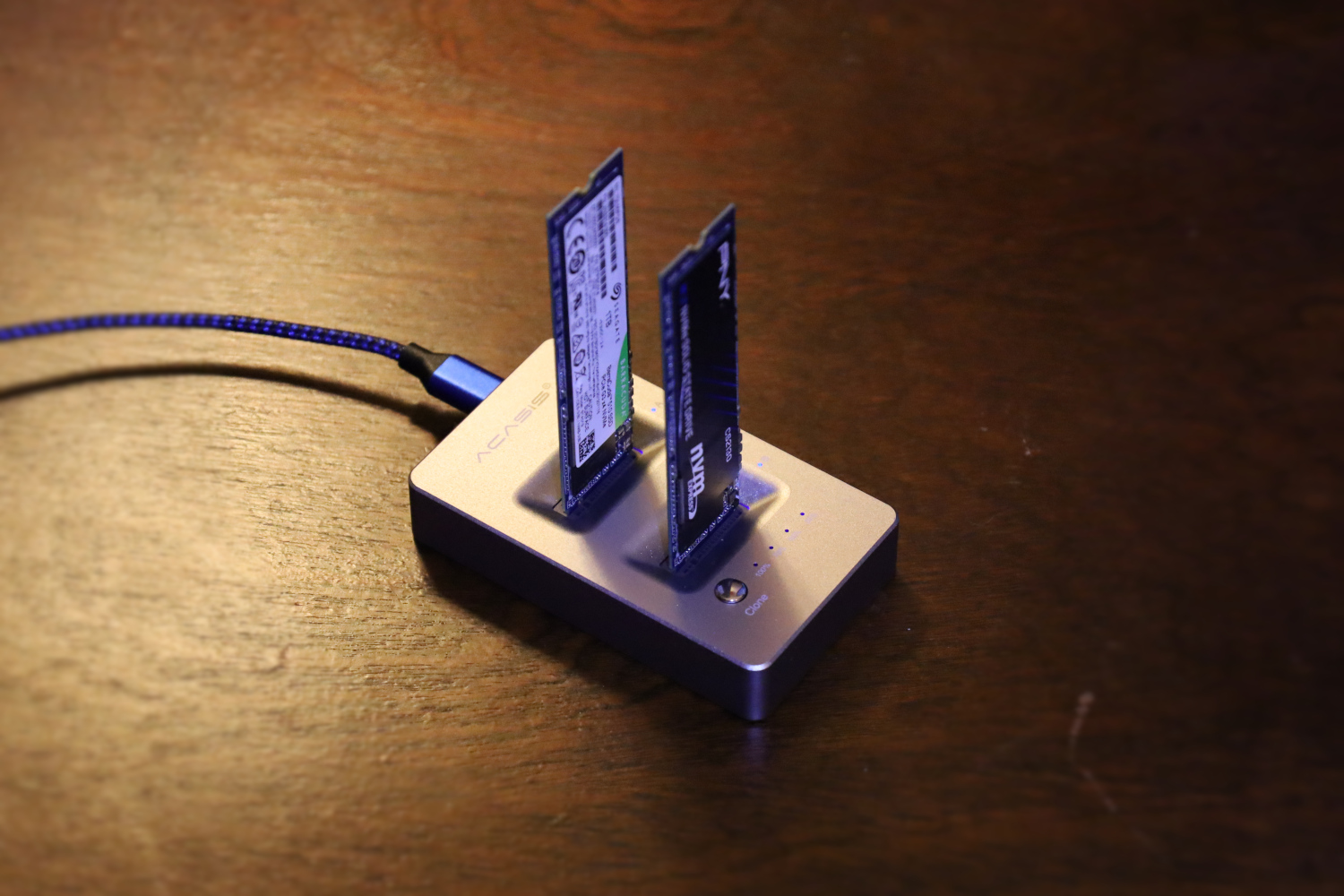
When connected to a computer via the USB Type-C connection with two SSDs connected, both of them are accessible independently in the operating system. In addition, depending on what I am sure is a myriad of factors including cable length, link speed, and the USB port used from your system, the ACASIS M03 does not always require its 5V power input; it can run off the USB port power. There is a power button as well, which is nice since the M.2 slots are not hot-swap, as well as for thermal reasons which I will get into later.

The secondary function for the ACASIS M03 is the cloning function. If the M03 is powered up via the 5V power adapter connected and not connected to a PC via USB, then the clone function can be engaged to copy the contents of a source drive in the rear slot A to a destination drive in the front slot B. This process is as simple as pressing a button and works very well, though there are some limitations compared to the use of cloning software like Macrium Reflect.

The underside of the M03 has anti-slip grips, which prevent the unit from sliding around on a desk. Combined with the decent weight of the aluminum housing, these work reasonably well to keep the M03 in place on your desk.

Also in the box are a pair of very short USB cables, one type-C to type-C the other type-A to type-C, along with the aforementioned 5V power adapter.
Design Impressions
I really like the design of the ACASIS M03. In the hand, it essentially just feels like a chunk of aluminum. SSDs are only held in place via friction, but the slots have a firm grip and I can easily hold the unit upside down and give it a strong shake, and the drives never even wiggle. The only downside to this physical design is that it offers less physical protection to your M.2 drives, and the grip on the drives is strong enough that accidentally bending them and snapping them off at the connector seems very possible. The trade for this is the fastest and easiest access to plugging and unplugging a M.2 NVMe drive that I can imagine.
Thermal Concerns
The only major downside to the design of the M03 is thermal. The ASMedia 2362 and 2806A are mated to the aluminum housing via thermal pads. This allows the exterior aluminum enclosure to act as a heatsink, and as a result, it can get very hot in operation. Even simply keeping it powered on with a drive inserted and idling can result in the M03 warming to the point where it is uncomfortable to handle. To test the worst-case scenario thermally, I plugged in a pair of drives and then let them idle for half an hour. I then initiated a clone between the two drives and waited until the process was halfway completed. I then measured the exterior temperature of the M03 using a handheld IR thermometer and came up with a peak of 58.2C. Thanks to the aluminum housing on the M03, 58C is plenty warm enough to be uncomfortable to touch, and I am sure the heat radiating off the M03 does not help the thermal management of any NVMe drives you have attached to the dock either.
Regardless, the temperatures measured did not negatively affect the performance of the ACASIS M03 in any way that I could perceive. Leaving the device connected but not powered on via the power button prevents the idle heating issue. While high temperatures at idle are not something I view as a good thing, the M03 seems primarily designed for temporary access to NVMe SSDs rather than permanent powered-on use, so I do not view this as a huge issue for most use cases.
Cloning limitations
I tested the cloning feature on the ACASIS M03 and it works as advertised, copying all of the data from drive A to drive B. The cloning process is a bit ‘dumb’ compared to any competent cloning software though, with an inability to properly handle drives of differing size as the primary complaint. In addition, in comparison with using software like Macrium Reflect the cloning feature of the M03 is relatively slow, taking several minutes longer to complete than a software-based clone. Despite limitations, the feature does work and might come in handy in the right circumstance, but it is not going to displace my current drive cloning routine.
Performance
The ACASIS M03 is a 10 Gbps USB device, which in practice will limit sequential throughput to around 1 GB/s. In addition to that, with two NVMe drives attached that throughput will be divided among them. As a result, with most PCIe 3.0 NVMe SSDs performance will be limited by the 10 Gbps interface. I ran some benchmarks on a Seagate Barracuda 510 1TB drive I happened to have handy, and the results are below.
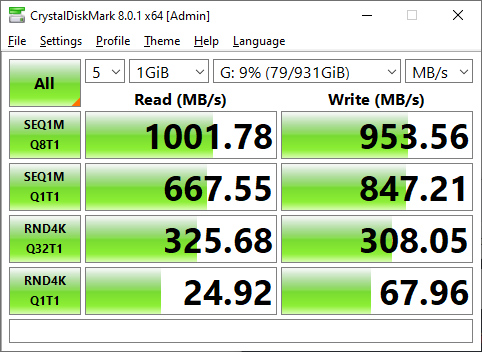
As expected, performance is gated by the 10 Gbps interface, but 1 GB/s is still plenty quick for most users.
Final Words
As stated in the introduction, I like the ACASIS M03 and it has become a permanent fixture on my desk, as evidenced by the pictures I took of it literally on my desk. I infrequently use the cloning function since I already have software to handle that and the variety of drive sizes (and interfaces) that I deal with.
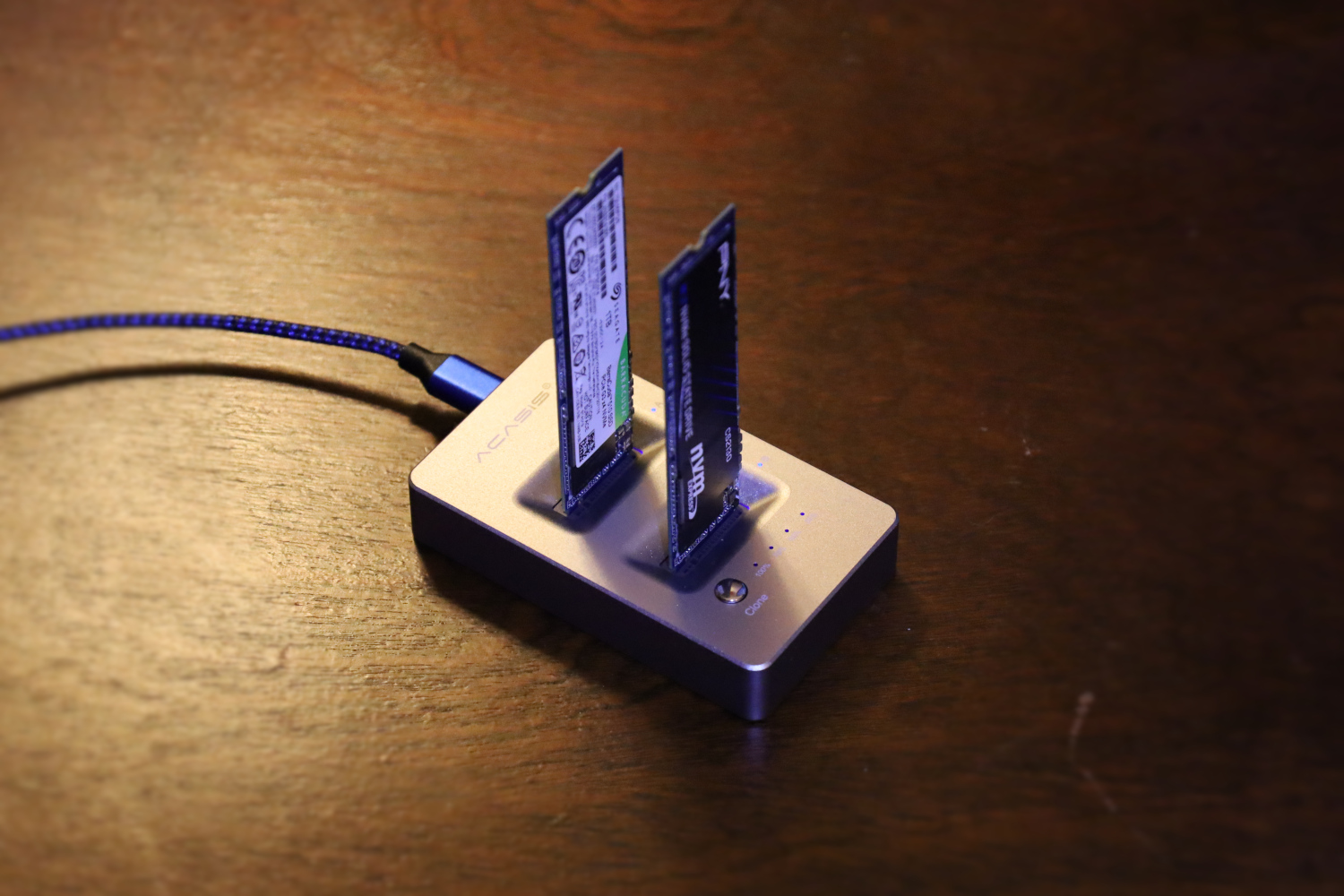
Still, the ability to access two M.2 drives simultaneously is definitely handy. For my purposes, the ease of use enabled by the top-loading design is key and was the motivating factor behind getting this dock in the first place.





After you told us that the 10Gbps interface is shared when two drives are used, you only provided a benchmark for a single drive. Why not with two, to see how much they slow down?
Secondly, any suggestions for an appropriate protective cover (other than a small cardboard box)?
William,
Honestly it never occurred to me to benchmark both at the same time, since I knew the bandwidth would be divided.
As for a protective cover, I have not found one to be necessary. I just don’t permanently leave drives in the dock; that’s not what it is for. I plug a drive in, take the 10 minutes it takes to clone it or copy data off of it, and then immediately unplug them. Longer term drive attachments I use a different device (review pending!)
To me, that sounds like a really bad idea: M.2 mechanical robustness is less than 60 cycles of connection or disconnection. I think it won’t last long and M.2, besides not being hot pluggable, doesn’t seem suitable as a regular pluggable peripheral connector.
Searched “nvme drive usb enclosure” on Amazon & eBay. Seems better for my needs. The bare bones “m.2 nvme drive” is delicate & has limited hardware for frequent physical insertions.
I don’t think the use case is for SSD’s as floppy drives or ZIP disks. This device is for cloning, data transfer & rescue, not constant plugging and unplugging, and as such should work perfectly fine. Using it should only lead to about 1 or 2 extra insertions on the life of the SSD, which is not detrimental to the life of any SSD.
I’d never worried about insertion limits on M.2 connectors. Icydock’s site claims 250: they make a docking device (ezconvert) with a better connector to place the M.2 drive into and avoid insertion death. (for those who would have a library of drives they may need access to but not enough slots for all)
Readers should take note that the reviewer pretty clearly stated that this dock is best suited to the cloning and imaging aspect of work. Not as a dock to leave bare NVMe drives in for regular use (as we all have with spinning drive docks in the past).
Good review. This was well enough written that I will come back to this otherwise unheard of site like the early days when linus tech tips caught my attention.
It’s a joke that it needs external +5v when USBC provides plenty of power.
SebM, it’s a misconception NGFF sockets have a “60 cycle” durability. The initial receptacles\connectors released in 2012-2013 in the SATA-era (before NVMe) from TE, Attend, LCSC, JAE etc were rated at “60 cycles min, 5 cycle preload.” Initial M-key NGFF connectors from OEMs like Kunming rated at 200 cycles minimum. These connectors had to be modified throughout NGFF’s protocol evolutions not just for durability but electrical tolerances due to PCIe’s increased bandwidth.
That was all a decade ago.
Modern NGFF connectors are rated for thousands of insertions. Amphenol rates their vertical NGFF connector, used in the ACASIS M03 and M04, for 5000 cycles.
https://www.amphenol-cs.com/product-series/pcie-m2.html#