The QNAP TVS-h874 is a ZFS NAS that is more exciting than we first expected. With eight external 3.5″ bays plus more expandability beyond that. This is a more mainstream 8-bay NAS than some of the QNAP designs we have seen previously. Let us check out this new model.
QNAP TVS-h874 External Hardware Overview
Something we noticed when looking at the unit upon unpacking it was that the model number is harder to tell. We can see it is a QNAP TVS-hx74 and that it has an Intel processor, but we do not know what model it is. This particular model is the QNAP TVS-h874. The 8 replaces the “x” for the drive bays. It is actually the QNAP TVS-i5-32G because it has an Intel Core i5 processor and 32GB of RAM. There are also TVS-h874-i7-32G and TVS-h874X-i9-64G models with Core i7 and Core i9 Alder lake processors and 32GB/64GB of RAM respectively.
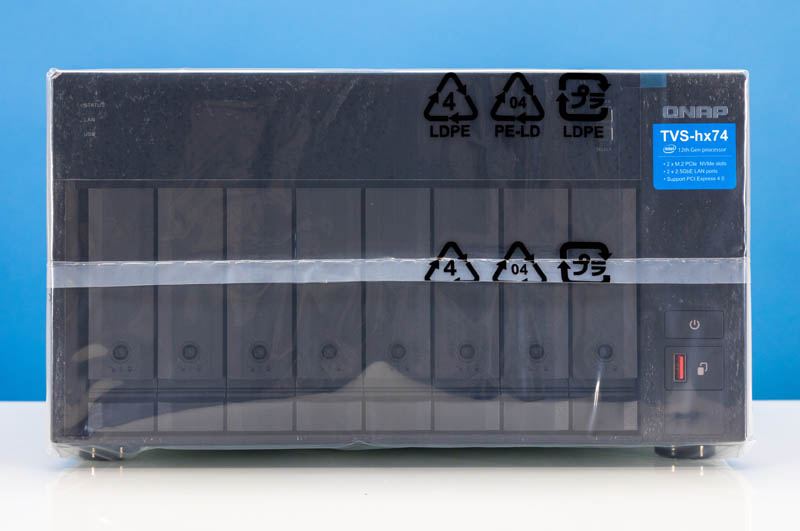
The front of the unit is glossy with a LCD status display behind the right side of this glossy finish. We can see Bryan taking the photo in the reflection. The eight bays are below. To the right is a power button as well as a USB port with a copy function.

The eight 3.5″ bays are meant for hard drives. We used 18TB and 14TB drives but one can use 20TB and larger drives.

The front of the drive tray is something we do not cover often, but there is a lock/ unlock feature to prevent accidental removal. This is important to keep RAID arrays safe.

The trays themselves are designed to fit 3.5″ or 2.5″ drives.
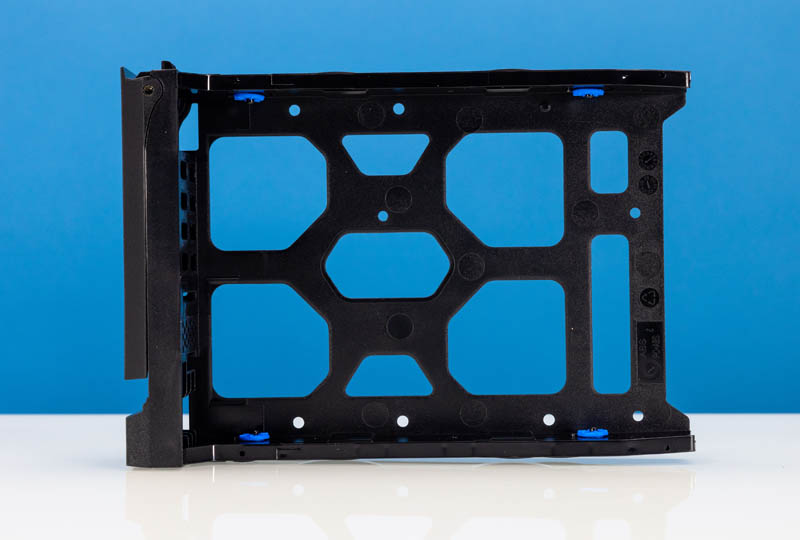
3.5″ drives can be installed in a tool-less manner with QNAP’s standard installation method. There are also vibration dampeners built into the trays. 2.5″ SATA drives would be attached using screws on the bottom of the tray.
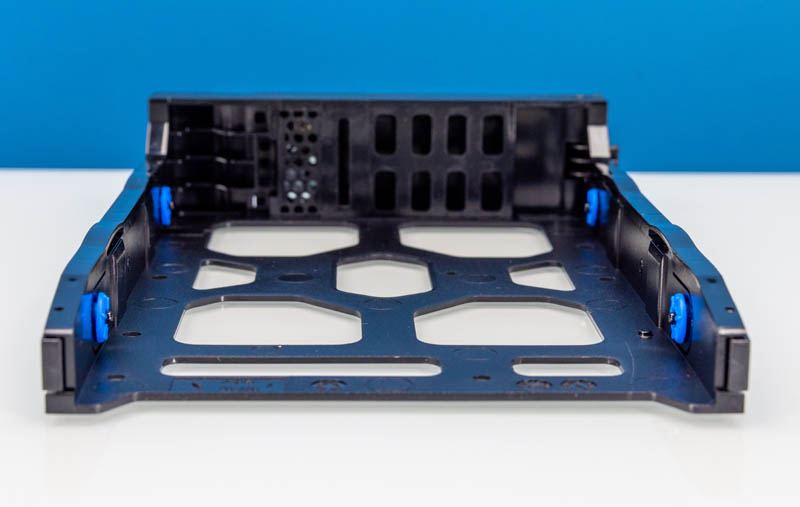
On the side of the system there is a vent.

On the other side, there is another vent.

The rear of the system has a few key features. The top right is the power supply. The top left has the two PCIe expansion slots (PCIe Gen4 x16 and x4.) Large fans sit below the PSU. The left has the CPU and motherboard fan, and the I/O.

This NAS has a few features that should be interesting to folks. There is a HDMI 1.4b port since some companies use these attached with displays for signage in small businesses. Thre are even two USB ports a Type-C and Type-A. All three USB ports (including the front port) are USB 3.2 Gen2 ports.

The 2.5GbE ports are nice to have simply because 2.5GbE desktops, NAS units, cable modems, routers, and WiFi APs are now using 2.5GbE. We recently did a round-up of cheap 2.5GbE switches since the cost is usually a major concern with 2.5GbE. QNAP sells 2.5GbE switches and two were featured in the Ultimate Cheap Fanless 2.5GbE Switch Mega Round-Up.
For those that want faster networking, QNAP’s vision is that one uses the PCIe slots and adds NICs or other functionality there. On one hand, we wish that we had 25GbE. On the other hand, we have also seen many cheap 25GbE and 100GbE switches recently, so perhaps this is better to let a user choose.

Here is the bottom of the system where we have more venting and feet for the desktop unit.

Next, let us get inside the unit to see how this unit works.





The review starts out saying “a ZFS NAS that is more exciting than we first expected” but somehow while reading I missed what was exciting. Was the exciting part lower power consumption and less noise than expected?
Lack of ECC memory is a show stopper in my opinion. Thanks for pointing this out. As far as I can tell the additional consistency checks in ZFS fail to reach typical ZFS levels of data safety without ECC. Is there an ECC option?
In my experience the difficulty with ready-made NAS devices is insecure software while finding a nice chassis with suitable drive bays is a problem for do it yourself.
Could this NAS hardware boot standard Linux or FreeBSD, not in a VM but on the bare metal? Testing such a capability would be a nice addition to the review.
Your analysis suggests that we can add ECC memory and that it will work. False!! It has been confirmed by Qnap that they have chosen to use a chipset not compatible with ECC even if the processor supports it. For reasons of economy? One thing is for sure is that there is a risk of data corruption using non-ECC memory with a ZFS system!!
The other thing you need to know is that Qnap have put a big power connector in line with the PCI slots. This poorly positioned connector prevents the use of cards with a very limited length. For example, an Nvidia P2000 or P2200 GPU card will not fit in this NAS. A QM2-4P-384 card will not fit either!!! Qnap has botched details!!
That motherboard is QNAP’s design so if they wanted ECC all they had to do was use the W680 and ECC SODIMMs.
Saying there’s a risk of data corruption using non-ECC memory with ZFS is disingenuous at best. If you use non-ECC memory, then ZFS is still better than most other filesystems because it will still detect bit flips and in some cases be able to repair them (e.g. from parity or mirror data). It is, after all, designed to detect bit flips on the disk and its controller, so if the bit flip happens in memory instead (after the data arrives from the disk) it’s no different to what ZFS was designed to handle.
There’s only a small set of scenarios where non-ECC memory will cause problems, and these affect all filesystems, not just ZFS.
There’s a good summary of the protections offered by ZFS on this post by Jim Salter, a renowned expert on ZFS: https://jrs-s.net/2015/02/03/will-zfs-and-non-ecc-ram-kill-your-data/
It gives some examples of how ECC memory certainly makes things more reliable, but it’s by no means mandatory for ZFS.
Not that I’m defending QNAP here of course. The cost for supporting ECC is so small it makes little sense to exclude it, but apparently we can thank Intel for that: https://arstechnica.com/gadgets/2021/01/linus-torvalds-blames-intel-for-lack-of-ecc-ram-in-consumer-pcs/
> the ATX 24-pin power supply goes into the hot-swap SATA backplane instead of directly into the motherboard
Article photos show opposite.
hello
Thanks for the review
I wish to see how a PCI Gen4 4x Cache drive would work with 2/4x10Gb/s Ethernet connections with overload.
It could be a nice option for Cinema/Video Post Production
@A, sorry – No. The article photos clearly show the 24pin connector going into the backplane, with either a 4 or 8-pin going to the CPU mainboard on the side.
Yes ECC is important with ZFS
https://ianhowson.com/zfs/ecc-ram/
And for the cost, there is no good reason to not add it to this NAS!!
For info the motherboard too have a connector!! Look the top view picture if you don’t trust me! And it interfer with PCIE cards.
@Malvineous: I’ve lost the data on the ZFS drive due to faulty non ECC RAM. The data I lost was older data and it was lost during scrub operation.
STH, Thanks, another solid review. I looked it over and there are a few QNAP “add in” cards (NvMe expansion & NICs & combos) that will work in this NAS per their website.
I have a QNAP 10Gig NIC card in my old TS-253D (vintage 2020) before the latest -X64 NAS. Along with the original NAS Base 2 x 2.5Gig NICs that’s a crazy amount of bandwidth.
I use link aggregation in this little managed NAS.
I used it extensively in my SOHO before I retired. Video production is just great.
My older 2bay Synology 1x1Gig NAS serves a different purpose and both suit my needs well.
Cheers.
Am I the only one who thinks a 12400 is a complete overkill for a NAS with hard drives