Have you been waiting for a 25GbE/ 100GbE switch that is low-power and reasonably priced? If so, the MikroTik CRS518-16XS-2XQ-RM is going to feel extremely exciting. In our review, we are going to take a look at what happens when MikroTik makes its brand of low-cost and high-speed network switches. This is something we have been eagerly awaiting since we covered the MikroTik CRS518-16XS-2XQ-RM launch months ago, and now we can show you the unit.
MikroTik CRS518-16XS-2XQ-RM Hardware Overview
We decided to do a video for this one that you can find here:
If you want to hear the switch or see the idle power consumption being measured, that is a good place to start. As always, we suggest opening this in its own browser, tab, or app for the best viewing experience.
MikroTik CRS518-16XS-2XQ External Hardware Overview
Looking at the front of the system, we have a fairly standard 1U design. This design mirrors many of the systems we have seen previously from MikroTik.

On one side we have two QSFP28 ports. These are the 100GbE ports. Next to those are an array of 16x 25GbE SFP28 ports. 2 + 16 is how we get the “18” in the CRS518. 2XQ are for the QSFP28 ports while 16XS is for the SFP28 ports.

Next to all of the primary networking ports, we get a serial console port, a management LAN port, a USB port and a reset button.

Some of our readers will want to use this management port as a low-speed network port but that would be unwise given the block diagram and how this management port connects to the Qualcomm QCA9531L management processor, not the primary Marvell switch chip.
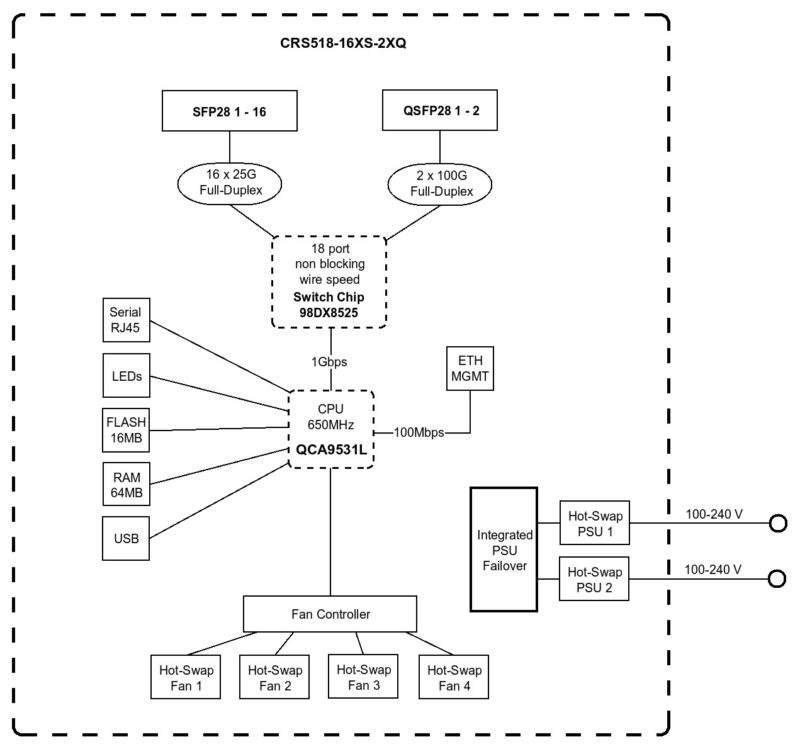
On the rear of the unit, we get a fairly simple design.
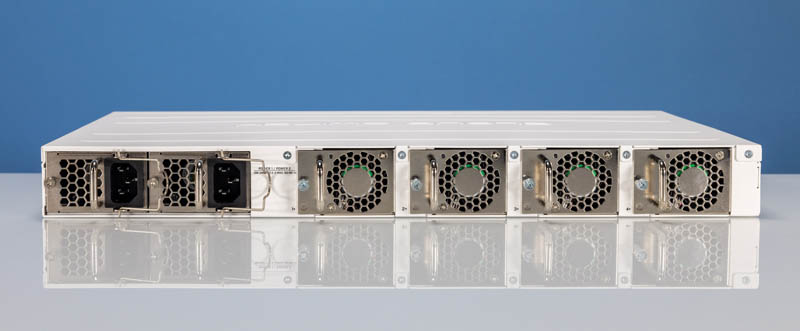
There are two redundant power supplies. Each is a 150W unit and has a cable retention clip.

The fans are MikroTik hot swap fans.

MikroTik is using a custom connector for the fans. That is an area where we were planning to do an easy Noctua fan swap, a common modification on MikroTik switches. We stopped that since it was not as easy as replacing a 4-pin PWM fan with a Noctua model. We have no doubt others will make the swap, but we wish MikroTik made it easier to just plug-and-play a new fan.
Next, let us get inside the system.


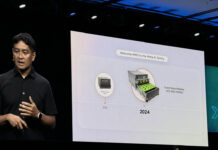


Rohit, thanks for the review. Do either this switch or the CRS504-4XQ-IN support stacking?
Oof, they went with a MIPS BE CPU core which essentially means no protection against exploiting the software. This practically means that if you have any means to getting into the heap or the stack (including crafted packets to the data plane that go up to the management plane for flow setup) is game over security-wise for this management processor.
Considering the CRS504-4XQ-IN has 4x 100G (or 16x 25G) ports, it seems quite expensive to double the price in order to get 16x 25G plus 2x 100G ports. If you say both units give you 16x 25G plus 2x 100G for $800, then with the unit reviewed here you’re paying another $800 again for an extra eight 25G ports, but no additional 100G ports.
I’m also not sold on Mikrotik’s quality control. The first switch I bought (a CRS309) made a funny hiss and died immediately when I first connected PoE power to it, so I had to get it exchanged for another one. Recently after waiting for months I finally got hold of an RB5009Upr+S+IN which didn’t power up at all over PoE, and it turned out that there was a mistake in their datasheet and it only supports passive PoE on all but one port, not 802.3af like it was advertised as (they’ve now corrected this). So I had to return that for a refund but of course lost money on the shipping. So not very impressed with them at the moment.
Also there’s an Easter egg in the last line of this article, it says “Mirko” instead of “Mikro”.
No mention or testing of MLAG?
It would be really great to see a dedicated article testing inter-vlan routing speeds across different switches…near as I can tell nothing short of enterprise-grade gear can do inter-vlan routing at 10g speeds or higher.
Some of Unifi’s gear advertises itself as L2+ and supporting inter-vlan routing but what it DOESN’T say is that throughput is significantly reduced for traffic crossing VLANs. Hardware from TP-Link’s Omada series does the same thing…
I would love to see this added to the standard STH test suite for switches and, as I said above, an article dedicated to the topic.