QNAP TVS-951X 1G Testing with SSD Cache Acceleration
For our tests, we used two KINGSTON 240GB SSDNOW SSD’s for our Cache and set it to Read-Write Caching.
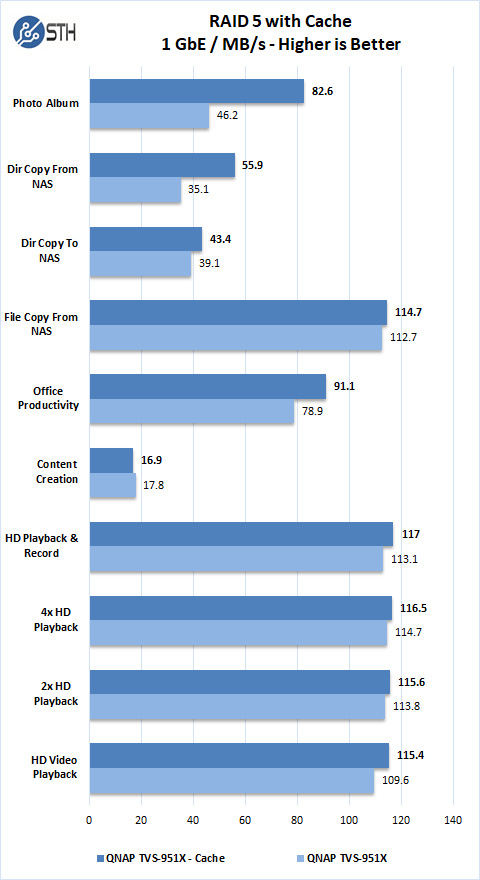
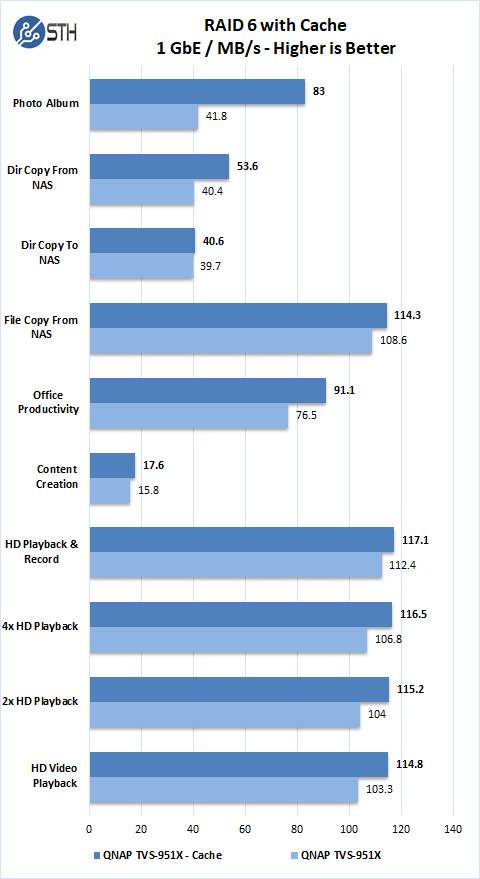
With SSD Cache Acceleration running on our TVS-951X we saw a healthy performance increase in some results.
QNAP TVS-951X 10GbE Testing with SSD Cache Acceleration
Now that we saw nice performance improvements on 1GbE benchmarks let us move on to 10GbE testing with Cache.
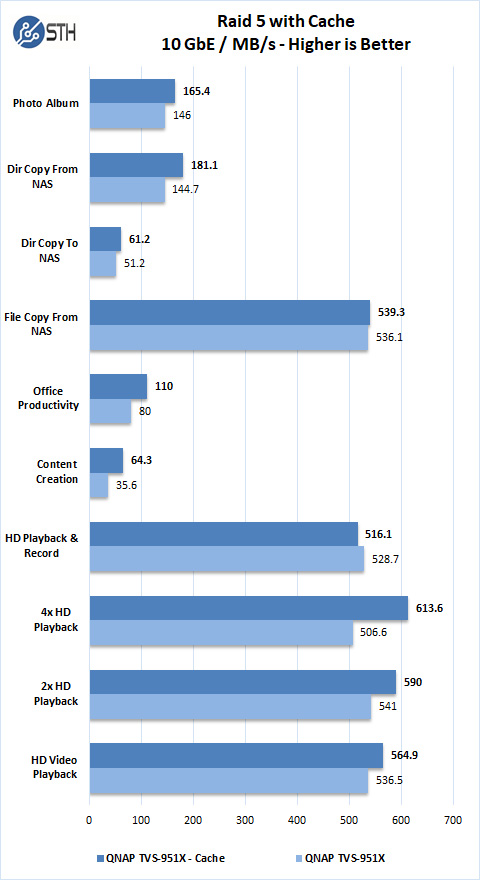
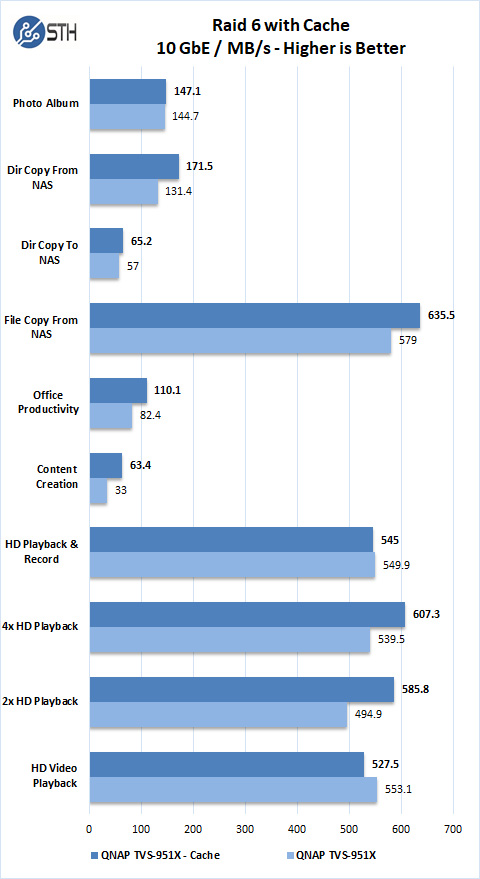
With some results, we saw a noticeable performance improvement.
When using Qtier or Caching your workloads and work habits will dictate performance improvements. An example is Qtier, which keeps hot data on the SSD’s and moves that data to the primary HDD storage as it becomes cold or not used. In one day you might use specific files a large number of times and these will be moved to the Qtier storage area, then after nonuse, they move to the HDD storage RAID, days later you reaccess them, and the performance will be different until they are moved to the Qtier.
Similar uses can be said for Caching. Writing files to the NAS will see an improvement, but reading files might be slower at first if they are not used often, they would have to be read from the HDD RAID into the Cache first before being sent out to the user.
Users should plan out how they handle workloads and perform tests before deciding what setup works best. For single users accessing the NAS the same can be said but might find Write Caching more useful, or a 4-Bay Qtier deployment.
Conclusion
The QNAP TVS-951X 9-Bay NAS has all the features we have become used to with our storage devices, while the QNAP brand is generally the higher end products in this area, they broke new ground with the TVS-951X. Not only does the TVS-951X come with five bays for 3.5” HDD’s general storage use, but it also adds in four additional 2.5” bays that have specific uses and brings the total to nine bays. These additional four 2.5” bays can be configured in many different ways, A fast storage pool for general use or VM’s, Qtier, or SSD Cache Acceleration. Many NAS units we have looked at over time that include two M.2 slots for cache only. QNAP has a better configuration.

The Intel Celeron Kaby Lake 3865U dual-core processor limits performance a bit and limits the number of applications you can run. Using 8GB DDR4 memory helps bring back the speed and allows more virtual machines and containers to run on the device. In turn, one can often run their edge applications on the QNAP TVS-951X without needing a dedicated low-end application server.
Overall, the QNAP TVS-951X is an amazing NAS that offers a great deal of performance and configuration possibilities to meet users needs. We were slightly intrigued by how well the five plus four configuration would be executed, but after thoroughly testing the device we think QNAP did an excellent job with the TVS-951X.




Any information on drive temps?
You state you were surprised the 120mm fan was able to cool the machine in testing but I didn’t see any drive temperature readings for the various workflows.
In extended / heavier use cases I wonder if the cooling will be adequate.
What good is this article without a price tag? Haha – I literally don’t know what I should be comparing it to from the likes of Synology or whatnot without it. 🙂
It’s $699 everywhere online. Maybe check out this new site called Google Shopping?
TVS-951X w/ (5) WD 8TB Red & (4) 500GB MX500
Temps (C):
CPU 46
SYS 34
SSD1/2/3/4 41 41 36 38
HDD1-5 40 39 38 38 39
FAN 646 rpm
It’s on sale fairly often for under $600.
If I were to put 9 x 1TB SSD into the drive bays, could I get one RAID 6 storage pool including all of them, or do the 4 x 2.5 slots remain independent?