If you are looking for a rackmount NAS, and want an alternative to Intel, QNAP has a new offering we spotted at Computex 2018. The QNAP TS-1677XU is a 3U rackmount NAS. Inside is something that we have just started to see, an alternative to Intel x86 architectures. The QNAP TS-1677XU supports AMD Ryzen CPUs.
QNAP TS-1677XU AMD Ryzen Based Rackmount NAS
Looking at the front of the unit, one can see a 4×4 array of drives. This configuration yields 16 front hot-swap drive bays. With today’s hard drive capacities this yields over 200TB of capacity.

Moving to the rear, we see expected features of this class of NAS. There are redundant PSUs. Beyond this, there are dual 1GbE and dual SFP+ 10GbE ports. Great job to QNAP on making 10GbE standard on this NAS and built-in.

One can see the four full-height expansion slots. Since QNAP is using AMD Ryzen, they have four expansion slots. This is a major benefit over lower-end NAS units that have one or two expansion slots.
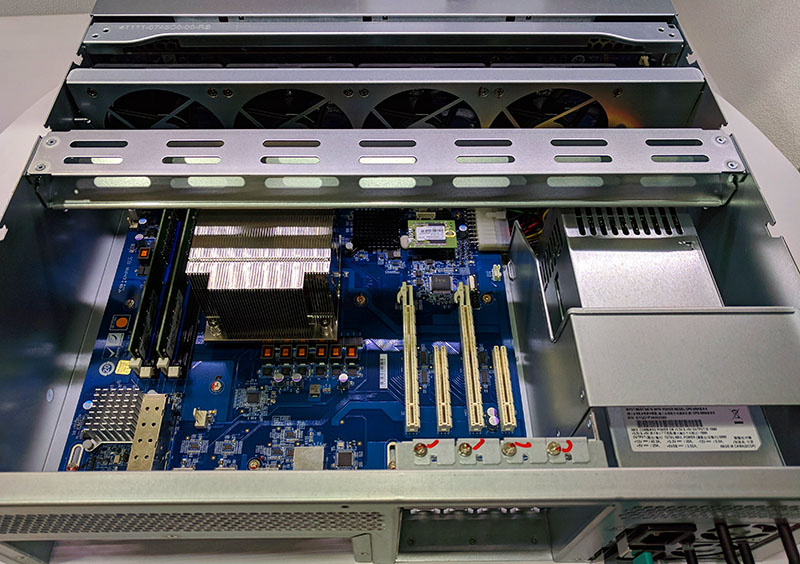
The AMD Ryzen CPU is housed under a large heatsink. One can also see the custom motherboard with networking, USB 3.0, optimized cable headers, and even a spot for a USB DOM that is used for QNAP’s OS.
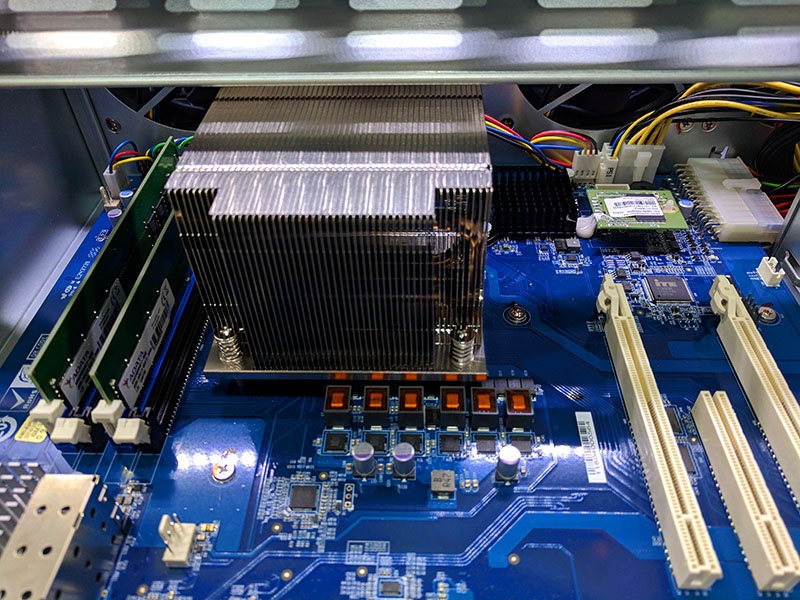
There are two ADATA DIMMs. We asked QNAP’s booth team and they did not think they would support ECC in the four slots. One can fit up to 64GB of DDR4 in these slots. ADATA makes a number of RAM and DOM modules. You can read our recent coverage of them at ADATA Shows off SSD and NVDIMM Line at Computex 2018.
Final Words
The QNAP TS-1677XU supports AMD Ryzen 7 1700 to Ryzen 3 1200 CPUs. The company also had a smaller model on display that focused on Ryzen 5 and Ryzen 3 support. We really like QNAP’s inclusion of SFP+ 10GbE networking on these units. SFP+ enabled 1GbE switches and 10GbE switches, in general, have plummeted in price and power consumption to the point where we are using 10GbE as our base expectation for NAS units in 2018. Great job by QNAP supporting this industry trend.





STH review coming?
Looks good. I hope QNAP makes an EPYC 3000 one of these. PLEASE!!! Also enable ECC RAM
I wish both Qnap, Synology and Drobo etc focused more on data density. If they made a flat-pack they could fit just as many drives in 1U and still be easily serviceable with a drawer design like the QuantaGrid D52T-1ULH but with the storage capacity of the Gigabyte D120-C21.
Almost no SMB or entusiast 1U high density NAS is available on the market :(
http://files.qnap.com/news/pressresource/datasheet/ts-x77xu-eng-20180604.pdf
looks like they will have a 24 bay model and a 1U model with 9 bays as well.
I have the Ryzen 2700 version & 2x Micron DDR4 2400 ECC 16GB DIMM. HW corrections are made for 1bit errors are made but the OS doesn’t handle 2bit errors.
I modified PSU cooling, made a tunnel/shroud to funnel air through CPU cooler. I made a script to control fan speed from 10% to 100% (1% increments) based of polling temperatures of components (drives, CPU, addon card for NVMe, GPU), every 15secs. The script runs in background after startup & controls temps & noise far better than Qnas/QTS defaults.
Limited to SATA but a SAS controller could probably be added for connecting expansion enclosures (external).
It has 2x PCIe 3.0 x8 slots but can be split into 4x PCIe 3.0 x4 slots. Qnap has stopped making it. AMD desktop CPU’s had limited number of PCIe lanes & now everyone wants loads of SSD’s connected to faster PCIe lanes (M.2, U.2, E1.S, various other form factors).
AMD Epyc server chips offer more PCIe lanes & many other features but system costs are much higher. Qnap have reduced the range of NAS models using AMD chips in favour of Intel solutions. Server chips & server mainboards cost a lot more. Routing lots of PCIe lanes & PCIe switches cost more too.