NVIDIA Titan RTX Power Consumption Tests
For our power testing, we used AIDA64 to stress the NVIDIA Titan RTX, then HWiNFO to monitor power use and temperatures.
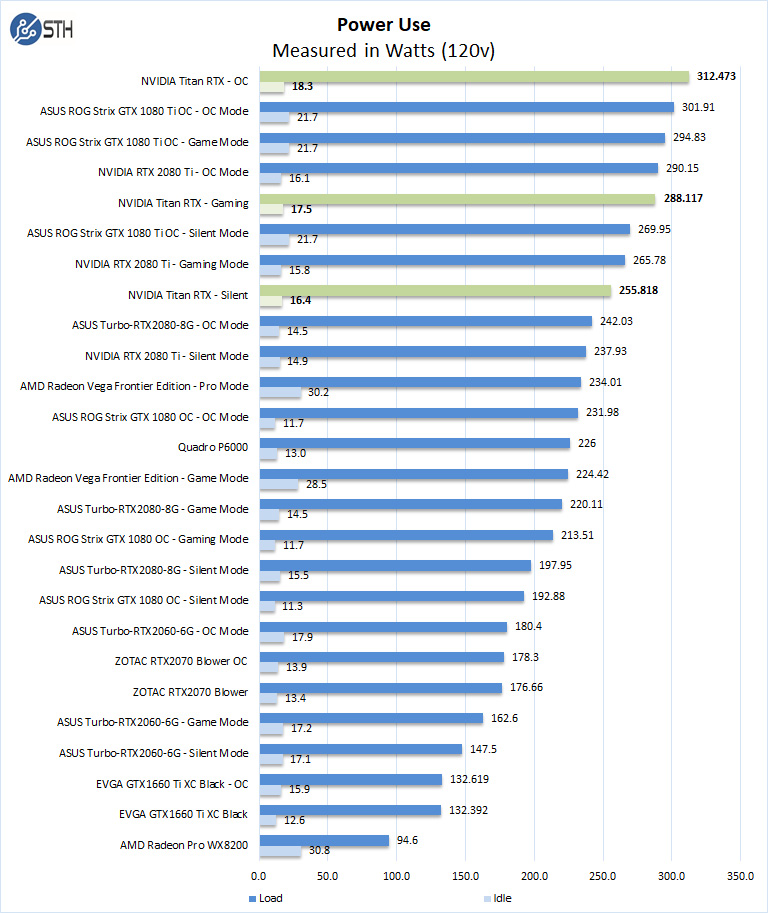
After the stress test has ramped up the Titan RTX, we see it tops out at 312.473Watts under full load and 16.4Watts at idle. It is the most power hungry GPU we have tested for workstations. NVIDIA recommends a power supply with at least 650Watts for a single socket system. Our test system uses a Thermaltake Toughpower 1,500Watt Gold on a dual socket system.
NVIDIA Titan RTX Cooling Performance
A key reason that we started this series was to answer the cooling question. Blower-style coolers have different capabilities than some of the large dual and triple fan gaming cards. In the case of the NVIDIA Titan RTX which uses dual fans and huge full-card vapor chamber that spans the entire PCB which cools the GPU rather well.
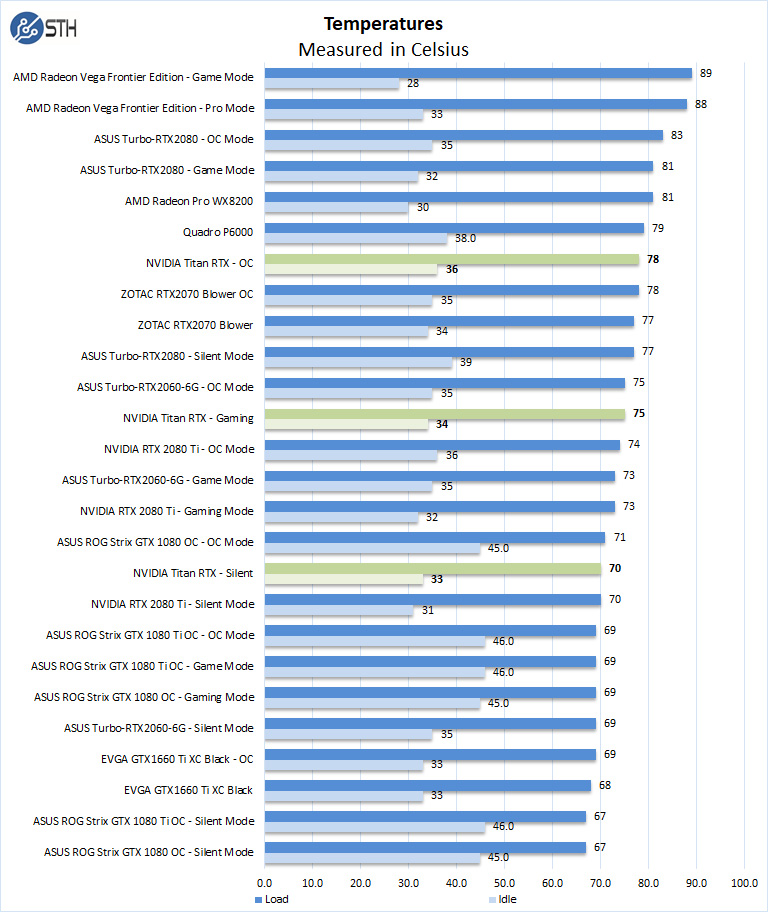
Temperatures for the NVIDIA Titan RTX show its large heatsink is up to the task of cooling this card. If running two Titan RTX’s, it’s best to provide at least one slot between the cards to handle the air-flow on the first card better.
Conclusion
We have spent close to two weeks with the NVIDIA Titan RTX running benchmarks and testing; we can truly say the Titan RTX is a beast of a graphics card. On previous reviews with RTX 2060 and RTX 2070 we could start a benchmark and walk away for a while, with the Titan RTX benchmarks complete extremely fast. With rendering applications such as Arion, OctaneRender, and Cinema4D there is no doubt the Titan RTX is awesome and would translate well into real-world time savings.
With graphics-related benchmarks such as the 3D Mark, Suite results are still high, but the RTX 2080 Ti might be a more cost-effective option. With Ray Tracing, the Titan RTX is king.

At this time the NVIDIA Titan RTX is going for a stiff price of $2,499.99. That is a lot to spend for a GPU, but you get the best possible performance. Cutting workload completion times significantly will justify the costs for professionals. Likewise, this is a case where allocating $1200 more for a better GPU can be a more impactful use of funds than spending $1200 more on a better Xeon.
As we close the review, Patrick just purchased a second NVIDIA Titan RTX, so we will have NVLink results in the near future. For professionals that have budgets for these cards and the systems for them, adding a second card may be cost-effective. We plan to test that hypothesis.




Whither Radeon VII?
Radeon VII is a great card for programs like Davinci Resolve (on par with the RTX Titan X).
NVidia’s drivers are oftened better optimized for benchmarking programs.
When you really want to know the performance of a graphics card go to pugetsystems, they test with real programs and are open for comments and also react on the comments.
Hi hoohoo – easy answer:
1) We do not have one.
2) On the DemoEval side, we have yet to get a request for one but we have had many requests for the Titan RTX.
Unfortunately, the economics, for us, of buying a $2500 GPU to put in the lab are actually better than getting a $700 Radeon VII. If someone has $700 lying around and wants an answer, we are happy to do the work. We just need to fund it.
Absolutely Just Stunning Titan RTX Mr. Harmon Read your Report.
Gold is Best your correct on that.
Im Building a new system June/July will have PciE 4.0 Im sure it will work even better than PciE 3.0
Im am Blown away, I have offer on my 2080Ti from last week, I just might let it go to him and get this
Titan RTX.
*Excellent Review Mr. Harmon Thank you for this
My head is spinning right now :)
Remarkable ! The magnitudes of scale are 5x over the last K2500. This represents ability to complete computation and rendering on a matter of seconds vs minutes -hours for older systems. Mr Cray would be besides himself with envy and desire to have one. Any institution of higher learning will either aquire this or be left behind in the dustbin. Titan Indeed..Great Review!
Please use same driver version for all cards. There can be over 10% delta in cuda between drivers in some cuda programs, while other programs see 0% delta.