NVIDIA Titan RTX Specifications
Here are the key specs of the NVIDIA Titan RTX:
- Graphics Processing Clusters: 6
- Texture Processing Clusters: 36
- Streaming Multiprocessors: 72
- CUDA Cores (single precision): 4608
- Tensor Cores: 576
- RT Cores: 72
- Base Clock (MHz): 1350 MHz
- Boost Clock (MHz): 1770 MHz
- Memory Clock: 7000 MHz
- Memory Data Rate: 14 Gbps
- L2 Cache Size: 6144 K
- Total Video Memory: 24GB GDDR6
- Memory Interface: 384-bit
- Total Memory Bandwidth: 672 GB/s
- Texture Rate (Bilinear): 510 GigaTexels/sec
- Fabrication Process: 12nm FFN
- Transistor Count: 18.6 Billion
- Connectors: 3x DisplayPort , 1x HDMI, 1x USB Type-C
- Form Factor: Dual Slot
- Power Connectors: Two 8-Pin
- Thermal Design Power (TDP): 280watts
- Thermal Threshold: 89C
There is more compute power with the NVIDIA Titan RTX. Perhaps the headline spec is the 24GB of memory. With larger on-card memory, the Titan RTX is able to handle more data with larger models. We have a case where this was necessary in our review.
Testing the NVIDIA Titan RTX
Testing the NVIDIA Titan RTX we are using our standard GPU test platform. At STH, we use the dual Intel Xeon server because it gives the option for a higher-memory configuration as well as higher-end storage and networking configurations. If you have a Titan RTX or two, you are likely to also expand in these areas.
• Motherboard: ASUS WS C621E SAGE Motherboard
• CPU: 2x Intel Xeon Gold 6134 (8 core / 16 Threads)
• GPU: NVIDIA Titan RTX
• Cooling: Noctua NH-U14S DX-3647 LGA3647
• RAM: 12x MICRON 16GB Low Profile
• SSD: Samsung PM961 1TB
• OS: Windows 10 Pro and Ubuntu 18.04
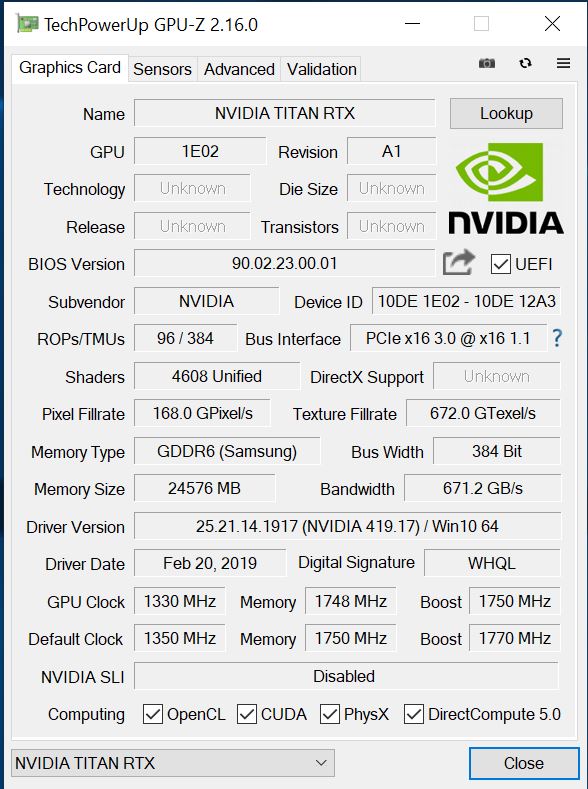
GPU-Z shows the primary stats of our testing the Titan RTX. The TU102 Turing GPU clocks in at 1330 MHz. And GDDR6 Memory at 1748 MHz. Pixel Fillrates run at 168 GPixels/s, and Texture Fillrate comes in at 672 GTexel/s.
Software Used: ASUS GPU Tweak
GPU Tweak II software from ASUS used to set different configs and monitor GPU data for its graphics cards. Although the graphics are relatively large when displayed onscreen, it can be minimized to the taskbar when not needed.
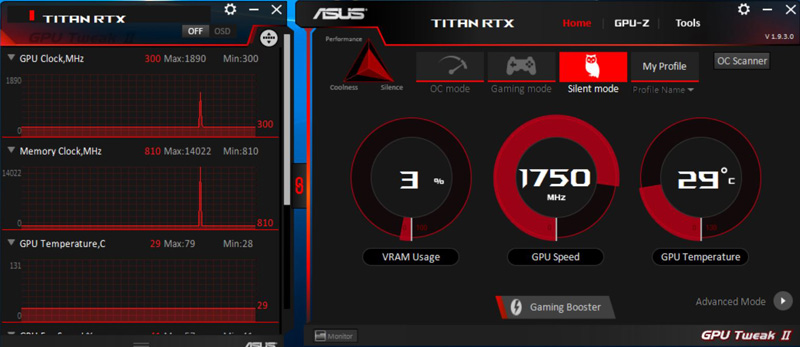
ASUS GPU Tweak is a very convenient way to switch modes on the NVIDIA Titan RTX, we use this on our main workstation and test bench. Three main presets set operating modes with a click of the button, Silent Mode (1750 MHz GPU Speed), Game Mode (1770 MHz GPU Speed), and OC Mode (1790 MHz GPU Speed), we run our benchmarks on all three settings. When sitting on the desktop doing MS Office work Silent mode works great, saves power and lowers heat output. When ready for workloads click the OC button to improve performance.
Let us move on and start our testing with computing-related benchmarks.




Whither Radeon VII?
Radeon VII is a great card for programs like Davinci Resolve (on par with the RTX Titan X).
NVidia’s drivers are oftened better optimized for benchmarking programs.
When you really want to know the performance of a graphics card go to pugetsystems, they test with real programs and are open for comments and also react on the comments.
Hi hoohoo – easy answer:
1) We do not have one.
2) On the DemoEval side, we have yet to get a request for one but we have had many requests for the Titan RTX.
Unfortunately, the economics, for us, of buying a $2500 GPU to put in the lab are actually better than getting a $700 Radeon VII. If someone has $700 lying around and wants an answer, we are happy to do the work. We just need to fund it.
Absolutely Just Stunning Titan RTX Mr. Harmon Read your Report.
Gold is Best your correct on that.
Im Building a new system June/July will have PciE 4.0 Im sure it will work even better than PciE 3.0
Im am Blown away, I have offer on my 2080Ti from last week, I just might let it go to him and get this
Titan RTX.
*Excellent Review Mr. Harmon Thank you for this
My head is spinning right now :)
Remarkable ! The magnitudes of scale are 5x over the last K2500. This represents ability to complete computation and rendering on a matter of seconds vs minutes -hours for older systems. Mr Cray would be besides himself with envy and desire to have one. Any institution of higher learning will either aquire this or be left behind in the dustbin. Titan Indeed..Great Review!
Please use same driver version for all cards. There can be over 10% delta in cuda between drivers in some cuda programs, while other programs see 0% delta.