Lenovo ThinkSystem ST550 Network Performance
We used our Mellanox ConnectX-4 Lx card with our lab’s 10GbE and 25GbE networks. Here is what the basic performance looks like:
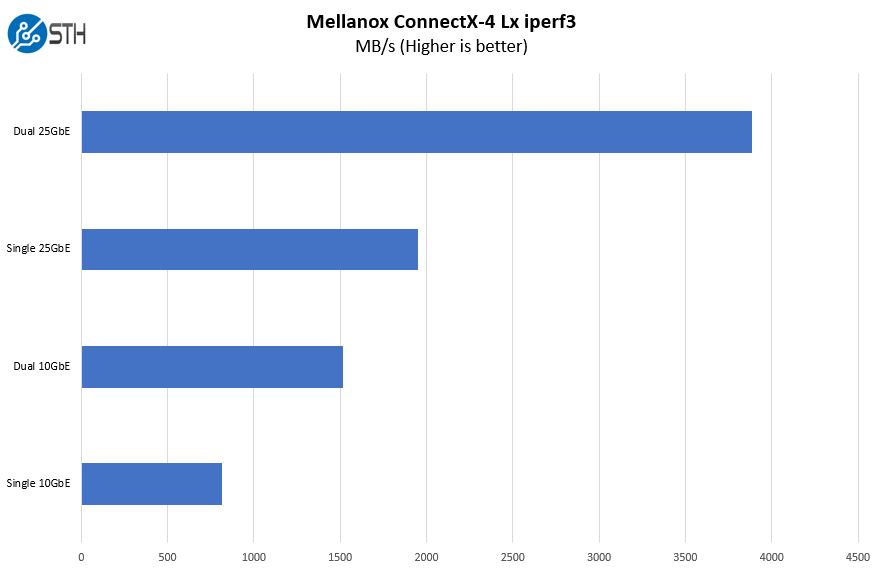
Edge deployments vary in what type of networking is installed. With dual Intel Xeon Scalable CPUs, we see 25GbE as a very attractive configuration. Lenovo currently offers 25GbE adapters in their rack servers, but not on the ST550 configurator. We see this as an opportunity for innovative channel partners who are deploying next-generation edge networks to customize the ST550.
STH Server Spider: Lenovo ThinkSystem ST550 Tower Server
In 2018 we introduced the STH Server Spider as a tool to show a machines objective core competencies at a glance. We now include it in all of our server system reviews.
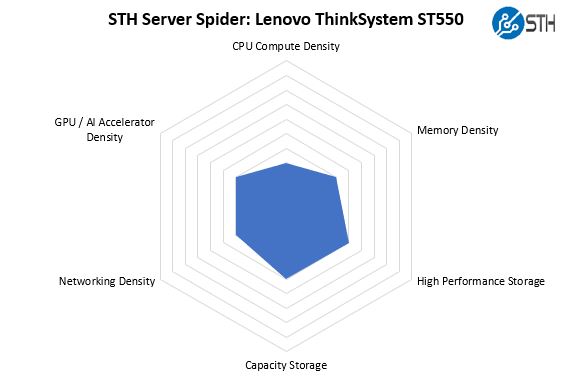
Tower servers are not meant to be the densest solutions on the market. Instead, they are designed for ease of deployment. Still, the Lenovo ThinkSystem ST550 scores well in our STH Server Spider.
Final Words
One advantage our Lenovo ThinkSystem ST550 has over rackmount servers like the ThinkSystem SR650 2U is the almost endless deployment options offered by a 4U tower that is convertible into a 4U rack server. The ThinkSystem ST550 can pack in an impressive amount of storage that might need several smaller systems to achieve. Having a flexible deployment solution simplifies management as a single base system can be configured for multiple roles. Not only does the ThinkSystem ST550 excel in the number of storage and network configurations possible it even supports up to two GPU’s for virtualization and next-generation inferencing workloads.

In its single CPU configuration, the Lenovo ThinkSystem ST550 made little noise when running at full loads which makes this a perfect box for SMB or remote branch office deployments that do not have a server room to install rackmount systems that can get very noisy.
Lenovo creates its server line with the ease of upgrades and service in mind. When the need arises it is simple to upgrade or replace components with hot-swap capabilities and snap in place PCIe and hard drive bays. Overall, one can see the experience Lenovo has in this space by the great industrial design and ease of use we found with the ThinkSystem ST550.

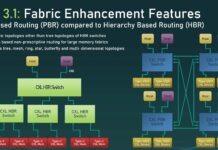
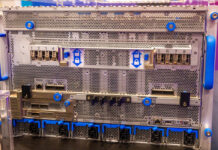

Do you have any idle/load power usage figures for the server?
Handsome looking case and typical for the ThinkSystem, the IBM tradition of always being professional upon first impression, continuing under Lenovo, unlike the lack of identity continuity projected with less traditional mindset, style de jure, Dell and HP.
As for the hardware, it would be nice to see the inside of the case to examine if the same level of attention to detail that is being applied to case form is being equally applied to chassis function, e.g. thermal and harness management… along with how peripheral boards are secured, to easy of extraction and cleaning.
Since none of the hot swap bays can be rotated 90 degrees and not a common case feature, this Lenovo computer case, irrespective of configuration would not be my first choice for any highly populated vertical (upright) application since all the drives would be situated in a less optimum, horizontal arrangement.
If I were to configure such server for horizontal (rack mount) use would provide and not shown, 1 slim DVD along with 16 hot swap, 12G compliant drive bays compartmentalized as follows, (4) generously spaced 3.5″ bays to accommodate (1) 3.5″ and hot, 7,200 RPM RAID 10 Volume for low duty cycle archiving, and (12) SFF 2.5″ bays to accommodate a less hot but still warm, 2.5″ SSDs arranged as (3) high duty cycle RAID 10 Volumes, e.g. OS, Apps, Data.
I did not notice the arrows at the bottom of the article leading to more content. I have seen the inside. Thanks.
Excellent article! Thank you for taking the time to write it. Do you have any numbers on the noise the server makes? If possible compared to its HP counterparts. We don’t have a server room and are worried a tower server could be too noisy.