Lenovo ThinkSystem ST550 Tower Server XClarity Management
Perhaps the most refreshing update in the Lenovo ThinkSystem SR650 is the new XClarity management. For those that used the previous generation Lenovo IMM as we saw in our Lenovo System x3650 M5 Workhorse 2U Server Review, XClarity is an enormous upgrade.
Default login information is:
Username: USERID
Password: PASSW0RD
In this case, use a Zero instead of a Cap O for PASSW0RD.
Whereas IMM had started to seem old and quite outdated, XClarity has a modern UI for the on-server management interface that we are going to cover in this review. As a bonus, it is much more responsive.
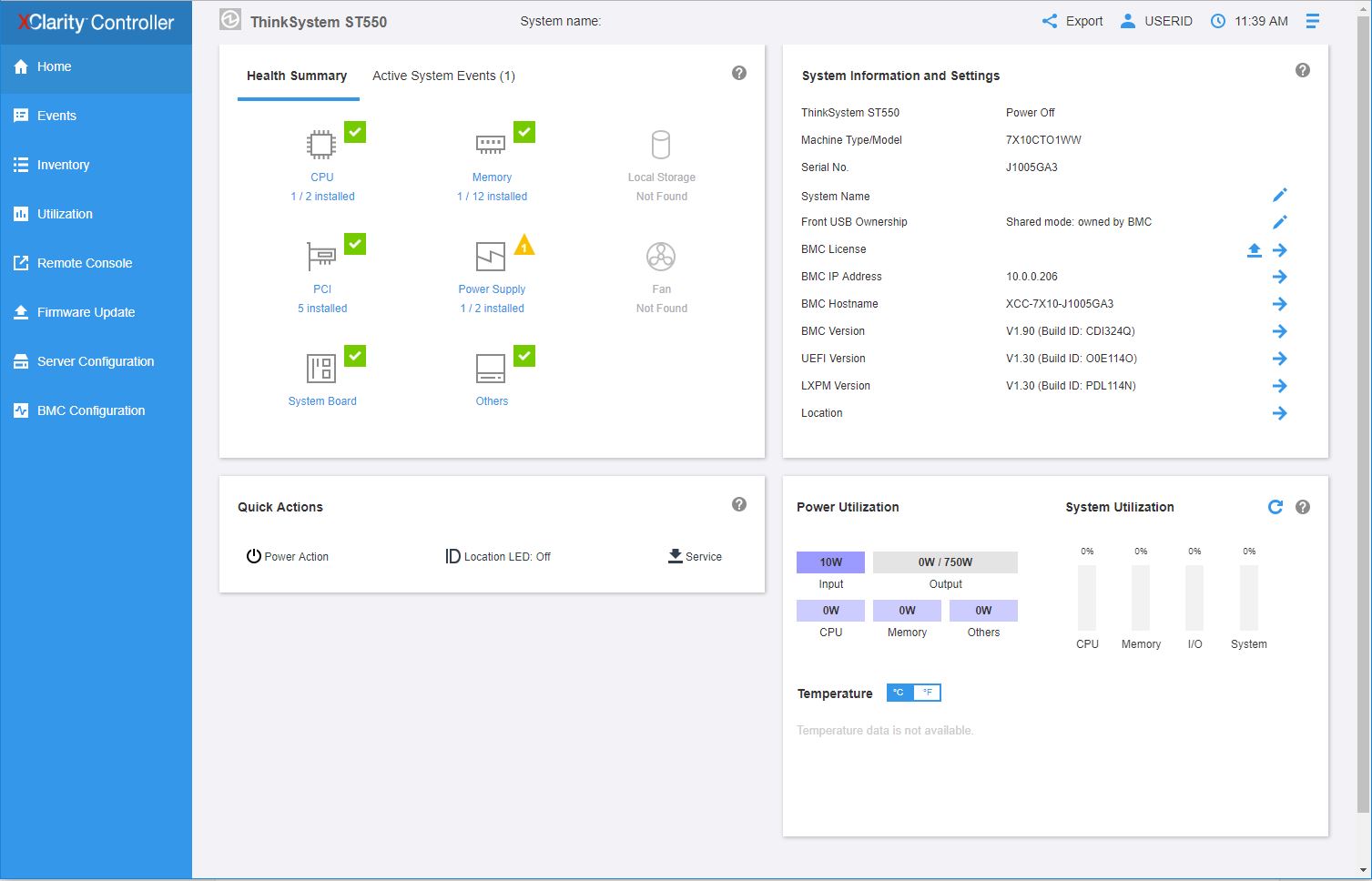
Lenovo XClarity Controller features fairly detailed event logging to show what is changing on the system as well as potential issues.
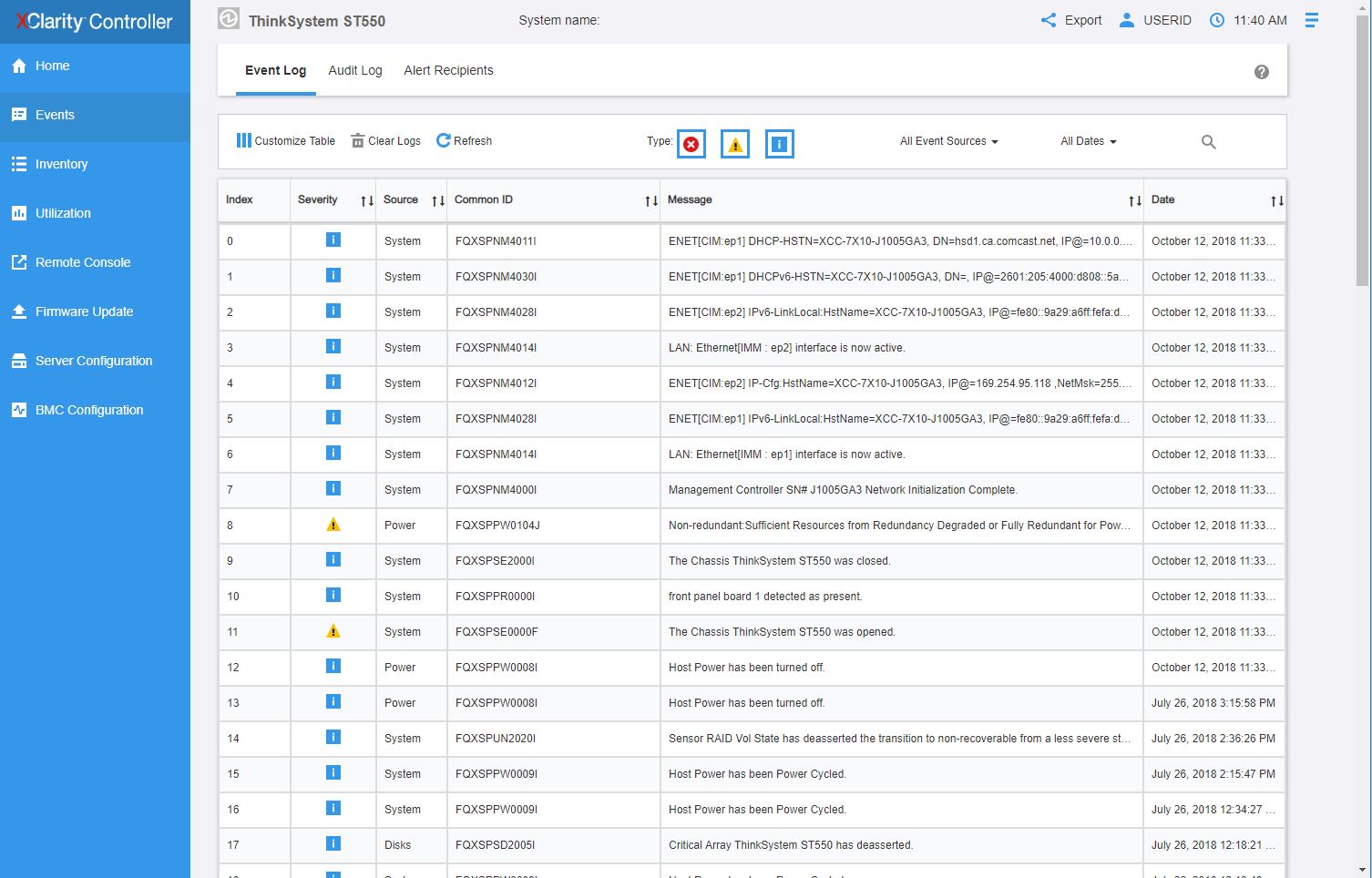
System inventories are a necessary task for many IT organizations. Generally, one would use a higher-level server management tool. The server management tools usually pull from on-server management engines, so this is something that is a useful tool. Lenovo has a lot of detail here.
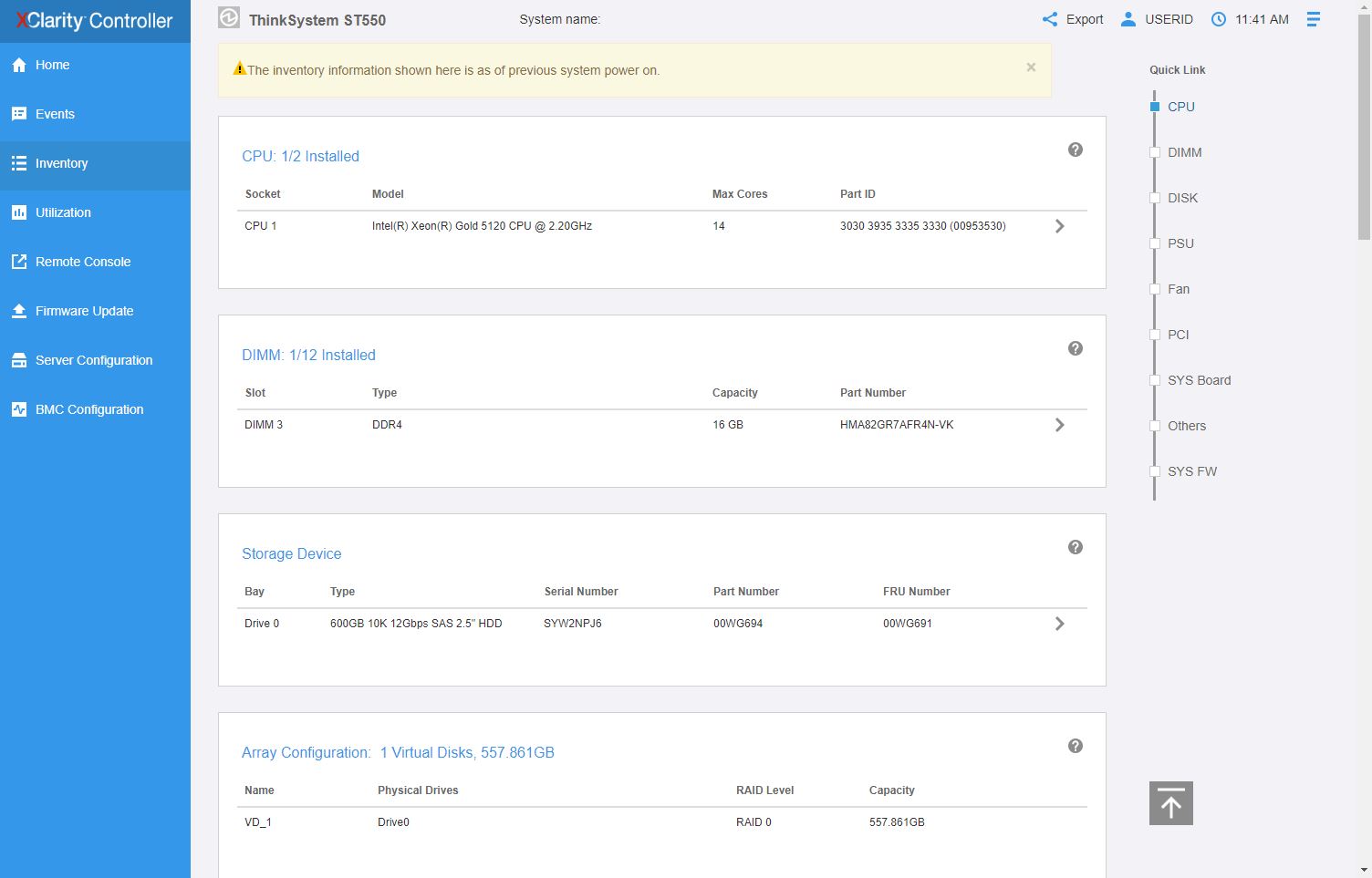
You can see some of the detailed telemetry data that one gets with XClarity. For example, on the dashboard, one can even see that the CMOS battery is healthy at just over 3V. This shows just how much effort Lenovo puts into getting data.
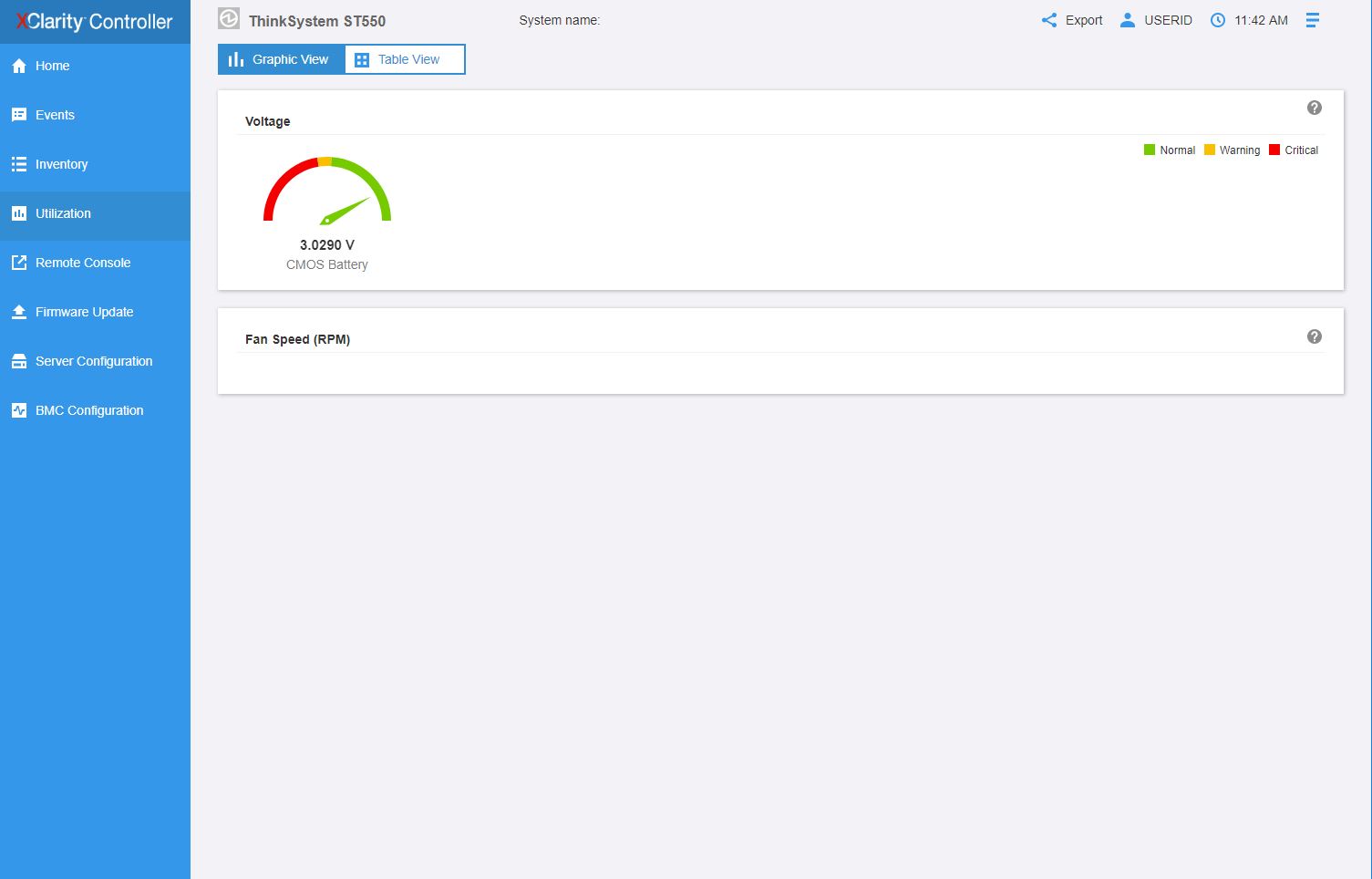
Firmware has become a significant security vector, so firmware updates can be done via the CLI or via the web management GUI.
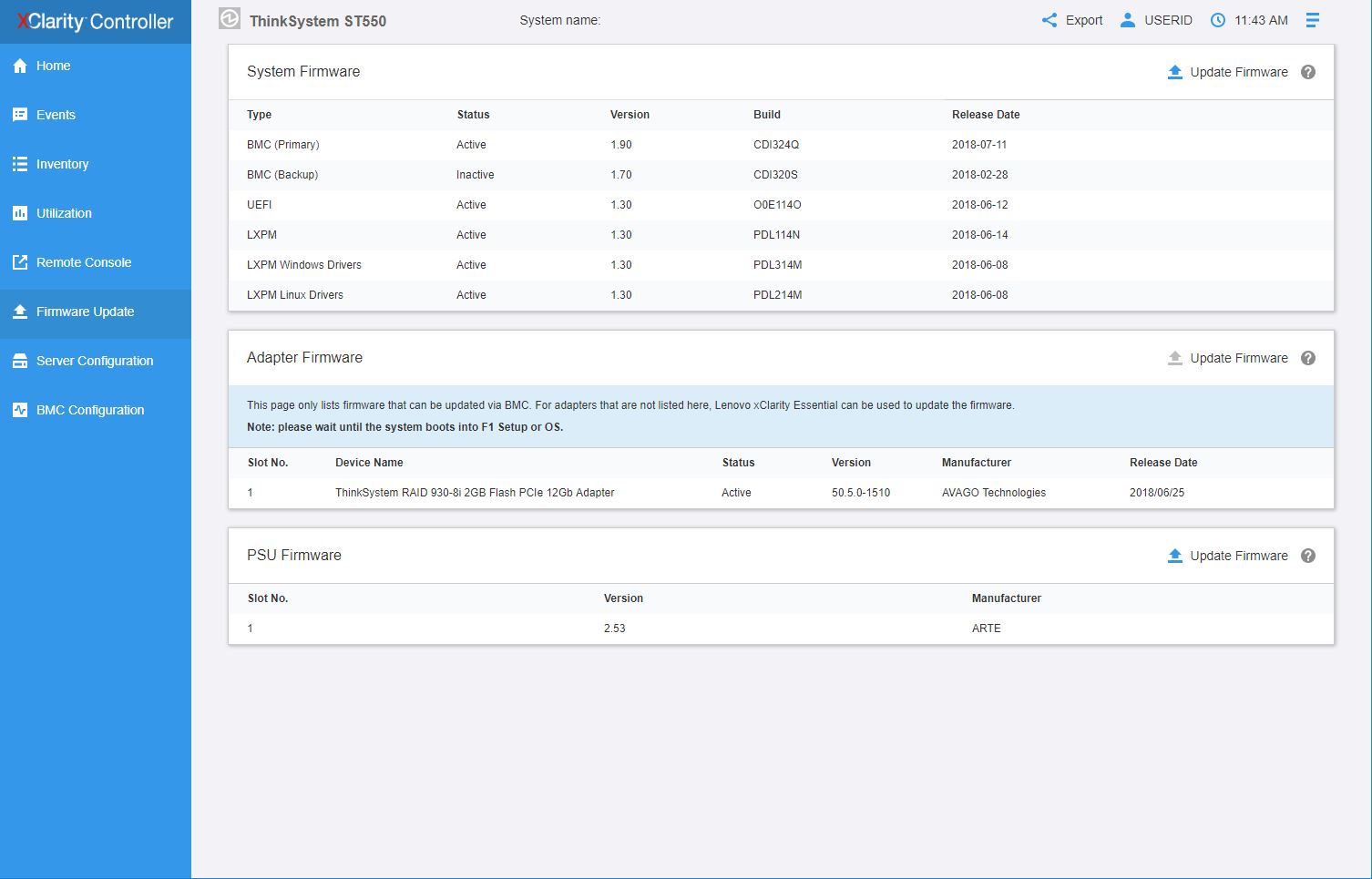
Here we find several options for remote control, each of which will require a key file to be able to use and is different than past Lenovo machines which required an IPMI Module installed on the motherboard. In this case, Lenovo’s IMM2.1 uses a key file which you need to get from Lenovo.
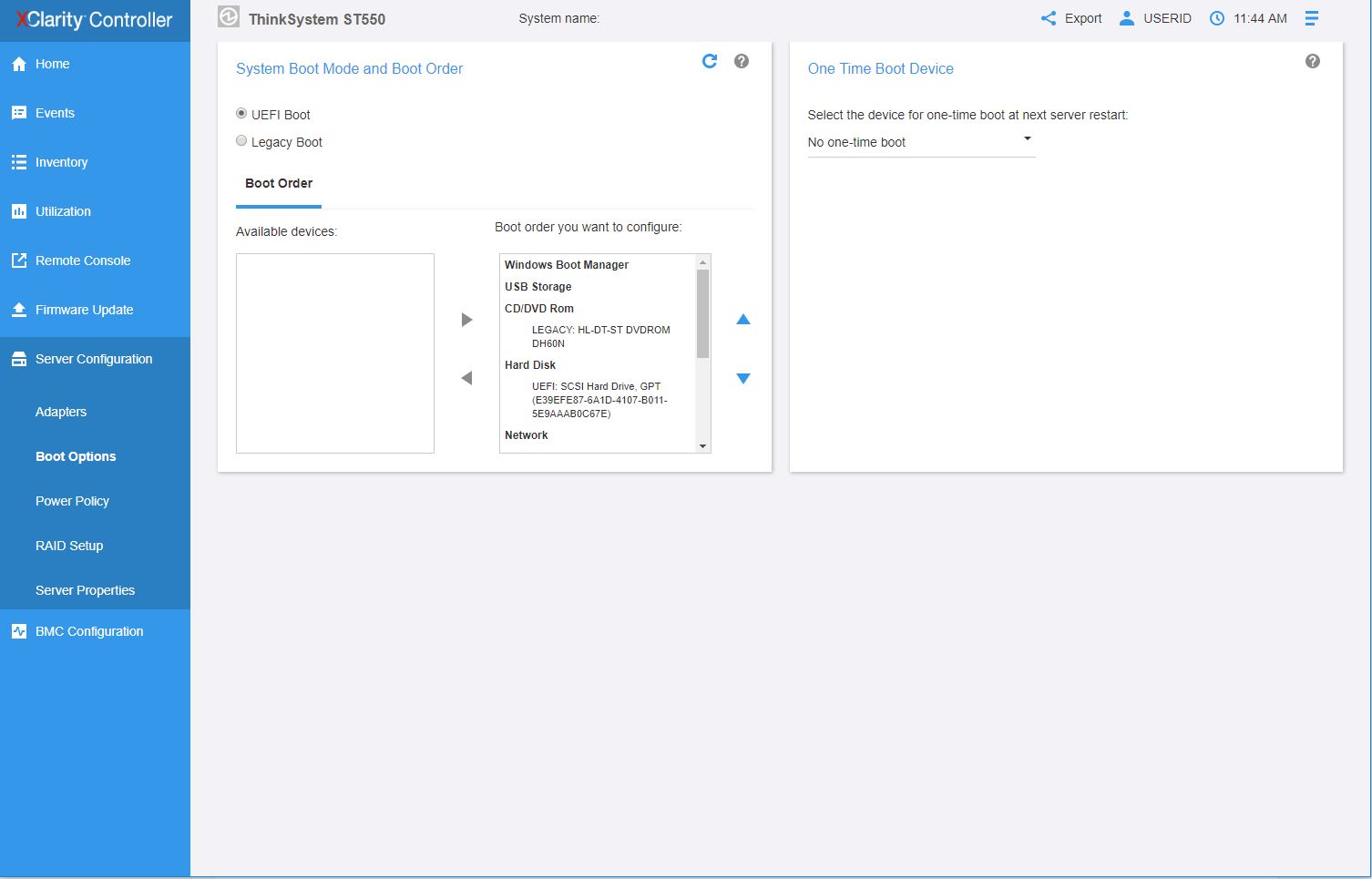
As with most solutions these days, Lenovo allows detailed configuration of their BMC network settings, including IPv6 support.
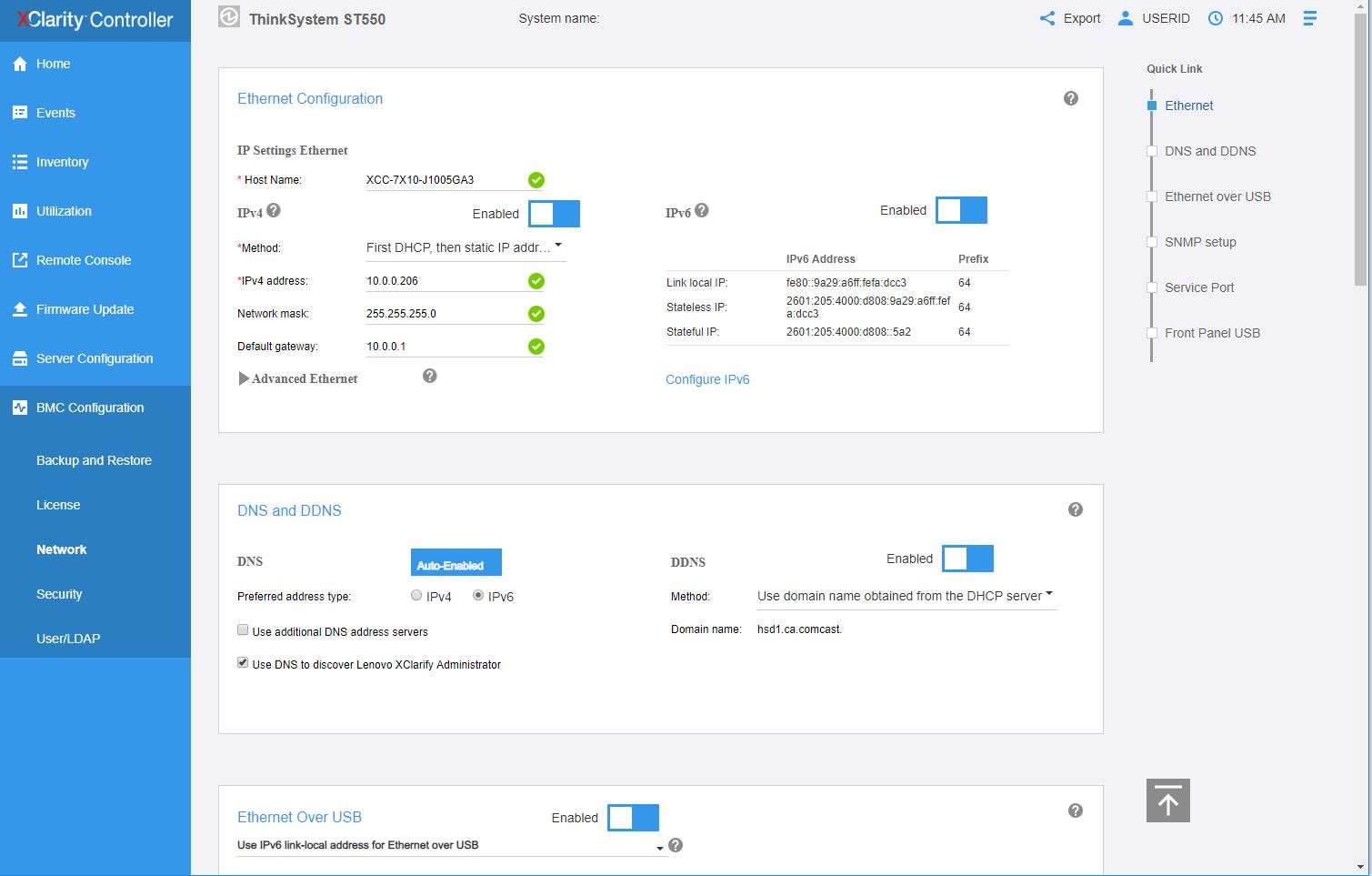
The Lenovo XClarity solution is vastly improved over previous Lenovo solutions. It is much more user-friendly than IMM and has some excellent features. There is still a gap between Lenovo XClarity and Dell iDRAC / HPE iLO regarding look and feel. On the other hand, Lenovo XClarity is a notable upgrade over white box solutions. Lenovo is certainly headed in the right direction with this.
Lenovo ThinkSystem ST550 Tower Test Configuration
Here are the Lenovo ThinkSystem ST550 tower server specs as tested:
- Server: Lenovo ThinkSystem ST550 Tower Server
- CPUs: Various
- Memory: 12x 16GB DDR4 at 2666MHz ECC RDIMM (1DPC)
- Networking: Lenovo onboard 1GbE
- Storage: ThinkStation RAID 930-8i 2GB Flash PCIe 12Gb Adapter with one 600GB 10K 12Gps SAS 2.5″ HDD
We initially tested the Lenovo ThinkSystem ST550 with an Intel Xeon Gold 5120, but we then have performance data from a number of CPUs to share in order to give you a sense of the relative performance between options you may choose in the configurator.
Although we have additional SKUs in the lab, we limited our scope to 125W TDP max CPUs as that is what the official spec on the Lenovo Specifications sheet states.
Next, we are going to look at the performance of the server before moving to power consumption and our final thoughts.

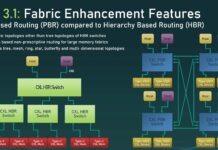
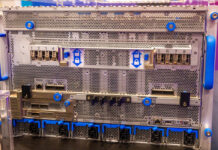

Do you have any idle/load power usage figures for the server?
Handsome looking case and typical for the ThinkSystem, the IBM tradition of always being professional upon first impression, continuing under Lenovo, unlike the lack of identity continuity projected with less traditional mindset, style de jure, Dell and HP.
As for the hardware, it would be nice to see the inside of the case to examine if the same level of attention to detail that is being applied to case form is being equally applied to chassis function, e.g. thermal and harness management… along with how peripheral boards are secured, to easy of extraction and cleaning.
Since none of the hot swap bays can be rotated 90 degrees and not a common case feature, this Lenovo computer case, irrespective of configuration would not be my first choice for any highly populated vertical (upright) application since all the drives would be situated in a less optimum, horizontal arrangement.
If I were to configure such server for horizontal (rack mount) use would provide and not shown, 1 slim DVD along with 16 hot swap, 12G compliant drive bays compartmentalized as follows, (4) generously spaced 3.5″ bays to accommodate (1) 3.5″ and hot, 7,200 RPM RAID 10 Volume for low duty cycle archiving, and (12) SFF 2.5″ bays to accommodate a less hot but still warm, 2.5″ SSDs arranged as (3) high duty cycle RAID 10 Volumes, e.g. OS, Apps, Data.
I did not notice the arrows at the bottom of the article leading to more content. I have seen the inside. Thanks.
Excellent article! Thank you for taking the time to write it. Do you have any numbers on the noise the server makes? If possible compared to its HP counterparts. We don’t have a server room and are worried a tower server could be too noisy.