Lenovo ThinkPad P17 (17″) Mobile Workstation Power Tests
We ran the Lenovo ThinkPad P17 Mobile Workstation through a series of battery tests to find out just how long the 94 WHr battery would last. After each test, the battery was again fully charged, and then the next test started.
PowerMark has reached EOL, UL Benchmarks PCMark 10 Battery benchmark replaces PowerMark, and we will begin using this for our reviews.
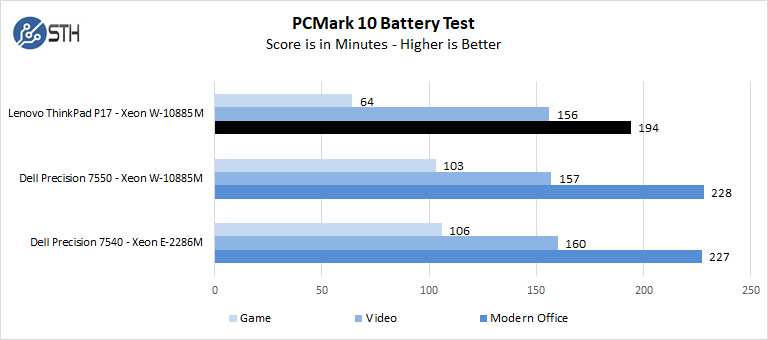
Battery life is lacking with the Lenovo ThinkPad P17 Mobile Workstation, and our tests show the Lenovo ThinkPad P17 Mobile Workstation can last 3 hours and 14 minutes for a total of 194 minutes doing a mix of Office and other applications. If you happen to fire up heaving GPU rendering applications, games, or watch videos, battery life can drop significantly. Short battery life is expected with a mobile workstation in this class when doing heavy workloads. Most use cases will have the Lenovo ThinkPad P17 plugged into an AC outlet. We see these devices as having a battery and notebook form factor for use moving between outlets.
Boot-Time
BootRacer is an app that will tell you how long your computer takes to boot. It will measure your PC’s actual time to get to the windows boot process and then measure the actual windows OS boot time.
BootRacer is a free download for personal use and can tell you if your PC is booting slower over time or after you have installed apps.
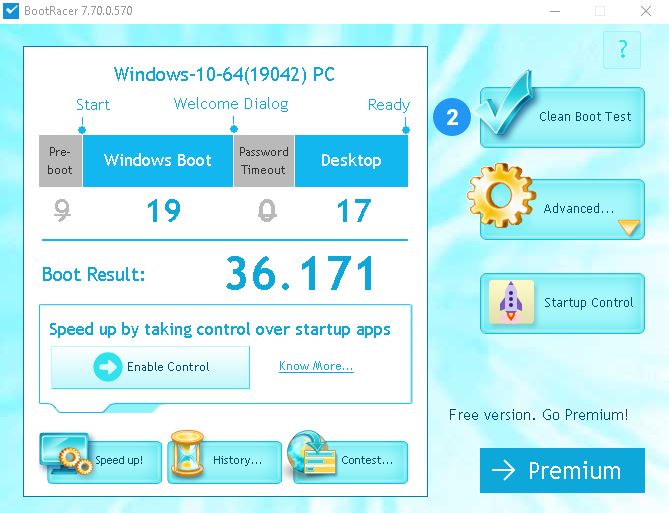
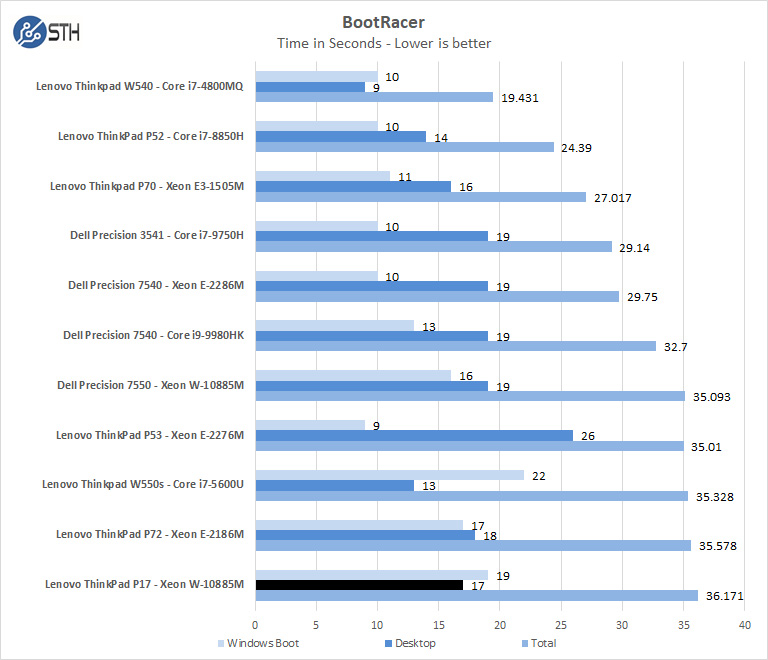
We ran Bootracer on the Lenovo ThinkPad P17 after setting everything up. Over time and use, installing other apps, you might find that the laptop might start to slow down or take longer to boot. The leading practice is to keep your laptop clean of unwanted applications that affect booting times.
The Lenovo ThinkPad P17 boots with a usable time of 36 seconds to start working on the desktop; however, most will put the unit to sleep by closing the lid, opening the lid results in almost instant use availability. The Lenovo ThinkPad P17 was one of the slowest booting mobile workstations we have tested, but only by a second or two.
Final Words
The Lenovo ThinkPad P17 starts at $1,524.82 after eCoupon (at the time of this writing), with a Quad-Core CPU and using Intel graphics. Our review sample for the Lenovo ThinkPad P17 came in at $6,643 with discounts on Lenovo’s website (at the time of writing.) These mobile workstations can get very costly. However, the bulk of the cost is from the GPU you select, and here an NVIDIA Quadro RTX 5000 adds a lot to the price. Moving to a lower GPU might be a wise choice if you really do not need the Quadro RTX 5000.

For many users, a ThinkPad P17 is going to be purchased via a corporate purchase program which changes pricing, but also the availability of alternatives. Many organizations use Lenovo or another major vendor exclusively. The ThinkPad P17 is often offered as the highest-end option in a stack at these organizations. In those situations, the ThinkPad P17 is often not the ideal option for office workers. For those who instead need to work while on the road and need the power of the Quadro GPU, multiple SSDs, and memory, then the P17 is an excellent option and is a nice generational upgrade.

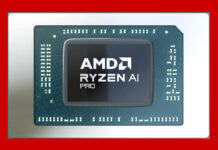


Excellent review!! Your CrystalDiskMark scores are dead-on the same as what I get with a single Kioxia XPG6 512GB (what the unit came with-contemplating storage upgrades at the moment). I’m thinking RAID isn’t set up correctly in your unit? My hardware specs aren’t anywhere near as impressive, nonetheless, for reference; I7-10750H, Quadro T2000, 32GB memory.
Although I’m going strictly from memory, as I wiped out my benchmark folder on a reinstall by not paying attention (oops), but I do recall using Peak Performance NVME mode in CDM, with numbers topping out at just under 32xx and just over 29xx.. I don’t recall my random 4k or other results being as impressive as what you obtained though, plus I just notice the size of the c: volume as 3.8TB, so I have to retract my earlier thoughts about the raid not being set up correctly… That just seems odd that the peak numbers would match a single drive of the same manufacturer/series so closely. I do recall those numbers very clearly… Will run CDM again just out of curiosity..
It’s a complete shame that Intel has such an iron grip on OEMs like Lenovo. Objectively inferior processors are going into “professional” machines now simply due to forced brand loyalty. Ryzen 4000 or 5000 series chips in these laptops would make them a far, far more compelling offering if paired alongside RTX 3080s for premier graphics performance. The sheeple will, of course, continue to recommend and to buy these units for the foreseeable future even as the performance and efficiency disparities between AMD and Intel grow. I’ll be skipping Lenovo’s offering here, yet again.
I liked the keyboard action and feedback response from my old Lenovo laptop, but did not like how the keys were arranged. That is because after using a full size keyboard, would often strike the delete, not the backspace key, by accident, and sometimes there was no going back.
Josiah,
I don’t think that the CPU has much impact on the GPU performance and hasn’t for a very long time.
I’d save my criticism for nvidia needing to do more with storage DMA and laptop vendors needing to afford the space to install PLP Optane, before I really feel like I should start bleating.
The fact is though, that possibilities like that definitely exist for the horizon, and until then I am buying laptops with a unusual cadence because covid brought forward so many usability and performance based usability requirements earlier than we planned for a general horsepower uplift, and just as I’m writing this maybe what I have said is a reason why a lot of people are feeling underwhelmed by the latest offerings, right now.
I’m using a two year old ThinkPad P71 mobile workstation with max specs from that time: Xeon E3-1515M V6 (Kaby Lake QuadCore), 32GB DDR4 ECC, nVidia Quadro P5000 16GB VRAM (nVidia Pascal generation, performance equals nearly a GTX1080), UHD 4K IPS display.
To my surprise Lenovo preinstalled Windows in the Windows 10 Pro for Workstations edition (Kernel features more functions from the Windows Server editions).
Hello and thanks for the review! I have a question about the display. How much of srgb/argb does that display cover? I figured since lenovo is not bragging about 100% argb, it just doesn’t? Thx.