Today, we are going to get into the Lenovo M75n IoT. This device is perhaps the lowest-performing device we have looked at as part of our look at potential edge servers, but it is also unique. Inside is a dual-core, four-thread AMD Zen-based CPU that runs at a paltry 6W. That means that the M75n IoT is not just low power, but also fanless. About ten months ago we looked at the Lenovo ThinkCentre M90n-IoT in a practical look at a device that William reviewed a year earlier. That is the higher-power Intel solution. There are certainly some significant tradeoffs, but let us get into them in what is more of a TinyMiniMicro style piece.
Lenovo ThinkCentre M75n IoT Background
We wanted to take a look at this system from a different perspective given the drastically changed pricing. We also have a video on this unit on the STH YouTube channel here:
As always, we suggest opening the video in a larger browser if you want to check out the video as that usually has a better viewing experience.
A bit of background on this. Both the M75n IoT and M75n have been out for some time. We originally ordered them through CDW, a large US reseller/ distributor, and the order was never filled. That was $202 used for the 8GB/ 256GB model, but again, it never shipped.
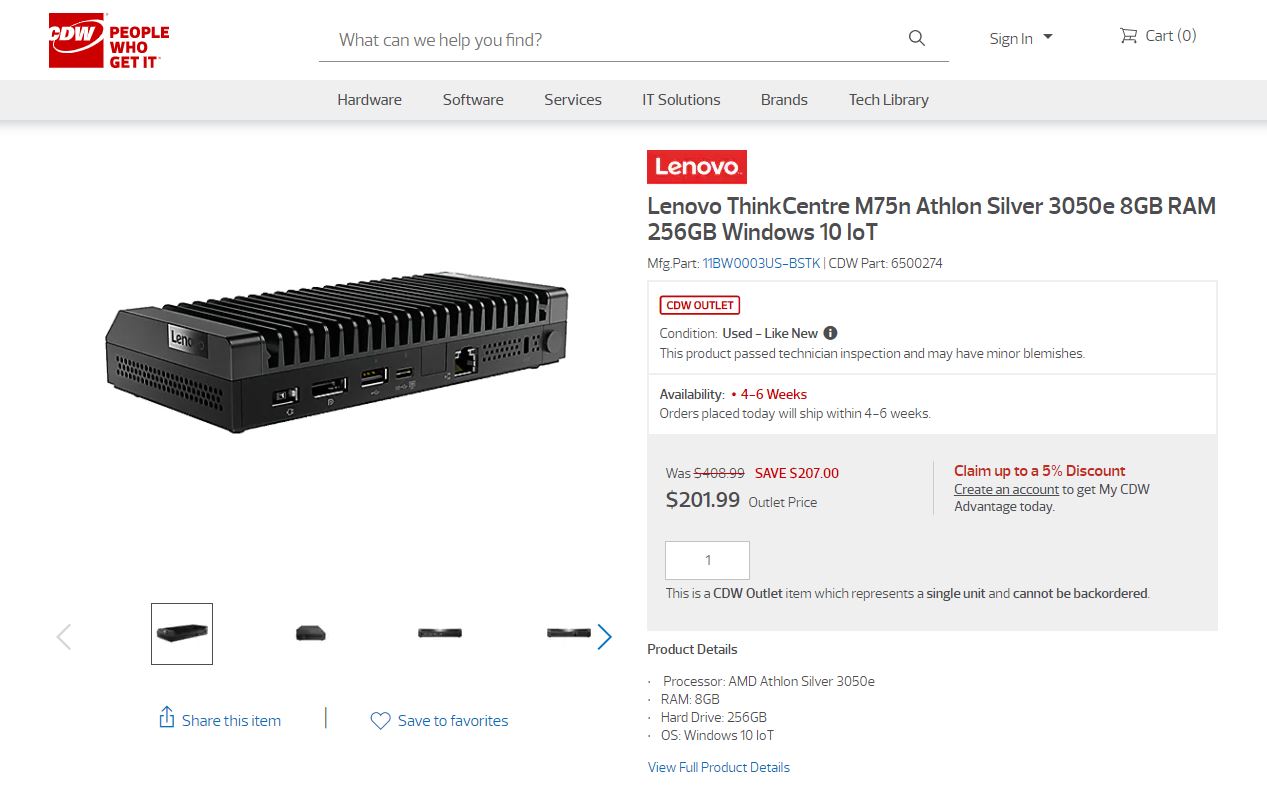
Some time passed, then we had the opportunity to get both at a very attractive price point. This IoT version, we managed to get for $188.

The configuration included an AMD Athlon Silver 3050e dual-core processor, 4GB of memory, and a 128GB SSD. We were a bit surprised that we also got a keyboard and mouse in the box. This was a similar configuration to the M90n IoT we looked at previously.
As a result, we wanted to take a look at the system as an alternative to our Project TinyMiniMicro series and just do a quick hardware/ application overview.
Lenovo ThinkCentre M75n IoT Overview
The Lenovo ThinkCentre M75n-IoT is a very compact chassis.

Just for some sense of size, it is considerably smaller than a Project TinyMiniMicro node such as the Lenovo ThinkCentre M920x. There are certainly trade-offs being made to achieve this small size. Here is the side-by-side with this chassis and a 1L PC:

One of the high points of this system is the connectivity. On the front, we get three USB ports. Two are Gen2 10Gbps ports including the Type-C and one Type-A. The middle Type-A port is a USB 2.0 port. Compared to the M90n IoT, this trades a USB 3.1 Gen2 10Gbps port for a USB 2.0 port on the M75n IoT, a major downgrade.

Unlike the desktop-focused Nano units, the IoT version adds two serial COM ports. These are important since there are many IoT devices that utilize serial interfaces. Another major benefit of the legacy interface is that one can screw the serial cable in to secure it which is more resistant to inadvertently coming loose. Modern USB ports are designed to disconnect mush more easily. There is also a headset port which is a nod to this being a semi-shared platform with the desktop nano. It is unlikely you would have this machine running factory robots while also providing headset duties for Zoom meetings. Still, we can see some use for it, and Lenovo likely thought it was a low cost so it remained.
The rear of the unit has a fairly standard power input (via a 65W power adapter) a display port and two additional USB 3.2 Gen2 10Gbps ports. One is a Type-A and one is a Type-C port. For a second display output, we do not have a standard DP/ HDMI port. Instead, Lenovo utilizes the Type-C port with an adapter to get a second video out from this unit.

Perhaps a big feature difference here between the M90n IoT and M75n IoT comes down to networking. On the M75n IoT unit, we have a single 1GbE port. One of the big asks we get around Project TinyMiniMicro nodes is around adding a second wired NIC. We even have a Guide to Turning a Project TinyMiniMicro Node into a pfSense Firewall due to requests around that solution. Here, we get a Realtek RTL8111/ RTL8111FP-CG -based NICs. For FreeBSD, we generally recommend updating drivers as sometimes the included drivers are dated and can cause performance issues. OSes such as Windows have more updated drivers. Still, for those thinking this may be a perfect firewall with a low-power AMD Zen offering, the single NIC feature is likely going to be offputting.

Both of these units have 802.11ac WiFi so we get an antenna header. We also get a Kensington lock port in the same location. These are nearly identical chassis with only some minor modifications.

You may have noticed a plastic cover in some of the photos, but not in others. This plastic cover is designed to add some protection from the top of the M75n-IoT’s heatsink. This is a passively cooled unit, so the system can get potentially warm.
Next, let us look inside the system and discuss applications.





In my view in this segment the big missing feature is the ability to power the device over PoE. Even a RPi can be powered over PoE when using a hat.
Hopefully Lenovo and others will release a different version that can be powered over PoE.
Where are you finding it for even remotely near the prices quoted in the article?
Hey James. There are specials all the time on these. You just have to keep an eye out on different channels.
I bought this device over a year ago during one of Lenovo’s sales offers. It does support LTE WAN with its SIM card slot and WWAN slot. The CPU is weak and some tests are faster than a Pi4, some are slower. The “value” in this device is that the case is already there with the requisite ports. If you can except a Pi with 4Gb of RAM then this will work fine. If you think of this as a desktop you are looking at the wrong thing.
As of today this device is just north of $386.99
I’ve used 3 Pentium J5005 based Mini-ITX boards from ASrock to create a 100% passive oVirt cluster with 32GB of RAM and 1TB of SATA-SSD for each. I upgraded the network to 2.5Gbit using USB3 based RealTek adapters.
The ASrock boards have a largish heatsink, which in a perforated Mini-ITX seems quite capable of never getting these 10 Watt Atoms to throttle: Prime95 runs them at 2.8GHz for hours and only adding Furmark on top will show some lowered clocks.
They’ve been running 24×7 for two years now and I only occasionally vacuum dust from the tops, so I quite like the form factor and see little practical advantage to going NUC size, except availability of hardware.
I’ve been looking around for potential upgrades, e.g. Jasper Lake or Gracemont but these are “paper-only” products these days.
Also got another cluster using G8/10/11 NUCs using NVMe SSDs, TB3 10Gbit NICs and 64GB each, but they are much tougher to keep quiet, playing with power and fan settings, with a Mini-ITX base board and Noctua fans, it would be much easier (proven by a 35Watt TDP i7-7700T running as firewall).
Of course a “15 Watts” TigerLake just about eats the three “10 Watts” Atoms for breakfast, but when it does, it also takes more like 64 Watts from the lines, while the Atoms can be trusted to stay on budget.
@peter laurens : for low watt device like this you can use POE texas ‘s poe injector for non poe device.
I’ve been using it with nuc5cpyh for a viewing station for awhile now, it’s even strong enough to power that nuc + 16 inch usb monitor + usb speaker. The catch is you have to mod the power cable, but it can easily be done on electric shop