SPECworkstation 3.0.2 Storage Benchmark
SPECworkstation benchmark is an excellent benchmark to test systems using workstation-type workloads. In this test, we only ran the Storage component, which is fifteen separate tests.
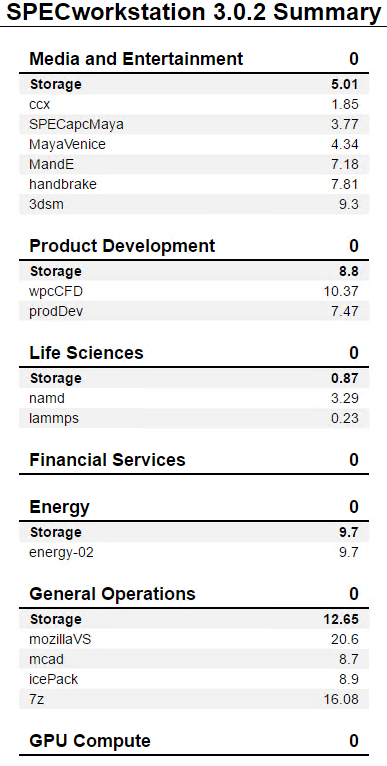
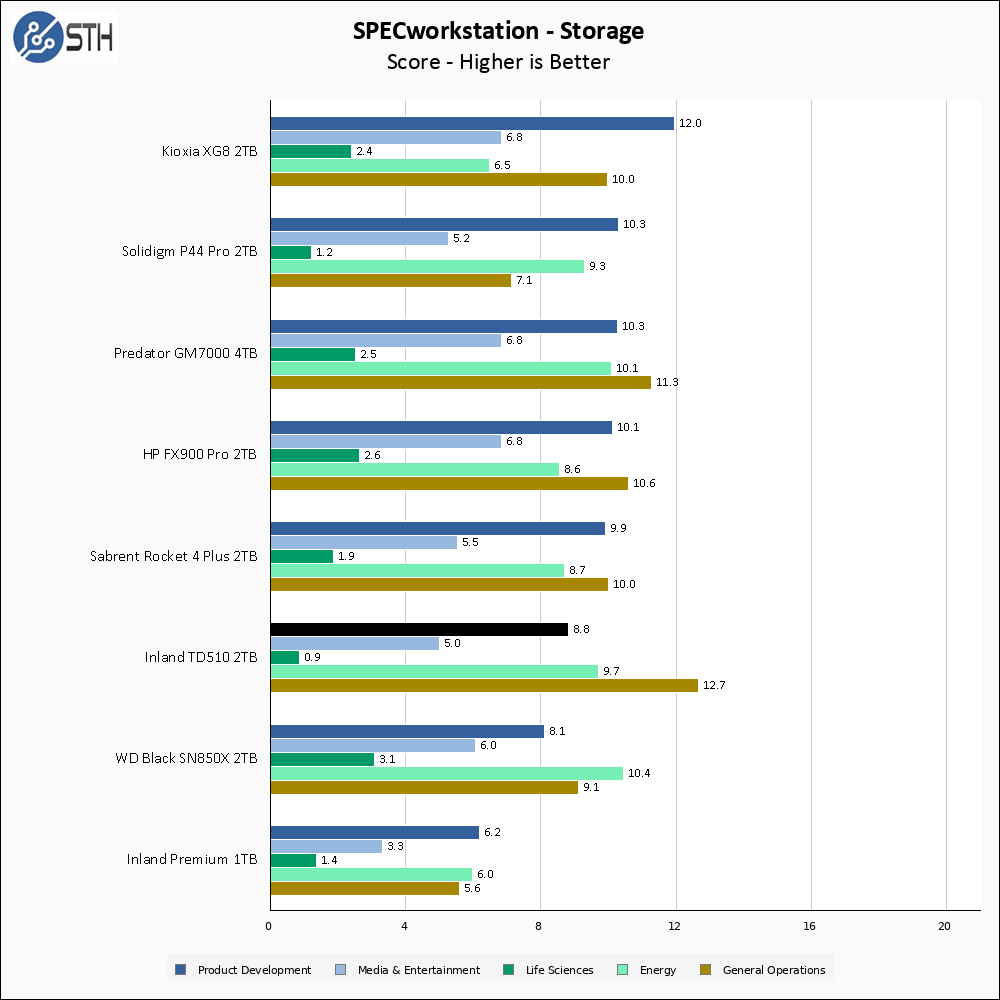
I suspected SPECworkstation results would be interesting for the TD510, and in some ways they are. In general, what is most surprising is that the results are so normal looking compared to the rest of the tests, with life sciences turning in bottom-of-the-chart results. On the other hand, general operations is at the top of the chart for the TD510, and the other sub-tests are somewhere in the middle for each. Overall, SPECworkstation represents a mixed bag of results.
Perhaps the big takeaway here is that if you were expecting doubling the interface speed from PCIe Gen4 to PCIe Gen5 to give twice as much application performance, you are likely to be underwhelmed.
Sustained Write Performance
This is not necessarily a benchmark so much as trying to catch the post-cache write speed of the drive. While I am filling the drive with data to the 85% mark with ten simultaneous write threads, I monitor the drive for the write performance to dip to the lowest steady point and grab a screenshot.
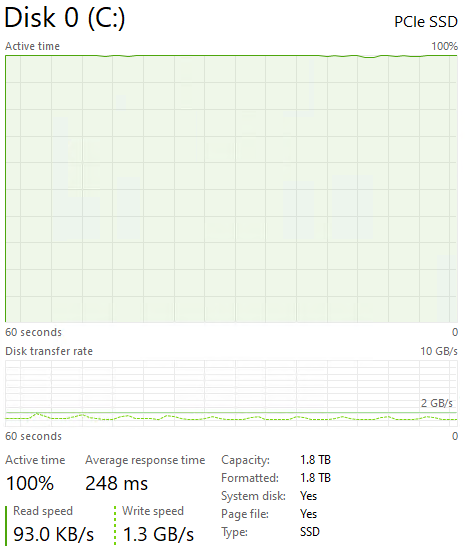
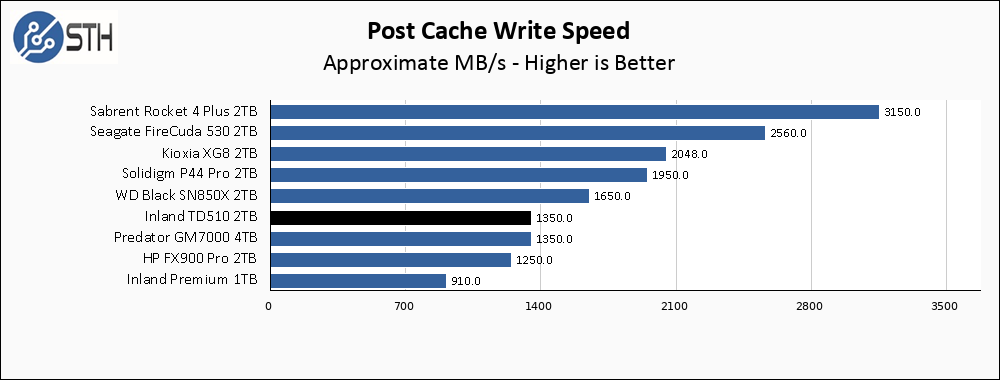
While objectively 1350 MB/s is a fine sustained write speed for almost any consumer use case, I cannot help but feel slightly disappointed in the TD510 here. Given how fast the write speeds are while the write cache is in play, I had hoped for more. My guess is that we are limited by the NAND in use here more than the controller or the interface.
Temperatures
We monitored the idle and maximum temperature during testing with HWMonitor to get some idea of the thermal performance and requirements of the drive.
As noted before, the TD510 comes with a heatsink and an active fan, which was left turned on for my testing.
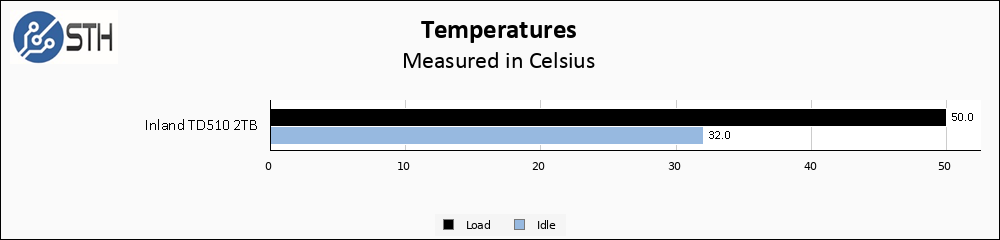
The big heatsink and the annoying-sounding fan did their job. I did not test this drive without the fan and heatsink, but at least with it running it stayed plenty cool for testing.
Final Words
The Inland TD510 2TB box is marked as $399, but it is currently $270 on Amazon. There are not a lot of PCIe Gen5 drives on the market just yet, but at $270 the Inland TD510 is the least expensive one available, with Crucial’s T700, MSI’s M570, and Gigabyte’s AORUS Gen5 in the $330 neighborhood. With that said, very good Gen4 drives are available for closer to $160 so you are still paying large a premium for that Gen5 speed.

I will simply say it; I like the Inland drives in general. I kept one of the ones I reviewed (STH purchased the drive) and put it into one of the PCs at my house. With that said, while I am very glad the TD510 exists and am happy to see it on the front lines of Gen5 performance, there simply has to be a better option than the noisy little fan for keeping thermals under control. If you want Gen5 performance, want to save a little bit of money versus the other drives out there, and can either deal with the fan noise or provide alternative cooling for the drive, the TD510 looks like a very solid option.




It’s nice to see PCIe 5 SSD reviews here (looks like STH didn’t receive a Crucial T700 review unit).
The fan looks annoying and this power consumption necessitating a big heatsink makes me wonder:
Will we see fast PCIe 5 SSDs in laptops in the near future or are we hitting some kind of limit?
@Lasertoe it seems like that will be more up to the NAND side than anything else: 10-15w isn’t crazy power; but it’s enough that you probably can’t just give the m.2 slot a thermal pad and some chassis contact and call it good; and having to go with a more substantial heat spreader or an additional heatpipe running to the main heatsink is going to mean more cost and complexity, a bit more weight, and less convenient service.
Absolutely doable, generations of 13-15in laptops have had versions with or without a low end discrete GPU(like an MX450 or similar) with just a slightly different heatpipe assembly, no externally visible chassis changes) at TDPs of up to 30w or so; but enough disadvantages that you’d need to want it.
Current benchmarks of PCIe5 drives(at least the affordable ones in 2280 or 22110 sizes) just don’t seem to make a convincing case for going to that trouble: synthetic tests of how fast you can fill the cache show the additional bus speed; but sustained performance looks very, very, much like a PCIe4 drive.
Very interesting. Would have loved to see it compared to a high end Optane drive. Pitty there will never be a PCI 5.0 x4 Optane drive. As far as I know they still have the best access times and don’t slow down when the DRAM gets full like with NAND based SSDs.
Much like first-generation PCIe Gen4 drives, this rated performance does not fully max out an x4 interface in a Gen5 system, but it still represents a sizeable improvement in sequential performance over the very best that a Gen4 drive could offer.
https://www.servethehome.com/inland-td510-2tb-pcie-gen5-nvme-ssd-review/