HPE ProLiant ML30 Gen10 Power Consumption
We used our Extech TrueRMS Power Analyzer 380803 to take measurements at different points of the HPE ProLiant ML30 Gen10 use on 120V power in the embedded lab. Tower servers tend to spend more time at the edge in offices rather than in higher power data centers, hence why we do our testing at lower voltage. Here are the figures:
- Power off: 5.9W
- Idle: 34.9W
- STH 70% Load: 86.3W
- STH 100% Load: 127W
- Max power observed: 154W
Often these servers will sit at idle for long periods of time. If you are sizing servers for web hosting style deployments, servers typically sit on the lower end of the spectrum, closer to the idle numbers versus the STH 70% load figures.
The 80Plus Platinum power supply helps keep the HPE ProLiant ML30 Gen10 among the best we have tested here.
STH Server Spider: HPE ProLiant ML30 Gen10
In the second half of 2018, we introduced the STH Server Spider as a quick reference to where a server system’s aptitude lies. Our goal is to start giving a quick visual depiction of the types of parameters that a server is targeted at.
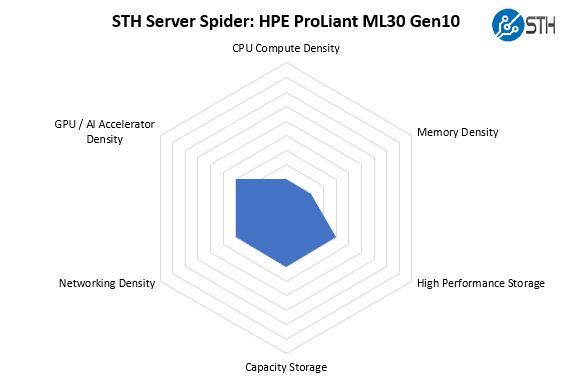
Overall, the HPE ProLiant ML30 Gen10 is designed for low-density edge deployments. As such, it is designed to provide easy deployment and field servicing over an exotic design.
Final Words
Now that we have reviewed the HPE ProLiant MicroServer Gen10, this HPE ProLiant ML30 Gen10, and the ProLiant ML110 Gen10, we have a fairly good sense of segmentation. The MicroServer Gen10 is designed for the lowest costs and power while sacrificing performance and some of the nicer features that the ProLiant ML30 Gen10 has. The ProLiant ML110 Gen10 feels like a larger HPE ProLiant ML30 Gen10. If you want iLO for remote edge service, the ProLiant ML30 Gen10 is the bottom end of the company’s tower stack.
On a competitive basis, we would position the ProLiant ML30 Gen10 between the Dell EMC PowerEdge T140 and Dell EMC PowerEdge T340. HPE did a great job positioning this server in the market. Compared to white box servers, there are a number of points where the ProLiant ML30 Gen10 showed why it was designed by a product team that knows the needs of the SMB and edge server market.
We still think HPE needs to have some lower-cost iKVM solution as iLO advanced is too costly in this class of servers. We would have also liked to have seen a latch over thumb screws for the side cover, but that is a minor point.
Overall, we can recommend the HPE ProLiant ML30 Gen10 to those customers who want low power yet performant edge servers while maintaining high-levels of HPE remote manageability and serviceability.




We use the ML30 Gen10’s for our branch offices (real estate company) and they work well. We’re using the 3.5″ versions. The new 6C E-2146G’s are what we bought based on the STH review and we’re really happy with them.
HPE became too geedy, as you could see with the iLo license. But the worst part is when you need a firmware/BIOS update and the server/adapter you have is out of warranty and you don’t have a service contract with them, then you can’t download any updates.
I have the previous gen of this server. It’s been going strong for a few years now. Only downside to ours it only takes 32gb ram due to the cpu ram limit of the Xeon e3 we have in it. I really like the quality review you guys do and welcome the amazing changes to ILo 5.
Could you please review some of Talos II systems?
https://www.raptorcs.com
Yep, since they restricted firmware updates only to clients with contract we now only buy Dell.
The difference between Dell and HP is usually small enough that these little issues are enough to justify one vs another.
Hello, I want to buy HP server for 5-10 users. I choose HPE ML30 Gen10 E-2124, 8GB, non hot plug and my question is if I can connect standard 2.5″ SSD into LFF or I should buy HPE ML30 Gen10 E-2134, 16GB hot plug SFF and there I can connect any standard SSD? Thank you for helping me
The main issue I’ve had with this server: it’s LOUD (as in: hear it in the next room loud) as soon as there’s something in the PCIE slots. This happened with all the NICs available to me, unfortunately (various vendors and generations). Only caveat: while I did have HPE NICs (NC560SPF+), this formally isn’t a supported model for this server. I did not have one of the supported models to test, but my experience with HPE so far (we’re running HPE at work) in this respect makes me doubt it will be quieter with a formally supported NIC.
Solution has been to remove the HP fans, short some fan header pins to make the server believe the fans are fine, and use aftermarket fans and fancontroller.
The optional dedicated ILO header slots into the M2 slot, and provides a new slot in replacement. It does not provide an additional M2 slot. Not a huge issue, but you might be dissappointed otherwise.
Would love to know what IJdo Dijkstra did re the fan replacement. I agree. Incredibly loud because in an otherwise great server they use cheap Delta fans. I have replaced the cpu cooler – massive difference. But the chassis fans are difficult with non-standard headers. I can see too the I will possibly need to look at the hotswap PSU fan or PSU altogether – man when that ramps up it is impressive!
I also note in our SFF version, placing non-HP drives in the smart caddies initially ran as expected, but a firmware change must have now picked up that the drives are non-HP and they choose to disable the activity lights on the smart caddies – pretty petty HP !