HP EliteDesk G6 Mini Internal Hardware Overview
The inside of the system is laid out similar to generations of these HP units. In our photo below we have the CPU and RAM on top with the storage and other expansion below.

A hallmark of the HP units is a fan on a hinge that swings up to allow access to the RAM.

In this system, there is a thermal cover over the DIMMs that needs to be moved away. We ended up upgrading this to two 32GB SODIMMs for 64GB total.

In terms of the CPU, we get an AMD Socket AM4 and in our system, we had an AMD Ryzen 7 Pro 4750GE. This is an 8-core / 16-thread 35W TDP unit. What was interesting here is that we still got a copper heatsink, more similar to what we see on 65W TDP units.
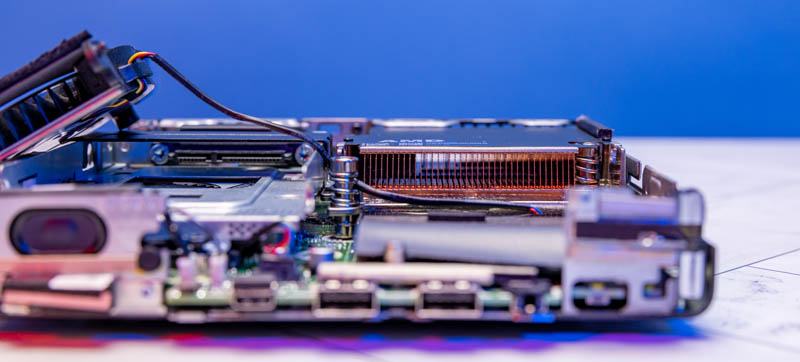
The big negative of HP’s design is the 2.5″ drive tray. While Lenovo and Dell have easy tool-less options to remove the 2.5″ tray, HP requires two screws. Something interesting though is that HP also places a small second fan below the drive to get airflow to the M.2 slots below.
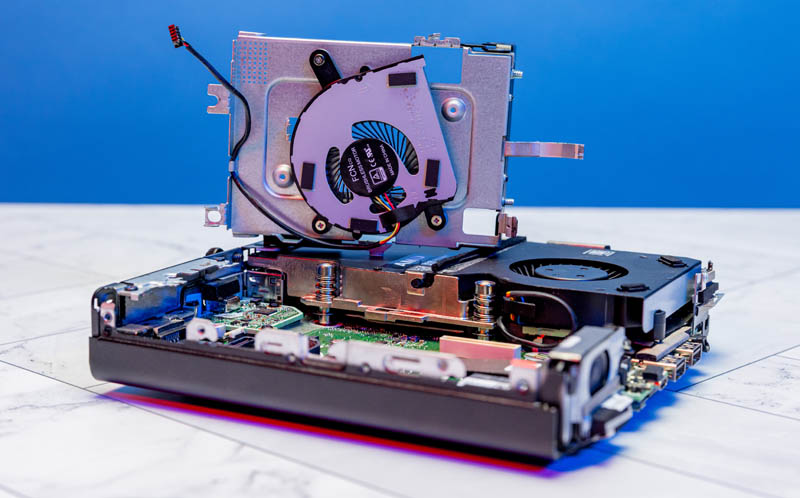
Like the SODIMM slots, the M.2 SSD slots, and there are two of them, have thermal covers as well.

This is a major differentiation point. Lenovo only supports a single M.2 SSD in the M75q Tiny Gen2. HP has two drives making it the most expandable 1L AMD platform for HP, Lenovo, and Dell.
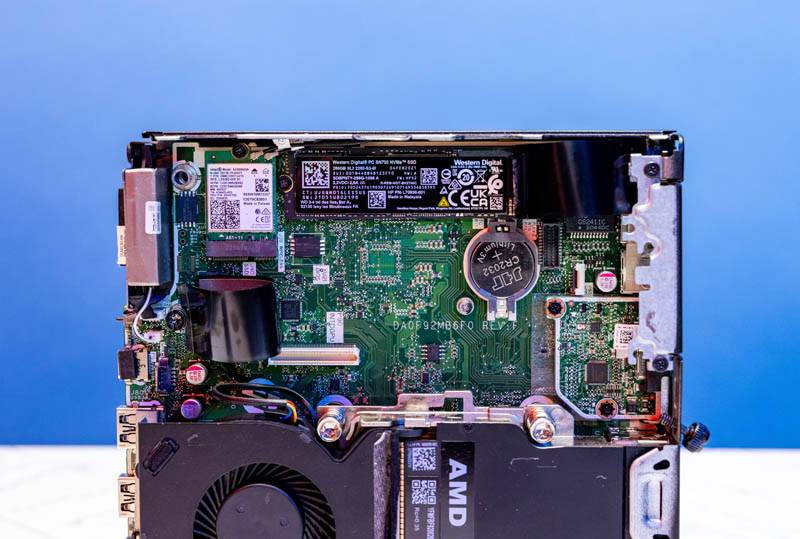
We have a M.2 WiFi module with internal antennas. That is another HP design hallmark.
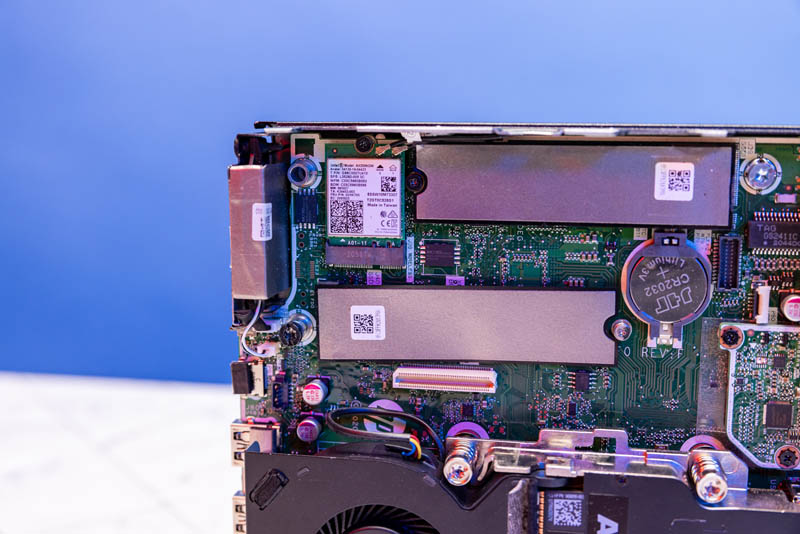
The expansion slot uses FlexIO V2 modules as one can see by the Type-C module here. With FlexIO V2 this module does not need an extra power cable as we saw on the G4 series with FlexIO (V1).
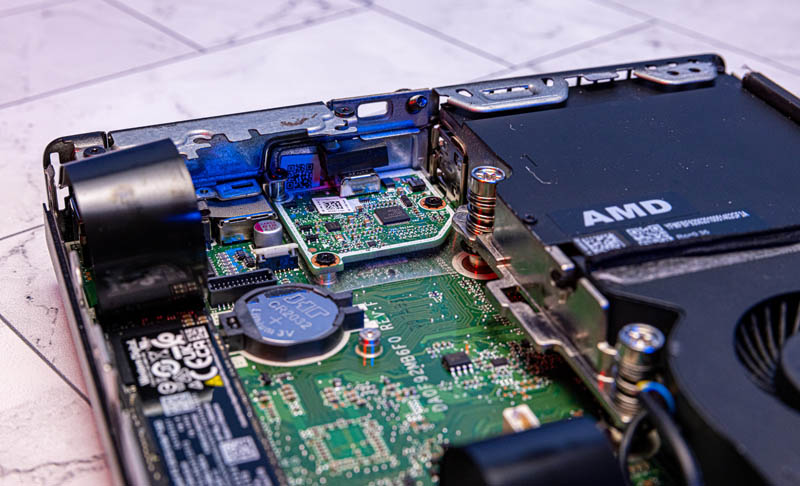
The interesting point here is that HP has the most expandable AMD Ryzen 1L platform, and it is a step above Lenovo. At the same time, Lenovo is more serviceable, and if Lenovo offered the second M.2 slot on its AMD platforms it would instead take top honors. For now though, HP has the best unit in this generation. Dell for its part only uses Intel CPUs in its 1L OptiPlex and has a less competitive platform with fewer expansion capabilities.
Next, we are going to take a look at performance and power consumption, before diving into the second NIC and final words.




Umm, the clip is still shows as “unlisted”…
Does this unit support ECC memory?
You have omitted the actual value of max power consumption from this sentence:
The maximum we saw was around (??) which was quite surprising.
That PCIe white connector is that some OCuLink port for the PCIe connectivity and is that PCIe x4 or PCIe x8 connectivity(?)/whatever the PCIe provided for the Discrete GPU option there? And can that GPU later be swapped out by the End User?
It’s unfortunate HP chose to make only laptop-class 35W Ryzens available in this chassis, when the EliteDesk 800 G6 is available with proper desktop-class 95W CPUs like the i9-10900K in mine. It’s also unfortunate that 10G Ethernet is not available as an option on the EliteDesk Mini line, or even Thunderbolt to use an external NIC like the QNAP I have on my Z2 Mini G4.
They’ve got the NVIDIA 1660 TI version in the G8 shown for a second in the video for this. Also there are 65W TDP CPU options for these
i’d like to see what the DGPUs look like
I impatiently await the day where 10Gbps NICs are an option on 1L form factor computers.
When I can build a silent, power sipping Spark cluster in the same space as a stack of napkins, I’ll be quite thrilled.
One thing I’ll note is if you call HP with your configuration, you can ask for a bit of an extra discount (about 10%)! I got a similarly specced ProDesk 405 Mini G8 a year ago for only about $670 taxed and shipped as a result.
is the discrete GPU(Geforce1660ti) orderable separately?
Does this unit support ECC memory?