Gigabyte R181-NA0 Storage Performance
We were limited by the available sets of 10x NVMe SSDs that we had in our lab for testing but we found three sets of Intel drives to use and we simply wanted to present sequential performance findings. Storage performance will vary greatly with the types of drives used.
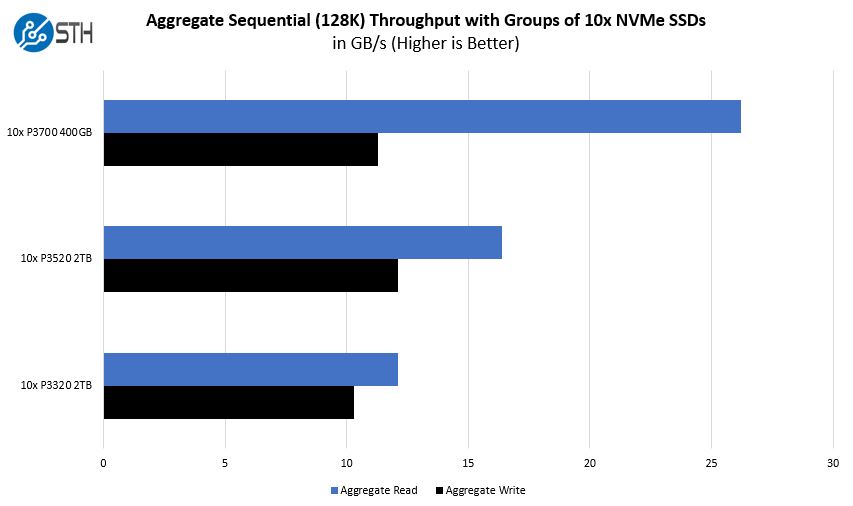
As you can see, we saw solid performance from the drives, certainly scaling with additional drives. All of these solutions essentially can fill a 100Gbps pipe worth of data which is a feat itself. Being fair, the Intel DC P3320 2TB drives were never formally released by Intel, although we still have more than a dozen retail marked examples in our lab. We also tried a configuration using a heterogeneous mix of higher-speed drives and saw around 30GB/s of read performance. That is good, but it is also far more than a PCIe 3.0 x16 adapter can handle.
Gigabyte R181-NA0 Power Consumption
We put the server into in our data center using 208V 30A Schneider Electric APC PDUs. We measured power using the Intel Xeon Gold 6138 CPUs, and saw some great figures:
- Idle: 99W
- 70% Load: 283W
- 100% Load: 372W
- Peak: 416W
Note these results were taken using a 208V Schneider Electric / APC PDU at 17.7C and 71% RH. Our testing window shown here had a +/- 0.3C and +/- 2% RH variance. The ambient temperatures and humidity factors are important as they greatly influence server power consumption, especially in densely populated NVMe servers such as this.
STH Server Spider: Gigabyte R181-NA0
This is going to be the first review we are going to introduce the STH Server Spider alongside. Our goal is to start giving a quick visual depiction of the types of parameters that a server is targeted at.

As you can see, this server is primarily targeted for high-performance storage scenarios. The 1U form factor lends itself well to higher-density compute, but is not quite as dense as some of the 2U 4-node density optimized solutions. If you are looking for low cost, high-capacity storage, you would instead look to 3.5″ solutions to augment the Gigabyte R181-NA0 in your infrastructure.
Final Words
At STH, we do a large number of hands-on server reviews. Behind the scenes, we have thousands of cores and ample storage. One of our favorite form factors today is this 1U 10x NVMe solution. It provides a great balance of high-performance storage and compute density that fits today’s emerging software-defined storage and hyper-converged infrastructure trends. If you are in the market for a cluster of machines for these types of deployments or proof of concept designs, then the Gigabyte R181-NA0 should be high on your list of systems to look at.




Only 2 UPI links? When true it’s not really made for the gold 6 series or platinum and to be honest why would you need suchs an amount of compute power in a storage server?
I’ll stick to a brand that can handle 24 NVMe-drives with just one CPU.
@Misha,
You are obviously referring to a different CPU brand, since there is no single Intel CPU which can support 10x NVMe drives.
@BinkyTO,
10 NVMe’s is only 40 PCIe slots sol it should be possible with Xeon Scalable, you just don’t have many lanes left for other equipment.
@misha hyperconverged one of the biggest growing sectors and a multi billion dollar hardware market. You’d need two CPUs since you can’t do even a single 100G link on an x8.
I’d say this looks nice
@Tommy F
Only two 10.4 UPI links you are easally satisfied.
24×4=96 PCIe lanes so their are 32 left – 4 for chipsets etc and a boot drive leaves you with 28 PCIe 3-lanes.
28PCIe-lanes x 985MB/s x 8bit = 220 Gbit/s, good enough for 2018.
And lets not forget octa-channel memory(DDR4-2666) on 1 CPU(7551p) for $2,200 vs. 2 x 5119T($1555 each) with only 6 channel DDR4-2400.
In 2019 EPYC 2 will be released with PCIe-4, which has double the speed of PCIe-3.
Not taken into account “Spectre, Meltdown, Foreshadow, etc….)
@Patrick there’s a small error in the legend of the storage performance results. Both colors are labeled with read performance where I expect the black bars to represent write performance instead.
What I don’t see is the audience for this solution. With an effective raw capacity of 20Tb maximum (and probably a 1:10 ratio between disk and platform cost), why would anyone buy this platform instead of a dedicated JBOF or other ruler format based platforms. The cost per TB as well as storage density of the server reviewed here seems to be significantly worse.
David- thanks for the catch. It is fixed. We also noted that we tried 8TB drives, we just did not have a set of 10 for the review. 2TB is now on the lower end of the capacity scale for new enterprise drives. These 10x NVMe 1U’s there is a large market for, which is why the form factor is so prevalent.
Misha – although I may personally like EPYC, and we have deployed some EPYC nodes into our hosting cluster, this review was not focused on that as an alternative. Most EPYC systems still crash if you try to hot-swap a NVMe SSD while that feature just works on Intel systems. We actually use mostly NVMe AICs to avoid remote hands trying to remove/ insert NVMe drives on EPYC systems.
Also, your assumption that you will be able to put an EPYC 2nd generation in an existing system and have it run PCIe Gen4 to all of the devices is incorrect. You are then using both CPUs and systems that do not currently exist to compare to a shipping product.
Few things:
1. Such a system with an a single EPYC processor would save money to a customer who needs such a system since you can do everything with a single CPU.
2. 10 NVME drives with those fans – if you’ll heavily use those CPU’s (lets say 60-90%) then the speed of those NVME drives will drop rapidly since those fans will run faster, sucking more air from outside and will cool the drives too much, which reduces the SSD read speed. I didn’t see anything mentioned on this article.
@Patrick – You can also buy EPYC systems that do NOT crash when hot-swapping a NVMe SSD, you even mentioned it in earlier thread on STH.
I did not assume that you can swap out the EPYC1 with an EPYC2 and get PCIe-4. When it is just for more compute speed it should work(same socket) as promised many times by AMD. When you want to make use of PCIe-4 you will need a new motherboard. When you want to upgrade from XEON to XEON-scalable you have no choice, you have to upgrade both the MB as the CPU
Hetz, we have a few hundred dual Xeon E5 and Scalable 10 NVME 1U’s and have never seen read speeds due to fans drop.
@Patrick don’t feed the troll. I don’t envy that part of your job.
dell-emc-poweredge-r7415-review 2U 24 U2
aic-fb127-ag-innovative-nf1-amd-epyc-storage-solution 1U 36 NF1
Yes, too bad that the Dell R7415 which STH reviewed earlier this year was not used for comparison of NVMe performance with Epyc.
Also STH themselves reported that the R7415 would support hot-swap without crashing. So I don’t quite understand why crashes are used as an argument to not benchmark against Epyc.
https://www.servethehome.com/dell-emc-poweredge-r7415-nvme-hot-swap-amd-epyc-in-action/