Gigabyte R181-2A0 Topology
Here is the topology of a test configuration we were using with a single SSD, 6x 32GB RDIMMs per socket (12 total):
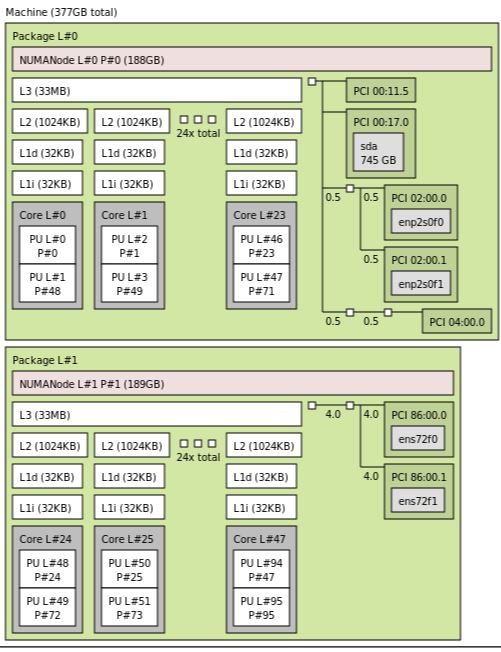
Normally we take these without expansion cards during our initial power on testing. Here we had an Intel 10GbE SFP+ OCP NIC installed that you can see in the topology map.
For the block diagram, here is what the solution looks like:
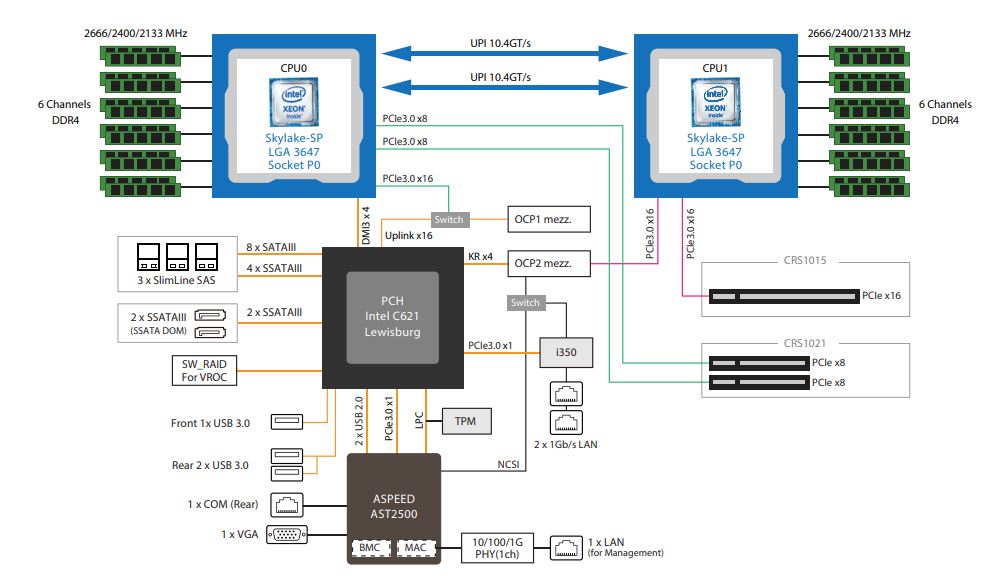
This is a 2x UPI link design which matches well to 2x UPI link processors such as the entire 2nd Gen Intel Xeon Scalable Refresh line. Another interesting note is that this design is putting a lot of PCIe lanes linked to the Intel C621 PCH.
Gigabyte R181-2A0 Management
As one can see, the Gigabyte G181-2A0 utilizes a newer MegaRAC SP-X interface. This interface is a more modern HTML5 UI that performs more like today’s web pages and less like pages from a decade ago. We like this change. Here is the dashboard.
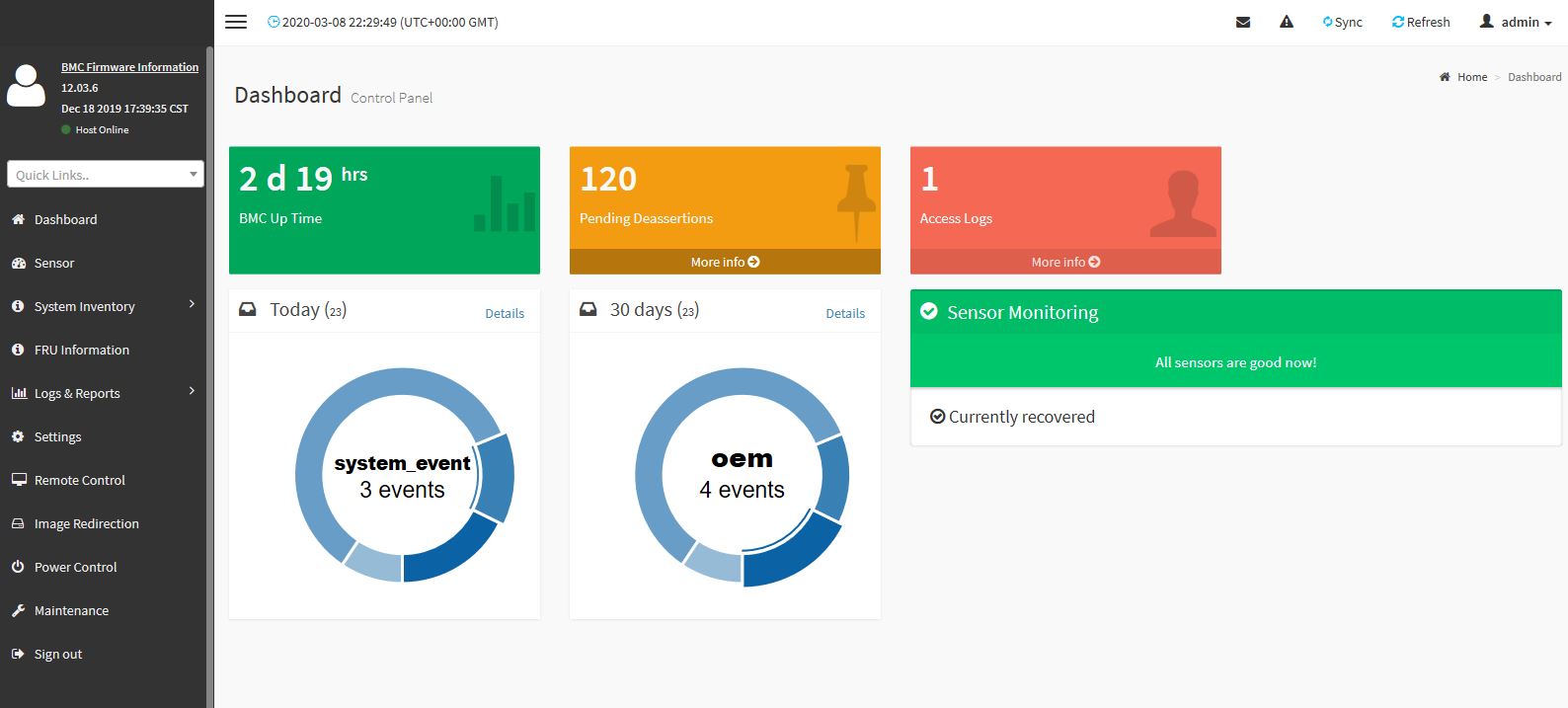
You will find standard BMC IPMI management features here, such as the ability to monitor sensors. One can also perform functions such as updating BIOS and IPMI firmware directly from the web interface. Companies like Supermicro charge extra for this functionality, but it is included with Gigabyte’s solution.
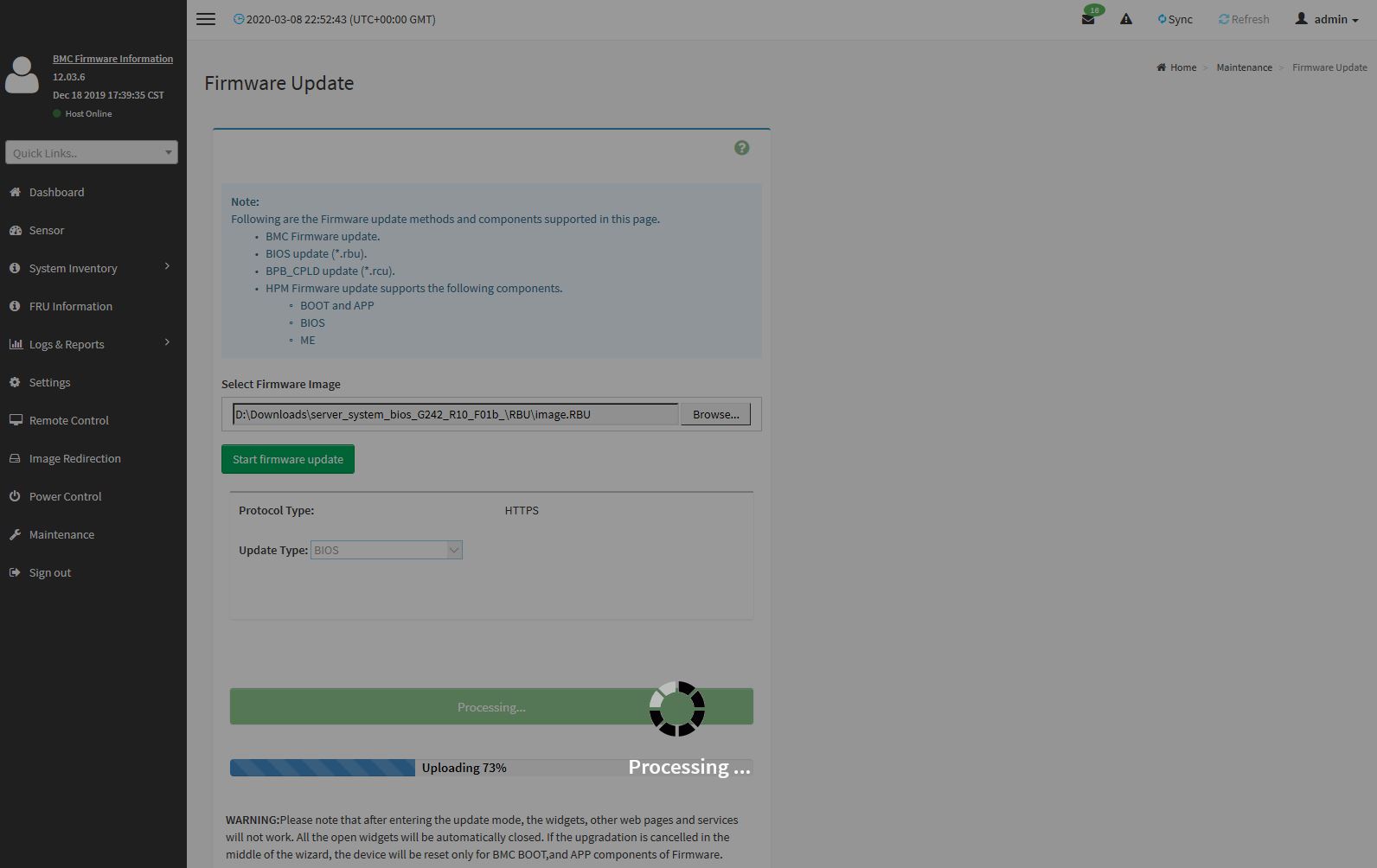
Other tasks such as the node inventory are available. One can see this particular node with generic TSV memory.
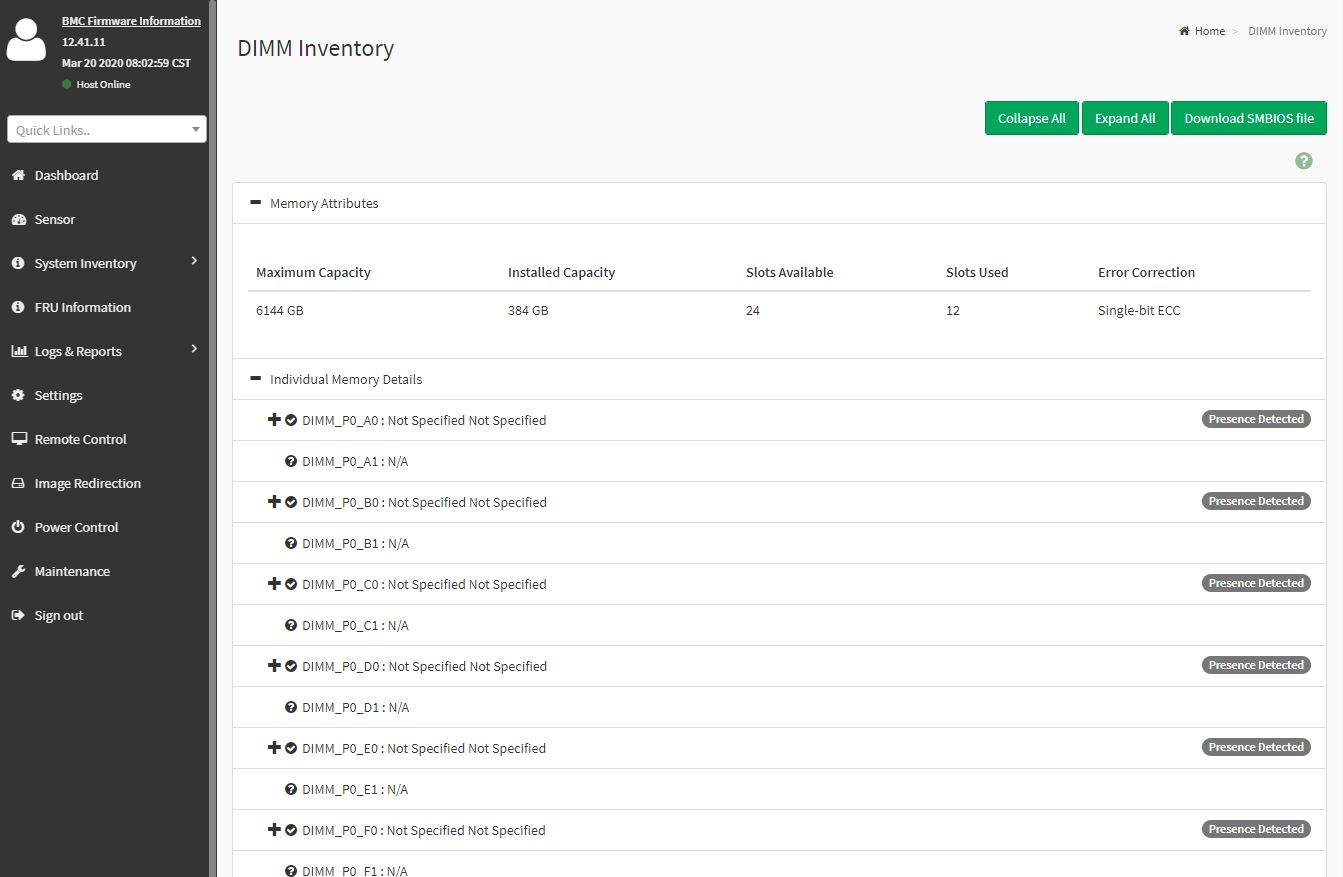
One of the other features is the new HTML5 iKVM for remote management. We think this is a great solution. Some other vendors have implemented iKVM HTML5 clients but did not implement virtual media support in them at the outset. Gigabyte has this functionality and power control support all from a single browser console.
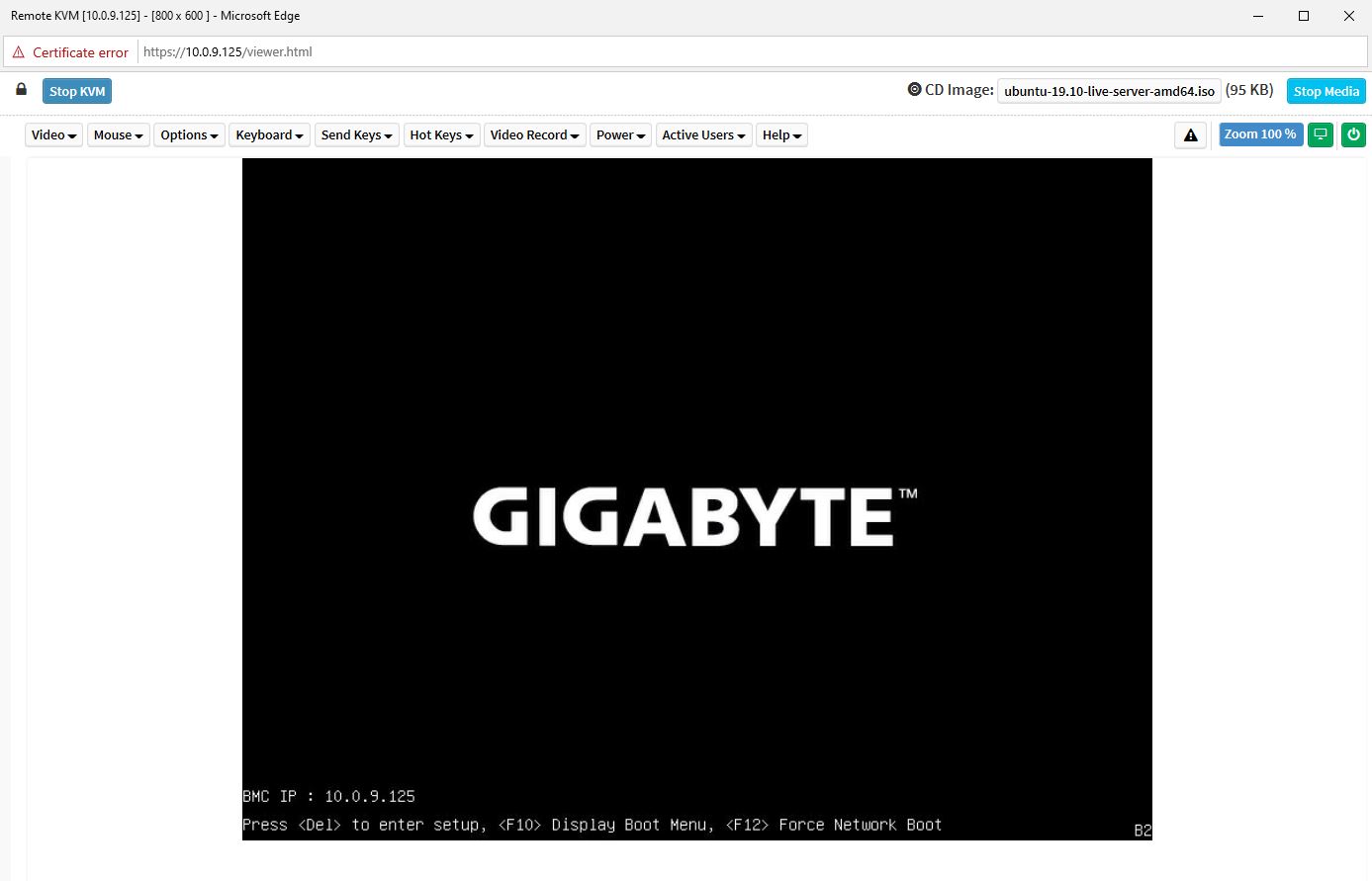
We want to emphasize that this is a key differentiation point for Gigabyte. Many large system vendors such as Dell EMC, HPE, and Lenovo charge for iKVM functionality. This feature is an essential tool for remote system administration these days. Gigabyte’s inclusion of the functionality as a standard feature is great for customers who have one less license to worry about.
The web GUI is perhaps the easiest to show online, however, the system also has a Redfish API for automation. This is along what other server vendors are doing as Redfish has become the industry-standard API for server management.
As a quick note, our test system did not have the BMC unique password feature enabled. In the future, these systems will have a unique password due to a California law mandating the practice.
If you are looking for a unique password, it is the 11 digit serial number for the motherboard on Gigabyte systems.
Test Configuration
For this test we utilized the following setup:
- System: Gigabyte R181-2A0
- CPU: Dual Intel Xeon Gold 6248R
- RAM: 24x 32GB DDR4-2933 ECC RDIMMs
- Storage: 2x Intel DC S3710 400GB (OS), 2x Intel DC S3700 800GB data
- NIC: Intel 10GbE OCP NIC 2.0 Adapter
Overall, this is a simple configuration that is showing what we want to test. We, of course, swapped CPUs including using the new 2nd Gen Intel Xeon Scalable Refresh parts in this server.
Let us move onto performance before getting to power consumption and our final words.




I would LOVE to see the whitebox OEM version of the hardware setup guide that is pasted inside this chassis.
The mis-spellings, sentence structure & syntax, and translation (from whatever to English) errors could be hillarious reading!
Sleepy, your mistaken here. HPe take these systems and market them as their own. The quality and translation is brilliant