Gigabyte MC62-G40 AMD Ryzen Threadripper Pro Motherboard Topology
Here is the block diagram for the MC62-G40 motherboard.
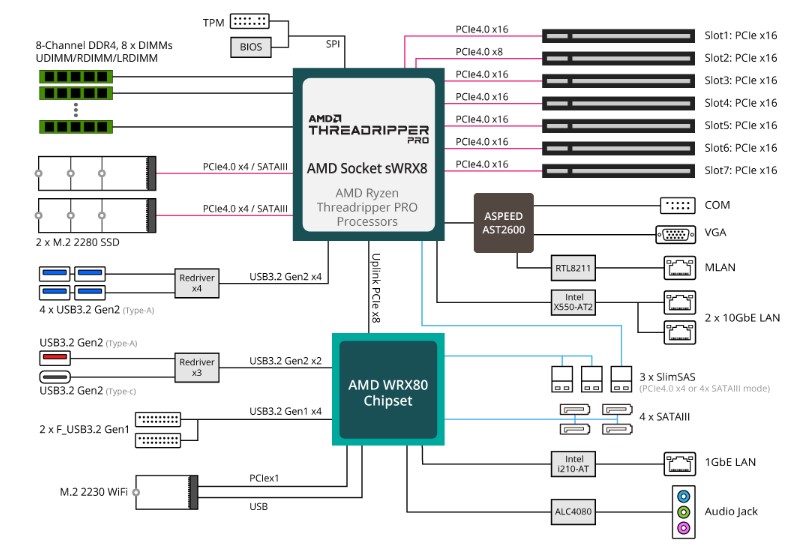
Clear from this diagram is how the PCIe lanes are very efficiently used. PCIe x16 slot 2 is the only PCIe Gen4 x8 slot, while the rest are full x16. Lower performance I/O like the audio, 1GbE i210, and the WiFi are hung off the WRX80 PCH. Perhaps the other key on the diagram is that one of the SlimSAS ports is directly from the CPU, while the other two go through the PCH. In the Threadripper Pro platforms we have seen to date, the motherboards tend to use a lot of the PCIe lanes, but they also have different ways they connect everything even if they look similar on the surface.
Gigabyte MC62-G40 Management
The ASPEED AST2600 BMC provides management for the board. This is a newer generation BMC similar to what we see on servers. One of the best things about this platform is that it is designed to be equally used in workstations and servers. Often workstations of this class find their way to being re-purposed as servers once they are done with workstation duties, and this is a feature that fits that lifecycle well.
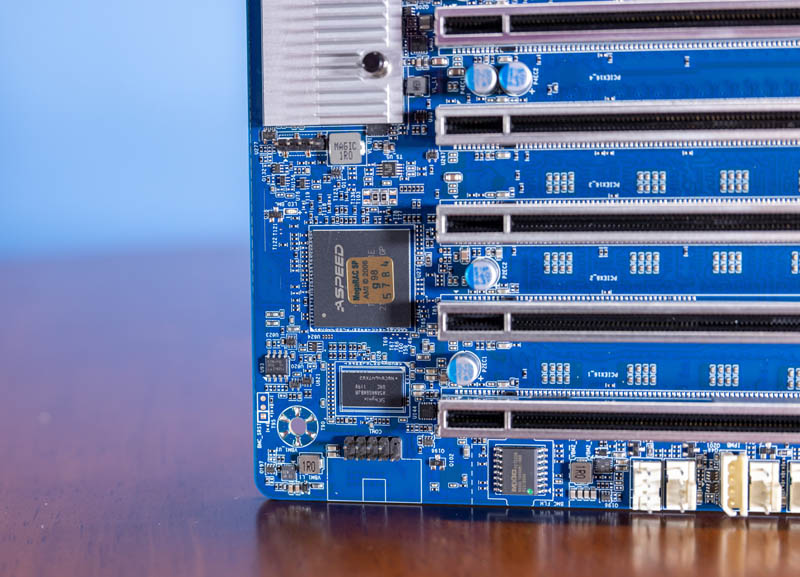
If you want to see what the Gigabyte management console looks like, you can see a tour here. We are going to direct you here rather than go over the same features in every review.
One of the newer features is that the BMC has a random password. This can be found on a sticker placed on the CPU socket cover.
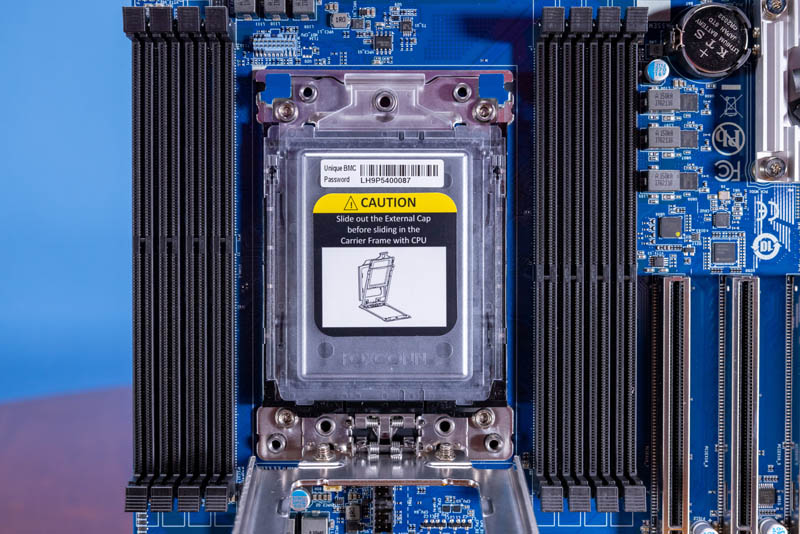
Modern systems are required to have unique BMC passwords, as we discussed in Why Your Favorite Default Passwords Are Changing. This is a California change that has been impacting the industry.
Next, let us talk about performance.
Gigabyte MC62-G40 Performance
We set this system up with the same memory and cooler as we used in the Lenovo ThinkStation P620 review both for the Threadripper Pro 3995WX and Threadripper Pro 5995WX. The ThinkStation P620 is often the first platform for the Threadripper Pro, so we wanted to see if Gigabyte was getting similar performance to that baseline.
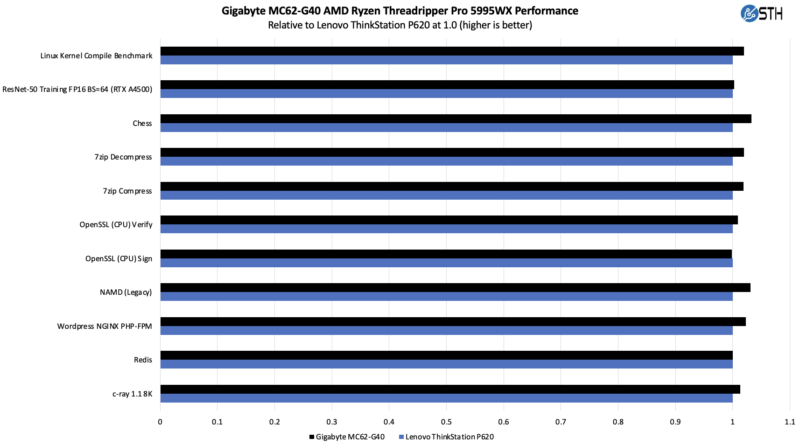
As you can see, the performance is fairly close, although the Gigabyte MC62-G40 is slightly ahead more than it is behind the Lenovo system. Some question whether they will get better or worse performance by building around Gigabyte versus a vendor like Lenovo. In this case, Gigabyte is generally slightly ahead, albeit this is not a huge difference.
Final Words
The Gigabyte MC62-G40 is a very substantial platform. It brings the AMD Threadripper Pro to both server and workstation chassis that can fit its CEB-sized motherboard. Gigabyte has both tower and rackmount platforms available for this motherboard, and we can see how the platform is adapted for both. Some Threadripper Pro motherboards look more like consumer motherboards, but this one is more in the spirit of the old dual Intel Xeon crossover workstation motherboards of the Xeon E5 generation.
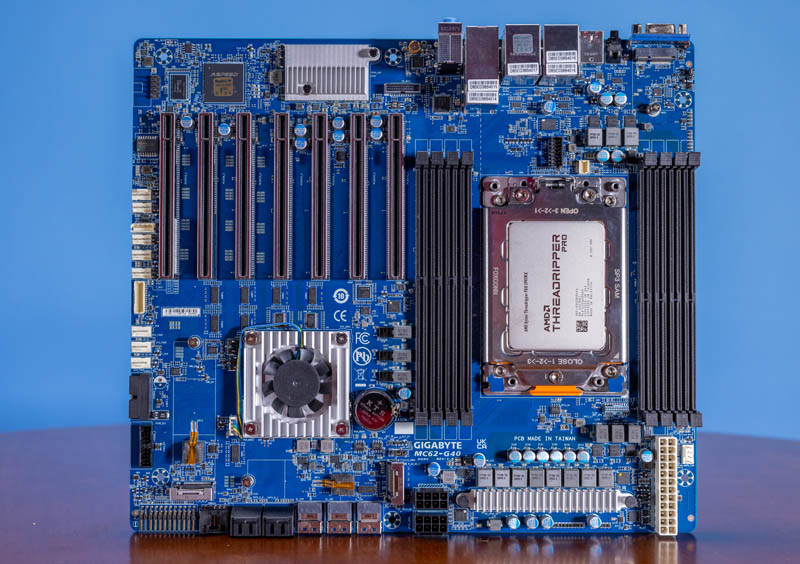
The star of the platform is certainly the CPUs. The AMD Threadripper Pro 5995WX with up to 64 cores is the top workstation CPU you can buy today and in some use cases will also be the top single socket server CPU one can buy. Gigabyte’s platform really takes advantage of this.

For many of our readers, the seven PCIe x16 slots (6x Gen4 x16 and 1x Gen4 x8) are going to be the other key feature. This slot configuration and the PCIe lanes from the Threadripper Pro to drive them allow for a massive amount of flexibility in the platform.
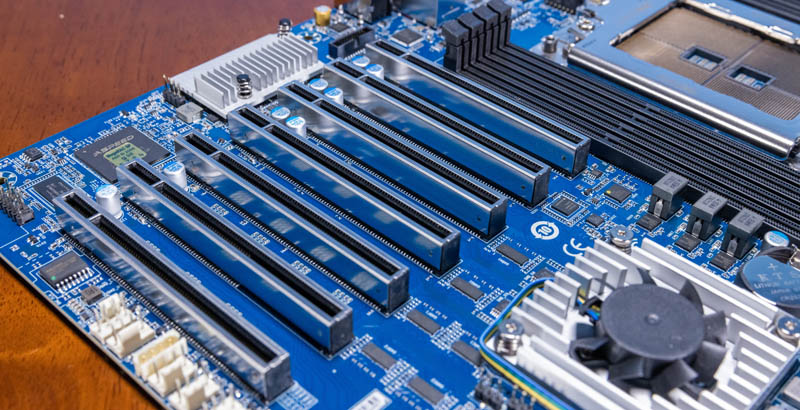
We have looked at Threadripper Pro platforms across two generations and from four different vendors at this point. Gigabyte’s solution is perhaps the one that feels most at home not just as a workstation but also as a server. With ECC RDIMM and LRDIMM support, and an architecture similar to the AMD EPYC 7003 “Milan” generation, we can see how Gigabyte is also targeting a market for either server use cases or rackmount workstations with this platform.
Overall the Gigabyte MC62-G40 performed well for us and edged out Lenovo’s platform for performance while providing a lot of expandability and management features. That is why this is a unique platform in the market right now.




The system diagram in your article does not match the diagrams in the motherboard manual or the W771-Z00 server manual. Both show all three SlimSAS ports connected to the WRX80 chipset.
The first two PCIe slots (close to the CPU) should be spaced for double-wide cards, the board would have been only 1.5 or 2 inches bigger. Possible the traces would be too long though for PCIe v.4. Nice board nonetheless!
I noticed a barcode on that “unique password” sticker. Has anybody tried scanning it into a password prompt?
Jay: No, the PCIe spacing is fine. If you want to lose slots, buy a consumer board for that! Some of us need the extra I/O slots for other hardware.
Hello Lalafelon: For the sake of clarity, Jay Kastner never suggested the giving up of available PCIe slots, only that the inner spacing for slots 1 and 2 be increased to accommodate double width cards, retaining the same 7 PCIe slot count, and the footprint of the PCB could have been made larger than CEB format. I have seen such double PCIe spacing on other “server/workstation” boards, or to be more descript, on high physical slot count and, or high phisical resource demand configurations, to reverse placement order such as that seen on the Supermicro X11DPG-QTo. I make use of 11 active PCIe slots, of which some PCIe slots are off loaded onto my own custom made backplane assembly with 10 additional, single width, PCIe slots (6×16, 4×1), fitted into a 1 of, factory custom made CaseLabs Twin STH10 case with matching twin pedestals. The workstation motherboard configuration makes use of twin double wide PCIe for both slots 1 and 3, slots 2 and 4 left vacant, plus have x2, 12G RAID Controllers with 4GB cache each, and x4, 12G RAID Expanders (off loaded from motherboard), hosting 68 hot slot drive bays. Would you, per your experience, stigma rate the above mentioned rig a “consumer” based motherboard system, and at the time of completion ranked near the top, <2%, for the CPU class, just because it makes use of double width slots, like that seen on some gaming systems?