FS N5860-48SC Management
This is perhaps where the switches are the most different between this “N” series and the “S” series. We could not get to a web management interface on the N5860-48SC, whereas the S5860-48SC had one. Instead, this is a CLI-managed switch. Something we immediately noticed is that the default password was easy to guess as the login was admin/admin.
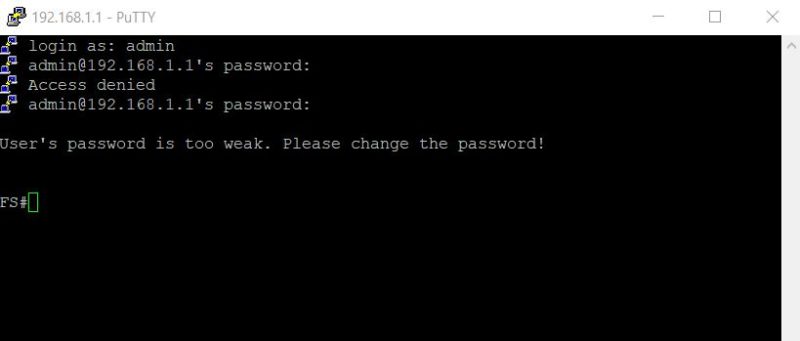
If you saw our piece Why Your Favorite Default Passwords Are Changing, then this may seem strange. We were not prompted to change the password immediately, only told it was too weak. Aside from not being a leading practice in security, this is likely not a switch that can be sold in California and similar jurisdictions that mandate that the password is changed on the first login if it is not randomly generated.
That would have been something else immediately noticeable to network admins accustomed to thinking about security. We would have expected to see that in the FS.com reviews as well.
Otherwise, this is a fairly Cisco-like CLI. If you have only used Cisco network gear, then you may want to try this as it is a bit different, but it is one that people should get the hang of quickly.
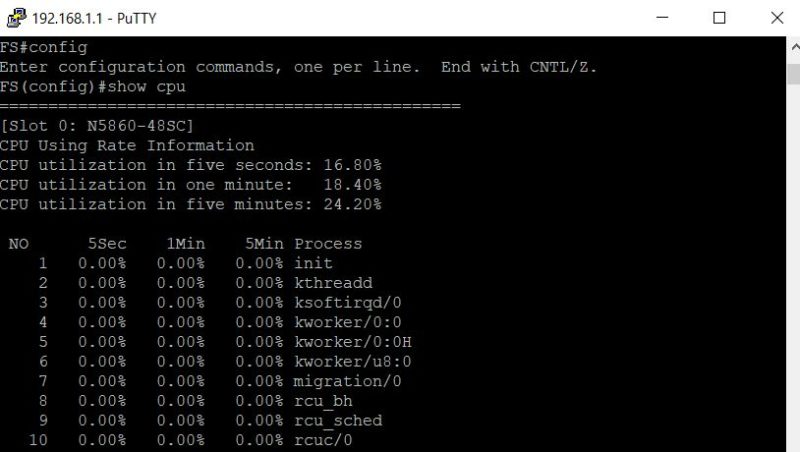
It is not just the CLI management only that is different. There are other features here like mlag, priority flow control (PFC) VXLAN EVPN, and more.
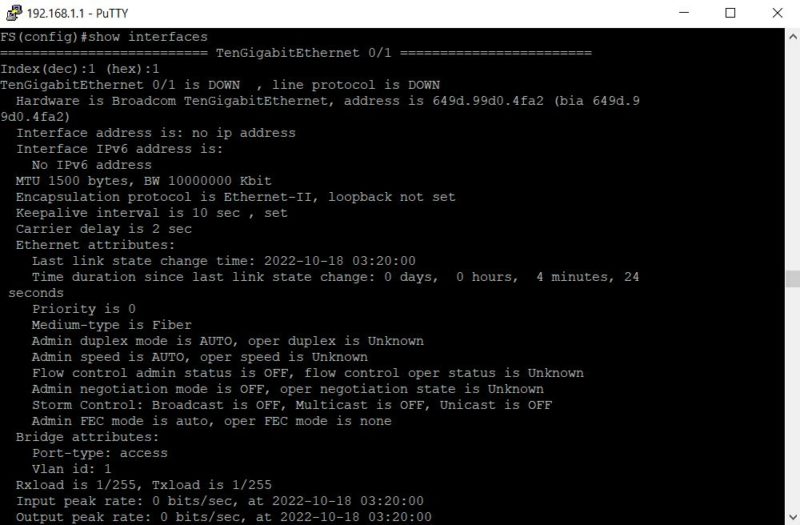
Here is the full feature list from the company’s website. We can see, for example, the RDMA lossless Ethernet section that was not on the “S” series switch.
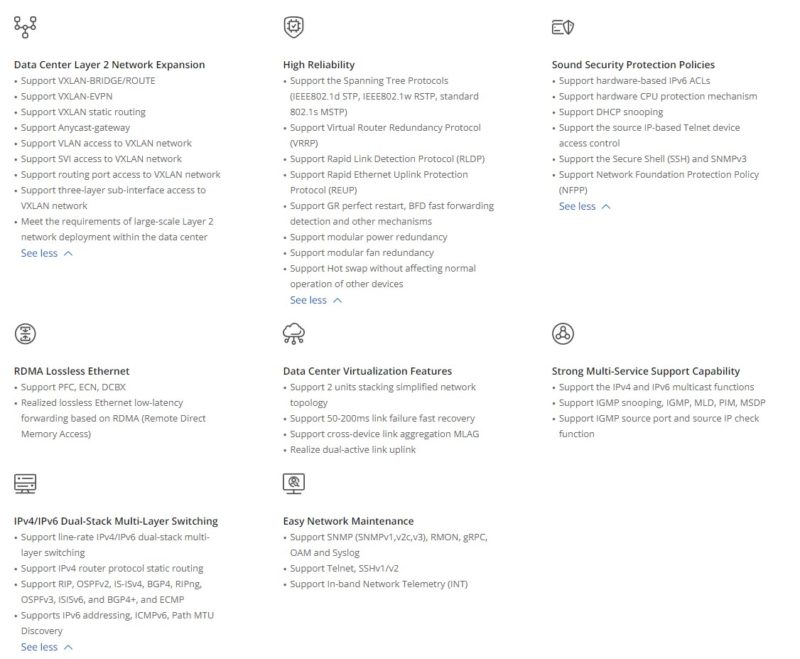
If you are looking for a specific feature set, we would suggest asking about it before purchasing one of these switches.
FS N5860-48SC Pluggables and Performance
We tested the same five sets of pluggable from FS.com in this switch as we did the S5860-48SC.
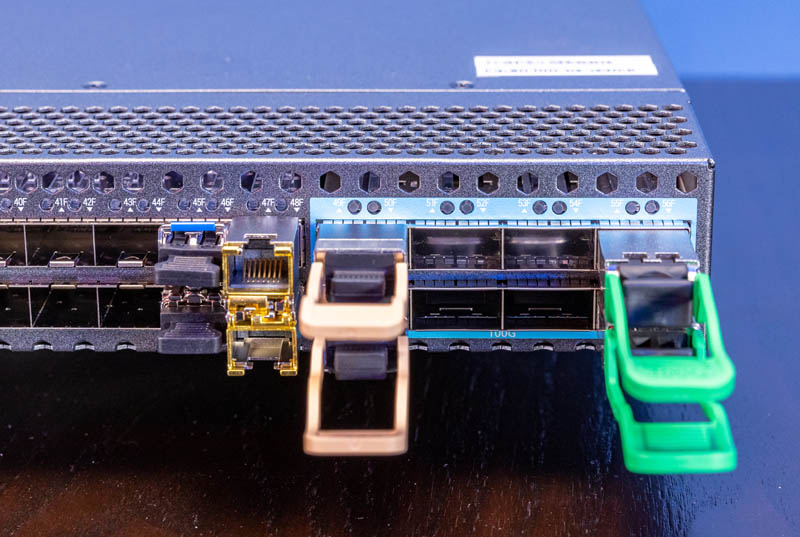
As one would expect, the modules all worked on the SFP+ ports.
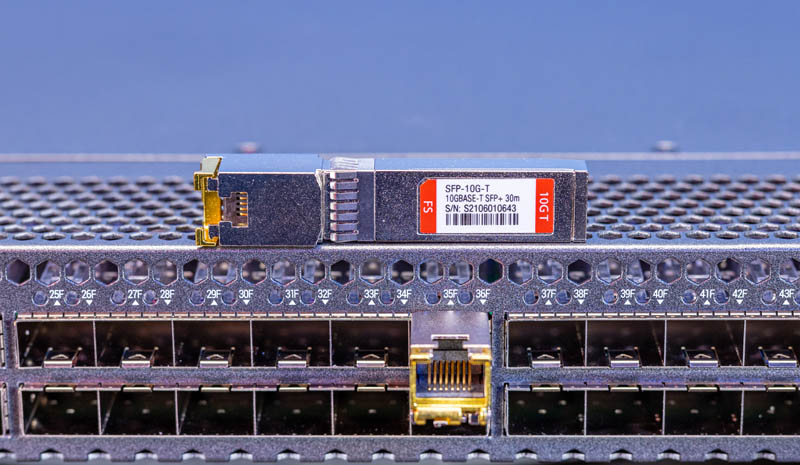
Beyond those, there are the QSFP28 modules., This switch can take up to eight of them.
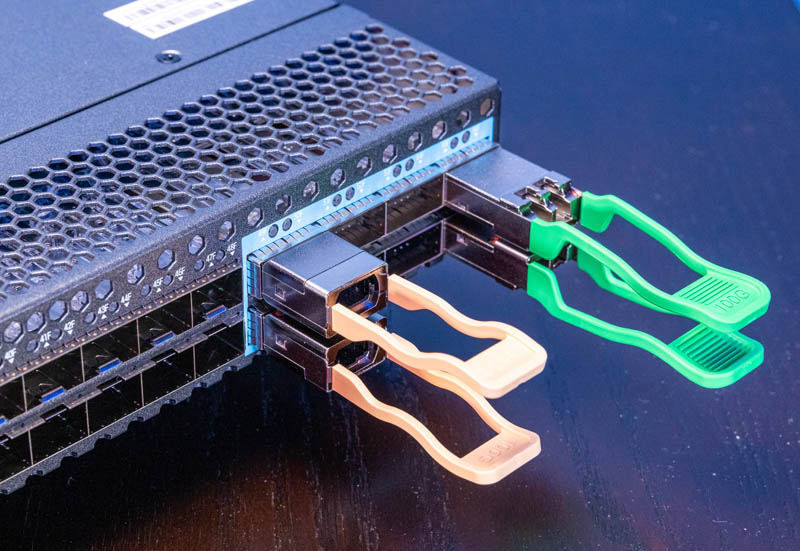
We had the QSFP28-SR4-100G which is a MPO/MTP multi-mode 100m optic. We also had the 40GbE SR4 modules that we used in this switch but did not take photos of since they were being used in another FS switch we will be reviewing that was in the data center when we took these photos. These 100G modules are sitll $99, the same price as with our last review.
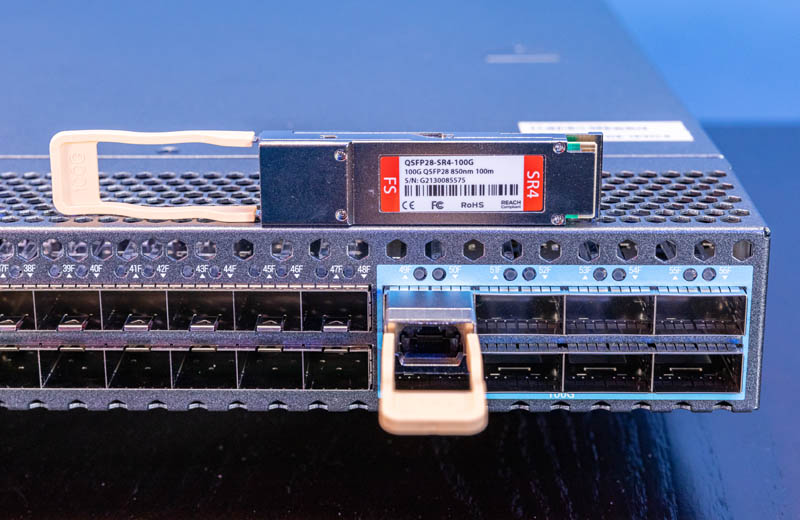
We also used the QSFP28-IR4-100G 2km transceivers. These are CWDM single-mode LC fiber optics and still cost around $189 at the time of this article.

It seems as though FS is not vendor-locking its switch optics.
In terms of performance, we were passing traffic through the switch and these optics at line rate. We did not get to test the RDMA network performance. These switches are based on high-volume Broadcom switch chips, so we expected to see line-rate performance.
Perhaps the big implication is not just the switch pricing, currently $4699, or about $700 more than the “S” series version. With a total of 48x SFP+ and 8x QSFP28 ports, the real savings come in terms of optics. With 56 optics, saving $20 per optic is over $1000. The figures for the 100G optics can easily be higher. To us, that is a big feature. One can go to a single vendor for the switch and optics and save a lot on the overall package.
Next, we are going to get to our power consumption and noise before getting to our final words.

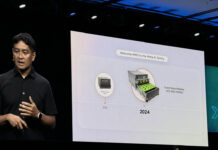


OEM Ruijie RG-S6250-48XS8CQ
FS.com is full of fake reviews.
Quiet switches for small business is such an under served market. Especially because FS could do exactly what I did which is cut a 120mm hole over the chipset and management cpu and also on some high pressure noctua fans. Almost dead quiet and only 2.5u
Even 2u would allow relatively quiet 80mm fans.