Power Consumption and Noise
On the power consumption side, we got a “Replacement AC Adapter”. These 19V units tend to be not the best so we often end up replacing them with better power supplies to get better efficiency.

The system itself ran between about 6.5W and 11W at idle on the Windows 11 Pro desktop. We pushed a load on the system and while it ran at just over 50W for some time, it quickly pulled back to around 43W. This system seems to allow a quick burst of speed but then pushes itself down into a lower power state quickly.
Key Lessons Learned
Overall, our team was not huge fans of this fanless system, but that was admittedly down to personal preferences. The lack of USB ports, 2.5GbE networking, and so forth felt like a letdown on the I/O side. Of course, many will be perfectly happy with what this offers.

The AMD Ryzen 7 5800U CPU worked well, and performed as we would expect. 8 cores and 16 threads of Zen 3 are very capable. While the integrated Vega graphics do not have all of the new AV1 encode features and performance of the newer APUs, it is still a perfectly capable desktop integrated graphics solution.

Then there was that SSD. With a serial # of 23, that is scary. We got the SSD with the Windows 11 Pro activated, but there is a lot to say about buying even a cheap SSD from Amazon and using that instead. The same can be said for the RAM.
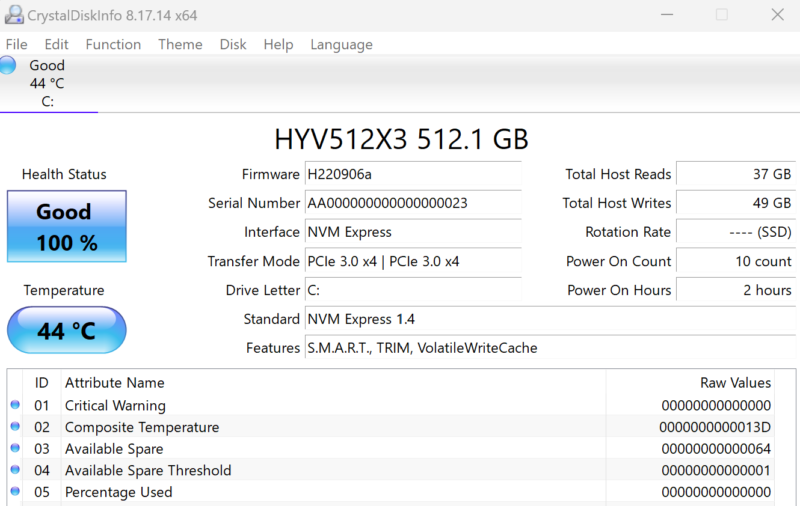
We setup this system in August, powered it down for about a week to move to Arizona, and the SSD is still going, but with a #23 serial number, it is not one we feel super confident in. Part of that is also because we bought an Intel Alder Lake version that was a brick and even with a BIOS programmer, we could not get it back to work and Topton was not helping. We review a lot of these systems, so we just moved on, but if this was a single PC one was buying as a desktop, the lack of support should be top of mind.
Final Words
Let us just come out and say it. We wish this was an AMD Z1 Extreme generation system. Updated graphics, better I/O, and so forth would be great. It might also be more expensive than $335 minus coupons, but it might also be a lot more useful.

Then again, we have to be fair. Dual Ethernet, WiFi 6, an 8 core/ 16 thread CPU, and so forth are plenty for a wide range of applications. For the price, it is actually a nice little system and it worked well. Many of you have asked for fanless Ryzen, and this was the best low cost option we could find.
Where to Buy
Here is a link to the AliExpress Store we purchased from. They currently do not pay affiliate commissions, but the store page has a number of coupons that can lower the price of these if you are interested.




We can tell how much you dislike the gigabit networking by the way every picture caption describes the system as “Fanless 2x 2.5GbE”!
Why would serial number #23 make anyone nervous? It isn’t clear
Shortcomings: only 2 DIMM slots, lack PCIE slot, ECC support, way to attach SATA HDDs(on non-USB interface)
There were only 22 drives before this one. Odds are not a lot of time to see if there are firmware bugs.