Fanless AMD Ryzen 7 5800U Desktop External Hardware Overview
Opening the bottom cover, we see something similar to other fanless systems we have reviewed, with one difference. There is a SATA data and power cable connecting to the SATA port on the other side. One can mount a 2.5″ drive on the bottom cover as an option, but we generally do not do this.

Quickly, we will note that we got a MediaTek MT7921 WiFi 6 and BlueTooth adapter. At least this system has WiFi which is useful for many fanless PCs.
Inside the system, we get Yue Tiger DDR4-3200 memory. A 16GB SODIMM is all the system has, but we generally prefer running two SODIMMs in these systems. There is also a NVMe SSD which was surprising, and we will go into more in our performance section.

Overall, the components are easy to access, but there are options for a 2.5″ SATA SSD, a M.2 NVMe SSD, two DDR4 SODIMMs, and a WiFi card.

Pulling the motherboard out, we can see the SATA port on this side of the motherboard along with the RTL8111 1GbE NICs.

Our Ryzen 7 5800U CPU has a decent contact patch.
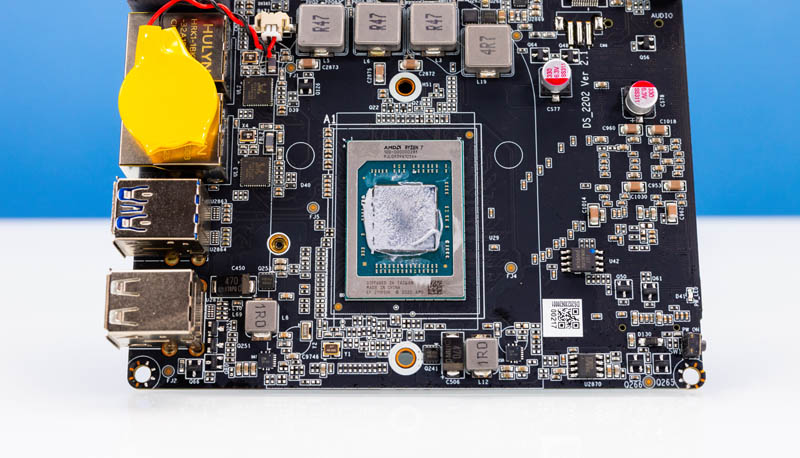
We can confirm that the copper block between the CPU and the chassis was making contact with both. That is a quality control item that some have seen on these fanless AliExpress boxes.
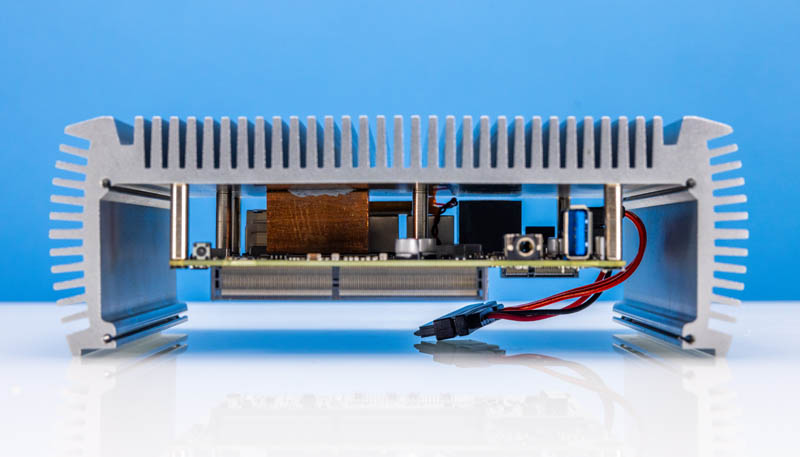
We also ran the system, and the chassis had a hot spot around that copper block. We showed that a bit in the video.

Next, let us get to the performance of this system.




We can tell how much you dislike the gigabit networking by the way every picture caption describes the system as “Fanless 2x 2.5GbE”!
Why would serial number #23 make anyone nervous? It isn’t clear
Shortcomings: only 2 DIMM slots, lack PCIE slot, ECC support, way to attach SATA HDDs(on non-USB interface)
There were only 22 drives before this one. Odds are not a lot of time to see if there are firmware bugs.