EVGA GeForce GTX 1660 Ti XC Black Specifications
Here are the key specifications of the EVGA GeForce GTX 1660 Ti XC Black:
Performance
- NVIDIA GTX 1660 Ti
- 1536 CUDA Cores
- 1860 MHz Boost Clock
- 141.6GT/s Texture Fill Rate
- Total Power Draw: 130 Watts
Memory
- 6144 MB, 192 bit GDDR6
- 12000 MHz (effective)
- 288 GB/s Memory Bandwidth
- Memory Bit Width: 192 Bit
Interface
- PCIe 3.0
- DisplayPort, HDMI, DVI-D
Resolution & Refresh
- Max Monitors Supported: 3
- 240Hz Max Refresh Rate
- Max Digital : 7680×4320
Dimensions
- Height: 4.38in – 111.15mm
- Length: 7.48in – 189.89mm
- Width: 2.75 Slots
With a 130W rated power draw and a lower sticker price, this can be deployed in a number of locations that the larger cards cannot be used.
Testing the EVGA GeForce GTX 1660 Ti XC Black
Here is the test configuration we have been using for our GPU reviews:
• Motherboard: ASUS WS C621E SAGE Motherboard
• CPU: 2x Intel Xeon Gold 6134 (8 core / 16 Threads)
• GPU: EVGA GeForce GTX 1660 Ti OC Black
• Cooling: Noctua NH-U14S DX-3647 LGA3647
• RAM: 12x MICRON 16GB Low Profile
• SSD: Samsung PM961 1TB
• OS: Windows 10 Pro
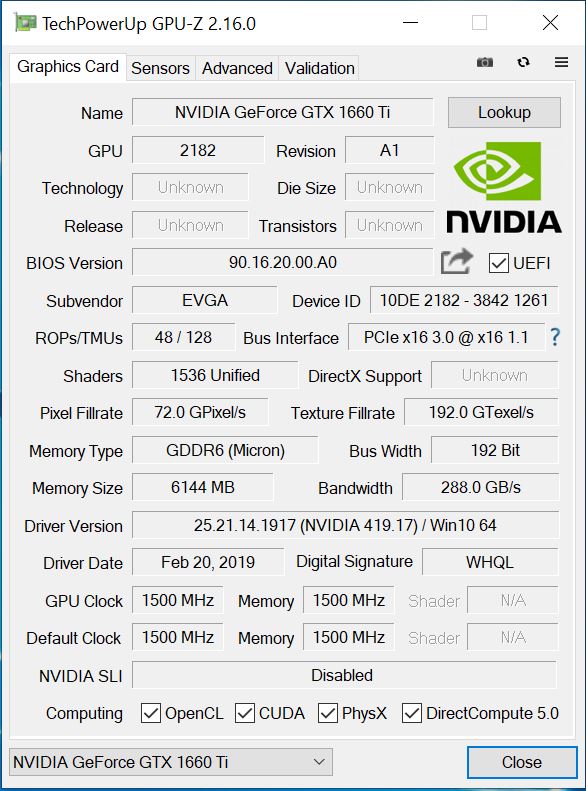
GPU-Z shows the primary stats of our testing the EVGA GeForce GTX 1660 Ti XC Black. The TU116 Turing GPU clocks in at 1500 MHz and the GDDR6 Memory at 1500 MHz. Pixel Fillrates run at 72 GPixels/s, and Texture Fillrate comes in at 192 GTexel/s.
EVGA Precision X1 Software
EVGA GeForce GTX 1660 Ti XC Black can use EVGA’s Precision X1 software for overclocking and adjusting fan speeds in Windows. We will use EVGA Precision X1 that to set our card to a overclock of 100 MHz.
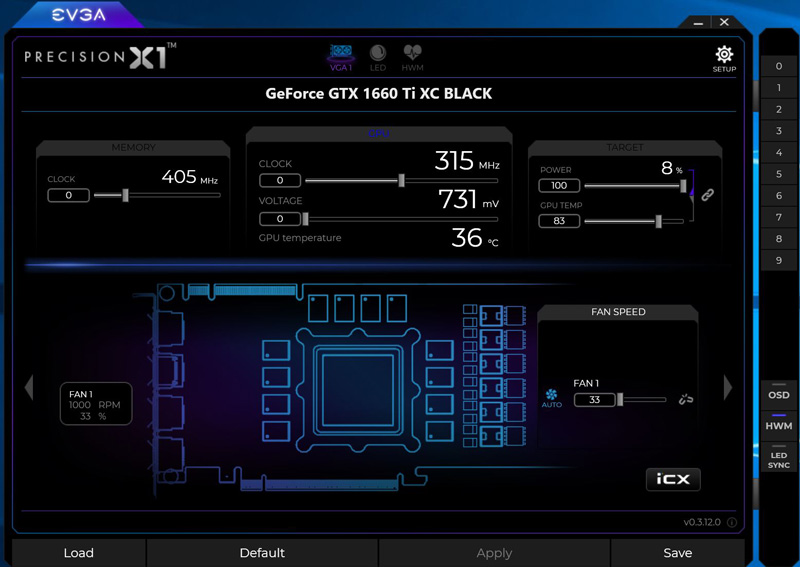
For overclocking, we entered 100 into the Clock field.
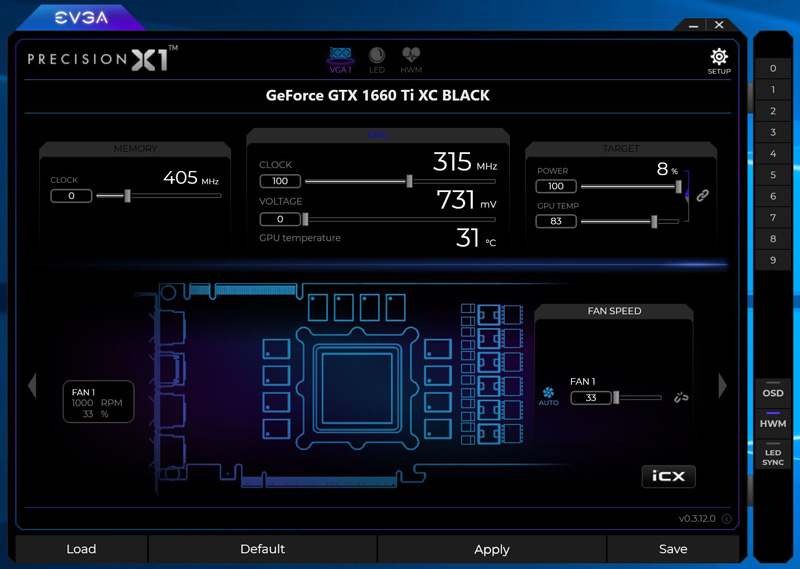
EVGA Precision X1 also allows you to monitor your hardware.
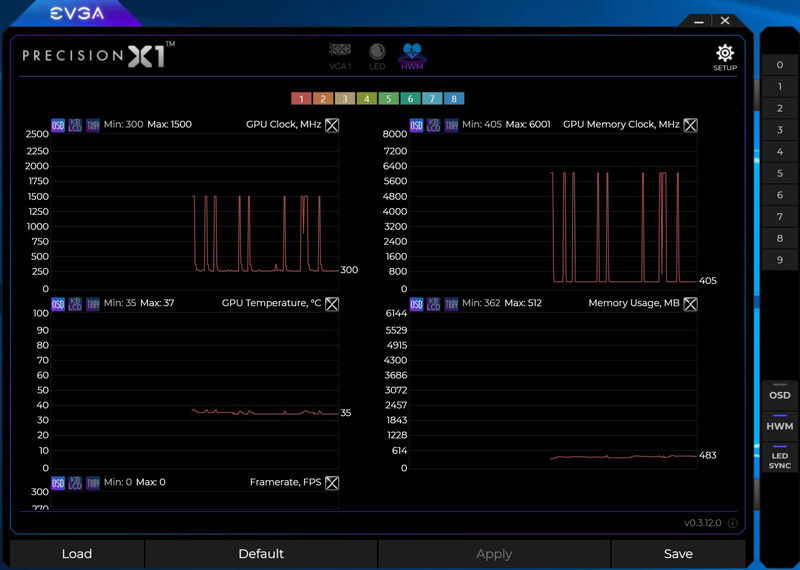
Let us move on and start our testing with compute benchmarks.




I think your Radeon Pro WX 8200 load power consumption might be wrong. Maybe you misplaced a 1 and it’s actually 194.6W?
I am guessing that WX8200 is actually really low in power usage. On linux the driver that I used reported around 100W, max that I have seen was 120W, but in general it hovers around 90W for OpenCL tasks.