Dell EMC PowerEdge R340 Power Consumption
Our Dell EMC PowerEdge R340 test server uses a single power supply configuration, and we wanted to measure how it performed using the current top-bin Intel Xeon E-2186G CPU provided in the configuration we were sent.
- Idle: 42.3W
- STH 70% Load: 97.1W
- STH 100% Load: 129W
- Max power observed: 159W
These are great power consumption figures. If you use lower-end CPUs than the top-bin Intel Xeon E-2186G that we are using here, power consumption decreases under load.
Unlike the Dell EMC PowerEdge R240, the higher-quality redundant power supplies have more monitoring features in iDRAC so one can do things such as see how much power an individual node is using.
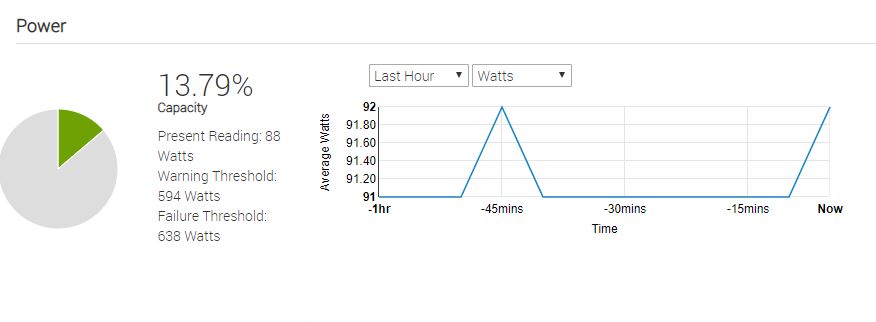
Note these results were taken using a 208V Schneider Electric / APC PDU at 17.7C and 72% RH. Our testing window shown here had a +/- 0.3C and +/- 2% RH variance.
STH Server Spider: Dell EMC PowerEdge R340
In 2018 we introduced the STH Server Spider as a tool to show a machines objective core competencies at a glance. We now include it in all of our server system reviews.
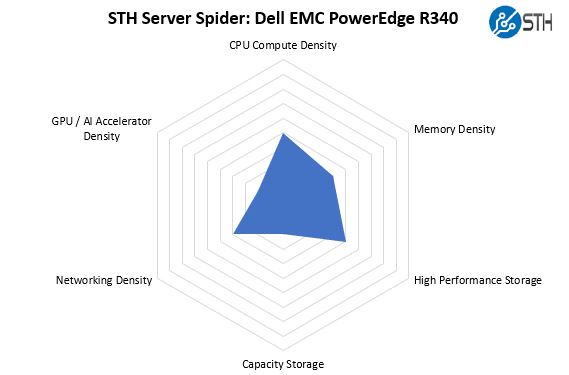
One of the largest differentiators here is that the Dell EMC PowerEdge R340 has a 2.5″ drive option for higher-density storage. That allows the unit to achieve much better SSD storage density than the PowerEdge R240 and build arrays using larger numbers of SAS/ SATA hard drives.
Final Words
One can purchase a Dell EMC PowerEdge R340 at very reasonable price points. If you are going for the absolutely lowest cost Intel Xeon E-2100 series platform, the Dell EMC PowerEdge R240 is frankly the more cost-optimized model. What the PowerEdge R340 adds is a number of improvements throughout to be a more reliable and expandable platform.
There are features that the PowerEdge R340 has that the PowerEdge R240 lacks. Redundant power supplies, higher-end fans, a 8x 2.5″ higher-performance storage option, more PCIe slots all make for a more robust server solution. We like how Dell EMC managed to keep many aspects similar, reducing overall costs and simplicity of deployment, yet still managed to create a lot of differentiation in the product line. If you want the feature set the new Intel Xeon E-2100 series 6-core CPUs offer, and prefer better reliability for a slightly higher price point, the PowerEdge R340 is the right choice.




We’ve got maybe a dozen of these since we’ve traditionally been a R220 and R230 hosting shop. We’ve been using the R340 alongside the R240’s for the better storage options. They’ve worked well but your right on iDRAC. The reason we’d consider going Supermicro is to be able to give our clients iKVM at a lower price point.
Has Dell improved the integration abilities of the iDRAC? Do they have an API which can be used by scripts or other tools for automation or mass changes? After about 10 servers, I really stop caring how human friendly the interface is and just want to script any changes or pull data programatically.
At one point, screen scraping was the method of choice for getting monitoring data out of iDRACs. Being read-only was fine, but since it’s a full device, I would like to have read-write capabilities as well as read-only.
Ryan Quinn Dell is really good at this now.
Ryan, the API that you most likely want for this purpose is Redfish (a modern, RESTful http protocol for all sorts of data center control) and is supported by almost every large-scale manufacturer of server-class equipment now — anything that has shipped over the past 2-3 years probably has it already including Supermicro, Dell, HPE, etc. It’s also been adopted by the Open Compute Project as its default for baseboard management controller systems control. More at https://redfish.dmtf.org and for tools go to https://github.com/dmtf (skip the private repositories, which are for developing the pre-release specs, and go for the public tools such as redfishtool or the libraries, or just explore the mockups at https://redfish.dmtf.org/redfish/v1 to get a feel for what you can do). The latest version even includes OpenAPI support for writing your own software based on the API.
Quick question , whats the pcie x1 slot for near the tpm.
I would also like to know what the pcie x1 slot is near the tpm. You can also see a cutaway in the chassis above the pcie x1 towards the hdd backplane. Also there seems to be a typo on page 2 ‘Dell EMC PowerEdge R240 Test Configuration’ should be 340 no?
@SADTech @Eli
That slot is for the Dell iDSDM (Dual SD Module) which is a redundant SD card module for booting hypervisors or emergency/recovery boot images.
Disclaimer: I work for Dell
“In this photo, you can also see our test system is hooked up to the PERC RAID card, but there is an option to connect the 4x 3.5″ bays via the SFF-8087 header. Dell also includes a TPM header for its various TPM options.”
Looking at the pictures it looks more like SFF-8643 connector?
Hey All,
Long-time lurker; first-time question. Would it be possible to fit a smaller graphics card in the PCIe riser?
Most likely yes if you are thinking something like a L4/ T4.