Dell EMC PowerEdge R340 Management
We are going to focus our management discussion on iDRAC and some of the tools to manage an individual server. The company has offerings to manage fleets of servers as we saw in our Dell EMC PowerEdge MX review, but that can be several additional reviews. Instead, when you try to access the server’s remote management interface, you will see a standard interface that is equivalent to the company’s Intel Xeon experience.
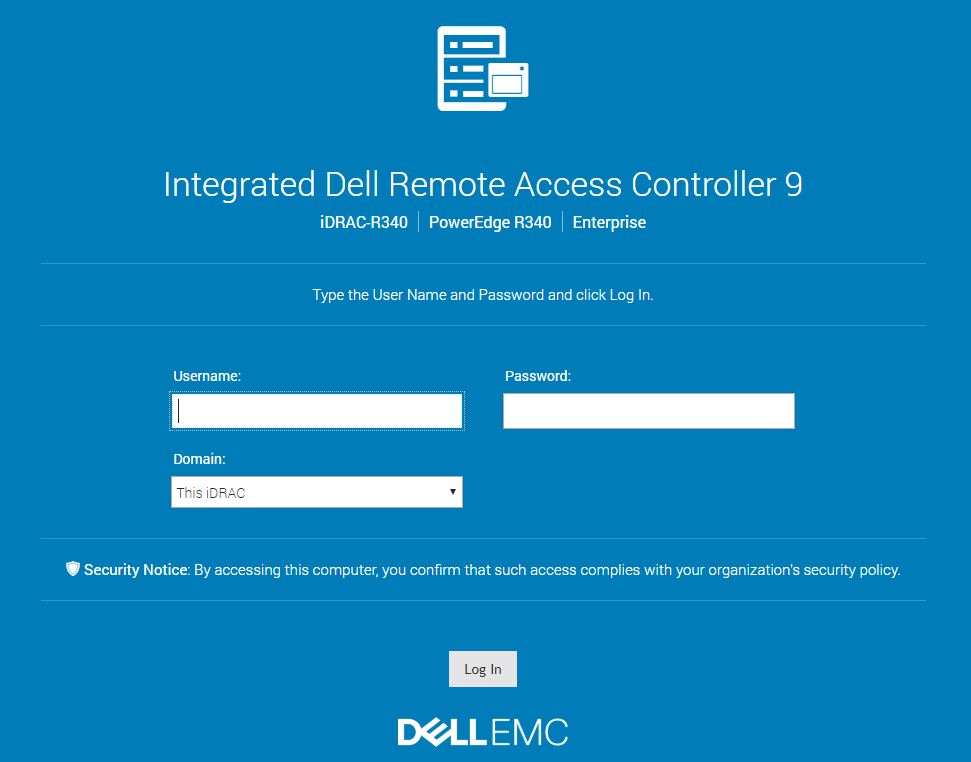
The Dell EMC PowerEdge R340 utilizes iDRAC 9. One of the first things we noticed was the snappy responsiveness of the web UI. With this generation, Dell EMC upgraded the CPU that runs iDRAC. This means that the PowerEdge server is able to collect more data, send more data to fleet management controllers, and more notably, render pages faster.
We use a lot of these web management tools since our lab has racks of gear from dozens of vendors. Some are fast with far fewer features such as Supermicro’s IPMI. Some have a lot of features but are slow. For example, if you have used a Lenovo Xeon E5 generation system’s IMM, you have had time to contemplate whether a sundial is an appropriate tool for timing the page loads. With iDRAC 9, the system is responsive.
The dashboard provides a simple UI to see status at a glance and directly launch IPMI management. One can also place the system into lockdown mode from the More Actions menu in the event you need to increase security.
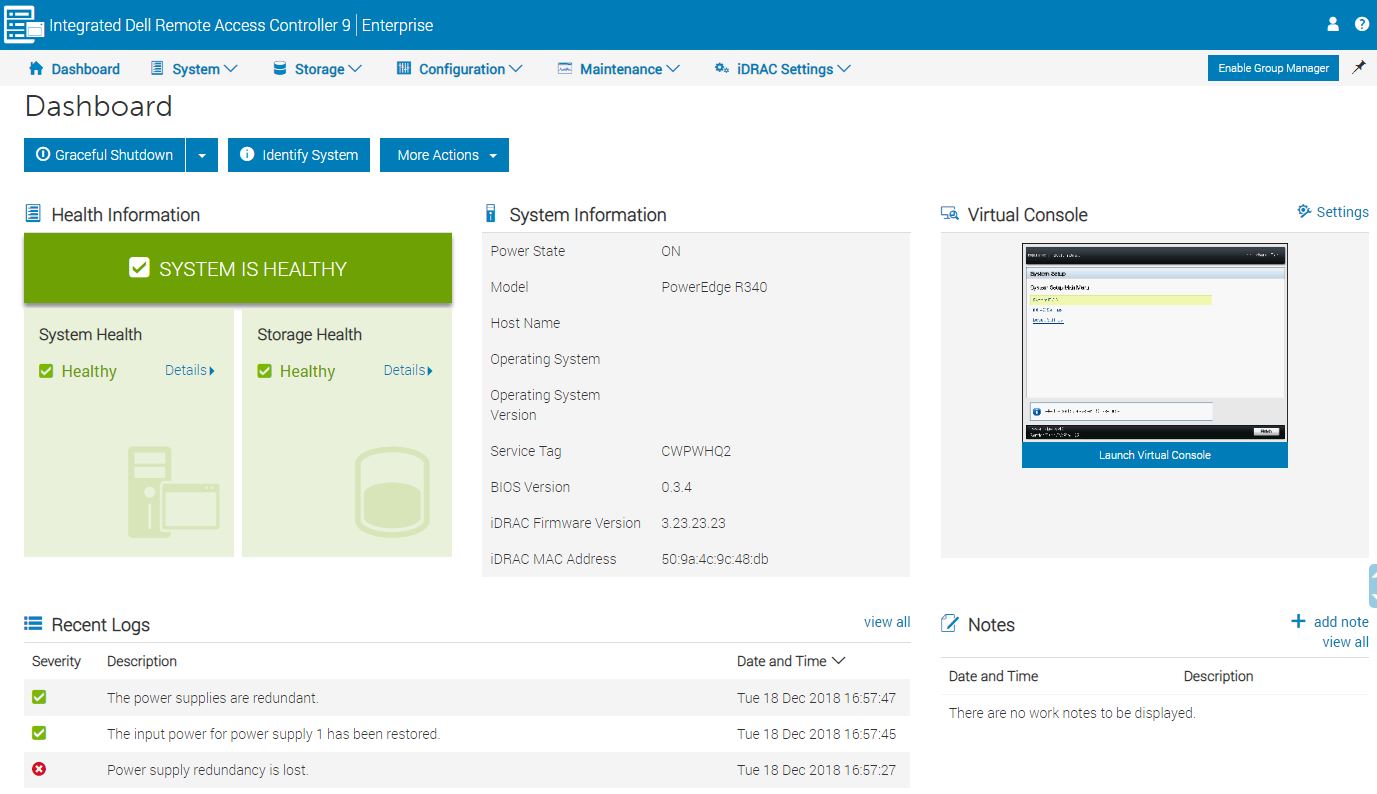
The iKVM feature is a must-have feature for any server today as it has one of the best ROI’s when it comes to troubleshooting. iDRAC 9 features several iKVM console modes including Java, ActiveX, and HTML5.
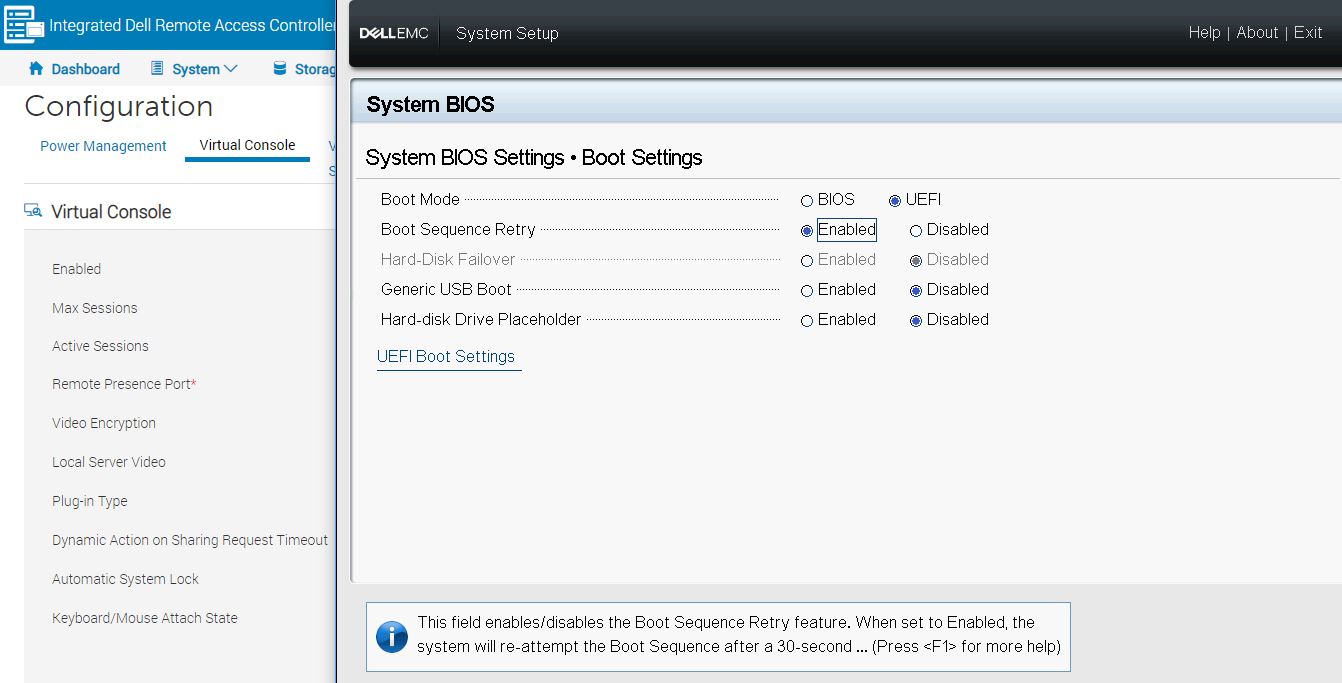
Modern server management solutions such as iDRAC are essentially embedded IoT systems dedicated to managing bigger systems. As such, iDRAC has a number of configuration settings for the service module so you can set up proper networking as an example.
In terms of monitoring, iDRAC has a basic dashboard that gives stats. This can often be used as a sanity check.
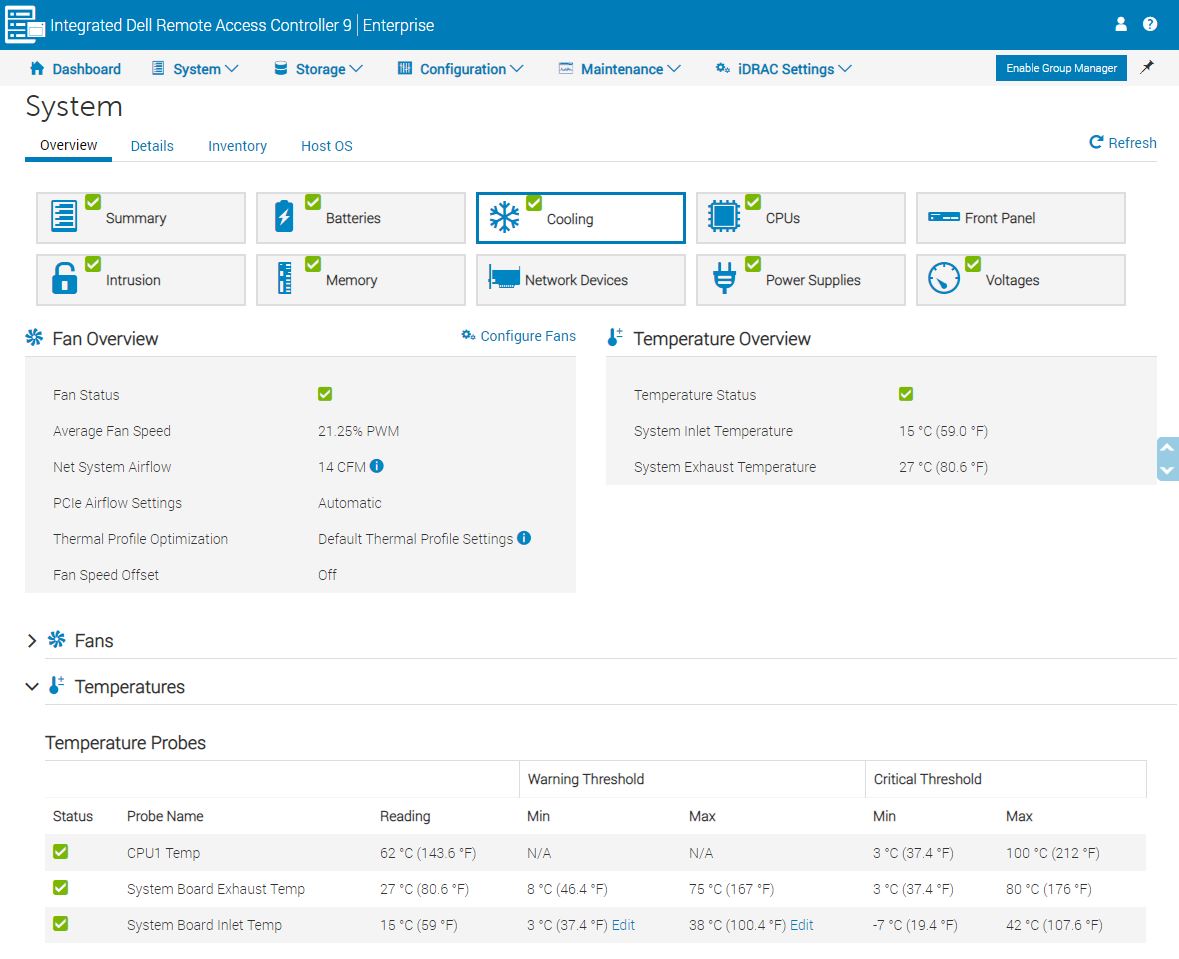
Although the individual metrics are interesting, the larger picture implication is that this monitoring can feed into larger monitoring and management solutions. Dell EMC has their own tools and is also active in the industry so if you use a 3rd party tool, there is a high probability iDRAC is supported.
Part of that data collection involves simple tasks such as inventorying systems. It is common to have servers that were purchased at different times to have slightly different configurations. iDRAC can offer this data to management tools.
A standout feature we wanted to show was a BIOS configuration page. One can make BIOS changes via a web UI. That is astounding. If you (or your IT admin) has ever had to make a BIOS change using a legacy method, this is a huge benefit. Using iKVM was a major upgrade to the process but it was still onerous. An admin would remotely reboot a system and furiously attack the DEL, F2, or other keystrokes to ensure they made it into BIOS. From there, some of the less advanced 2018 BIOS setups still look like their UI designers idolized early 1990’s DOS programs. Some of the more advanced BIOS setups look more like Windows 2000 era programs. By having BIOS configurable using the iDRAC, one can use a modern UI and avoid that unpleasant process.
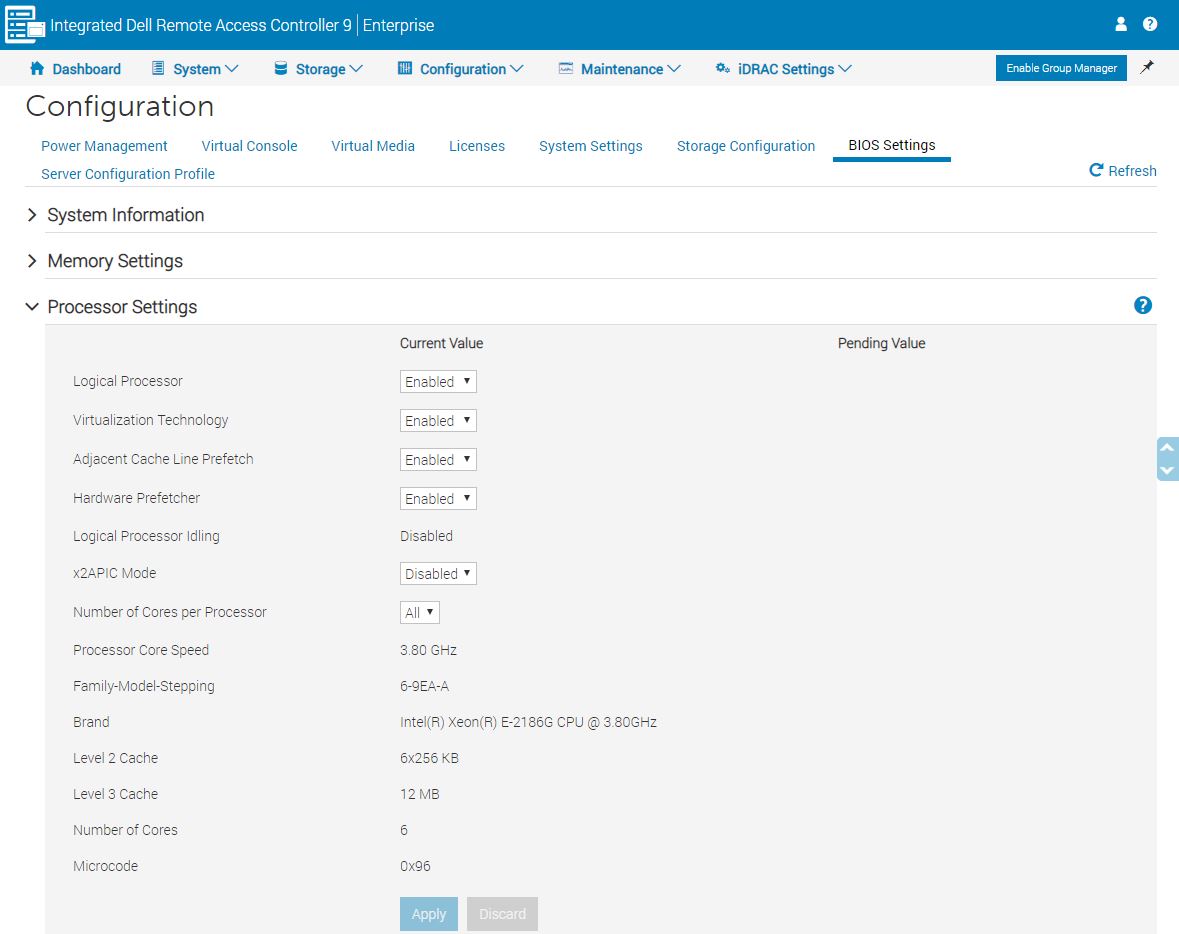
From the screenshots provided, you can see there is a lot more to iDRAC 9. If you want to learn more, go try it.
Our key takeaway here is that if you are accustomed to managing Dell EMC PowerEdge servers in your data center, the lower-cost tower server is going to feel the same. That is a great job by the Dell EMC team to keep the functionality virtually the same across platforms.
Dell EMC PowerEdge R340 Test Configuration
The Dell EMC PowerEdge came to us and we augmented the configuration for our benchmarking. Here is what we used:
- Server: Dell EMC PowerEdge R340
- CPU: Intel Xeon E-2186G (6 core/ 12 thread)
- Memory: 4x 16GB ECC UDIMMs
- Storage: 1TB 3.5″ HDDs, 1x 400GB Intel DC S3710
- Storage Controller: Dell PERC H330
- PCIe Networking: Mellanox ConnectX-4 Lx
- Power Supply Configuration: Redundant 550W
These types of servers are often ordered with single DIMMs for cost-sensitive segments of the market. Our configurations with 4x 16GB DIMMs are being used to match the higher-end CPU. We also cycled several CPUs through to get performance figures at different ends of the market.

Unlike our previous Intel Xeon E-2100 series reviews, we now have data from ten different CPU options that we can present in our performance section as we have gotten several more SKUs in the lab in the last month. We now have all of the 6 core/ 12 thread and 4 core/ 8 thread options on the market today along with the Core i3-8100 and Core i3-8300options.
Dell EMC PowerEdge R340 Topology
As modern systems get more complex, we have added topology into our testing methodology. How devices are connected is becoming a bigger concern for our readers. Here is the system’s topology:
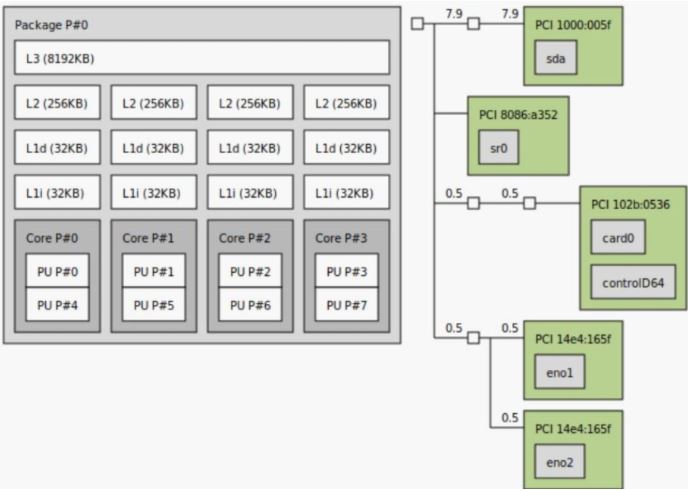
On the Intel Xeon E-2100 series, we see a relatively simple topology. This is a single chip design with a PCH so it aligns closely with almost a decade of architectures in the space. With future platforms, this will not necessarily be the case so it is at least important for looking at this system in a few quarters.
Next, we are going to look at the Dell EMC PowerEdge R340 performance before we get to power consumption and our final words.




We’ve got maybe a dozen of these since we’ve traditionally been a R220 and R230 hosting shop. We’ve been using the R340 alongside the R240’s for the better storage options. They’ve worked well but your right on iDRAC. The reason we’d consider going Supermicro is to be able to give our clients iKVM at a lower price point.
Has Dell improved the integration abilities of the iDRAC? Do they have an API which can be used by scripts or other tools for automation or mass changes? After about 10 servers, I really stop caring how human friendly the interface is and just want to script any changes or pull data programatically.
At one point, screen scraping was the method of choice for getting monitoring data out of iDRACs. Being read-only was fine, but since it’s a full device, I would like to have read-write capabilities as well as read-only.
Ryan Quinn Dell is really good at this now.
Ryan, the API that you most likely want for this purpose is Redfish (a modern, RESTful http protocol for all sorts of data center control) and is supported by almost every large-scale manufacturer of server-class equipment now — anything that has shipped over the past 2-3 years probably has it already including Supermicro, Dell, HPE, etc. It’s also been adopted by the Open Compute Project as its default for baseboard management controller systems control. More at https://redfish.dmtf.org and for tools go to https://github.com/dmtf (skip the private repositories, which are for developing the pre-release specs, and go for the public tools such as redfishtool or the libraries, or just explore the mockups at https://redfish.dmtf.org/redfish/v1 to get a feel for what you can do). The latest version even includes OpenAPI support for writing your own software based on the API.
Quick question , whats the pcie x1 slot for near the tpm.
I would also like to know what the pcie x1 slot is near the tpm. You can also see a cutaway in the chassis above the pcie x1 towards the hdd backplane. Also there seems to be a typo on page 2 ‘Dell EMC PowerEdge R240 Test Configuration’ should be 340 no?
@SADTech @Eli
That slot is for the Dell iDSDM (Dual SD Module) which is a redundant SD card module for booting hypervisors or emergency/recovery boot images.
Disclaimer: I work for Dell
“In this photo, you can also see our test system is hooked up to the PERC RAID card, but there is an option to connect the 4x 3.5″ bays via the SFF-8087 header. Dell also includes a TPM header for its various TPM options.”
Looking at the pictures it looks more like SFF-8643 connector?
Hey All,
Long-time lurker; first-time question. Would it be possible to fit a smaller graphics card in the PCIe riser?
Most likely yes if you are thinking something like a L4/ T4.