Dell EMC PowerEdge R340 Compute Performance
For this exercise, we are using our legacy Linux-Bench scripts which help us see cross-platform “least common denominator” results we have been using for years as well as several results from our updated Linux-Bench2 scripts. At this point, our benchmarking sessions take days to run and we are generating well over a thousand data points. We are also running workloads for software companies that want to see how their software works on the latest hardware. As a result, this is a small sample of the data we are collecting and can share publicly. Our position is always that we are happy to provide some free data but we also have services to let companies run their own workloads in our lab, such as with our DemoEval service. What we do provide is an extremely controlled environment where we know every step is exactly the same and each run is done in a real-world data center, not a test bench.
We are going to show off a few results, and highlight a number of interesting data points in this article.
Python Linux 4.4.2 Kernel Compile Benchmark
This is one of the most requested benchmarks for STH over the past few years. The task was simple, we have a standard configuration file, the Linux 4.4.2 kernel from kernel.org, and make the standard auto-generated configuration utilizing every thread in the system. We are expressing results in terms of compiles per hour to make the results easier to read:
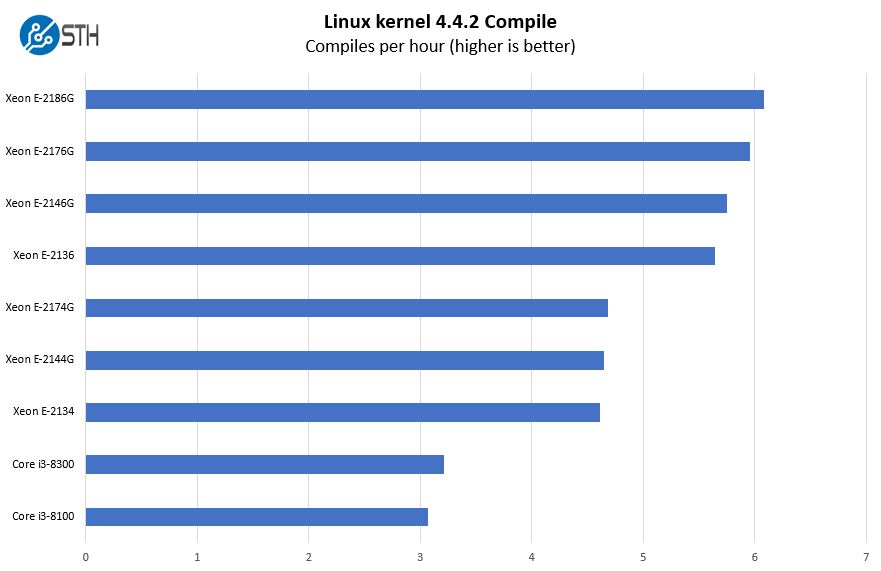
Given that the Dell EMC PowerEdge R340 is a higher-end machine than the PowerEdge R240, we think that the six core SKUs (end in “6” or “6G”) are the best fit for this machine. Higher feature levels and the relative price increase moving to the six core models seems warranted for the additional levels of performance.
c-ray 1.1 Performance
We have been using c-ray for our performance testing for years now. It is a ray tracing benchmark that is extremely popular to show differences in processors under multi-threaded workloads. We are going to use our 8K results which work well at this end of the performance spectrum.
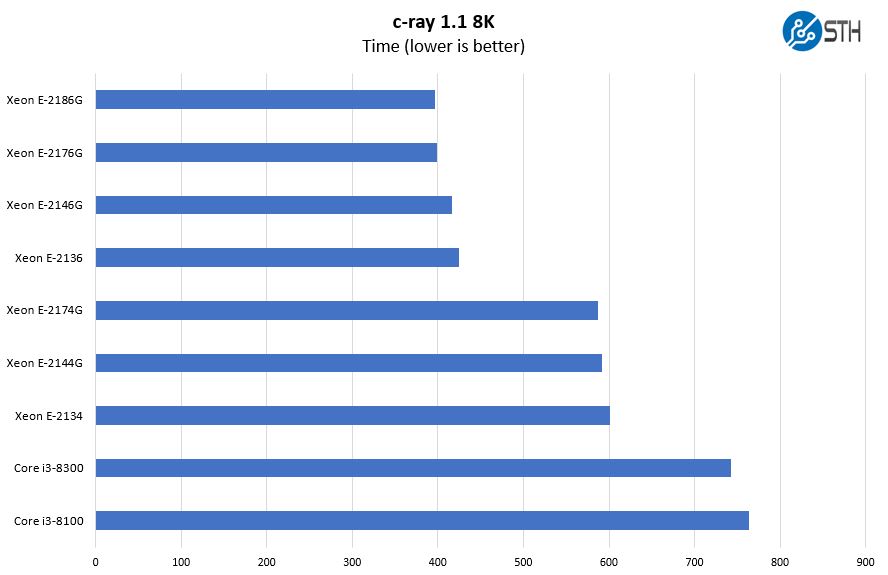
Dell offers lower-end parts that work in the PowerEdge R340 but they come at a relatively smaller price discount for significantly less performance.
7-zip Compression Performance
7-zip is a widely used compression/ decompression program that works cross-platform. We started using the program during our early days with Windows testing. It is now part of Linux-Bench.
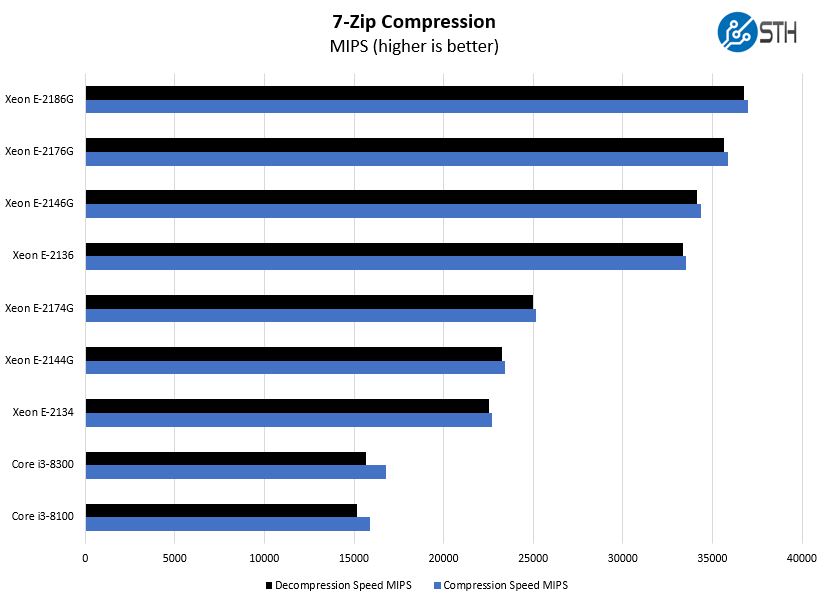
On the compression side, the delta between lower cost SKUs and higher-end parts can be well over 2x. In the context of system cost, this is an example where spending under 15% more on a PowerEdge R340 to move from a Core i3-8100 to an Intel Xeon E-2136 CPU can yield almost a 100% performance gain. There are few places in the server market where the performance per dollar value is that great.
Sysbench CPU test
Sysbench is another one of those widely used Linux benchmarks. We specifically are using the CPU test, not the OLTP test that we use for some storage testing.
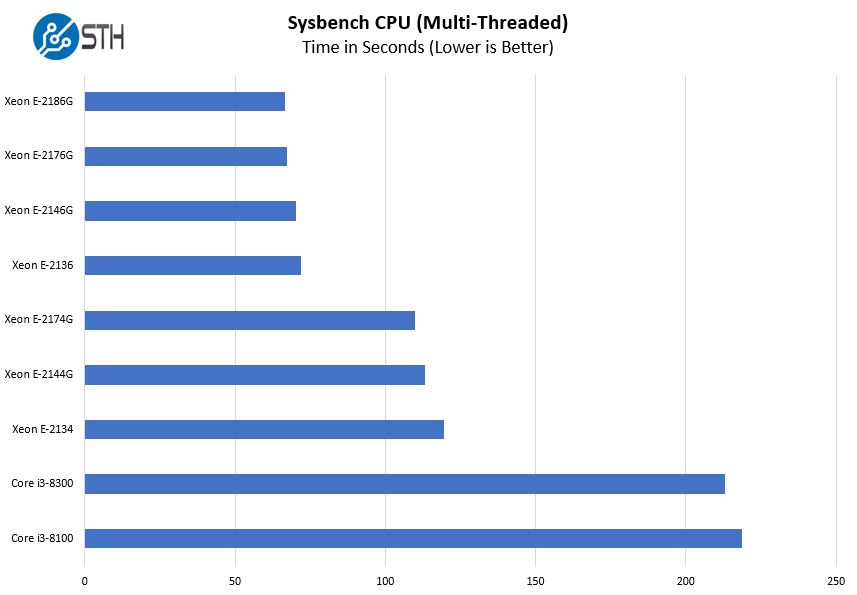
Sysbench accentuates this delta with almost a 3x performance improvement of the six core, twelve thread Intel Xeon E-2136 over the Intel Core i3-8100.
OpenSSL Performance
OpenSSL is widely used to secure communications between servers. This is an important protocol in many server stacks. We first look at our sign tests:
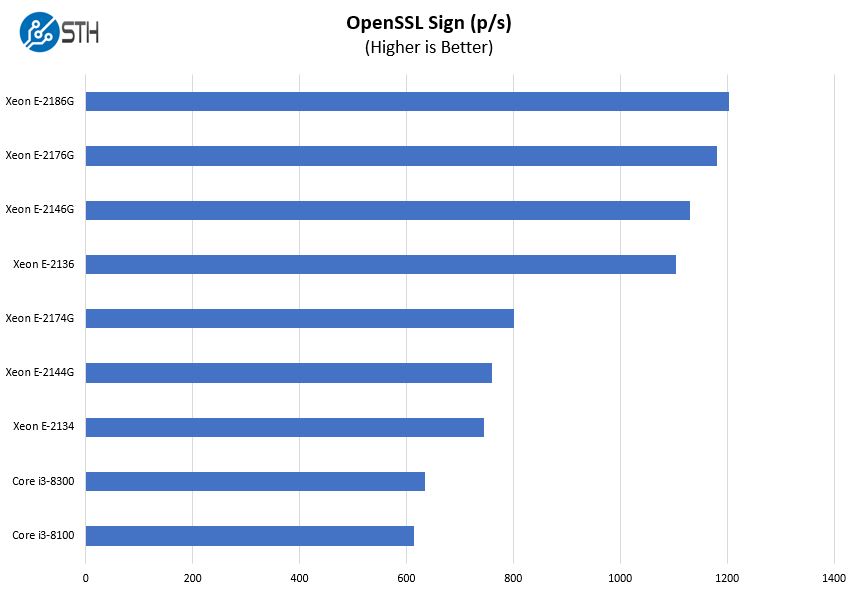
Here are the verify results:
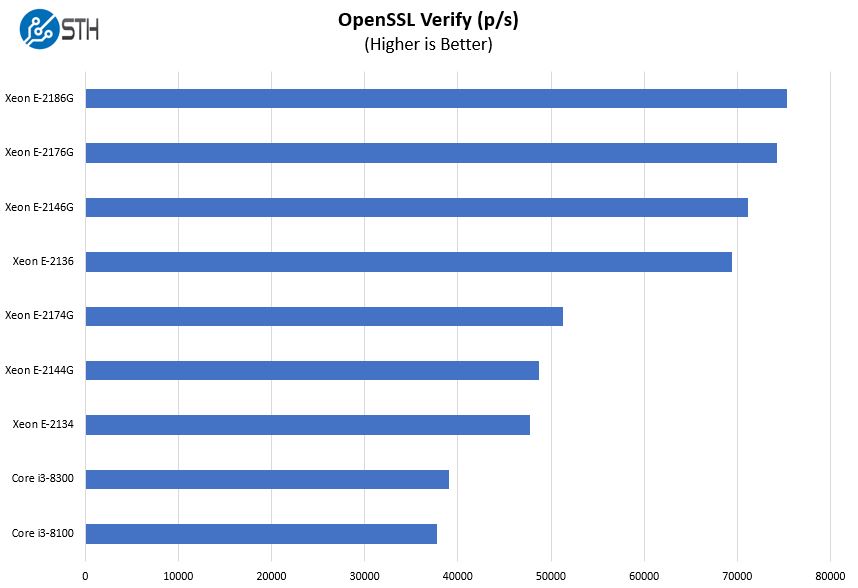
OpenSSL is an underlying technology of modern infrastructure. On the PowerEdge R340 configurator, the Intel Xeon E-2146G costs a few dollars less than the Intel Xeon E-2174G. In our CPU reviews, we call the Intel Xeon E-2146G our top pick because of the immense value it represents.
UnixBench Dhrystone 2 and Whetstone Benchmarks
Some of the longest-running tests at STH are the venerable UnixBench 5.1.3 Dhrystone 2 and Whetstone results. They are certainly aging, however, we constantly get requests for them, and many angry notes when we leave them out. UnixBench is widely used so we are including it in this data set. Here are the Dhrystone 2 results:
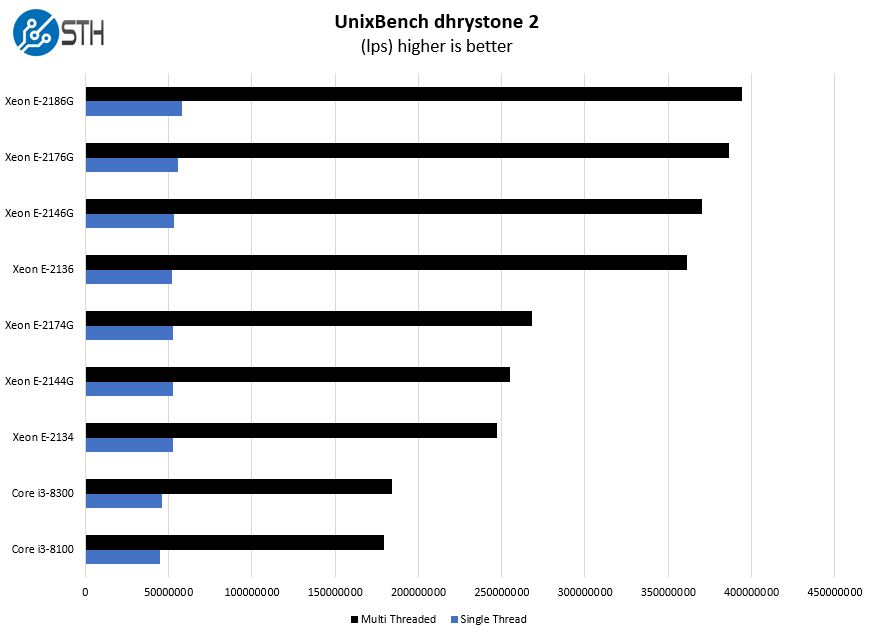
Here are the whetstone results:
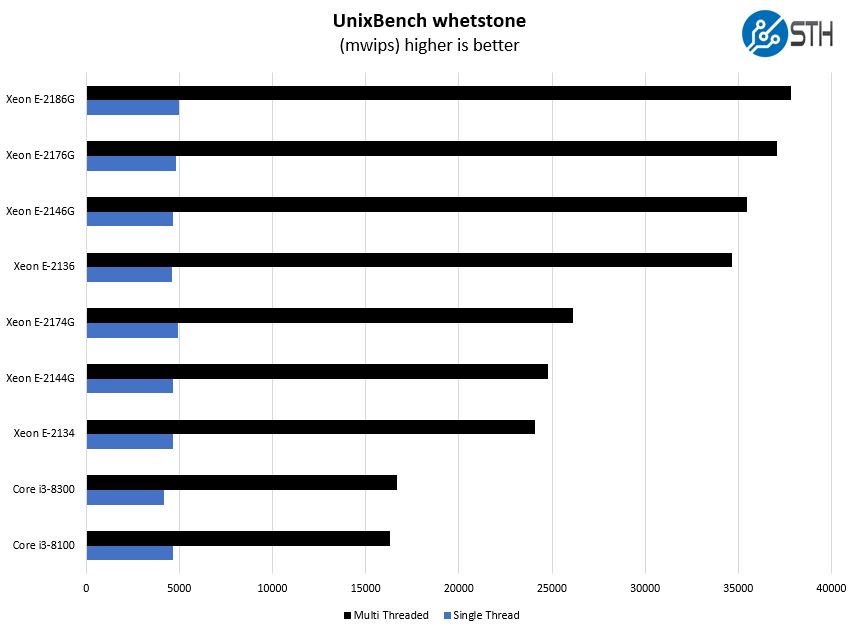
In single-threaded workloads, the Intel Xeon E-2100 series shines. Compared to embedded CPUs, and even mainstream server CPUs like the Intel Xeon Silver 4108 the single thread performance of the Intel Xeon E-2100 series shines. If you have a workload that does not require too much memory and storage, yet requires redundant power and high clock speeds, the Dell EMC PowerEdge R340 can be the perfect platform.
Chess Benchmarking
Chess is an interesting use case since it has almost unlimited complexity. Over the years, we have received a number of requests to bring back chess benchmarking. We have been profiling systems and are ready to start sharing results:
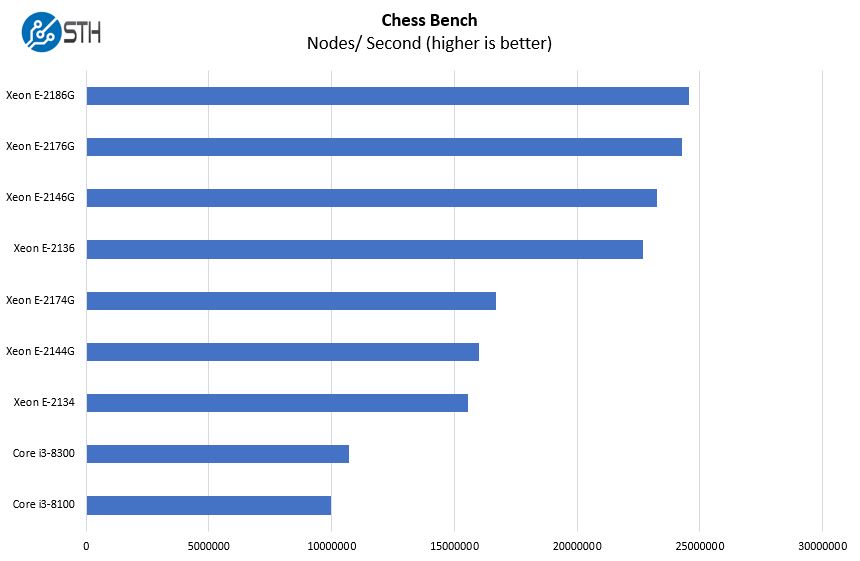
To STH readers, the choice should be simple, get the six core, twelve thread CPUs. They offer significantly better performance than the four core, eight thread counterparts at almost the same price. Compared with the outgoing Intel Xeon E3-1200 V6 series, adding 50% more cores is the biggest performance jump we have seen in almost a decade. See our piece Looking back at Intel Xeon E3-1200 V1-V6 to the New Xeon E-2100 to learn more about this generation’s major performance boost.
Next, we are going to look at Dell EMC PowerEdge R340 power consumption before we move on to the STH Server Spider and our final words.




We’ve got maybe a dozen of these since we’ve traditionally been a R220 and R230 hosting shop. We’ve been using the R340 alongside the R240’s for the better storage options. They’ve worked well but your right on iDRAC. The reason we’d consider going Supermicro is to be able to give our clients iKVM at a lower price point.
Has Dell improved the integration abilities of the iDRAC? Do they have an API which can be used by scripts or other tools for automation or mass changes? After about 10 servers, I really stop caring how human friendly the interface is and just want to script any changes or pull data programatically.
At one point, screen scraping was the method of choice for getting monitoring data out of iDRACs. Being read-only was fine, but since it’s a full device, I would like to have read-write capabilities as well as read-only.
Ryan Quinn Dell is really good at this now.
Ryan, the API that you most likely want for this purpose is Redfish (a modern, RESTful http protocol for all sorts of data center control) and is supported by almost every large-scale manufacturer of server-class equipment now — anything that has shipped over the past 2-3 years probably has it already including Supermicro, Dell, HPE, etc. It’s also been adopted by the Open Compute Project as its default for baseboard management controller systems control. More at https://redfish.dmtf.org and for tools go to https://github.com/dmtf (skip the private repositories, which are for developing the pre-release specs, and go for the public tools such as redfishtool or the libraries, or just explore the mockups at https://redfish.dmtf.org/redfish/v1 to get a feel for what you can do). The latest version even includes OpenAPI support for writing your own software based on the API.
Quick question , whats the pcie x1 slot for near the tpm.
I would also like to know what the pcie x1 slot is near the tpm. You can also see a cutaway in the chassis above the pcie x1 towards the hdd backplane. Also there seems to be a typo on page 2 ‘Dell EMC PowerEdge R240 Test Configuration’ should be 340 no?
@SADTech @Eli
That slot is for the Dell iDSDM (Dual SD Module) which is a redundant SD card module for booting hypervisors or emergency/recovery boot images.
Disclaimer: I work for Dell
“In this photo, you can also see our test system is hooked up to the PERC RAID card, but there is an option to connect the 4x 3.5″ bays via the SFF-8087 header. Dell also includes a TPM header for its various TPM options.”
Looking at the pictures it looks more like SFF-8643 connector?
Hey All,
Long-time lurker; first-time question. Would it be possible to fit a smaller graphics card in the PCIe riser?
Most likely yes if you are thinking something like a L4/ T4.