Dell EMC PowerEdge R240 Power Consumption
Our Dell EMC PowerEdge R240 test server uses a single power supply configuration, and we wanted to measure how it performed using the current top-bin Intel Xeon E-2186G CPU provided in the configuration we were sent.
- Idle: 40.1W
- STH 70% Load: 93.2W
- STH 100% Load: 129W
- Max power observed: 155W
These are great power consumption figures. If you use lower-end CPUs than the top-bin Intel Xeon E-2186G that we are using here, power consumption decreases under load.
Note these results were taken using a 208V Schneider Electric / APC PDU at 17.7C and 72% RH. Our testing window shown here had a +/- 0.3C and +/- 2% RH variance.
STH Server Spider: Dell EMC PowerEdge R240
In 2018 we introduced the STH Server Spider as a tool to show a machines objective core competencies at a glance. We now include it in all of our server system reviews.
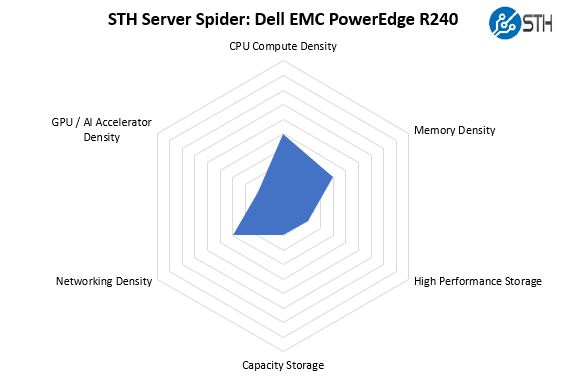
The Dell EMC PowerEdge R240 is designed for two primary scenarios. Low-cost clusters of dedicated hosting machines that do not require all of the power and expansion of the larger dual-socket servers. Likewise, there are some installations where one just needs a low-cost server. Here, expansion capabilities are not in demand. For these, the PowerEdge R240 has the right coverage.
Final Words
If you want PowerEdge engineering in a rackmount server and at the lowest price point, the Dell EMC PowerEdge R240 is perhaps the best option out there.
From a competitive perspective, the four hot-swap bays are better than the HPE ProLiant DL20 Gen10 direct cabled version. From what we have seen in data centers around the bay area, the PowerEdge R240’s predecessors are extremely popular. Compared to white box servers in this class, the PowerEdge R240 certainly shows better engineering. Dell iDRAC 9 Enterprise is certainly a higher-end solution than white box IPMI, however, Dell charges for features like iKVM that one can get included on alternatives. In essence, there is a higher ceiling, but you pay for it.
Overall, we expect to see racks of Dell EMC PowerEdge R240 servers in the racks of dedicated server companies. Dell EMC has the right recipe for success even at the lower end of the cost spectrum which is impressive. Tradeoffs were undoubtedly made to lower the cost of the PowerEdge R240 but they were very reasonable for its target market.




We’ve used racks of these for generations. You’re right on the iDRAC iKVM. Great for enterprise, but in this segment we’re thinking of switching because our customers want iKVM and our cost to license the feature is too high.
Are you sure that this generation supports quick sync? I unfortunately learned the hard way that the previous generation (R230) did not – only the tower version supported QS.
Dell was more than willing to sell you a CPU with the igpu even though the BIOS couldn’t use it.
Kiteboarder the Intel Xeon E-2100 series “G” parts do support Intel Quick Sync.
Patrick, I appreciate the reply, but that was not my question. Yes, the CPUs support Quick Sync, but the motherboard’s firmware may or may not.
I was burned on this on the R230 series, so I’m just putting it out there in case Dell has continued the situation.
Hello, how much noise does this server generate on idle?
Thanks.
You mention the potential upgrade in 2019 to support 128 GB RAM. Any news on this? Would be awesome if it is possible.
Im also want to know if any R240 2020 model supports Intel Quick Sync;
Just bought R240 with E-2186G from eBay, and no it does not support UHD. My plan was to run blueiris with quicksync under ESXi with pass through to intel UHD. Unfortunately the UHD does not show as hardware at all, all you get is their maxtor crap. Don’t buy it for the graphics, you will not get it.
Any news this lil machine can up their max ram to 128gb ? Because still see max ram 64gb in their official doc
The 2020 unit only cones with 64 gigs of ram in late November I ordered one.
I ordered the 2 cabled unit,but to my surprise,there are actually 4 drive bays!
But Dell has riveted and spot welded the screen into the front of this server so you can’t use them,pricks!!!
So,I removed it,and now can put more drives in the empty bays 3&4!
I did a reveiw of this on youtube, but it’s done in poor lighting, sorry,but you only need to remove 2 rivets on top,and pry the screen out till the 2 spot welds break! Voila your in!
The cable required is on eBay,but if you don’t pay attention, you’ll get the wrong one!
Dell said they didn’t sell this back in 21 or late last fall, but now I see they do!
Dells technicians I spoke to,knows nothing about linux,even though it’s offered as a pre-installed option!
I took a blank unit,and basic idrac !
Q: the 2 cable unit plugs onto the mobo on the right side but in your picture the amphenol cable is not there and the socket is empty,but the #4 sata hdd plug is plugged in,so why is your test model different on that ?
See my reveiw on youtube!