Dell EMC PowerEdge R240 Management
We are going to focus our management discussion on iDRAC and some of the tools to manage an individual server. The company has offerings to manage fleets of servers as we saw in our Dell EMC PowerEdge MX review, but that can be several additional reviews. Instead, when you try to access the server’s remote management interface, you will see a standard interface that is equivalent to the company’s Intel Xeon experience.
The Dell EMC PowerEdge R240 utilizes iDRAC 9. One of the first things we noticed was the snappy responsiveness of the web UI. With this generation, Dell EMC upgraded the CPU that runs iDRAC. This means that the PowerEdge server is able to collect more data, send more data to fleet management controllers, and more notably, render pages faster.
We use a lot of these web management tools since our lab has racks of gear from dozens of vendors. Some are fast with far fewer features such as Supermicro’s IPMI. Some have a lot of features but are slow. For example, if you have used a Lenovo Xeon E5 generation system’s IMM, you have had time to contemplate whether a sundial is an appropriate tool for timing the page loads. With iDRAC 9, the system is responsive.
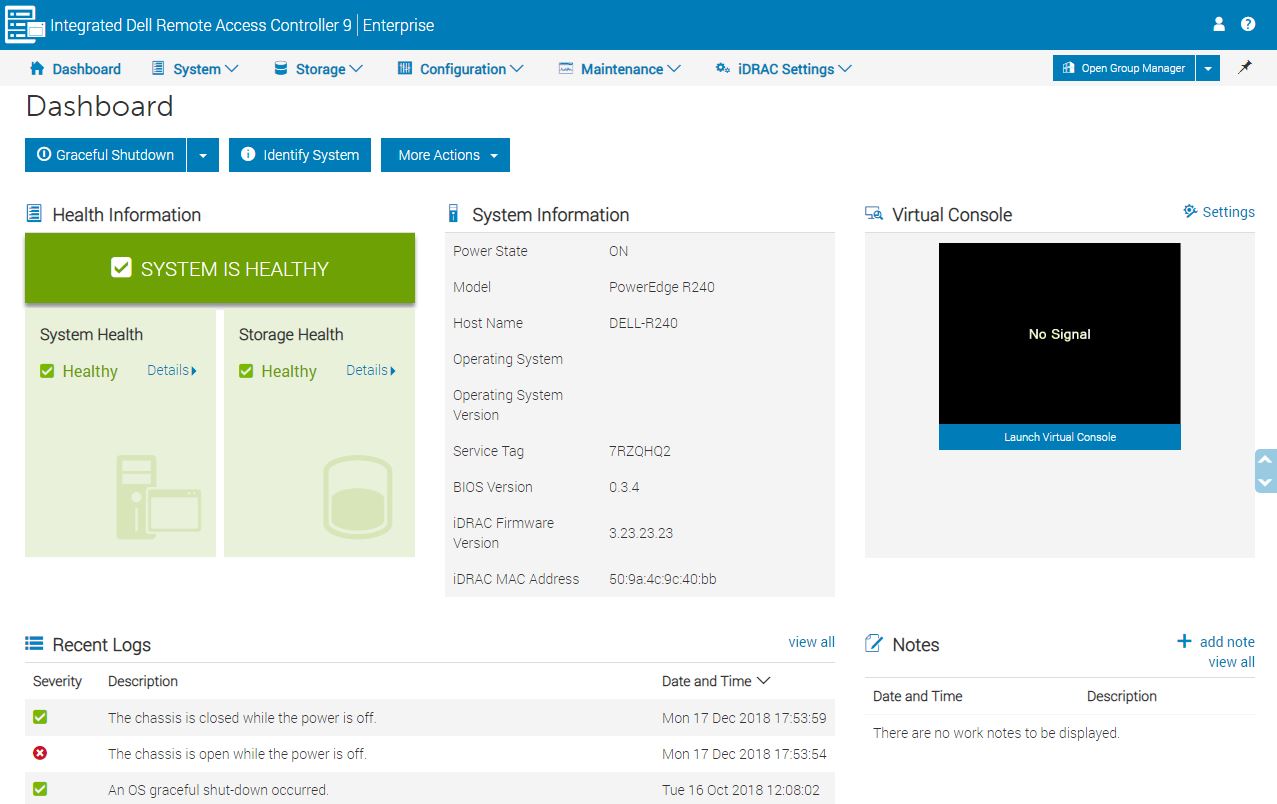
The dashboard provides a simple UI to see status at a glance and directly launch IPMI management. One can also place the system into lockdown mode from the More Actions menu in the event you need to increase security.
The iKVM feature is a must-have feature for any server today as it has one of the best ROI’s when it comes to troubleshooting. iDRAC 9 features several iKVM console modes including Java, ActiveX, and HTML5.
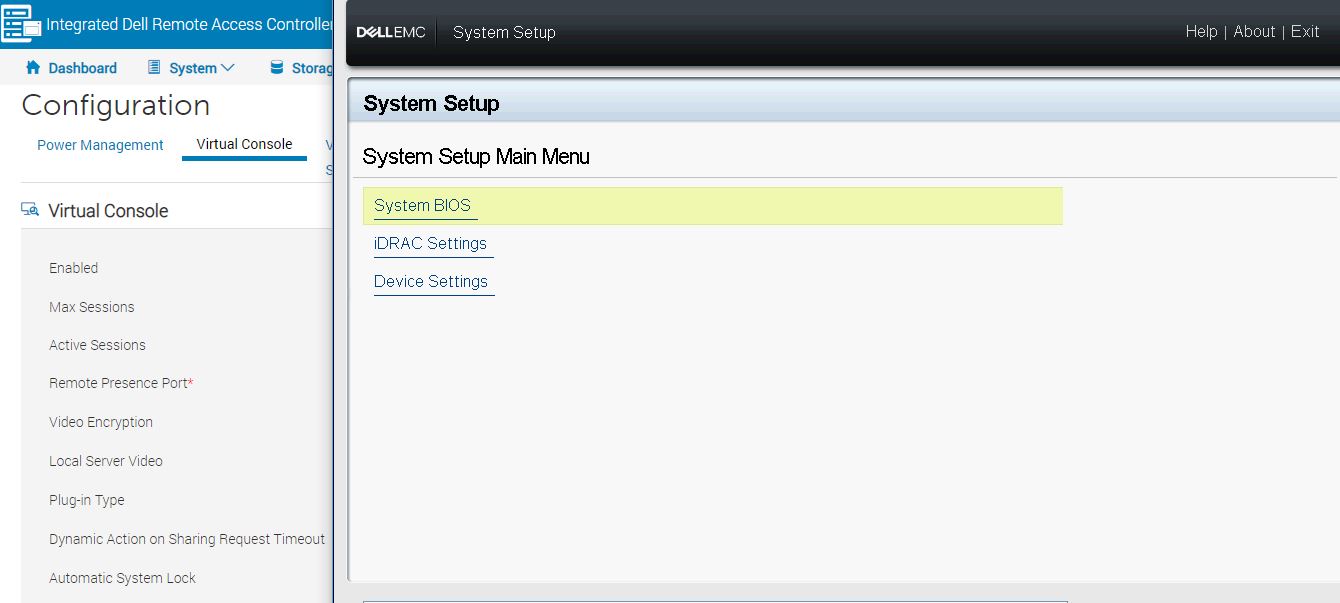
Modern server management solutions such as iDRAC are essentially embedded IoT systems dedicated to managing bigger systems. As such, iDRAC has a number of configuration settings for the service module so you can set up proper networking as an example.
In terms of monitoring, iDRAC has a basic dashboard that gives stats. This can often be used as a sanity check.
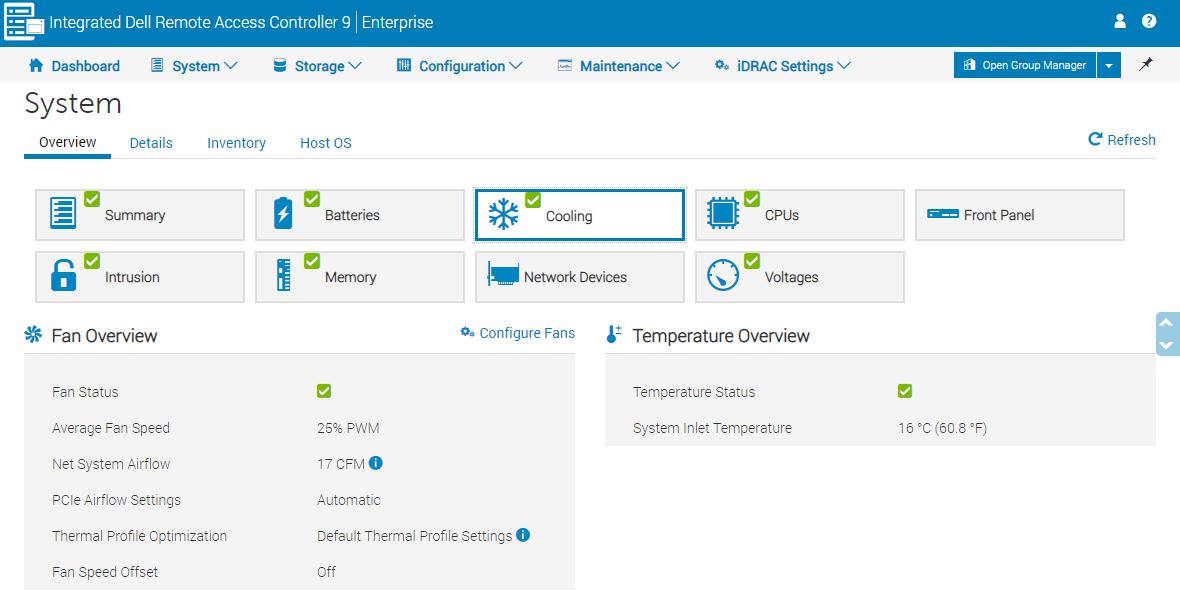
Although the individual metrics are interesting, the larger picture implication is that this monitoring can feed into larger monitoring and management solutions. Dell EMC has their own tools and is also active in the industry so if you use a 3rd party tool, there is a high probability iDRAC is supported.
Part of that data collection involves simple tasks such as inventorying systems. It is common to have servers that were purchased at different times to have slightly different configurations. iDRAC can offer this data to management tools.
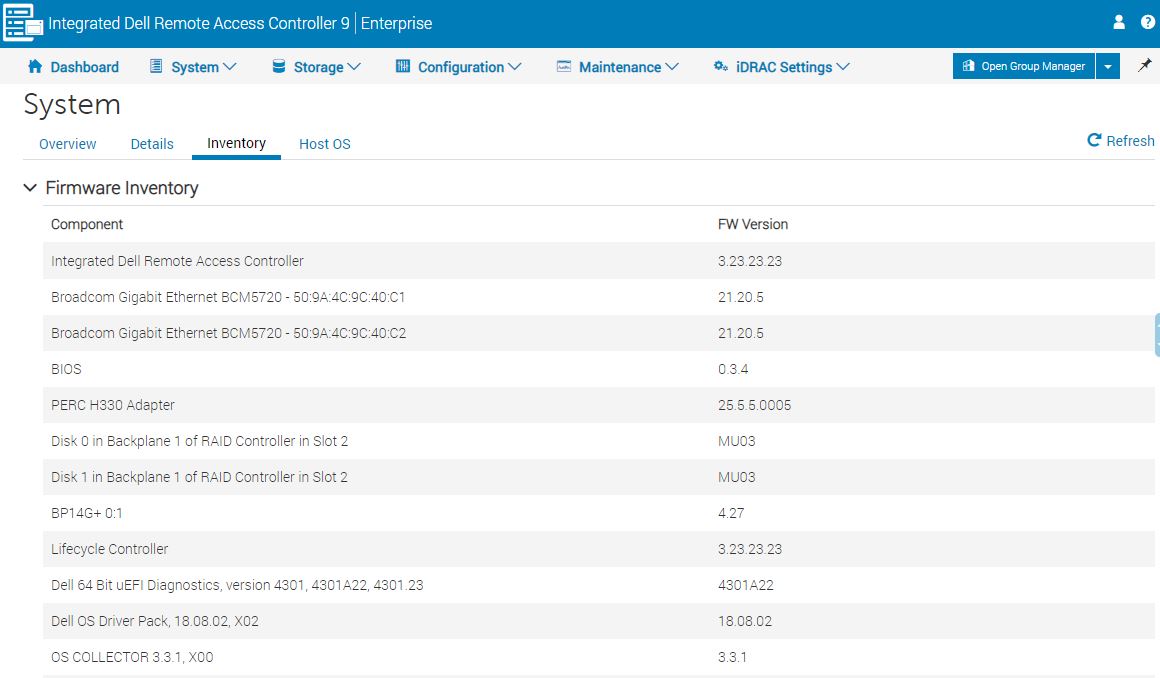
A standout feature we wanted to show was a BIOS configuration page. One can make BIOS changes via a web UI. That is astounding. If you (or your IT admin) has ever had to make a BIOS change using a legacy method, this is a huge benefit. Using iKVM was a major upgrade to the process but it was still onerous. An admin would remotely reboot a system and furiously attack the DEL, F2, or other keystrokes to ensure they made it into BIOS. From there, some of the less advanced 2018 BIOS setups still look like their UI designers idolized early 1990’s DOS programs. Some of the more advanced BIOS setups look more like Windows 2000 era programs. By having BIOS configurable using the iDRAC, one can use a modern UI and avoid that unpleasant process.
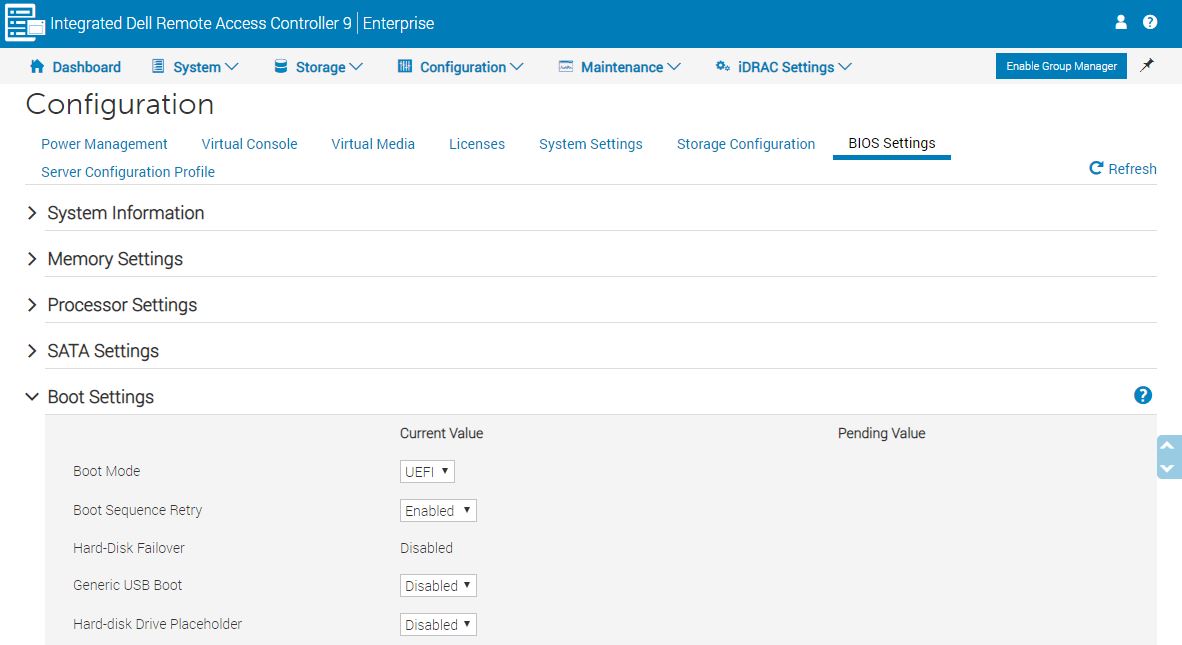
One area where you will notice a delta between the Dell EMC PowerEdge R240 and higher-end PowerEdge servers is in power supply health. The PowerEdge R240 does not have the same power supply monitoring features as higher-end PowerEdge servers.
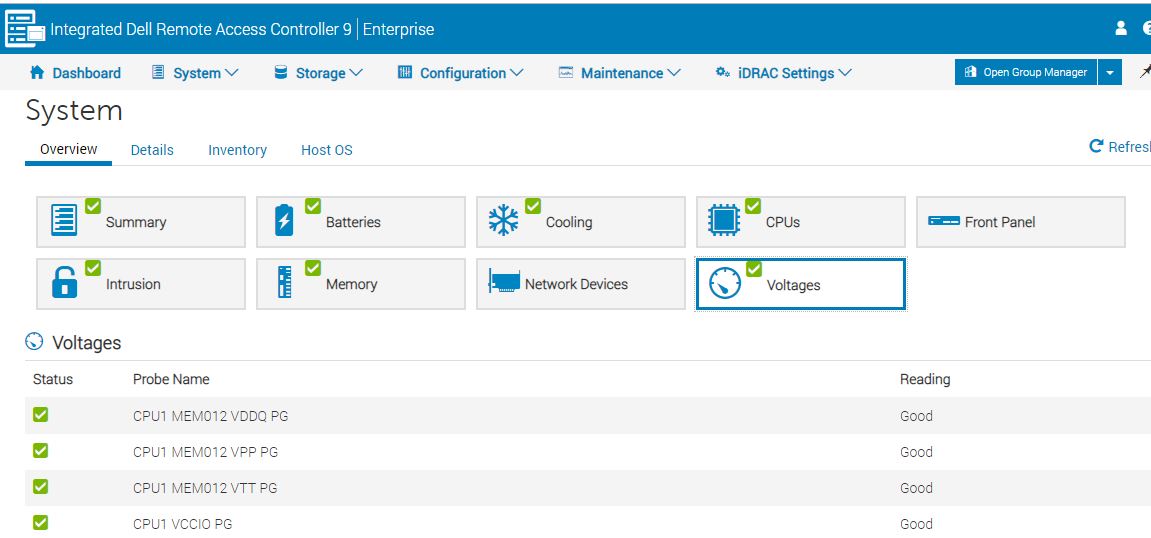
From the screenshots provided, you can see there is a lot more to iDRAC 9. If you want to learn more, go try it.
Our key takeaway here is that if you are accustomed to managing Dell EMC PowerEdge servers in your data center, the lower-cost tower server is going to feel the same. That is a great job by the Dell EMC team to keep the functionality virtually the same across platforms.
Dell EMC PowerEdge R240 Test Configuration
The Dell EMC PowerEdge came to us and we augmented the configuration for our benchmarking. Here is what we used:
- Server: Dell EMC PowerEdge R240
- CPU: Intel Xeon E-2186G (6 core/ 12 thread)
- Memory: 4x 16GB ECC UDIMMs
- Storage: 1TB 3.5″ HDDs, 1x 400GB Intel DC S3710
- Storage Controller: Dell PERC H330
- PCIe Networking: Mellanox ConnectX-4 Lx
- Power Supply Configuration: Single 250W
These types of servers are often ordered with single DIMMs for cost-sensitive segments of the market. Our configurations with 4x 16GB DIMMs are being used to match the higher-end CPU. We also cycled several CPUs through to get performance figures at different ends of the market.

Unlike our previous Intel Xeon E-2100 series reviews, we now have data from ten different CPU options that we can present in our performance section as we have gotten several more SKUs in the lab in the last month. We now have all of the 6 core/ 12 thread and 4 core/ 8 thread options on the market today along with the Core i3-8100 and Core i3-8300options.
Dell EMC PowerEdge R240 Topology
As modern systems get more complex, we have added topology into our testing methodology. How devices are connected is becoming a bigger concern for our readers. Here is the system’s topology:
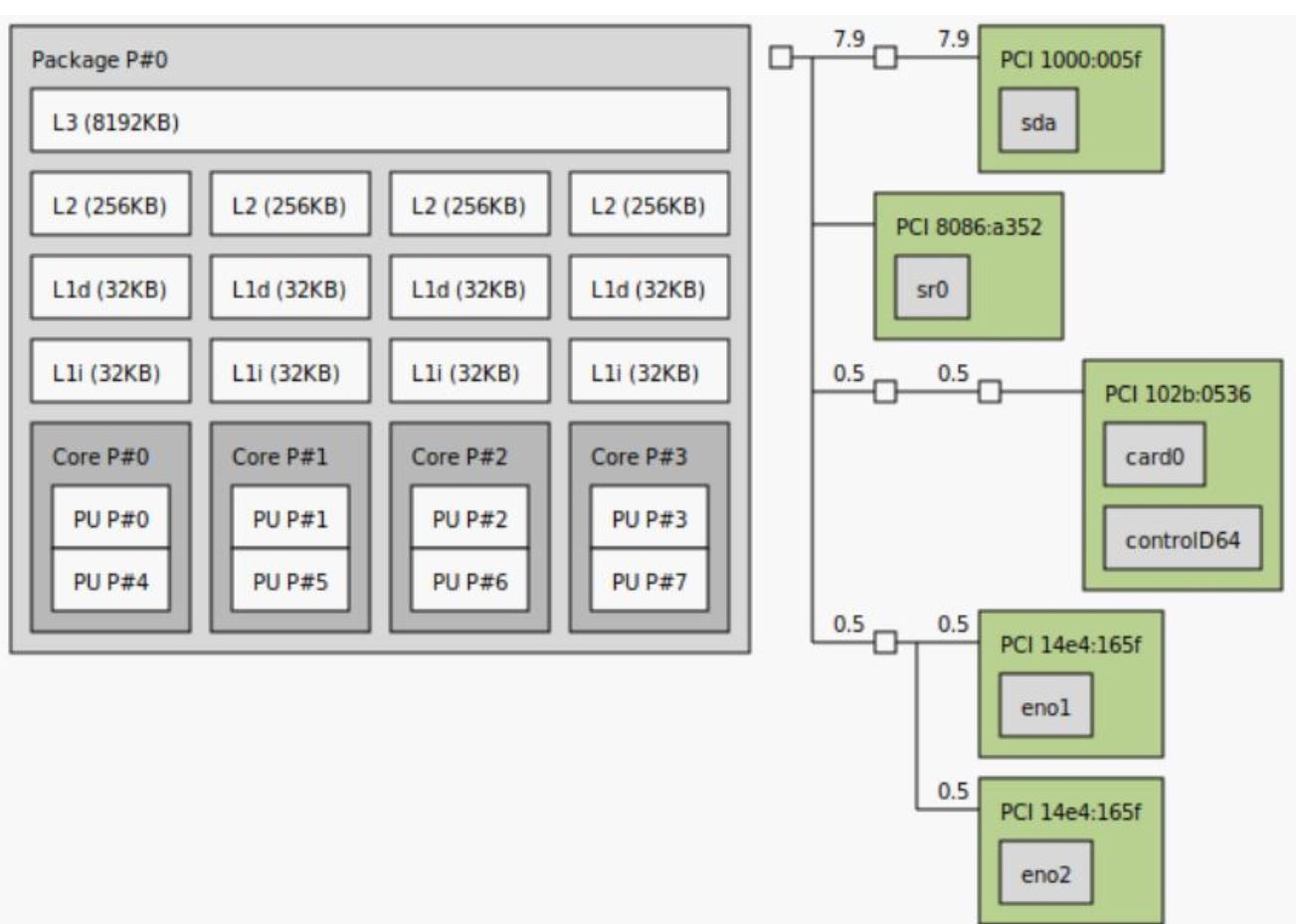
On the Intel Xeon E-2100 series, we see a relatively simple topology. This is a single chip design with a PCH so it aligns closely with almost a decade of architectures in the space. With future platforms, this will not necessarily be the case so it is at least important for looking at this system in a few quarters.
Next, we are going to look at the Dell EMC PowerEdge T140 performance before we get to power consumption and our final words.




We’ve used racks of these for generations. You’re right on the iDRAC iKVM. Great for enterprise, but in this segment we’re thinking of switching because our customers want iKVM and our cost to license the feature is too high.
Are you sure that this generation supports quick sync? I unfortunately learned the hard way that the previous generation (R230) did not – only the tower version supported QS.
Dell was more than willing to sell you a CPU with the igpu even though the BIOS couldn’t use it.
Kiteboarder the Intel Xeon E-2100 series “G” parts do support Intel Quick Sync.
Patrick, I appreciate the reply, but that was not my question. Yes, the CPUs support Quick Sync, but the motherboard’s firmware may or may not.
I was burned on this on the R230 series, so I’m just putting it out there in case Dell has continued the situation.
Hello, how much noise does this server generate on idle?
Thanks.
You mention the potential upgrade in 2019 to support 128 GB RAM. Any news on this? Would be awesome if it is possible.
Im also want to know if any R240 2020 model supports Intel Quick Sync;
Just bought R240 with E-2186G from eBay, and no it does not support UHD. My plan was to run blueiris with quicksync under ESXi with pass through to intel UHD. Unfortunately the UHD does not show as hardware at all, all you get is their maxtor crap. Don’t buy it for the graphics, you will not get it.
Any news this lil machine can up their max ram to 128gb ? Because still see max ram 64gb in their official doc
The 2020 unit only cones with 64 gigs of ram in late November I ordered one.
I ordered the 2 cabled unit,but to my surprise,there are actually 4 drive bays!
But Dell has riveted and spot welded the screen into the front of this server so you can’t use them,pricks!!!
So,I removed it,and now can put more drives in the empty bays 3&4!
I did a reveiw of this on youtube, but it’s done in poor lighting, sorry,but you only need to remove 2 rivets on top,and pry the screen out till the 2 spot welds break! Voila your in!
The cable required is on eBay,but if you don’t pay attention, you’ll get the wrong one!
Dell said they didn’t sell this back in 21 or late last fall, but now I see they do!
Dells technicians I spoke to,knows nothing about linux,even though it’s offered as a pre-installed option!
I took a blank unit,and basic idrac !
Q: the 2 cable unit plugs onto the mobo on the right side but in your picture the amphenol cable is not there and the socket is empty,but the #4 sata hdd plug is plugged in,so why is your test model different on that ?
See my reveiw on youtube!