Dell EMC PowerEdge R240 Compute Performance
For this exercise, we are using our legacy Linux-Bench scripts which help us see cross-platform “least common denominator” results we have been using for years as well as several results from our updated Linux-Bench2 scripts. At this point, our benchmarking sessions take days to run and we are generating well over a thousand data points. We are also running workloads for software companies that want to see how their software works on the latest hardware. As a result, this is a small sample of the data we are collecting and can share publicly. Our position is always that we are happy to provide some free data but we also have services to let companies run their own workloads in our lab, such as with our DemoEval service. What we do provide is an extremely controlled environment where we know every step is exactly the same and each run is done in a real-world data center, not a test bench.
We are going to show off a few results, and highlight a number of interesting data points in this article.
Python Linux 4.4.2 Kernel Compile Benchmark
This is one of the most requested benchmarks for STH over the past few years. The task was simple, we have a standard configuration file, the Linux 4.4.2 kernel from kernel.org, and make the standard auto-generated configuration utilizing every thread in the system. We are expressing results in terms of compiles per hour to make the results easier to read:
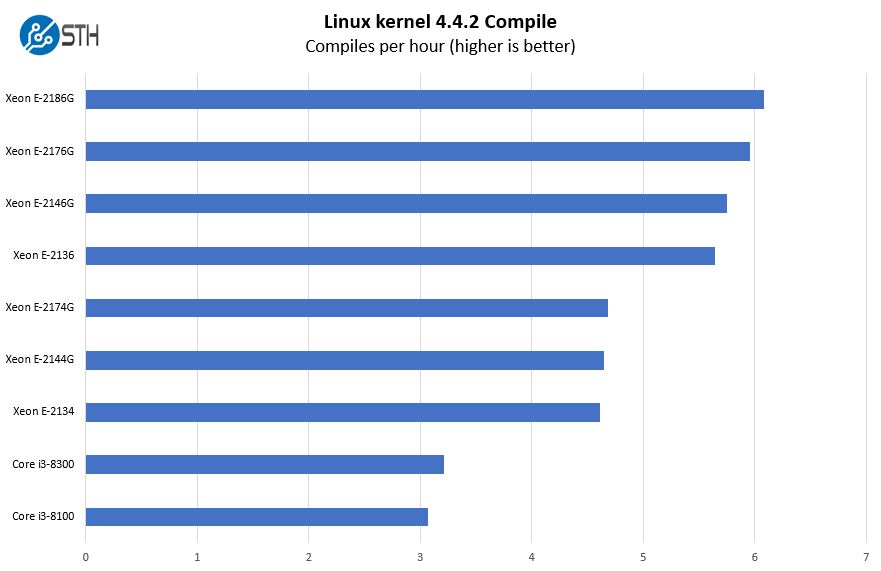
If you are operating older generations of Intel Xeon E3 machines, the biggest change with this generation is the addition of 6-core parts. Maintaining high clock speeds with more cores means that there is a lot more performance in the Intel Xeon E-2100 generation in the Dell EMC PowerEdge R240.
c-ray 1.1 Performance
We have been using c-ray for our performance testing for years now. It is a ray tracing benchmark that is extremely popular to show differences in processors under multi-threaded workloads. We are going to use our 8K results which work well at this end of the performance spectrum.
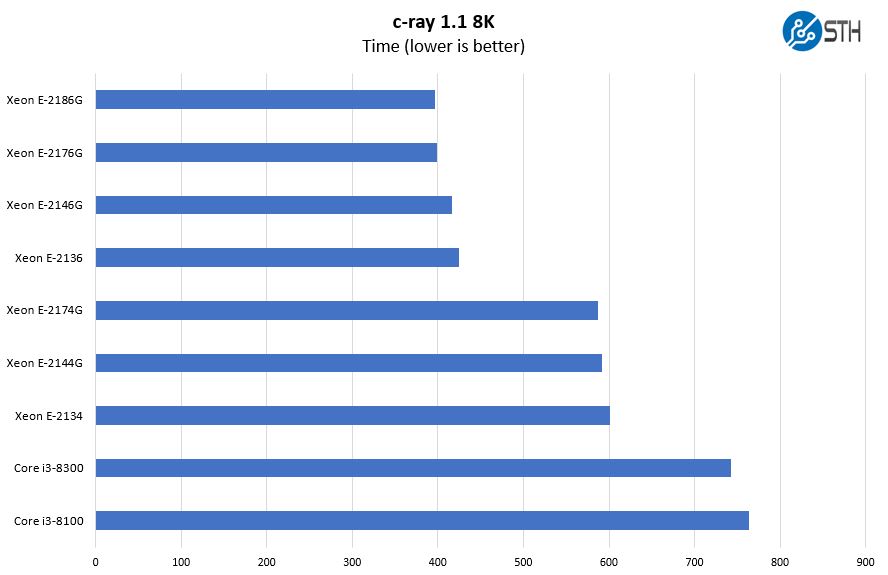
Beyond the Intel Xeon E-2100 series, there are a few lower-end SKUs available in this platform. These include the Intel Core i3-8100 and Core i3-8300 which offer four cores and four threads with fairly high clock speeds.
7-zip Compression Performance
7-zip is a widely used compression/ decompression program that works cross-platform. We started using the program during our early days with Windows testing. It is now part of Linux-Bench.
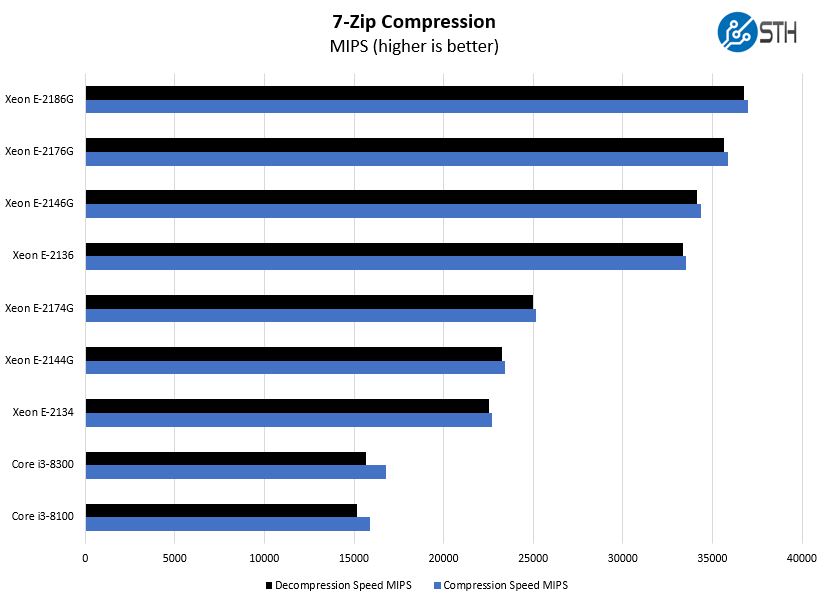
Compression is an important metric in the hosting industry. Here we can see the impact that Hyper-Threading and Turbo Boost have which push the four core Intel Xeon E-2144G well past the Core i3 parts.
Sysbench CPU test
Sysbench is another one of those widely used Linux benchmarks. We specifically are using the CPU test, not the OLTP test that we use for some storage testing.
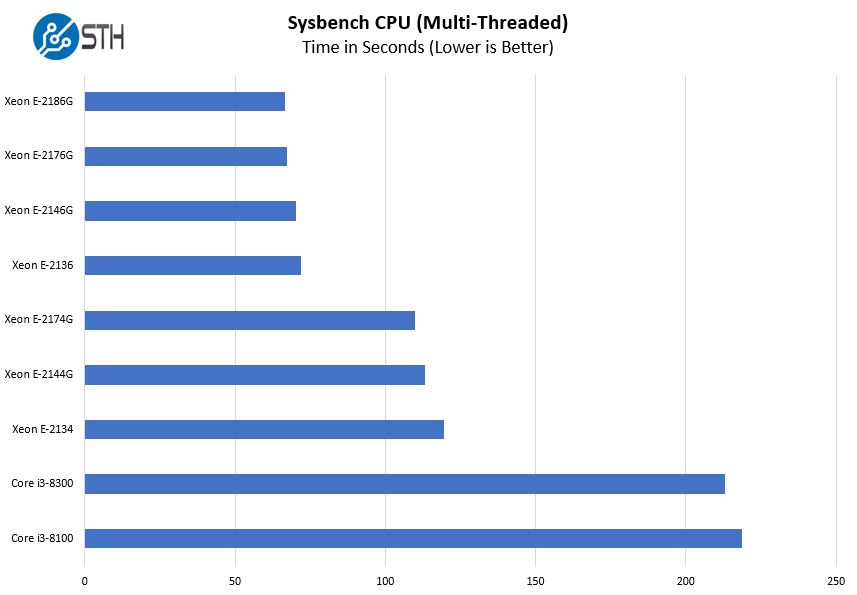
Here we wanted to take a pause and check the Intel Xeon E-2134 to Intel Xeon E-2174G and you will notice a very small differential. The “G” in the model name denotes that there is an onboard GPU. The Dell EMC PowerEdge R240 does not have the display outputs for multiple 4K displays. For its intended market, the main benefit to the “G” series GPU is the ability to accelerate applications such as video transcoding with Quick Sync. If your users are not going to utilize the GPU, we suggest looking at the non-GPU parts.
OpenSSL Performance
OpenSSL is widely used to secure communications between servers. This is an important protocol in many server stacks. We first look at our sign tests:
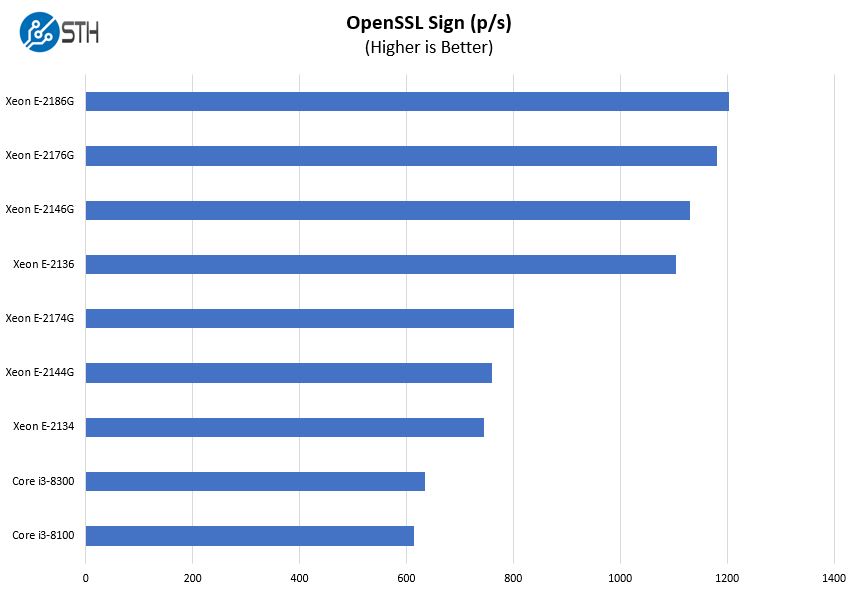
Here are the verify results:
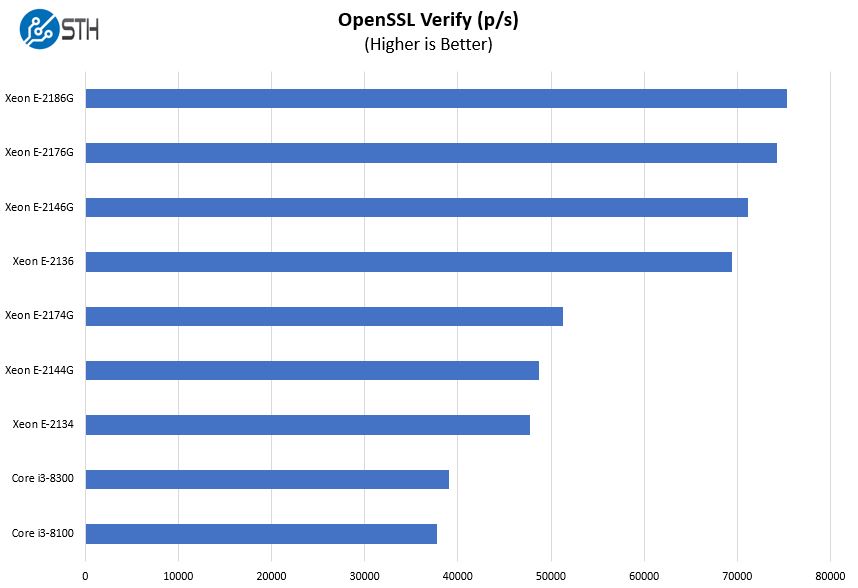
OpenSSL is a major component of today’s server application stack. Here, one can again see an enormous performance difference between the quad-core Intel Xeon E-2174G and the six-core Intel Xeon E-2136. The price differential actually favors the six-core part.
UnixBench Dhrystone 2 and Whetstone Benchmarks
Some of the longest-running tests at STH are the venerable UnixBench 5.1.3 Dhrystone 2 and Whetstone results. They are certainly aging, however, we constantly get requests for them, and many angry notes when we leave them out. UnixBench is widely used so we are including it in this data set. Here are the Dhrystone 2 results:
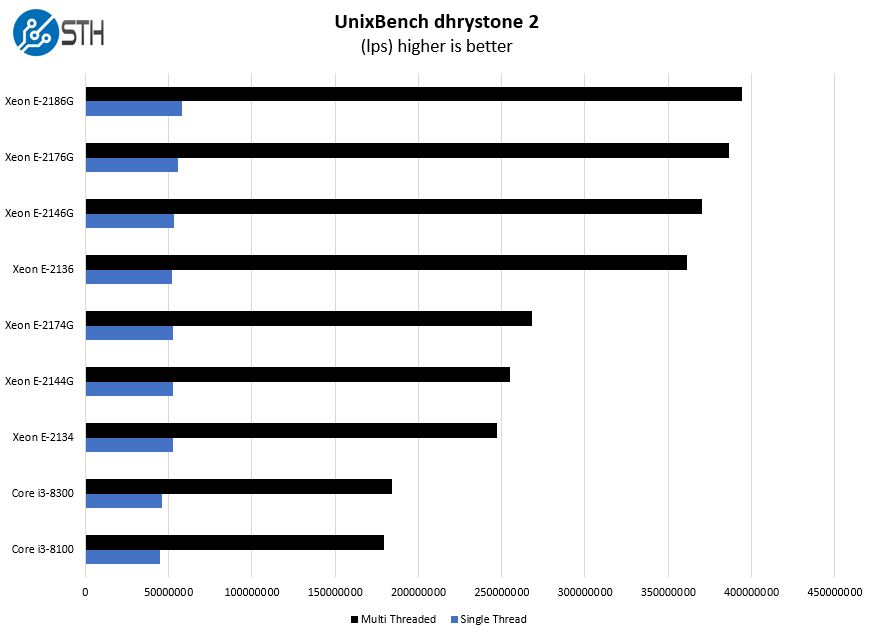
Here are the whetstone results:
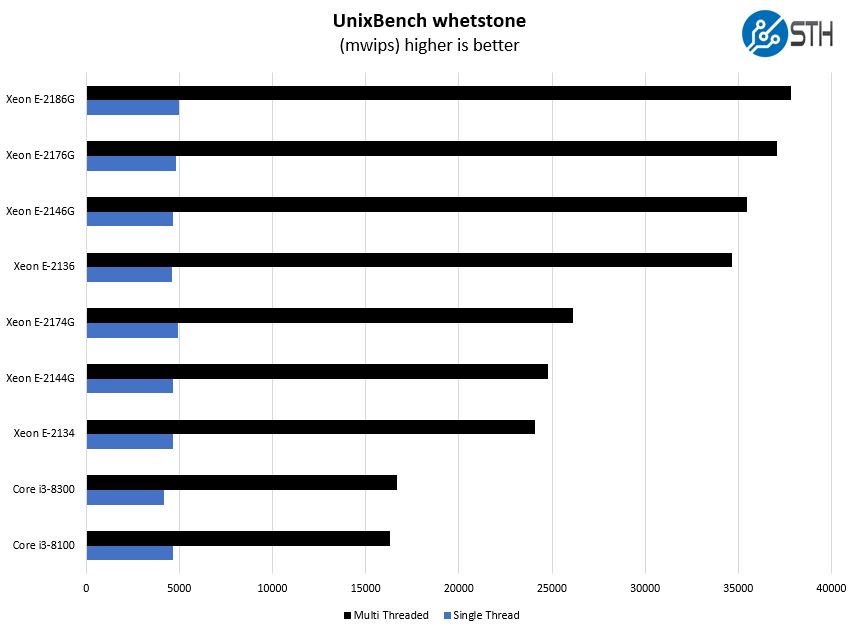
Generally, we are seeing a 2-2.5x top to bottom performance difference from the Core i3 to the Intel Xeon E-2186G which is a fairly large delta in the PowerEdge R240.
Chess Benchmarking
Chess is an interesting use case since it has almost unlimited complexity. Over the years, we have received a number of requests to bring back chess benchmarking. We have been profiling systems and are ready to start sharing results:
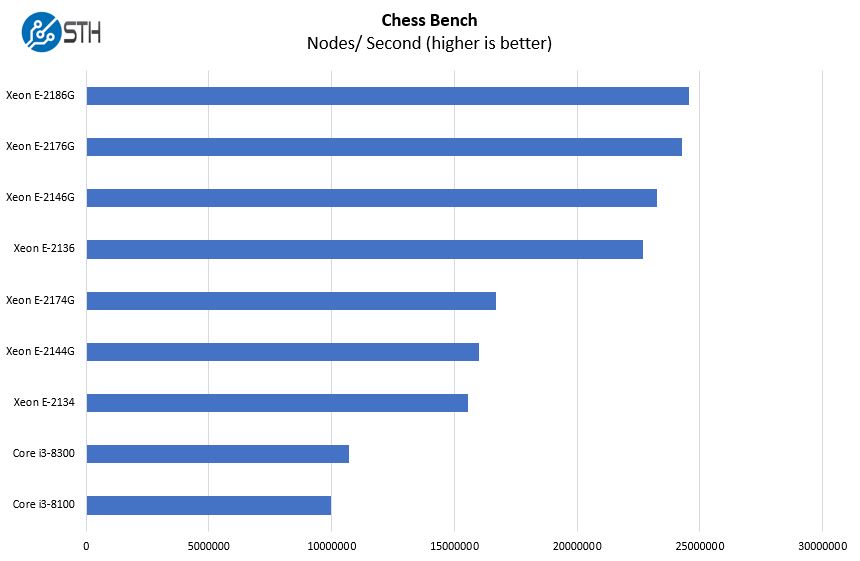
Our Chess benchmarking shows a PowerEdge R240 differential of close to 2.5x. There are lower cost Pentium options available, but the cost of the Core i3 is generally worthwhile.
Next, we are going to look at power consumption before we get to the STH Server Spider and our final words.




We’ve used racks of these for generations. You’re right on the iDRAC iKVM. Great for enterprise, but in this segment we’re thinking of switching because our customers want iKVM and our cost to license the feature is too high.
Are you sure that this generation supports quick sync? I unfortunately learned the hard way that the previous generation (R230) did not – only the tower version supported QS.
Dell was more than willing to sell you a CPU with the igpu even though the BIOS couldn’t use it.
Kiteboarder the Intel Xeon E-2100 series “G” parts do support Intel Quick Sync.
Patrick, I appreciate the reply, but that was not my question. Yes, the CPUs support Quick Sync, but the motherboard’s firmware may or may not.
I was burned on this on the R230 series, so I’m just putting it out there in case Dell has continued the situation.
Hello, how much noise does this server generate on idle?
Thanks.
You mention the potential upgrade in 2019 to support 128 GB RAM. Any news on this? Would be awesome if it is possible.
Im also want to know if any R240 2020 model supports Intel Quick Sync;
Just bought R240 with E-2186G from eBay, and no it does not support UHD. My plan was to run blueiris with quicksync under ESXi with pass through to intel UHD. Unfortunately the UHD does not show as hardware at all, all you get is their maxtor crap. Don’t buy it for the graphics, you will not get it.
Any news this lil machine can up their max ram to 128gb ? Because still see max ram 64gb in their official doc
The 2020 unit only cones with 64 gigs of ram in late November I ordered one.
I ordered the 2 cabled unit,but to my surprise,there are actually 4 drive bays!
But Dell has riveted and spot welded the screen into the front of this server so you can’t use them,pricks!!!
So,I removed it,and now can put more drives in the empty bays 3&4!
I did a reveiw of this on youtube, but it’s done in poor lighting, sorry,but you only need to remove 2 rivets on top,and pry the screen out till the 2 spot welds break! Voila your in!
The cable required is on eBay,but if you don’t pay attention, you’ll get the wrong one!
Dell said they didn’t sell this back in 21 or late last fall, but now I see they do!
Dells technicians I spoke to,knows nothing about linux,even though it’s offered as a pre-installed option!
I took a blank unit,and basic idrac !
Q: the 2 cable unit plugs onto the mobo on the right side but in your picture the amphenol cable is not there and the socket is empty,but the #4 sata hdd plug is plugged in,so why is your test model different on that ?
See my reveiw on youtube!