The HPE ProLiant DL20 Gen10 is a single socket, Intel Xeon E-2100 series server. In our review, we are going to show the ins and outs of the DL20 Gen10. Although most servers today are dual socket, higher memory, and core count affairs, there is a notable segment of the market that needs small, low core count, high clock speed servers. Great examples of this range from dedicated web hosting to EDA applications.
In this segment, the Intel Xeon E3-1200 series has been the king of this market for the better part of a decade offering up to four cores and high clock speeds. With the introduction of the new Intel Xeon E-2100 series, Intel now offers more cores and higher clock speeds. If you want an overview of the CPU generations, in this segment we have you covered with: Looking back at Intel Xeon E3-1200 V1-V6 to the New Xeon E-2100.
HPE’s take on the DL20 Gen10 shows how it uniquely looks to address this market. In this review were are going to take a look at the hardware behind the HPE DL20 Gen10. We are then going to look at the management which HPE excels in. After we look at the server’s features, we are going to focus on the performance and power consumption before concluding with our final thoughts.
HPE ProLiant DL20 Gen10 Hardware Overview
First, we are going to take you on a tour of the HPE ProLiant DL20 Gen10 starting with the outside of the chassis. The HPE DL20 Gen10 is a 1U short-depth server. Its focus is on the Intel Xeon E-2100 series processor platform which is optimized for cost. As a result of the platform’s technical capabilities, HPE can make the DL20 Gen10 a compact yet flexible system. The DL20 Gen10 is part of HPE’s broader portfolio of products. For example, if you wanted a tower Xeon E-2100 solution, you could choose the HPE ProLiant ML30 Gen10. We are going to evaluate the server hardware on the context of the market segment it plays in.
In the front of the server, we have six SFF 2.5″ drive bays. The top left drive bays are in the place of an optional optical drive. HPE also has a version of the DL20 Gen10 chassis with two LFF 3.5″ drive bays.

We wanted to take a quick moment to point out a feature of the HPE ProLiant DL20 Gen10 that is simple, yet a differentiator. Inside the server’s lid, there is a diagram of major system components. One can even see the SFF and LFF drive bay options described above on this diagram. Compared with white box solutions, HPE servers are meticulously labeled. This makes maintenance significantly easier which can be a life-saver if one has to utilize remote hands directed by tickets or phone to service the server. One many think this has obvious benefit, but most whitebox solutions are not well labeled.
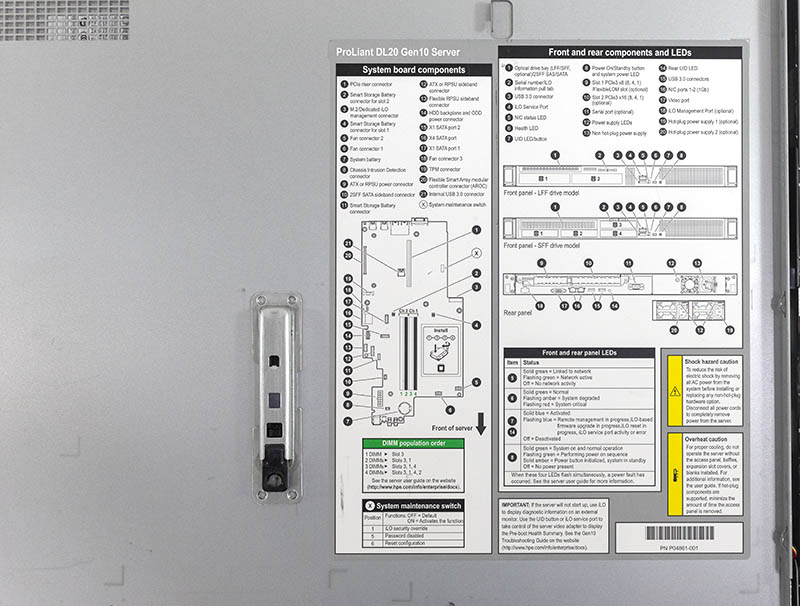
The rear of the unit shows several key features. Starting on the left side there is a dedicated iLO management port. We are going to cover iLO management later in this review. Other ports include a VGA port, a serial COM port, and two USB 3.0 ports for KVM cart hands-on access.
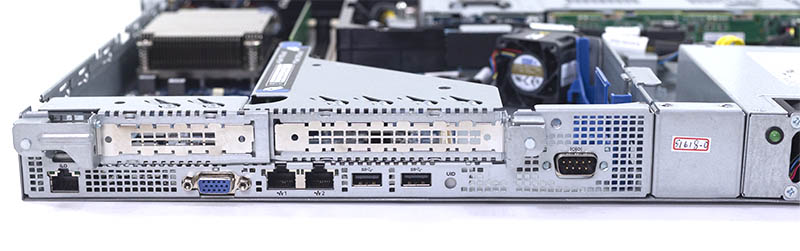
The two NICs are 1GbE networking which is appropriate for many of the dedicated web server and similar applications where network performance is not necessary. If you do want more network performance, the PCIe risers have two slots, a low profile x8 slot and a full height slot with a PCIe 3.0 x16 physical connector.
We wanted to take a quick moment to highlight how well executed even this simple riser is. HPE has two labeled pull points and guide pins to make servicing easier. This simple design is a major improvement to many white box servers that utilize screws. HPE’s mechanical engineers have been designing simple solutions like this for generations of servers.

Powering our review unit is a single power supply. It is marked as a 290W unit, similar to the DL20 Gen9’s. We can see that the power supply is also 80Plus Silver rated. Many other 1U servers in this class are now using 80Plus Gold power supplies. In the 30-290W range, the difference is likely single digit watts. We understand it as a cost-saving measure as it is harder to make low wattage high-efficiency power supplies. At the same time, this is an area where HPE can improve in future generations.

Looking at the server’s internals from a bird’s eye view, one can see a very compartmentalized server with a few main areas.
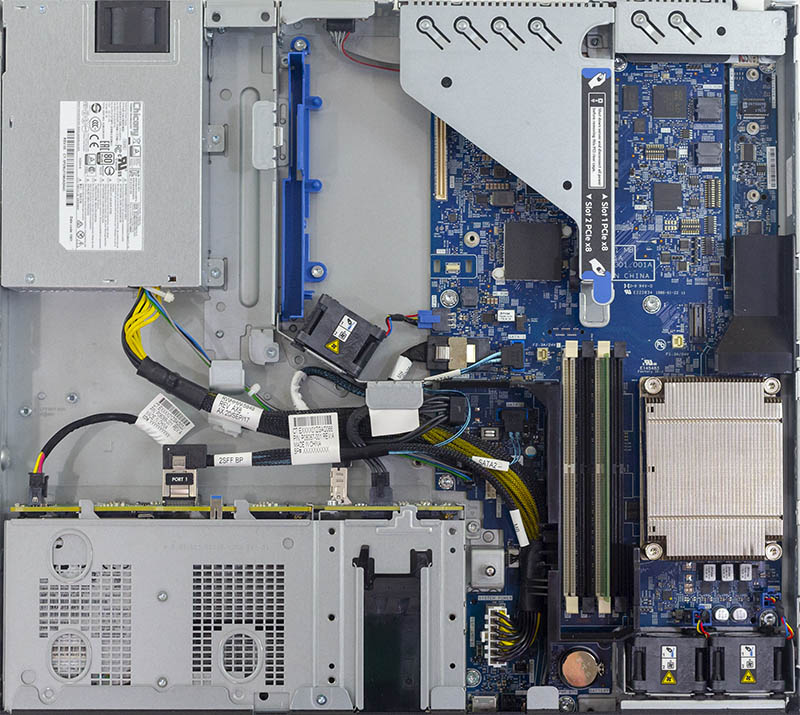
Headlining these areas is the CPU and memory. HPE uses two 1U fans for redundancy and a passive heatsink on the CPU. HPE has a wide range of CPU options available for the ProLiant DL20 Gen10. We have a number of those options benchmarked later in this review. There are also four DIMM slots. Current DDR4 ECC 2666MHz UDIMMs have maximum capacities of 16GB. In the near future, this will be up to 32GB per DIMM. Intel has stated that the Xeon E-2100 series will scale from a maximum of 64GB today to 128GB in 2019 when the DIMMs and firmware are available.

On the subject of cooling, there is a fan that blows air from the storage bays to the PCIe expansion area. This photo gives a clear look at another aspect to the DL20 Gen10: the fans. In this chassis, the fans are made for relatively easy servicing, but they are not as easily hot-swappable as in higher-end servers. In this market segment, this is a standard design and HPE’s connectors are better than most.

HPE’s iLO 5 is built in. One can see the iLO BMC and its memory just above the PCIe header for the PCIe riser. If you have not already, check out Basic BMC and IPMI Management Security Practices. This complex forms the basis for HPE’s silicon root of trust to help prevent against BMC firmware attacks that have been in the news lately.
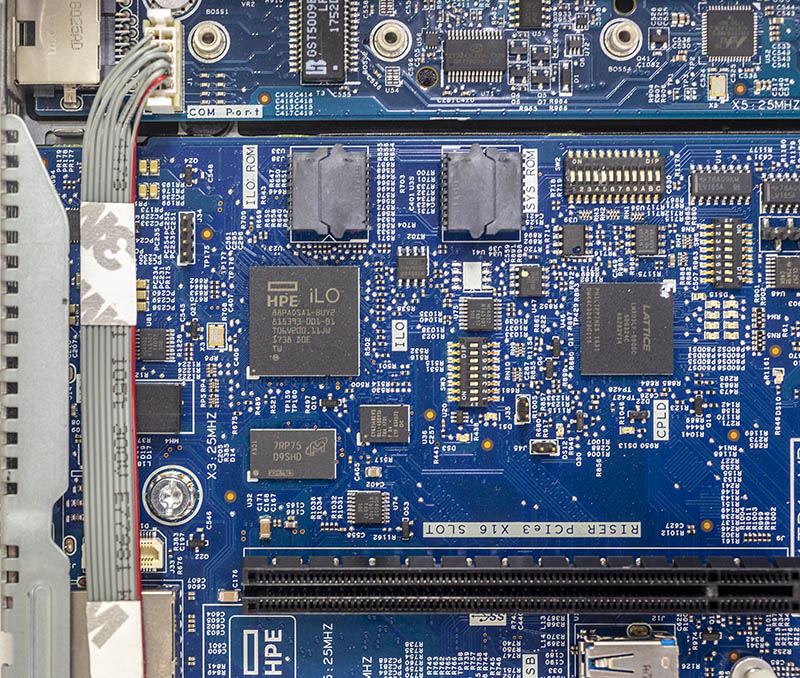
Our test server is equipped with a dedicated management network port on a separate PCB. This PCB also houses an M.2 slot. This is a cost saving measure. At the same time, this should be built into the main motherboard PCB. Other competitive systems have onboard M.2 and dedicated management ports standard.
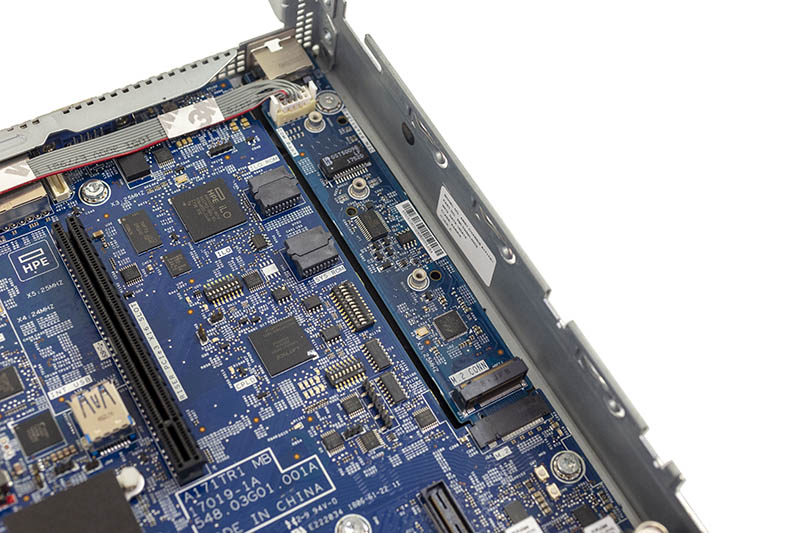
In this market segment, there are tradeoffs made to keep costs in-line with customer expectations. There are few customers who would want to pay $2500 for a server that houses a $300 CPU and $200 of memory. Here is the configuration that HPE sent, we augmented it to get comparable benchmark results.





This might be the most comprehensive review of any HPE server product ever done. I’m happy to see you’re reviewing HPE again.
We’re a big Dell shop and use your R740xd and R7415 reviews all the time. I know several of our customers that used STH reviews as the deciding factor when we’ve quoted for them. This is a great review but I’m not thrilled about our HPE competition having access to STH review material.
Only 2 LFF is weak. Dell has better m2 options too.
wow! another 9.3 review! i would have guessed a 9.4 – or maybe a 9.5!
Another stellar review STH.
You’re right. I think we priced out a DL20 Gen9 and the config was $1050 and the iLO Advanced for internet KVM and media was $200. We were buying 4 servers so it was buy 4 HPE or 5 white box. We don’t need any of the other features but our remote hands cost is $120. We even did the analysis of what it’d cost to just do remote hands and it was cheaper.
Your market assumption is off. I don’t think outside of dedicated web hosting there’s a market for these in quantity at a location At 5 servers we’d just get a dual Xeon Gold or Silver server and virtualize. I’d say there’s either really big installations of hundreds or thousands of these servers or small 1 to 4 server installs but not much between.
You guys are awesome. STH do more HPE ProLiant reviews.
I love this site.
That’s a great insight you’ve got on kvm over ip. Maybe they sell advanced on one of 4 servers and that’s like all the margin for the product line. It’s a shame they don’t get more competitive with that feature.
I was interested until you talked about the hamstrung iLO, I’ll stick with Supermicro who provide virtual media included in their lower priced boxes.
Did you try to fit a Nvidia Quadro M2000 in the half length full height pci-e gen 3 slot? Looking at the picture the P2000 might not fit due to the heat sink
We did not get to test that Philippe-Anselme. Unfortunately too many possible cards to test every one.
Hi,
I am going to order a CTO DL20 Gen10 tomorrow.
The price jump from Single 290W PSU to Redundant 500W is really big.
I am thinking of buying the single 290W model and maybe buy an extra PSU in case of failure.
How many years do they work 24/7 before they fail at average? 5-7 years?
I have a Dell R710 (2010) with redundant PSU and I had a failure in 3-4 months!
DL20 will replace old dell.
Hello! Can somebody tell more about noise which is produced by this server. We hava a small branch Office and I am wondering if this server can take place in 19″ rack under the Office desk? Thanks
Hi Andrej, it was too loud to be under my desk if that helps. We have an upcoming review of the ProLiant HPE ML30 Gen10 along with other tower servers in this class that are quiet and can be placed under a desk.
Could somebody which HPE model(, HPE ProLiant DL20 Gen10???), has been integrated with Intel N3000 card and passed tests?
Thanks,
Harry