CHUWI RZBOX AMD Ryzen 7 5800H Performance
In terms of performance, we are going to stick closer to the Project TinyMiniMicro series, but I did want to show one quick test first: the SSD. Here is a quick CrystalDiskMark of the Biwin SSD:
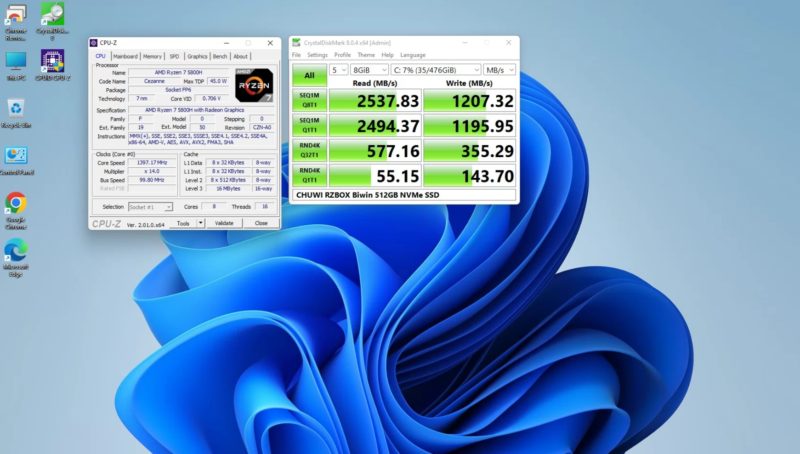
Just for comparison, below is the Netac SSD. Read speeds on the Biwin are somewhat similar, with major standouts being the low-queue depth drop on the Biwin. The write speeds on the new drive seem to be across the board slower in both sequential and random 4K.
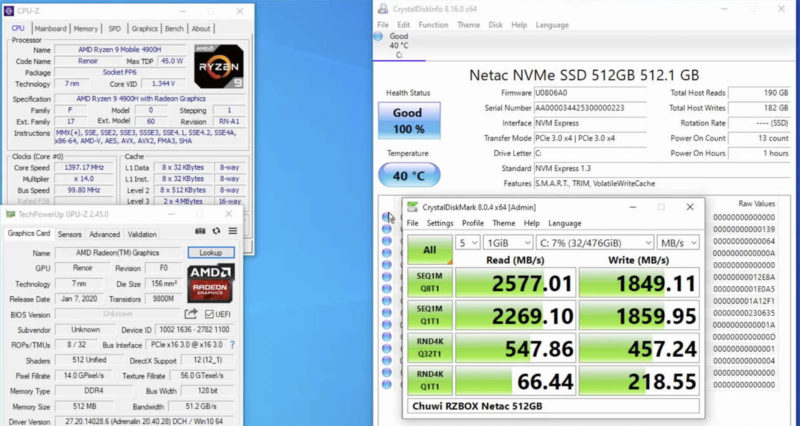
Again, this is a system that decreased in price by $185 compared to the version we reviewed three months ago, so it makes sense that we will see tradeoffs made like this.
CHUWI RZBOX AMD Ryzen 7 5800H Linux Performance
Instead of going through the entire Linux-Bench test suite, we are going to show a few performance and power numbers here to give a general sense of performance. This also gives us the opportunity to test with Linux/ Ubuntu instead of just Windows.
Python Linux 4.4.2 Kernel Compile Benchmark
This is one of the most requested benchmarks for STH over the past few years. The task was simple, we have a standard configuration file, the Linux 4.4.2 kernel from kernel.org, and make the standard auto-generated configuration utilizing every thread in the system. We are expressing results in terms of compiles per hour to make the results easier to read:
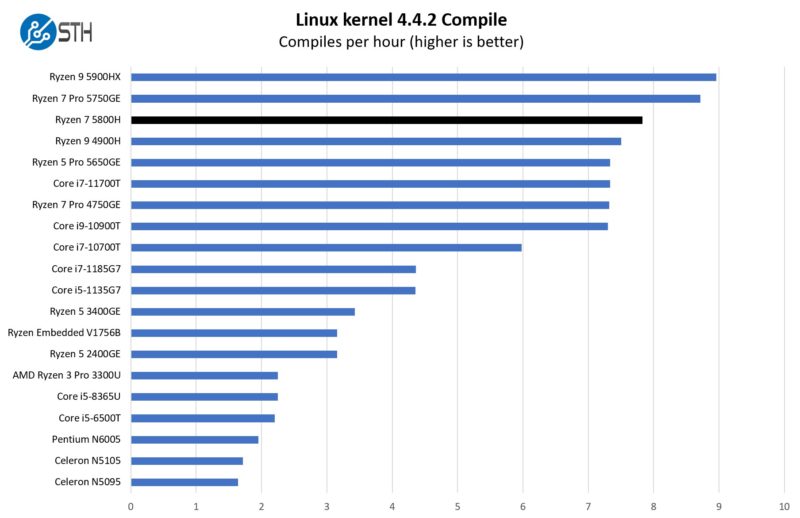
Performance is certainly above the previous generation here, albeit by a small amount. Adding dual-channel memory to match the previous iteration would have helped this by a low single-digit percentage.
7-zip Compression Performance
7-zip is a widely used compression/ decompression program that works cross-platform. We started using the program during our early days with Windows testing. It is now part of Linux-Bench.
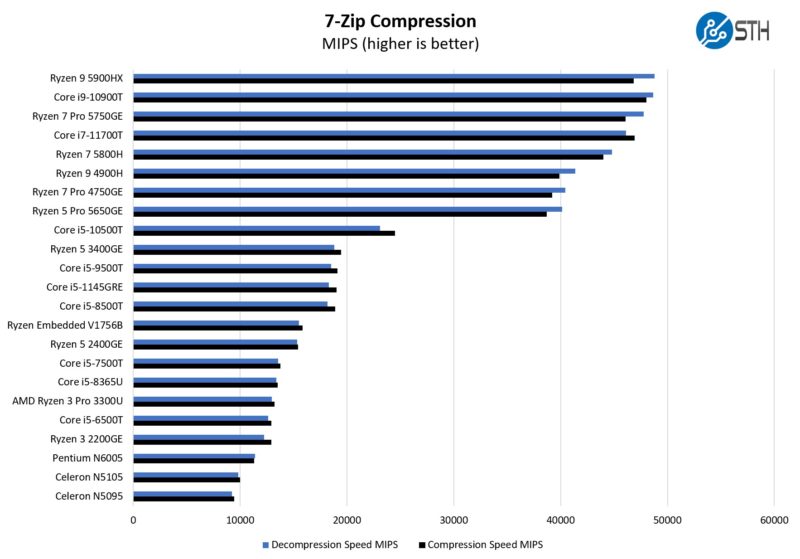
We have now tested a number of systems with the AMD Ryzen 9 5900HX. That chip is notably faster than the Ryzen 7 5800H, but those systems often cost more as well.
OpenSSL Performance
OpenSSL is widely used to secure communications between servers. This is an important protocol in many server stacks. We first look at our sign tests:
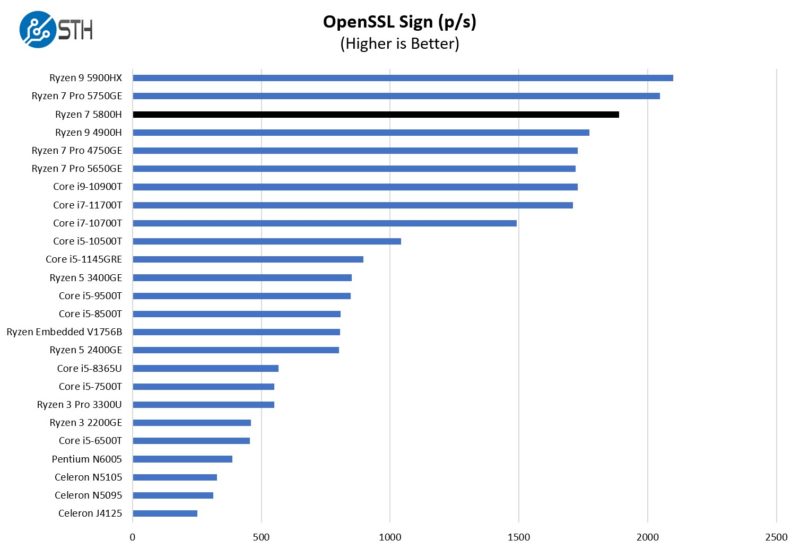
Here are the verify results:
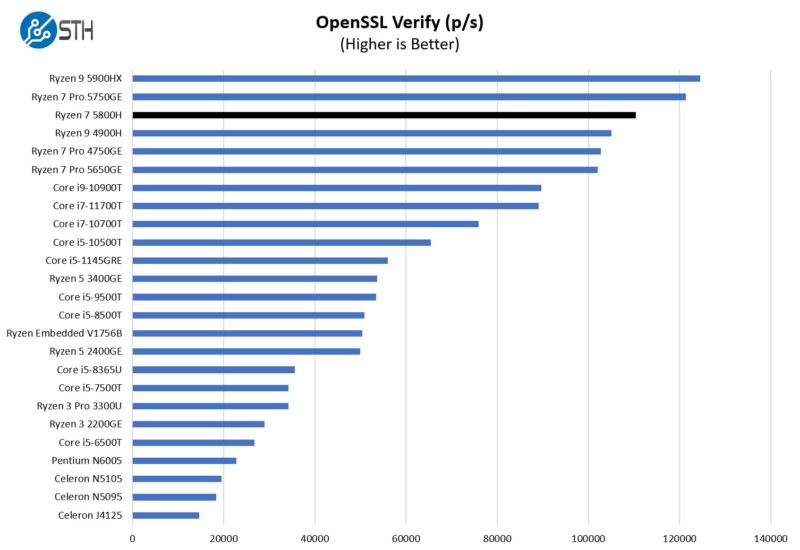
In the world of mini PCs, the Zen 3 architecture switch was a big one. AMD was quite a bit ahead until the Intel Alder Lake generation arrived. We expect to start seeing Alder Lake in mini PCs later this summer.
Now, let us get to power consumption.
Power Consumption
Idle power consumption on 120V power we saw around 11.5-14W idle. However, we could get lower than that. Again, we do see power consumption creep slightly higher over time if dust accumulates in the fan/ heatsink and we had a new unit here. Again, we are using the 45W TDP setting, but one can go higher or lower.
The maximum we saw was around 82W which was quite surprising. Even using a 45W TDP POR, the power consumption was up considerably compared to the 35W 1L PCs we test that usually use under 60W. Watching YouTube videos generally had this at 19-20W. We ran that with the power meter in the video and were watching the older Ryzen 9 4900H video as our test. Normal browsing and working on the system will see 20-45W. Running CPU-only benchmarks will peak in the 68-70W range. We go through these as well as the noise at each in the video. Below 35-40W this is a relatively quiet system. CHUWI is using the same cooler, and that is one that we wish was upgraded slightly to further quiet the system since there is plenty of room to do so in the ~2L chassis.

One nice feature is that the PSU is a 90W and is relatively small. We can compare this to the Lenovo ThinkStation P340 Tiny 1L PC with a massive power supply, and this is a welcome change. Also, it is a 19V PSU so it is in some ways easier to power than the TinyMiniMicro nodes with vendor-specific plugs. If you are thinking of using a PoE splitter, you will want to be on higher-end PoE++ and likely lower the POR a bit to ensure you have enough power budget.
Next, let us get to our key lessons learned and conclusion.




It’d be interesting to see what the idle/avg/max power usage does when changing the BIOS power settings, maybe along with a benchmark or two. Doing a full benchmark run for 6 different BIOS settings is overkill.
Over priced crap. One gets to pay laptop rice for a small board, containing just SoC and connectors with subpar cooling system, witz usually heavilly trimmed I/O options.
Why is so rare to find unit with 4 DP outputs ? SoC certainlo offers it.
Also, one would expect in such a system at least one ( inf not two) 10GbE NICs and at least couple of 2.5GbE ones.
With preferrably rich M.2 and SSD options, serial ports and some GPIO.
This would give it some possible roles where 5800H laptop couldn’t reach and perhaps some justification for the price.
in my opinion is asrock deskmini-serie is still the best option for very small desktop.
you can choose own cpu, memory and storage
No BIOS update is a big no-no.
On the other hand, the BIOS looks like a BIOS instead of the POS Gigabyte puts in their Brix 4800U.
What’s really interesting about this review(and some others of devices of similar provenance) is how they indirectly highlight the amount of engineering that goes into the TMM ~1L corporate-line systems that you’ve also been reviewing:
You don’t really notice it just by reading one of the TMM reviews; because so much of it is what isn’t there: no service access panel that requires 8 screws to remove, no oddly high idle power numbers, no plastic overlays on top of the actually structural parts of the chassis, etc. When there are criticisms of what you can see to be made; it’s normally fairly subtle quality-of-life stuff like Dell’s fixed SATA connector being nicer than the ones based on a proprietary adapter cable; but Lenovo’s tendency to expose both RAM and M.2 on the bottom panel, no need to pull the CPU cooler, being a virtue in non-SATA scenarios; but it’s all (comparatively) minor stuff against a background of exhaustively honed designs.
There are deficiencies and virtues that are immediately clear; but it’s having reviews from totally different worlds of products that really drives home the ones that are only visible in context.