One of the most requested systems we have been asked to review recently is the Beelink AMD Ryzen 9 5900HX system. This is a particularly interesting system as it is called the Beelink GT5A, but the branding on the chassis is the Beelink GR9. Aside from the branding and great CPU, this system has a lot more. That includes features such as dual 2.5GbE NICs and WiFi 6E for networking and a host of features we do not normally see on PCs of this class. In our review, we are going to get into what makes this system different.
Beelink GTR5 GR9 STH Mini PC Background
With our STH Mini PC series, we have videos as we have done for the Project TinyMiniMicro series. Here is the video for this one:
As always, we suggest opening this in its own YouTube tab, window, or app for a better viewing experience.
We purchased a unit with not just the AMD Ryzen 9 5900HX but also 32GB of memory, a 500GB NVMe SSD, and a Windows 10 Pro / Windows 11 Pro license.

The system itself we purchased for $849 with a $50 coupon. Last week, there was a deal for $764 on Amazon and another for $714 detailed in the forums. Today, it is $899 minus a $50 coupon.

Still, this system has a number of unique features that make it stand out in a crowded market. Let us get to the hardware.
Beelink GTR5 GR9 External Hardware Overview
Size-wise, the system, without a power supply, is a sub 650g 168mm x 120mm x 39mm. That makes it just under 0.8L compared to the TinyMiniMicro nodes at usually just over 1L.

On the front of the unit, we get some normal features, like the power button, headset jack, and USB Type-A and Type-C ports. We also get a few unusual features. The first is that there are two microphones on either side of the front of the chassis for things like video conferencing. These are functional, but not great audio quality. It is more like a notebook microphone array. Still, in the realm of these TinyMiniMicro and Mini PCs that is unusual because these systems are often mounted behind monitors rendering built-in microphones useless. If you place this below a monitor, then that may be a useful feature.

The other different feature is the big green CLR CMOS button. In 1L systems from Dell, HP, and Lenovo we do not see a button like this. We see it on a few mini PCs, but certainly not all of them.

Moving to the rear of the unit we see four USB Type-A ports. Two are USB 3, two are USB 2. In addition to those, there is a HDMI and a DisplayPort. Allegedly the front Type-C port can alt-mode as a display output, but we did not get to test this.

Perhaps the most interesting feature is networking. There are two RJ45 ports. These are Realtek 2.5GbE ports. We get a lot of folks commenting they want more than 1GbE speeds and more than one port. While this is not 10GbE, this is certainly a differentiator.

There is also a DC input jack. We will discuss power in the power section.
Something else notable on the rear is the two vents with heatsink fins. These vents are the exhaust for two radial fans cooling the system.

Now for where things get a bit strange. On the side of the chassis, even though this is the Beelink GTR5, the system says GR9. This same GR9 is on both sides of the chassis.
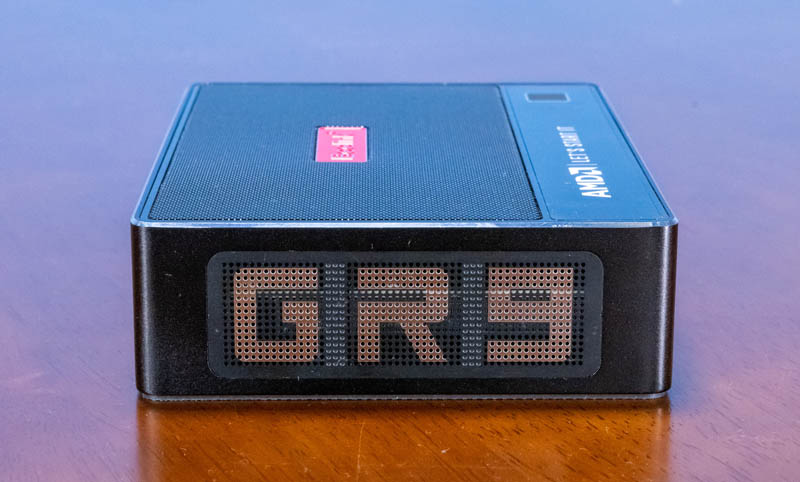
On the top of the system, there is the mesh covering the fan intakes. That mesh has a nice Beelink logo. What is another quirk of the system is just how much AMD branding there is. The “AMD | Let’s Start It” is not just larger than the Beelink logo. The AMD logo and slogan also light up when the system is running. It is not often we see more emphasis placed on the CPU vendor than the OEM of a system.

There is one other really different feature on this unit. It has a functional fingerprint reader. If this unit is being used as a desktop in front of you, this is a convenient way to authenticate and unlock the system. It worked with Windows Hello. On the other hand, if you are using this as a HTPC, you may be transported to the 1970s or Fred Flintstone’s era when people (/cavemen) had to get up and turn knobs or hit buttons to start a TV experience. For a HTPC, we would suggest not using this fingerprint reader for Windows Hello. Still, it is a differentiator and something we do not even see from Dell, HP, and Lenovo.

That AMD branding is not just limited to the top light-up logo. There are also two stickers, a Ryzen and Radeon sticker for the Ryzen 9 5900HX APU on the bottom. Here, we also get an unusual feature with how to get into BIOS, enter boot options, and also how to change the performance modes to balance performance and noise. We do not see that printed on labels often.

On the bottom, we see the model is the “GTR” and on the sticker, it is the “GTR5-A” just to make the naming of this system slightly more challenging. To recap, the system is the Beelink GTR5. Two sides of the system say “GR9”. The bottom has the model as GTR in one place and GTR5-A in another. It is easy to see how this can be confusing.
Next, let us use that little Beelink tab and get inside the system for our internal hardware overview.





Reviews on Amazon complain about needing to set up an account with a biometrics company and nothing working till that was done. Another complained about spyware.
Was there any similar monkey business with this unit?
Can it run Linux? I guess so given the kernel compile benchmark was run. Does it require secure boot?
Mark – I just used Windows Hello and it worked out of the box so I guess I was using Microsoft.
We ran Ubuntu on it. There is someone in the YT comments saying they have been running Proxomx on it for 6 months and it has worked great for them.
At my old MSP we deployed these to our clients as desktops when we couldn’t get Lenovo M series. They’ve been a hit since, primarily because of the connectivity and just solid performance. We re-image by default, but in our labs we didn’t notice any spyware or biometric requirement….older model (blue ryzen 3750 ones) but really very similar product. I asked my buddy who still works there…never had to RMA one yet (~20 in the field).
How loud this thing gets ?
These things are more often than not heavilly overpriced crap.
They charge an arm&leg for an SoC on very limited MoBo, cheap enclosure and custom, usually very constrained cooler.
Ofcourse, without a chipset – whole board is essentially Ryzen with VRM and connectors.
I also don’t understand why is it so painful for them to route out what’s already available on SoC.
Why is it so rare to see, for example, 4 Displayport outupts when chips do offer them ?
You benchmark Ryzen processors over several generations but there’s no newer generation Intel up there in the benchmark. For a review from june 22, I would awaited a comparison between the latest tech. Could you guys add 12gen intel and hit the article with an “update”?
Not everyone needs massive levels of versatility in their computing experience and these mini-PC’s fill a niche. They don’t require large levels of expertise to operate, are simple to just plug in and don’t require large levels of desk space and air space for heat removal. Many can game reasonably well and don’t suck up the power bill while doing so.
It’s not surprising to see the MediaTek wireless solution on AMD boxes, since MediaTek and AMD have co-branded (and offer package deals on) these in an effort to compete with Intel. I bet the module says “Part Number: RZ608” (the AMD product name) on it?
MediaTek wifi is actually quite well supported on Linux, but the driver fixes for MT7921K aka RZ608 modules only got implemented very recently – you’ll need to use a 5.17 kernel or later.
I have one of these. I’m using it to learn Proxmox before I deploy Proxmox onto a large, much more complex (in terms of hardware) server.
I’m loving it so far. I do have a couple of questions I’m hoping someone else here might already have found the answer to.
1) With Proxmox/a non-Windows OS installed, will the fans still work correctly? If the BIOS is controlling them, I don’t need to worry about it, but if the OS is supposed to control them, PVE won’t know how to do that, and I need to do … something. (Install fancontrol and configure that?)
2) How do I update the BIOS/Firmware? The site is a bit confusing and I’m not sure what to download. There’s a “Flash Firmware” tool from August 2022 on their website, but it’s not clear from the download page that it applies to my machine.
See: https://www.bee-link.com/cms/support/driverhardware?product_id=&keyword=&categoryId=78
Hi i agree the branding is very confusing but my main issue is that i cant get the system to run at above 30 htz refresh rate.
any help would be appreciated
I had the same one but my motherboard gave out only had it 9 month’s not even a year and I took it to a PC repair shop and I waited 1-3 days and he called me and said he couldn’t fix it and couldn’t find another motherboard for it is their motherboards I can find to replace it.