Cavium ThunderX2 Power Consumption
Before we get into this section, we wanted to make a few notes clear. First off, our silicon was an early version that was not screened and binned for power. We were told that our power consumption results may be 10-15% higher than shipping parts. Second, TDP does not equal power consumption. There are very strange comparisons that happen based on TDP. Each vendor calculates TDP differently so seeing what total power consumption is at the system level is relevant for your TCO calculations.
Our Gigabyte/ Cavium ThunderX2 Sabre development platform hit a peak of 823W at 100% load. We think that there are likely optimizations that can occur at the system’s firmware level, and by using GA power binned chips. At first, we thought that these numbers were way out of line so we discussed them with Cavium and that is when we were told that the ~800W range was correct for our system and pre-production chips. The company also told us that the production systems will have firmware that is better power optimized. As a result, we are not going to publish a direct comparison until we can get a mature Cavium ThunderX2 platform with production chips and system firmware. This may take some time, but publishing a comparison using the Sabre platform and the unbinned silicon is disingenuous.
Note these results were taken using a 208V Schneider Electric / APC PDU at 17.8C and 71% RH. Our testing window shown here had a +/- 0.3C and +/- 2% RH variance.
Cavium ThunderX2 Competition
Processors are not launched in a vacuum. Instead, they are launched in a market with several other competitors. We are going to leave IBM Power out of this discussion and focus on five main contenders in this segment. Here is a quick comparison table of Intel Xeon Scalable, AMD EPYC 7000, Cavium ThunderX2, Ampere eMAG, and Qualcomm Centriq 2400.
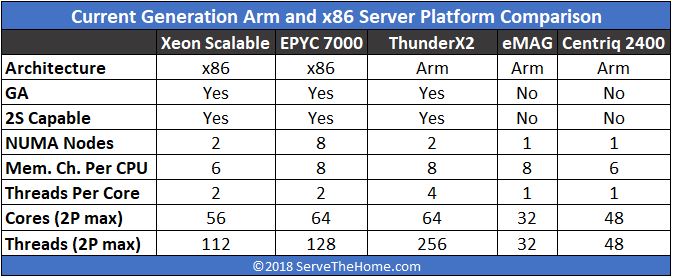
At the end of the day, you can see how the Cavium ThunderX2 compares to the x86 offerings. It offers more cores but like the x86 offerings can be used in the dual socket architectures that are prevalent today. In some ways, the Cavium ThunderX2 mirrors the best of the x86 offerings. It has 8 channel memory and 32 cores per CPU, but it does so while only requiring two NUMA nodes.
When you look at the Ampere eMAG and Qualcomm Centriq 2400, they are completely different classes of CPUs. They are single socket only with far lower thread counts. The industry has largely standardized on dual socket platforms although there are some niche platforms such as the Intel Xeon D-2100 that operate in the lower power single socket arena. For Cavium, these are a net positive in the market. The Arm players need to speed the pace of adoption, porting, and proliferation to help the ecosystem.
On the other hand, as hard as Ampere and Qualcomm try to market their offerings as direct competitors, they are single socket only. That makes them equivalent to trying to sell motorcycles to automobile buyers. Sure, you can buy two and get four wheels and potentially less energy consumption, but if you are looking for a car, two motorcycles do not make a car.
Final Thoughts
In 2016 when we saw the first Cavium ThunderX we concluded by saying: If you are a data center Arm developer in the summer of 2016, the Cavium ThunderX machines are the 64-bit Arm platform to get. In 2018, the picture is different. Running simple services on Linux has gone from requiring developer help to simple DevOps and application team deployment since the vast majority of features work out of the box. In 2018 aarch64 is a first-class architecture for the ecosystem including Ubuntu, RedHat, and SUSE along with major tools such as Docker. There is an enormous difference between what we saw in 2016 and today showing how well the open source development community has come together and committed to building Arm infrastructure and tooling.
From a price/ performance standpoint, the Cavium ThunderX2 CN9980 is a great chip. If you are serious about Arm development, you need to get a cluster of these servers running. Unlike with the previous generation, this is not just a development platform. It is ready to deploy into the data center today.
The biggest challenge the ThunderX2 will face in this generation is not platform stability or the ability to use the systems to run open source software or software that a company compiles itself. The biggest challenge is breaking into an existing ecosystem where essentially everything is x86. Enterprises are still going to have to decide whether the price/ performance benefits are worth sacrificing the ability to redeploy a node into an existing x86 cluster with live migration features.
At the end of the day, to overcome the next set of challenges, the Arm ecosystem needed the ThunderX2. It is a competitive current-generation product that you can deploy, remotely manage, and maintain using existing tools. The price/ performance is where it needs to be to be useful and that performance is accessible using gcc, the most common open source compiler in the Linux ecosystem.




I’m through page 3. I’m loving the review so far but I need to run to a meeting.
Looks like a winner. Are you guys doing more with TX2?
It’s crazy Cavium is doing what Qualcomm can’t. All that money only to #failhardcentriq
Cool chart with the 24 28 30 and 32 core models
Cavium needs to fix their dev station pricing. $10k+ for two $1800 cpus in a system is too much. Their price performance is undermined by their system pricing
Read the whole thing, very impressed with the TX2 performance and pricing, think i’m going to try one out. But was a bit bummed out when i found out on page 8, the most important thing, power usage, wasn’t properly covered and compared to the Intel and AMD systems :(
Welcome competition, always good to see that there is pressure on the market leader.
Microsoft is also working on an ARM version for windows, so this can go the right way…
I’m very confused by some of what you wrote and the exact testing setups of these platforms is extremely unclear. To cite just one example of Linpack test where you state:
“Our standard is to run with SMT on since that is what most of the non-HPC environments look like. This is a case where having 256 threads simply is too much. We also ran the test with 32 threads per CPU, or SMT off which yielded a solid improvement. ”
On a 4-way SMT system you get 256 threads by operating 64 cores. You claim that the CPU only has at most 32 cores and in the same statement you re-tested at 32 threads. So…. what exactly did you test? A 32 core CPU that *cannot* have 256 threads? A two-socket 64-core system that can have 256 SMT threads but that was then dropped to a single-socket configuration with only a single 32 core processor?
Please put in a clear and unambiguous table that provides the *real* hardware configurations of all the test systems.
That means:
1. How many sockets were in-use. Were *ALL* the systems dual socket? All single socket? A mixture? I can’t tell based on the article!
2. Full memory configuration. Yes I know about the channel differences, but what are the details.
3. That’s just a start. The article jumps from vague slides about general architecture to out-of-context benchmark results too quickly.
Competition in the server industry great!
Don – 32 threads per cpu means 64 threads total right? 2x 32 isn’t that hard.
I don’t think this convinced me to buy them. But I’ll at least be watching arm servers now. We run a big VMware cluster so I’d have a hard time convincing my team to buy these since we can’t redeploy in a pinch to our other apps.
We’ll be discussing TX 2 at our next staff meeting. Where can we get system pricing to compare to Intel and AMD?
Can you do more about using this as Ceph or ZFS or something more useful? Can you HCI with this?
Love the write-up. You guys have grown so much and it shows in how much you’re covering on this which is still a niche architecture in the market.
Nice write-up, with plenty of details, on the newly launched. Congrats to Cavium.
Cavium Arm server processor launch, suddenly Microsoft shows up and reiterates it still wants >50% of data center capacity to be Arm powered. And it’s loving Cavium’s Thunder X2 Arm64 system. Together designed two-socket Arm servers…
Looks like cavium is taking on Intel with armv8 workstation. Same processor as used by cray. Interesting. Comparing to Xeon ThunderX2 is good in all aspects like performance, band width, No.of cores, sockets, power usage etc.
Competition in silicon is good for the market.
CaviumInc steps up with amazing 2.2GHz 48-core ThunderX2 part, along with @Cray and @HPE Apollo design wins, and @Microsoft and @Oracle SW support. Early days for #ARM server, but compelling story being told.
ThundwrX2 Arm-based chips are gaining more firepower for the cloud.
The Qualcomm Centriq 2400 motherboard had 12 DDR4 DIMM slots and a single >> 48 core CPU.
The company also showed off a dual socket Cavium ThunderX 2. That system had over >> 100 cores and can handle gobs of memory
“With list prices for volume SKUs (32 core 2.2GHz and below) ranging from $1795 to $800, the ThunderX2 family offers 2-4X better performance per dollar compared to Qualcomm Centriq 2400 and Xeon…”
Cavium continues to make inroads with the ThunderX2 @Arm-compatible platform..
Nice Coverage. 40 different versions of the chip that are optimized for a variety of workloads, including compute, storage and networking. They range from 16-core, 1.6GHz SoCs to 32-core, 2.5GHz chips ranging in price from $800 to $1,795. Cavium officials said the chips compete favorably with Intel’s “Skylake” Xeon processors and offer up to three times the single-threaded performance of Cavium’s earlier ThunderX offerings.
The ThunderX2 SoCs provide eight DDR4 memory controllers and 16 DIMMS per socket and up to 4TB of memory in a dual-socket configuration. There also are 56 lanes of integrated PCIe Gen3 interfaces, 14 integrated PCIe controllers and integrated SATAv3, GPIOs and USB interfaces.
Kudos to Cavium…
Those power numbers look horrendous. A comparable intel system would be less than half that draw. In fact, 800W is the realm 2P IBM POWER operates in. I get that it’s unbinned silicon and not latest firmware but I can’t see all that accounting for ~50-75W tops. My guess is Broadcom didn’t finish the job before it was sold to Cavium, and if Cavium had to launch it now lest they come up against the next x86 server designs (likely starting to sample late 2018).
I guess when Patrick gets binned silicon with production firmware, he’ll also have to redo the performance numbers because it’s quite possible that the perf numbers will likely take some hit. 800W! At least it puts paid to the nonsense about ARM ISA being inherently power efficient. Power efficiency is all about implementation.
The performance looks quite good, but yeah the 800W are a show stopper…
The xeons and epyc processors consume way less than that.
I doubt they can get to the power consumption of the xeons and epyc without lowering quite a lot the max frequency and voltages accordingly. If they can do it, then that’s great. But I have some doubts.
For the STREAMS benchmark (“Cavium ThunderX2 Stream Triad Gcc7”) I assume the Intel compiler is leveraging the FMA instructions, giving them the boost in performance.
Where is performance for dolar graph? Without it is this just lost of useless results..
RuThaN – how would you propose performance per dollar? All SKUs used in the performance parts have list prices that are easy to get. Discounts, of course, are a reality in enterprise gear. The ThunderX2 is sub $1800 which is by fart the least expensive.
Beyond the chips, what system/ configuration are you using them in? How do you factor in the additional memory capacity of ThunderX2 versus Skylake-SP, will that mean fewer systems deployed?
What cost for power/ rack/ networking should we use for the TCO analysis?
I do not think that performance/ dollar at the CPU level is a metric those outside of the consumer space look at too heavily versus at least at the system cost. For example, this is a fairly basic TCO model we do: https://www.servethehome.com/deeplearning11-10x-nvidia-gtx-1080-ti-single-root-deep-learning-server-part-1/
Failure to publish measured power during *every* benchmark run is evasive. This is critical data, for the spread of workloads, and allows calculating energy efficiency.
Please be honest and report the data. Caveats are fine but failure to report is not fine.
Richard Altmaier – thank you for sharing your opinion. There are two components for sure, performance and power consumption. Both are certainly important, but for this review, performance seemed ready, power did not due to a variety of noted factors.
As mentioned, the test system we have is fairly far from what we would consider comparable to the AMD/ Intel platforms that have been in our labs for more than a year. We do enough of these that it is fairly to see that power is higher than it should be. We do not want to publish numbers we are not confident in, lest they get used by competitors.
We also mentioned that there will be a follow-up piece to this. The other option was to publish zero power numbers. Despite your opinion, performance alone is a compelling story. Unlike the x86 side, the ARM side has never had a platform that can hit this level of performance which makes the raw performance numbers quite important themselves.
BTW – There was a well-known Intel executive also named Richard Altmaier.
Would love to see the commands used to generate these results, especially on STREAM on the 8180. I’ve not seen more than ~92GB/s with 768GB installed across all 6 channels with OpenMP parallelization across all 56 threads…