Power Consumption and Noise
On the power adapter, we now get an AZW (the company behind Beelink) branded power adapter made by Huntkey. That means we get marks like being UL listed and so forth on the adapter. Our big concern is that the proprietary design for a smaller PC seller may make it hard to get replacements in the future.

At idle, power was in the 9.6-11W range. Under load, the system could sustain 90-96W depending on the speed of the fan.

In our 34dba noise floor studio, we saw a less than 1dba impact with the system at idle. Under load, using 96W, we saw the system raise the noise level to 45-46.5dba.
Overall, the noise profile is vastly improved over the Beelink GTR6. Part of that seems to be due to the increased height and therefore more room for cooling. Our feedback: do not stop Beelink. A few more mm in height for even quieter would be worthwhile.
Key Lessons Learned
On the key lessons learned, there were a few challenges. For example, if you go to AMD’s website and try using the detect and install drivers, it fails. This was totally strange, but this is more than likely an AMD issue, not a Beelink issue. Eventually, we got AMD’s software working upon a reboot, but this happened on both the GTR7 and GTR7 Pro units.
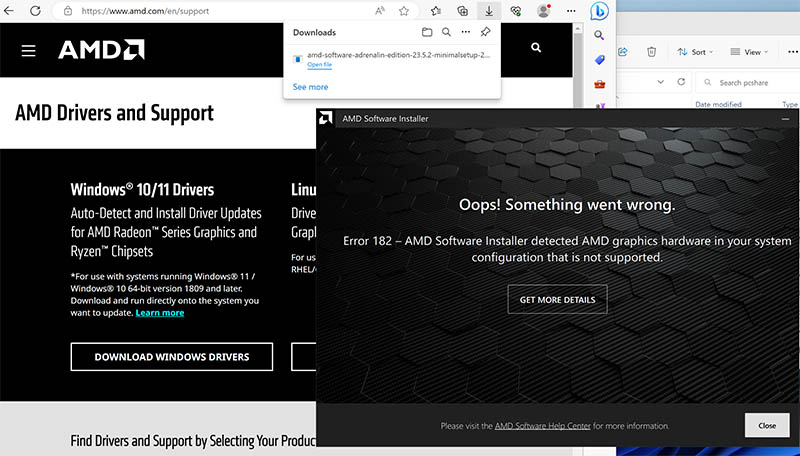
Big surprise, but the only color we do not have at this point (Blue) is the color we would probably want for ourselves. Still, the “Green” looks cool and the overall design of the Beelink units has taken a massive step forward. The new units look clean and even retain the fingerprint reader.

The I/O is also vastly improved. We get dual 2.5GbE LAN as we did with the GTR5, four display outputs like the GTR6, and USB4/ Thunderbolt 3 as we saw on the SER6 Pro.

This generation feels like a major leap, not just a small iteration in design. That is important as the performance increases to the point where this is going to replace large desktops for many users.
Final Words
At STH we review a lot of mini PCs. This is an example of one that was really good. The Beelink GTR7 ticks just about every box that one could want with a fast AMD processor and a lot of I/O.

The new chassis is larger, but we are more than happy to trade size for better performance and better cooling making this unit much quieter than the previous generation.

We have both the GTR7 Pro and the Minisforum UM790Pro with the AMD Ryzen 9 7940HS CPUs. The GTR7 (non-Pro) may not have the same performance, but it is relatively close and has a great feature set.
Where to Buy
Since folks ask where to buy, there are a few options right now for this. Street pricing ranges from around $685 to $750 depending on shipping and seller. We have a few affiliate links that you can use:
- AliExpress is currently the cheapest at time of publishing this video
- Amazon currently costs more, but it is a well-known platform
- Beelink’s official site is very rough but you can find it here
Hopefully, that helps. Also using these links helps support us in buying these units to do independent reviews.




STH, while your TinyMiniMicro series has now achieved the legendary status, I’d really appreciate some clarity in your reviews around the support Beelink, Minisforum, and all others of these type of vendors provide. I personally went for Intel NUC. Most other -consumer- vendors hardly ship bios upgrade and the platform firmware upgrades are simply not existing. Issues like the i225/i226 disconnection have definitely improved iteration over iteration of newer drivers and firmware.
What was the trick to get the AMD drivers to work? I bought the PRO version to put in front of my TV for gaming and want to immediately reload this machine upon reception due to it coming from China and who knows what is all installed on this thing.
can someone make me clear why these day’s we still have usb 2.0 ports?
it is waste of space. just put usb 3.0 or 3.1 or 3.2. every version beyond usb 2.0 is better than usb. 2.0.
every OS supports booting from usb 3.x.
Erik, usb2.0 exists to connect keyboard and mouse.
Federico – it is nowhere near what Lenovo, HP, and Dell provide. You are right. On the other hand, you get more performance per dollar with these by a notable margin when the systems are at new pricing.
Churchill – See the EQ12 Pro video. You may want to see if you can grab the Windows 11 Pro key before re-installing it. Otherwise, you probably have to contact support. The basic VGA drivers and such worked out of the box. We tried installing the software via the installer and it worked after a reboot at some point.
erik – I think gdfsg hit that one perfectly. The USB 2 is there so you do not have to use USB 3 for keyboard and mouse.
It would still be good if you always have a section pointing out track records of updates/unpatched vulns across all your reviews as a subtle pressure on the manufacturers. These mini pcs are the most notorious but I’d imagine it’s relevant to discuss with even network/security vendors (unpatched vuln track record)
Looks cool, but why is there a CMOS clear button *right next* to the power button on the front?
I would *so* bump or mistakenly press that… It’s not often used, it should be inside.
I have both Minis Forum and Beelink mini-PC’s and the support for the most part is by web forum or email. Issues usually only come up when you push these little boxes out of their niche. (Windows/Gaming/general desktop)
Minis Forum has encouraged people to install Linux and post their results so all can see. I typically run Proxmox on them and you have to make some boot adjustments becuase Proxmox isn’t really about the latest and greatest video drivers. Some Linux flavors work great, some don’t. Let the buyer decide essentially.
VMWare 7.x with the Fling Pack works fairly well on these too and has been very, very stable.
The area that gets the least amount of feedback on these is the use of Thunderbolt and the USB4 port. Everyone wants to know if their legacy Thunderbolt device will work on that port. And for the life of me I can’t understand anyone who would plug in a $1000 GPU in a TB dock and then chicken choke it through Thunderbolt.
What about thermals under load especially ddr5? Some reviews point to 90+ degrees on the ddr5. Also, the cpu seems to throttle. You can tell that by looking at 3d mark results on other reviews. The cpu frequency is not steady on the last portion of the test.
THN – We did not see this. Just for some sense, I logged into the system remotely right now, at ~25% workload and the DDR5 has been sitting at 37-39.5C.
We will try to reproduce it with the GTR7 Pro. The Minisforum UM690 Pro throttled so badly during even LoL testing that the framerates dropped well below other machines with the same CPU. That did not happen on the GTR7. I would check if anyone claiming 90C+ memory on these also saw it on the UM690 Pro since that does not have a bottom fan like this does.
The CPU “throttled” only from a 5.1GHz to 4.7GHz even under 100% load to keep the system under 100W.
Could someone please explain why USB 2.0 ports are still used today?
It’s a waste of room. just insert a USB 3.0, 3.1, or 3.2. Every version of USB after 2.0 is superior than USB. 2.0.
There’s a comment and answer on USB2 already. It’s for kbd/mouse
@Churchill, i always put a fresh Lonux installation on all machines to make sure no American can listen in. No American can be trusted, and as soon as a Chinese company makes decent machines I will get rid of all thins American
This “Mobile” BGA Packaged APU has been allotted a 65W cTDP which is the same wattage as AMD’s “Desktop” G series Socket Packaged APUs and really there’s no difference in the silicon utilized in the Ryzen APUs, Mobile BGA Packaged or Desktop Socket Packaged APUs but that cTDP mostly.
And ETA Prime reviewed this SKU and was able to up the cTDP in the BIOS to 75W for gaming but this SKU is not processor upgradable like the ASRock Desk Mini(STX MB) or an InWin Chopin(Mini-ITX MB) based! And AMD has not been as DIY friendly there since AMD released its Ryzen 4000G but as OEM Only. And I purchased an ASRock X300/AM4 Desk Mini that came out of the box with Ryzen 4000G support in the BIOS expecting that I would be able to get a consumer Non Pro Ryzen 4000G variant only to find out that Ryzen 4000G was OEM only and in the Pro Branded form there that’s OEM and not consumer DIY. And it was not until Ryzen 5000G arrived that AMD actually made some Ryzen 4000G SKUs available for Processor in box DIY friendly availability and Ryzen 5000G was made OEM only for its first 3 months of availability until being offered to the DIY system builder consumer market,
So really I’m now wondering if AMD’s Socket based line of Desktop APUs are ever going to be updated beyond that Ryzen 5000G/Vega 8CU integrated graphics on the AM4 platform as AMD’s not released any Ryzen 6000G(Zen-3+/RDNA2 12CU) or Ryzen 7000G(Zen-4/RDNA3 12CU) based Desktop APUs in socket packaging there for AM5.
And I do hope that Intel with its Meteor Lake offerings will at least offer some Socket Packaged Meteor Lake variants and Intel’s well capable of socket packaging any mobile APU as I’m still using an HP Probook(4540s) with an Ivy Bridge generation core i7 3632QM processor that’s Socket Packaged and can get replaced or upgraded there on that good old fashioned workhorse HP Probook laptop.
But AMD’s increasingly becoming DIY end user unfriendly and appears to want to cater to OEM’s more and consumer DIY less and that’s Bad news there for folks Building InWin Chopin based systems where even though that takes a Mini-ITX MB the Chopin lacks the room for a Discrete GPU so really needs a Desktop APU for the Integrated Graphics and the ASRock Desk Mini uses an STX MB form factor there so needs G series Desktop APUs, or the Intel equivalents.
And really I’m very much hoping that Intel will release some Meteor Lake socket packaged SKUs for InWin Chopin and ASRock Desk Mini DIY system builders(Desktop APUs/SOCs in Socket Packed form with powerful integrated graphics) as otherwise AMD’s not going to be motivated to move beyond only offering Ryzen 5000G/Vega 8CU iGPU on the AM4 platform that’s 2 generations old for Integrated graphics(Vega). If Meteor Lake is only available in BGA packaging then AMD’s got not much motivation there to respond for lack of competitive pressures to offer any yearly Desktop G series APU update cadence and Vega 8CU iGPUs still compete well against any current Intel 96EU based integrated graphics.
My experience with Beelink was less than stellar. I purchased a GTR 7 Pro version and after hassling with tech non-support for over a week, I gave up and sent it back. One problem was no video output on one HDMI and tech support asked me to take a screengrab/photo of the blank screen….really? We played the 20 questions routine and then they wanted me to purchase new video cable, new memory and storage – to test with. What? It came with memory and storage installed from them. Yeah – not a good experience at all.
They are not worth the hassle. Went with two mini’s from Minisforum. Tech support was needed for a UUID conflict with Synology NAS backups. They responded quickly with a software tool to modify the UUID in the BIOS and that solved the problem. Both systems running great and I have Win11 on one and Win10 on the second.
How does this perform when compared to an M2 Pro Mac Mini?
Can it fit double sided nvme’s pr only single sided?