Power Consumption Tests
For our power testing, we used AIDA64 to stress the ASUS ROG Strix 4090 OC, then HWiNFO to monitor power use and temperatures.
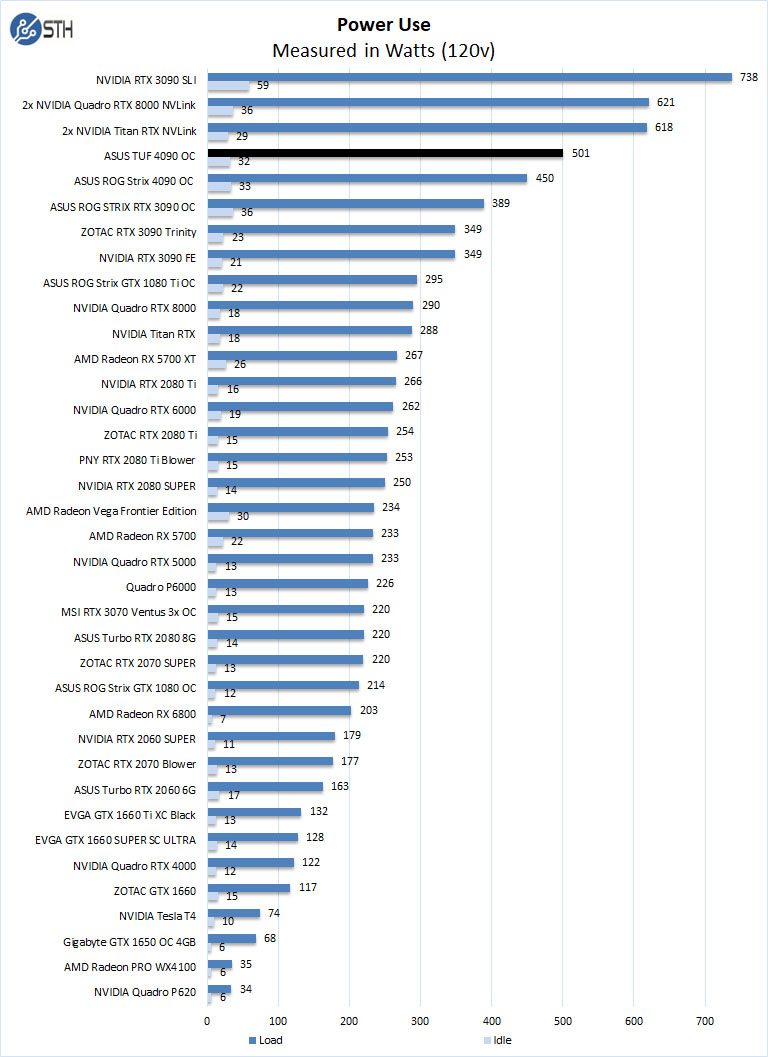
We use the AIDA64 Stress test for our tests, which allows us to stress all aspects of the system. We selected just the GPU for this test and let it run for about 15 minutes. While idle, the ASUS TUF 4090 OC pulls about 18 watts and loads up to about 501 watts. The TUF is about 50 watts higher than the Strix version at max load, but idle power is only at 31 watts. The max power load can go higher with more strenuous applications or with more advanced overclocking.
Cooling Performance
A key reason that we started this series was to answer the cooling question. Blower-style coolers have different capabilities than some of the large dual and triple fan gaming cards. With newer warmer GPUs, we see fewer blower-style coolers. This is certainly a change over this project’s lifetime.
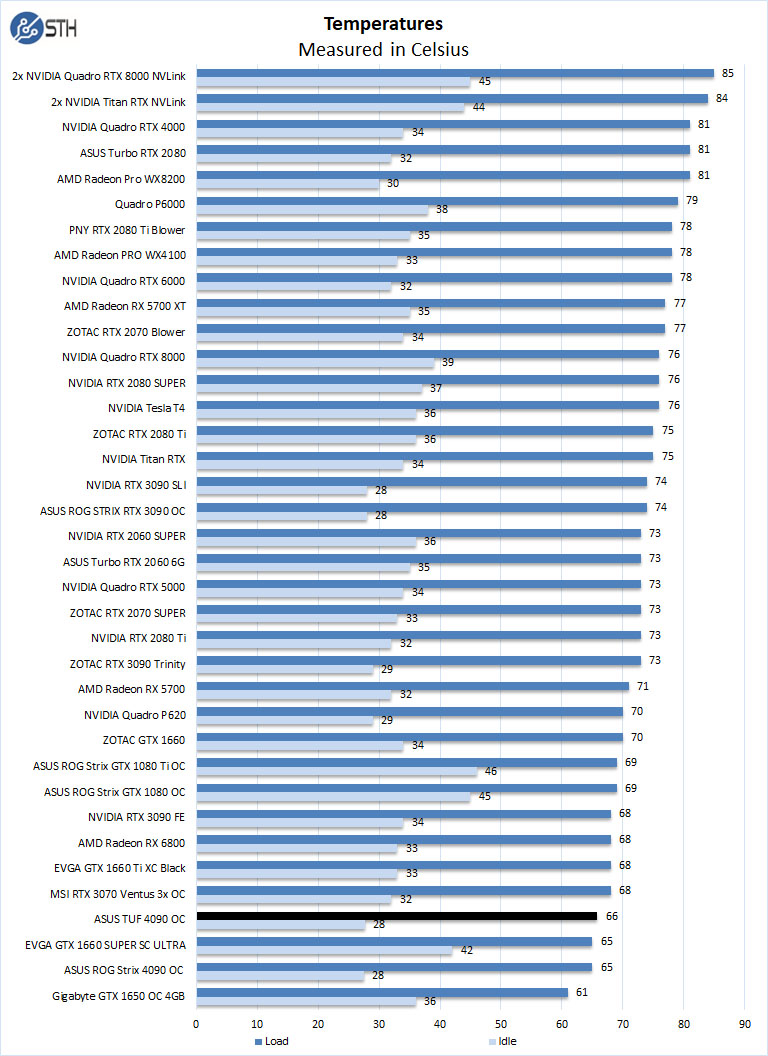
It is clear that the new Ada Lovelace 4000 series GPU has very large cooling heat sinks, so they cool very well. There are a few blower-style versions coming out that we hope to get a chance to look at. We run our tests on an OpenBench Table, so we get very good airflow. When installed in a case, we would advise a case with as much space as possible around the GPU and ample airflow through the case to exhaust heat out the back. Overall, cooling is not a problem. We ran our tests with the 0dB Fan control set to off so the fans would ramp up or down as needed. Even with this setting off, the fans run at low speeds and hardly make any noise. At idle, they sometimes turn off completely.
DirectStorage Benchmark
We also had the opportunity to test DirectStorage SSDs on our test bed to test their capabilities in a game load scenario with DirectStorage. Its bandwidth is measured after GPU decompression.
DirectStorage 1.1 is available in Windows 11 now, so we thought we would take a look at this first version of DirectStorage. Any SSD can use DirectStorage. There are some that have DS features built into the Firmware of the SSD. Here we will use one of these to show what is possible.
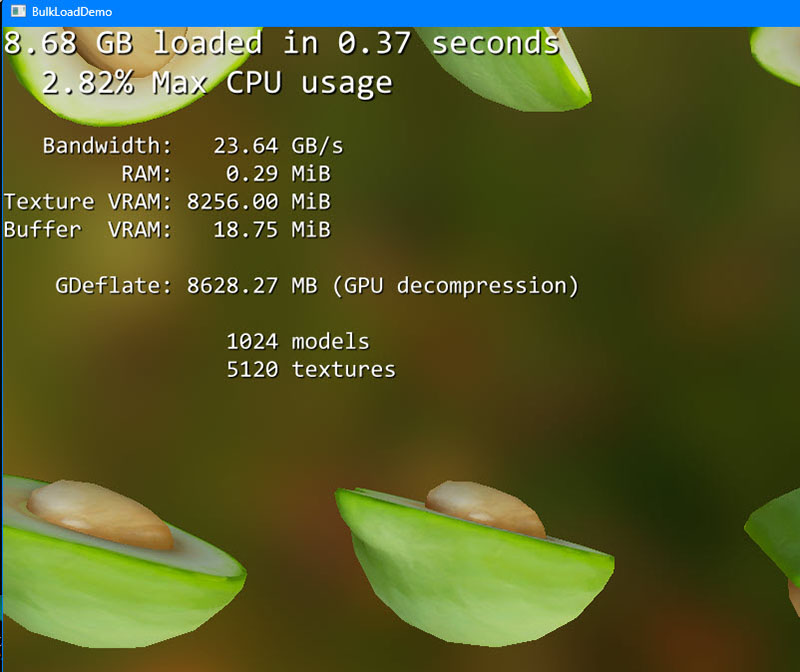
This Benchmark shows just about the same as on the Strix version. Here you can see that it can push 8.68GB of data in 0.43 seconds across the PCIe bus with a Bandwidth of 20.18 GB/s which is near the max the bus can handle. Notice the number of models and textures loaded in this short time. This new tech is primarily targeted at gamers, but we are excited to see if workstation applications, deep learning, etc., will, at some point, incorporate DirectStorage into their code.
Final Words
In terms of performance, ASUS TUF Gaming GeForce RTX 4090 OC Edition runs very close to the ASUS ROG Strix OC. Most benchmarks are within a margin of error or just a slight lead in some cases. This is what we expected to see as the cards use the same GPU and memory. The most significant difference comes from the different cooling setups.

A major challenge with the NVIDIA GeForce RTX 4090 cards is the sheer size of the coolers. Since the TUF is notably shorter in length, albeit still long, it should fit in more cases than the Strix edition. The TUF has a 0.15-slot thicker cooler, which might interfere with the few motherboards that spaced out PCIe slots to fit these new cards.
We like both cards very much, and in reality, one should see very little difference in performance. It boils down to personal preference. Both look good, and the TUF might be better for some cases. For our practical readers, the TUF is going to be a better value, given the lower price. Then again, given how hard the GeForce RTX 4090’s can be to find in stock, it may depend on the day. Luckily, the availability has gotten better in recent weeks.




Soon the PC form factor will need to change: the mobo will be installed in a slot in the nVidia GPU.