Following along with our recent reviews of single-socket server/ workstation motherboards using Socket LGA 3647 we have an ASUS Pro WS C621-64L SAGE/10G motherboard to in this review. Fitting 4x PCIe slots, the huge Socket LGA 3647, and 12x DDR4 memory slots is no small feat for a motherboard with the form factor of CEB 12” x 10.9”. The Pro WS C621-64L also has a unique feature: it can handle 64x PCIe 3.0 lanes from the CPU if using an appropriate CPU. ASUS also added a dual-port Intel X550-AT2 10GbE LAN controller. Enterprise users also like to have remote management and this is included with ASMB9-iKVM. This may have seemed like a mountain of specs, in this review, we are going to show what they practically mean and why they are important.
ASUS Pro WS C621-64L SAGE/10G Block Diagram
This may be the first STH review to start with a block diagram. At the same time, it is one of the most important features in the motherboard so we wanted to cover it first.
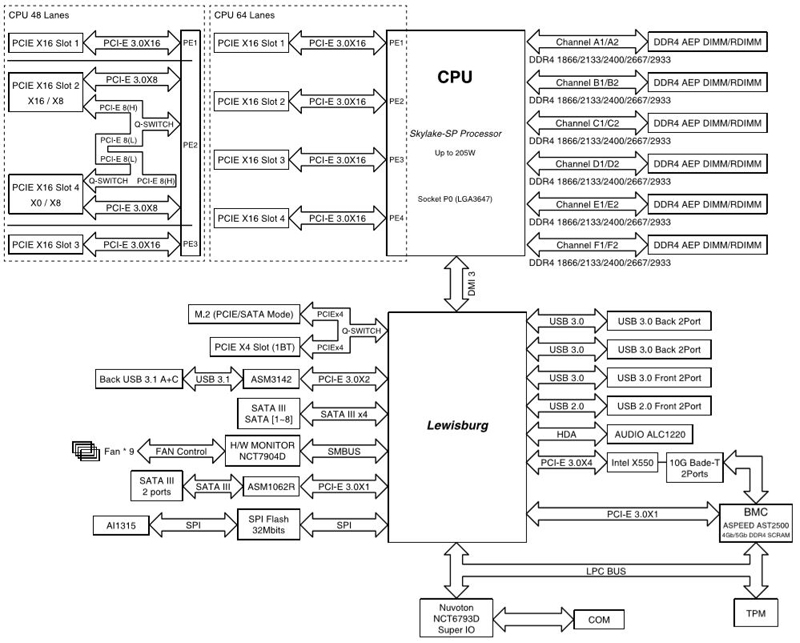
One will note that the Block Diagram shows two CPU setups. If one uses an Intel W-3200 processor it will have full access to 64 PCIe Gen3 lanes giving full use of PCIe x16 slots for Quad GPU setups. Using standard Intel Xeon Scalable processors may limit PCIe lanes to 48 which may drop some PCIe slots to x8. This is one of the few motherboards that can support the full set of PCIe lanes for the Xeon W-3200 series.
ASUS Pro WS C621-64L SAGE/10G Motherboard Overview
The retail box for the ASUS Pro WS C621-64L SAGE/10G motherboard follows ASUS Workstation motherboard graphics layout.

The retail box back shows a full list of features found on the Pro WS C621-64L SAGE/10G Motherboard.

After taking the motherboard out of the box we get our first look at the Pro WS C621-64L SAGE/10G motherboard with its factor of CEB 12” x 10.9”. This is a slight increase in size to a standard ATX 12” x 9.6” form factor. The socket LGA 3647 and 12x memory slots take up the bulk of the top half of the motherboard with just enough space for power connectors at the edges.
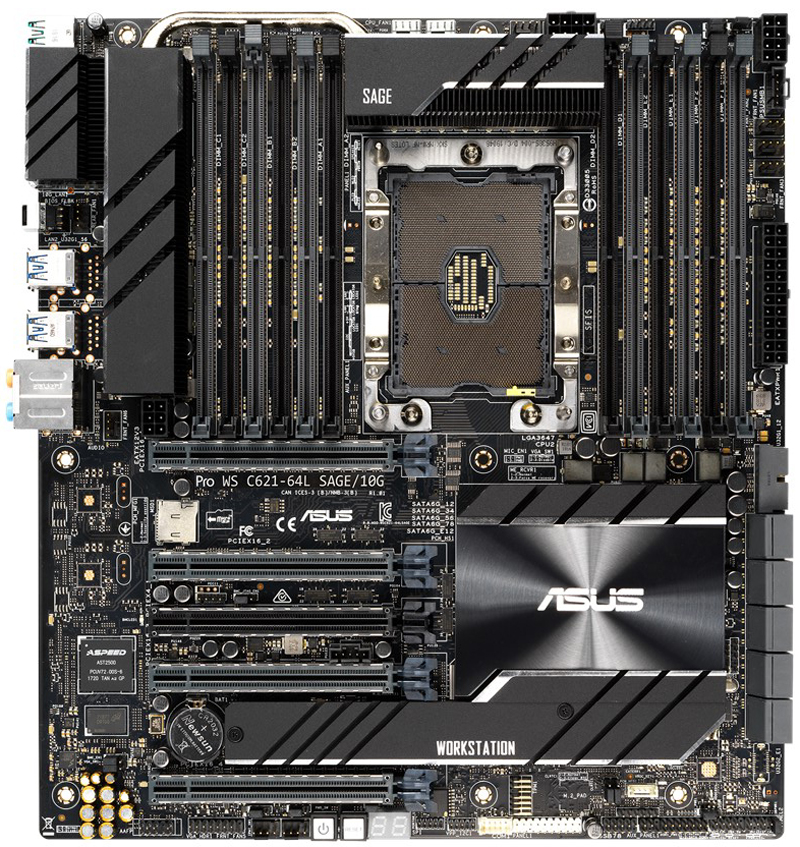
Just above the Socket LGA 3647, we find a heat sink that cools the power circuits. This is connected to the larger heat sink at the left via heat pipes.

To cool the chipset ASUS uses one of its standard chipset heat sinks that has a larger M.2 NVMe SSD heat sink just below.
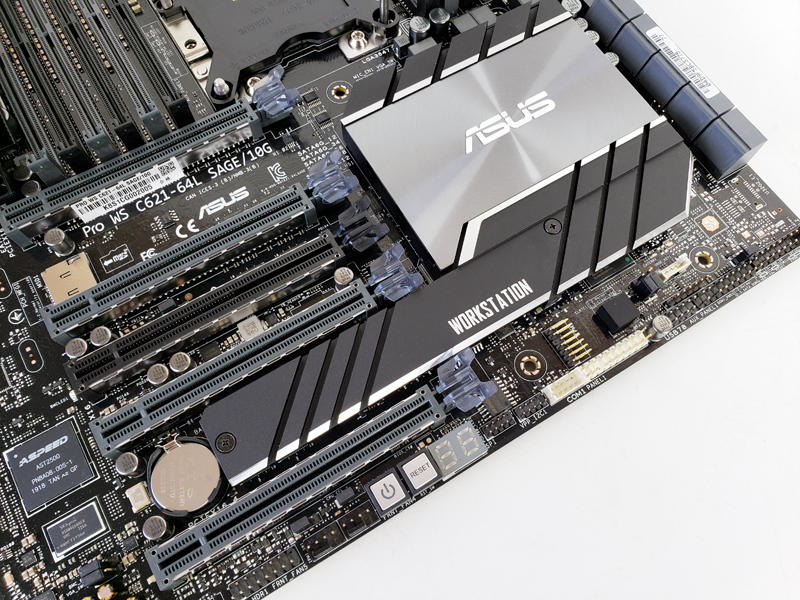
Removing the M.2 NVMe heat sink we find the M.2 connector and space for up to size 22110 (110mm) SSDs. The M.2 heat sinks screws into the chipset heat sink to help provide better cooling for the M.2 drives.

PCIe slots are arranged as follows
- Slot-7 : PCIe x16 slot (Gen3 x16 link)
- Slot-5 : PCIe x16 slot (Gen3 x16 link)
- Slot-4 : PCIe x16 slot (Gen3 x4 link)
- Slot-3 : PCIe x16 slot (Gen3 x16 link)
- Slot-1 : PCIe x16 slot (Gen3 x16 link)
As we noted in the Block Diagram, If one uses an Intel W-3200 processor it will have full access to 64 PCIe lanes giving full use of four x16 PCIe slots for quad GPU setups. Using standard Intel Xeon Scalable processors may limit PCIe lanes to 48 which may drop some PCIe slots to x8.
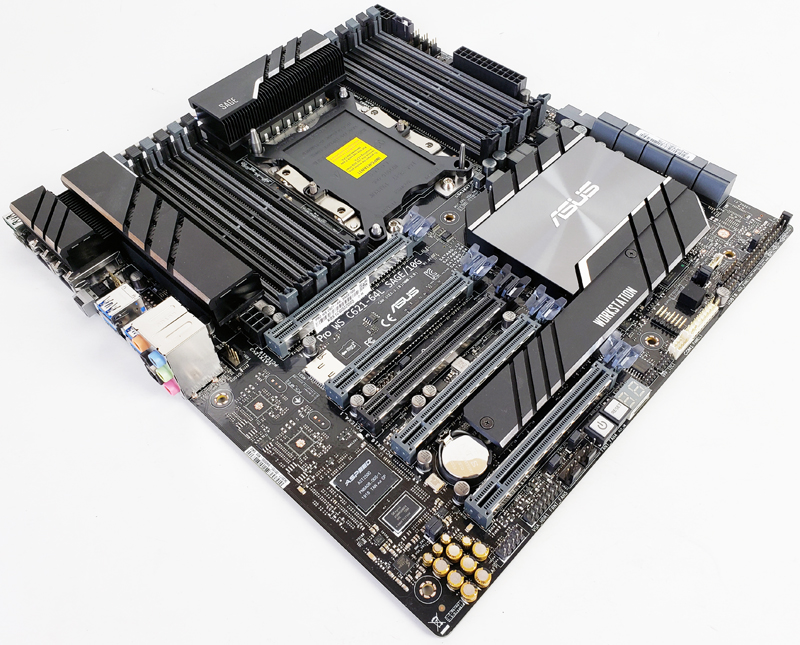
At the back of the ASUS Pro WS C621-64L SAGE/10G Motherboard, we find the IO ports which are as follows:
- USB 3.2 Gen 2 Type-A
- USB 3.2 Gen 2 Type-C
- 2x 10G LAN (RJ-45) Ports
- USB BIOS Flashback Button
- 4x USB 3.2 Gen 1 Ports
- Optical S/PDIF Out Port
- Audio I/O Ports
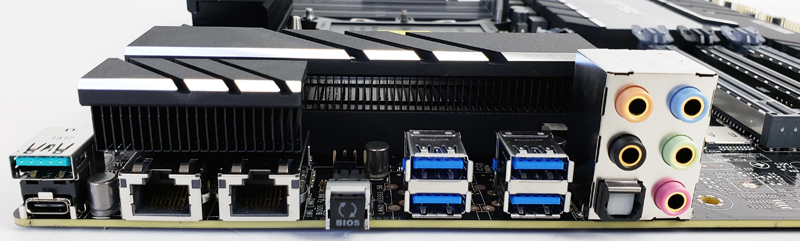
At the right edge of the ASUS Pro WS C621-64L SAGE/10G motherboard, we find the two 8-pin power connectors and we can see the heat pipe that connects both heat sinks.

The retail kit includes a large number of accessories that break down as follows.
- 1x User’s manual
- 10x SATA 6Gb/s cables
- 1x COM port flat cable
- 1x VGA port flat cable
- 1x M.2 Screw Kit
- 1x CPU Carrier
- 1x I/O Shield
- 1x Driver DVD
Before we get on with our testing, let us take a look at the ASUS Pro WS C621-64L SAGE/10G Motherboard BIOS and Software.





Don’t buy this board, why? Because of the ASMB9-iKVM.
I currently have a Asus X299 PRO/SE motherboard with the same ASMB9-iKVM and it’s practically useless. All sensors show critical, always, even all sorts of voltages (system is fine). The GUI also sucks.
Taking over the console does not work when using a separate GPU instead of the onboard which makes it pretty much useless.
Also had many problems at the beginning when the system woulden’t pass POST without a couple of resets but this was fixed in a later BIOS.
No more Asus ‘Pro’ motherboards for me.
Only one M.2.
Its hard to find out how does this board stands out – everything is typical.
their ipmi(x99,x299) is indeed terrible, I had problems saving ip configuration(“unknown error” on save), working with smash-clp that had none of the gui pages(no sensors, no logs) and it did not work with ipmitool (over kcs) well – changes failed save. couple of times the ipmi interface stopped responding to its ip address and need to be power cycled.
What about Thunderbolt 3? That’s very important for a lot of the workstation market. Looks like you’ll need to lose the x4 PCIe slot for that, so you’re left with only 4 slots. I’m typing this from a Supermicro X10DRG-Q based workstation that is almost five years old. It has six PCIe cards installed, and I still have one more remaining if I need it (which I might soon). I couldn’t do that on this Asus board. Also, a new Asus Xeon W-3200 system is only about 30% faster by these benchmarks. I know this is single-socket, but to me it just underscores how underwhelming the progress has been on Intel workstation platforms. I definitely would’ve upgraded if there had been something interesting.
I would really like to see some Epyc 7002-based *workstation* solutions (not server). That would be exciting.
We use ASMB9 and it’s just the SP-X rebranded. I think the special part about this motherboard is 64 PCIe lanes from the CPU with more from the PCH for NVMe drives.
@Tyler:”I would really like to see some Epyc 7002-based *workstation* solutions (not server). That would be exciting.”
And you couldn’t be bothered to do a Google search for “Epyc workstation mainboard”? There are enough options, albeit for the 7001 platform. However, they are supposed to be compatible with 7002. And you are essentially only missing on PCIe 4 which Intel don’t have anyway.
Also, why would you think a server mainboard is not suitable for a workstation?
@Nikolay Mihaylov: “Also, why would you think a server mainboard is not suitable for a workstation?”
Because of orientation of RAM slots. For workstation I prefer vertical orientation while for server obviously horizontal. There is no single Epyc board which would support 700*2* and yet provide vertical RAM slots orientation. Or have you found any?
@Tyler: “I would really like to see some Epyc 7002-based *workstation* solutions (not server). That would be exciting.”
Me too, but, it looks like AMD is preparing something for Threadripper. Rumored 3 chipsets make me curious if WRX80 will really be for workstation. Rumored capability of supporting (L)RDIMMS (besidees UDIMM ECC) and in 8-channel manner allows some hope here. So let’s see in the future…
@KarelG: “Because of orientation of RAM slots.”
I’m sorry but this is the most ridiculous excuse I’ve ever heard.
This motherboard is awesome, but Intel did go wrong with cpu lineup/segmentation with constant adjustements. Best is a xeon W3200 but when looking at xeon W2200 the cpu is no more interesting…