ASUS EG500-E11 Topology
We are publishing this review before the motherboard manual, server manual, or web spec sheets are out. Instead, we just wanted to show what the topology of the system is.
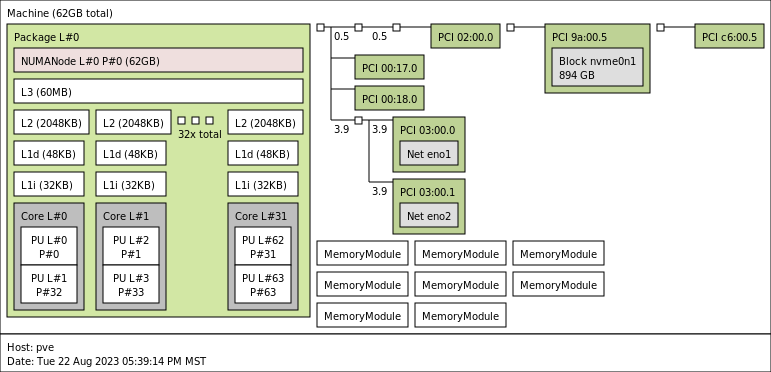
As a single-socket machine, all of the connectivity goes to the CPU or the PCH. That makes the overall platform very simple from a topology standpoint. It also means we do not have to deal with inter-socket communication.
ASUS ASMB11-iKVM Management
With this generation of servers, we have the new ASPEED AST2600 BMC. That means we also get a newer ASUS management solution.
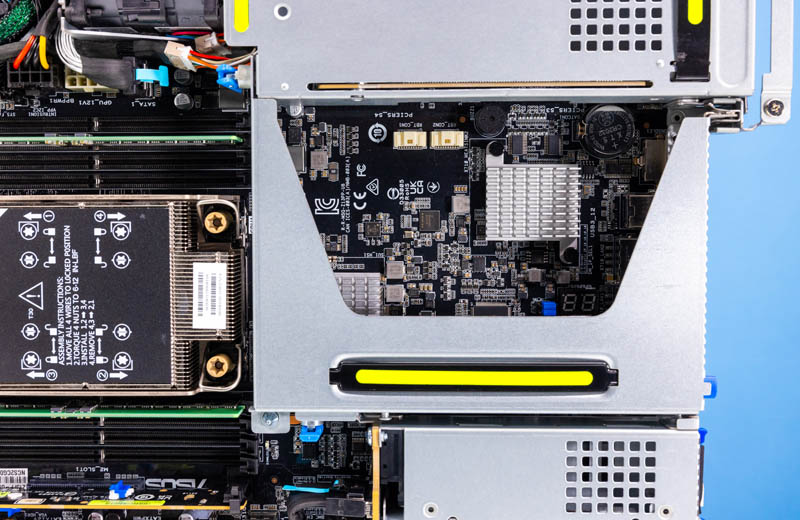
The new solution appears to be MegaRAC-based and is called the ASUS ASMB11-iKVM.
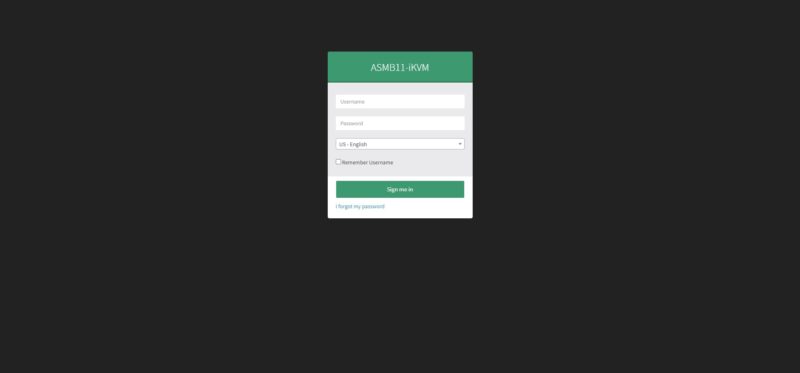
This has all of the sensor readings and logs that one would expect, as well as not just a web GUI management interface but IPMI and Redfish capabilities.
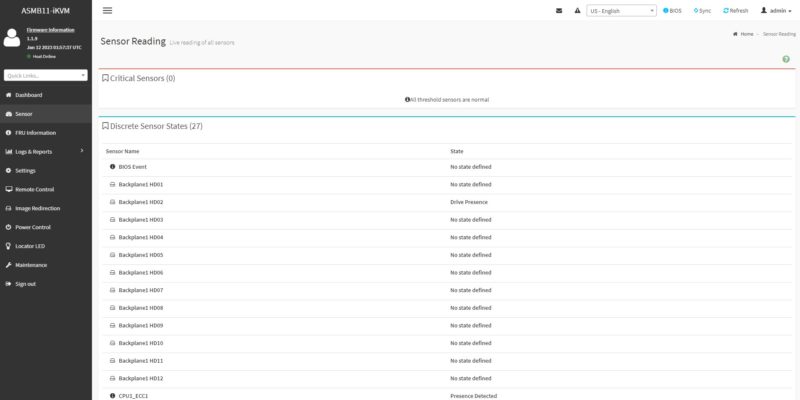
One nice feature is that ASUS has the HTML5 iKVM with remote media as standard. We have seen other vendors charge for this capability, so it is nice that ASUS includes it here.
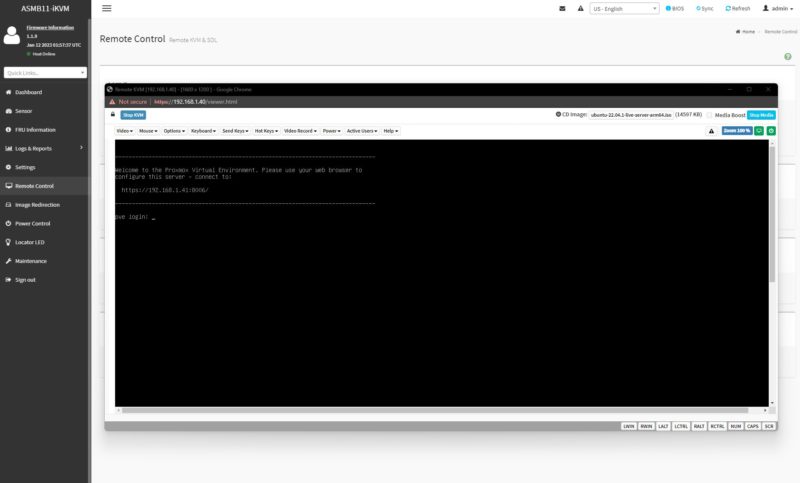
There are also standard features like being able to power cycle the server. One item we wish was here was the ability to boot to BIOS.
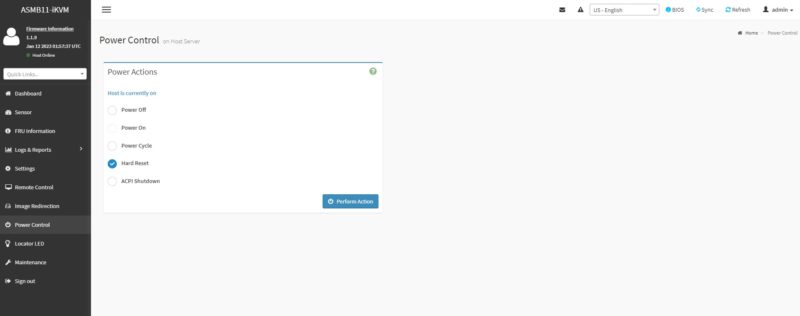
Next, let us get to the performance.
ASUS RS700-E11-RS12U Performance
The CPUs installed in this unit are Intel Xeon Platinum 8452Y units. We configured them to P1 36 cores, 300W TDP, and a 2.0GHz base clock which is the maximum core count for these Intel CPUs. We have been testing a large series of servers with these processors, and that led to an interesting finding, especially since this was the 1U platform.
Overall, the performance of this system is good.
ASUS EG500-E11 Performance
ASUS sent the server with an Intel Xeon Gold 6438M processor that is actually an extremely interesting part. With 32 cores and at 205W TDP, it is not the fastest of this generation. At the same time, it gets to power levels that Genoa servers cannot effectively match. The EPYC 9374F is a frequency optimized 32 core part with a 320W TDP.. The single socket 9354P is a 280W TDP part. Finally, the EPYC 9334P is a 210W TDP part. 205W is just that little bit lower all at 32 cores. It is also in the range that if one wanted to 2x an Intel Xeon D-2700 or D-2100 core count, that is possible here with more memory capacity and PCIe Gen5.
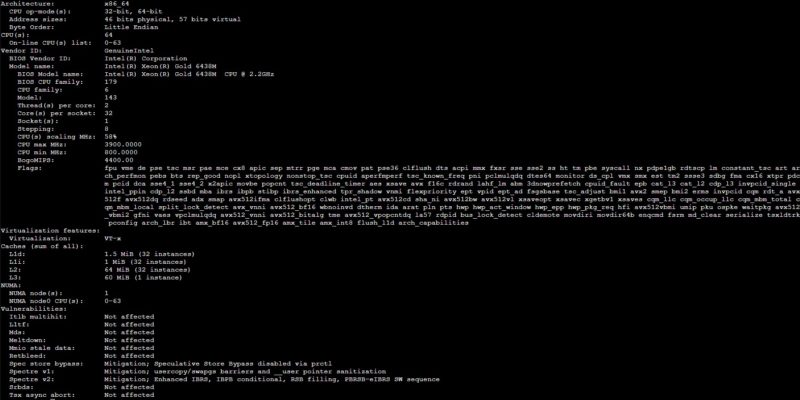
We tried the CPU in this server and our reference 2U single-socket platform and the results were very close even heat-soaked.
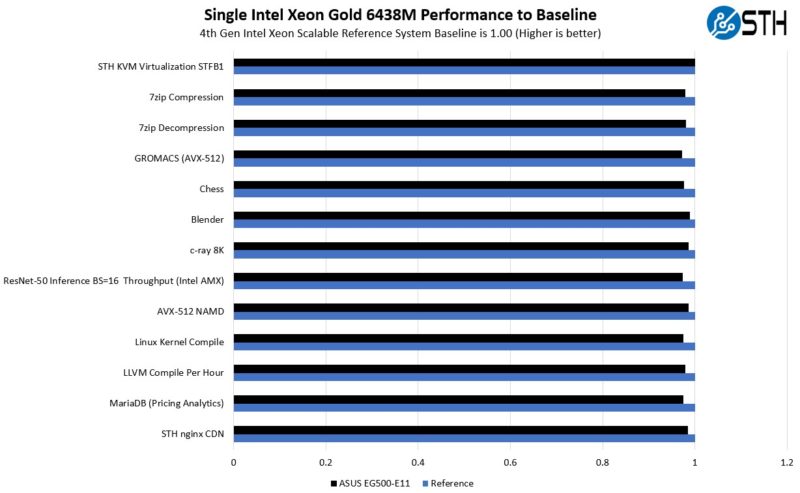
ASUS gives up a slight amount of performance due to cooling in the smaller chassis, but it is not that much, especially for halving the height of the chassis and compressing it to a shorter depth.
Next, let us get to power consumption.




After reading the article on the ASUS EG500-E11 review, I’m truly impressed by the detailed insights provided about this upcoming 1U Edge Intel Xeon Server. The article offers a comprehensive overview of the server’s features, specifications, and capabilities. The in-depth analysis of its performance, power efficiency, and potential use cases provides valuable information for those seeking a powerful and efficient server solution. The inclusion of technical details along with real-world applications showcases a thorough evaluation of the product’s strengths and potential benefits. This type of review is immensely valuable for IT professionals and businesses looking to make informed decisions about their server infrastructure. The article’s focus on providing a balanced perspective and highlighting both strengths and areas for consideration demonstrates a commitment to delivering accurate and unbiased information. Overall, it’s an informative and well-structured review that equips readers with the knowledge they need to assess the ASUS EG500-E11’s suitability for their specific needs.
Surely they just put the rack ears on the wrong end of the case? Who in their right mind would put the PSU connectors on the front?
Super common on things like carrier racks. If you look up Open vRAN servers, for example, this is extremely common, but it depends on the customer/ country.
I’ve got to love the aggressively utilitarian design. No aggressively-branded and structurally irrelevant plastics kit; or bezel that eats 10% of the airflow in order to look cool in the cold aisle glamor shot that most units will never actually see. Just the actual computer.
“ASUS ahs…” in page 1 should be “ASUS has…”
Otherwise, this article is as densely packed with good information as the server’s chassis.
Looks like a very interesting system for people looking for some decent compute specs in a shallow rack. Wouldn’t be surprised to find SMBs deploying these on-prem as their only server.
As you the article pointed out, the storage options are oddly diverse. The use cases exist for population each set of bays, although I wonder if, with the production models or subsequent years’ models, ASUS will unify the various options down to one or two combinations of drive types and form factors vs. offering M.2, E1.S, 2.5″ NVMe and 2.5″ all in the same chassis. This unit’s offerings are a hodgepodge, but that could be a hallmark if the transition to newer standards.
I’ll keep my eye out for the final configurations in any case.
It looks like and entry-level Dell server with better features like the U2-NVme slots.
Nevertheless, what’s about reliability after 5 years ? Asus notebooks are going so bad after warranty ended,
I do not trust them anymore. I’m still using DELL R210, R610, R820 without any trouble.
The wrong place of rack ears is incredible. Is there holes to revert them on the other side ?
Who has PDUs on the rack front side ? I just revert my 24 x SFP+ switch to the back of my 42U rack since there is no patch for that on the front side, everything else has disks and controls switches on the front.