ASRock Rack 1U8S4E-EGS/2T Internal Hardware Overview
We are going to work from the front of the server behind the storage and work backward in our internal overview.
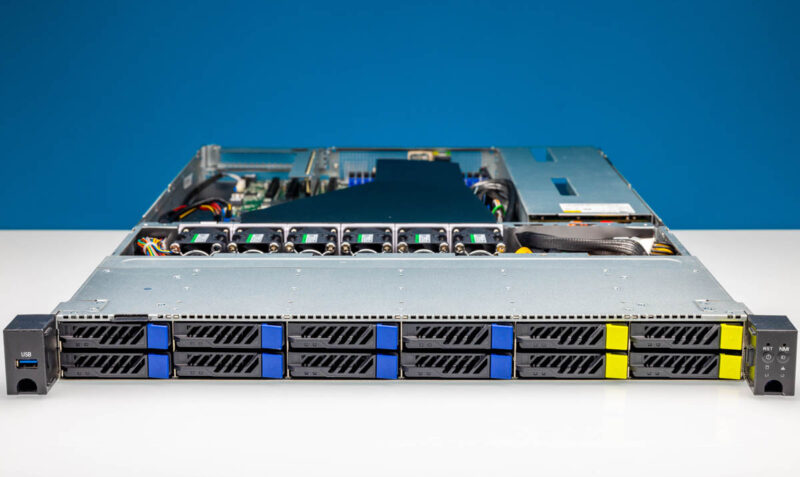
The first thing that one sees behind the front storage is probably the cooling. We have six fan modules and then a large airflow guide that is fed by five of the modules.

These modules hook into the frame easily, but they are not hot-swap modules. They still have cables that are bundled together to the fan headers on the motherboard. We will get to that shortly.
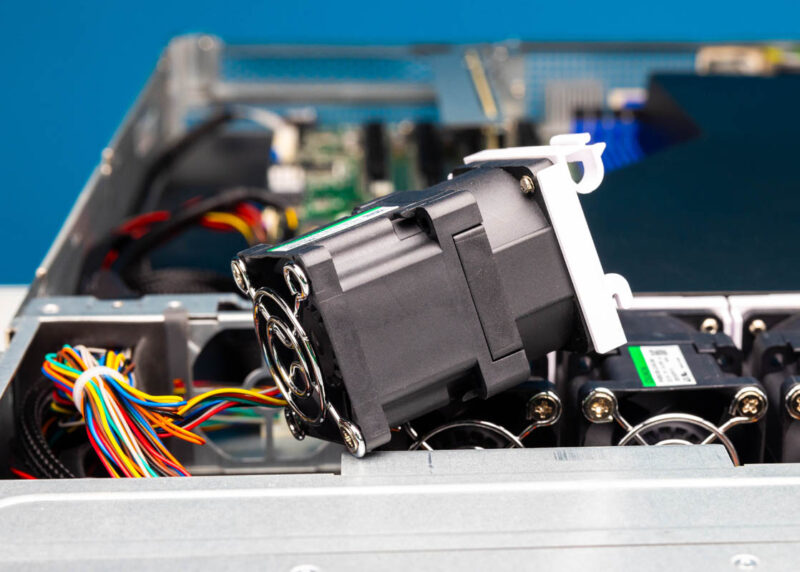
Here is the ASRock Rack SPC741D8UD-2T/X550 motherboard that powers the server. We can see that it is designed for front-to-back airflow. The VRM heatsink, for example, is tall enough to fit under the airflow guide.
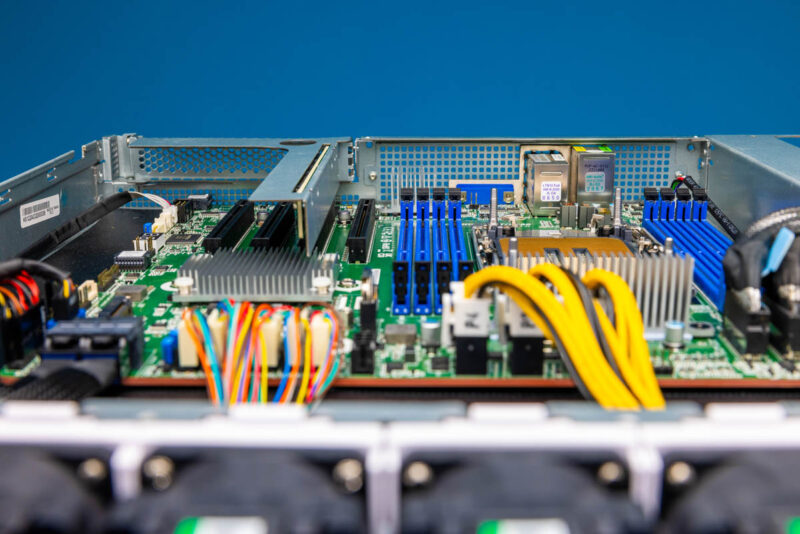
One interesting aspect of the motherboard is that it is a standard-ish large mATX that ASRock calls a deep mATX.
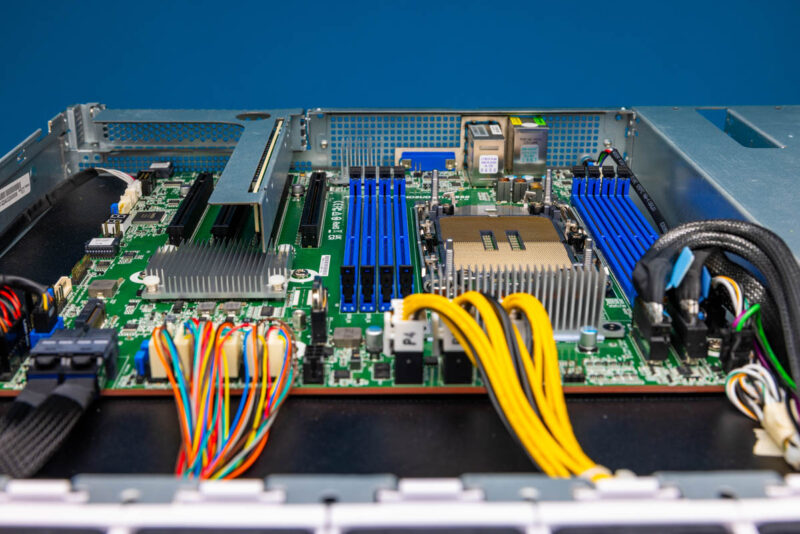
The motherboard has most of its cable connections in the front of the board. Perhaps the most interesting is that there is not a 24-pin ATX power connector on this board.
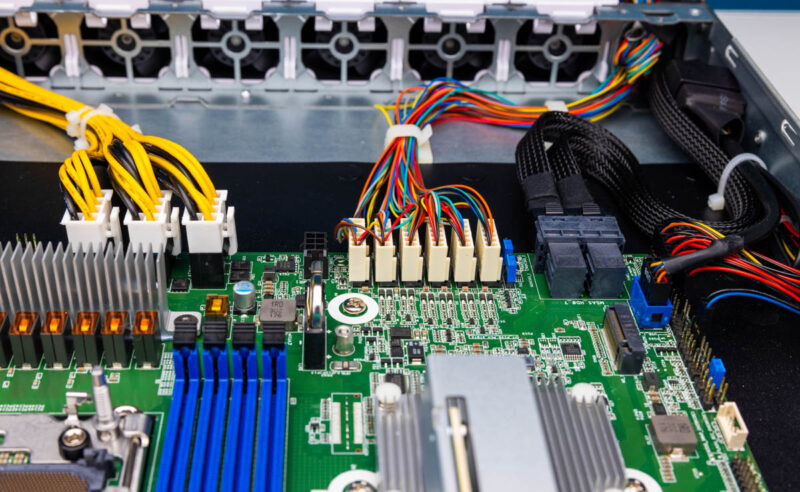
The organization of the fan headers here is really cool. There are six fan headers, one for each fan module. That makes organization very easy compared to other boards that have the fan headers all over.
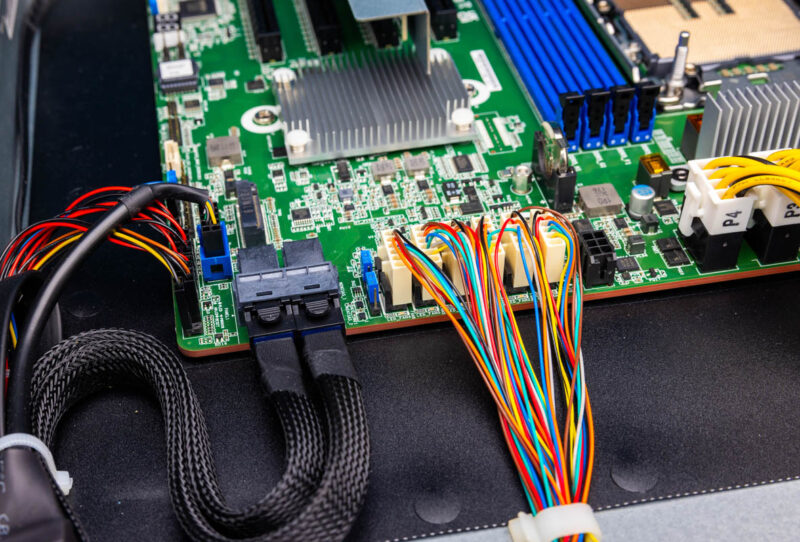
There are also two cabled connections each carrying four SATA lanes. Two cables feed the eight 2.5″ SATA drive bays up front.
There is also a single M.2 drive slot for a boot SSD.
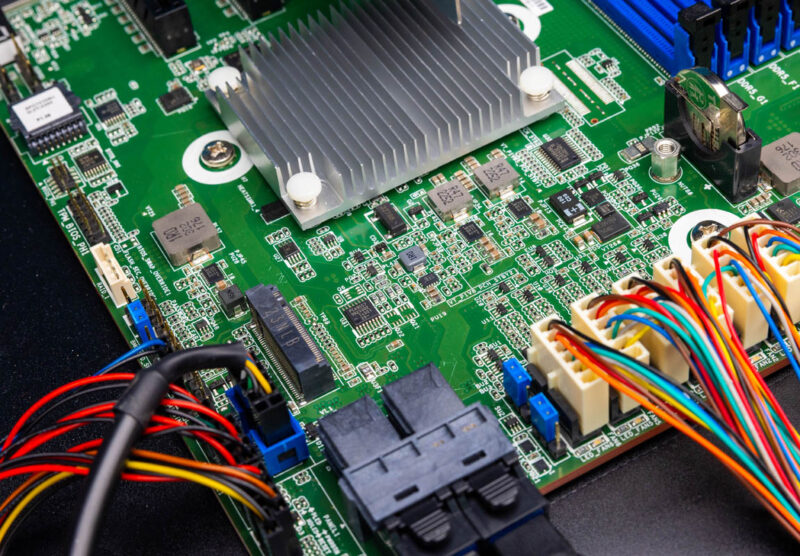
The system takes a single LGA4677 processor. This socket takes either 4th Gen Intel Xeon “Sapphire Rapids” or 5th Gen Intel Xeon “Emerald Rapids” processors.
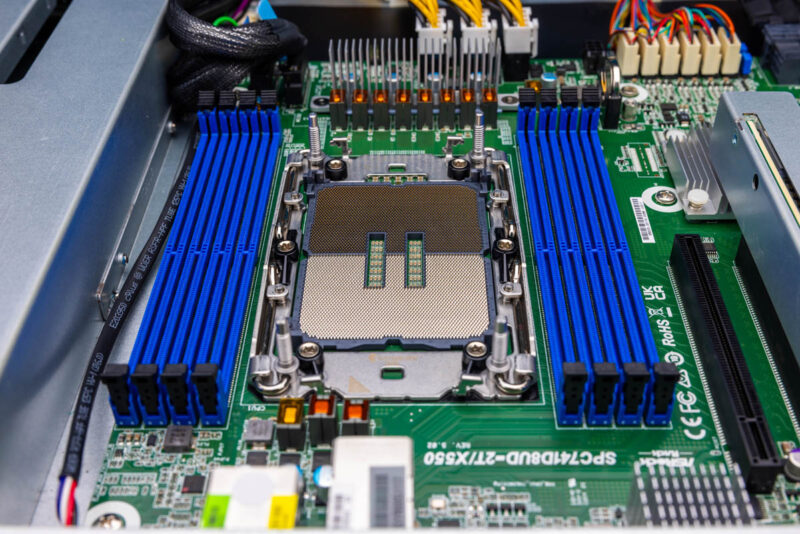
The socket is flanked by eight DDR5 RDIMM slots. One does not get a full 16 DIMMs that each socket is capable of handling, but that is a trade-off to fit the form factor.
One of the other trade-offs is the PCIe slot side.

We only get one PCIe Gen5 x16 riser slot for a full-height card.
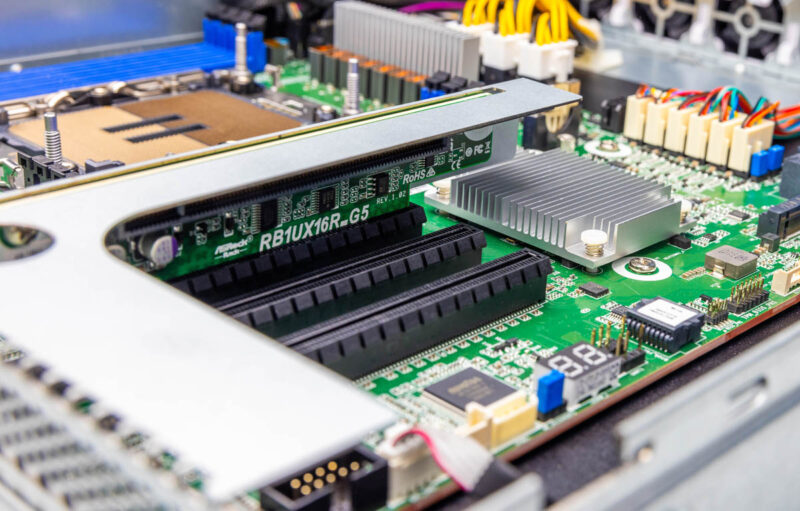
Next, let us look at the block diagram, management, and performance.




Kinda a shame they are using a generic MB here, as such 3 of the 4 PCIe slots are completely useless and the DMI is overloaded. The SATA drives alone could saturate DMI. The M.2 and X550 should be connected directly to the CPU instead of one of the unusable PCIe slots.