ASRock Rack 1U4LW-ICX/2T Block Diagram
As this is a single-socket server, the block diagram is fairly simple.
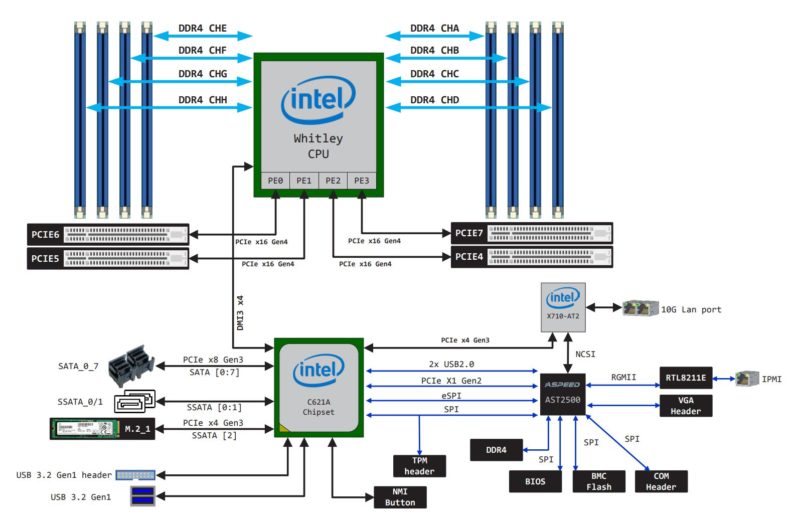
Here we can see the eight-channel memory for full memory bandwidth populated. We can also see that the rest of the I/O including the X710-AT2 10Gbase-T NICs, SATA for the front of the chassis and on the motherboard, along with the M.2 and USB are all connected via PCH.
Next, let us get to the management.
ASRock Rack 1U4LW-ICX/2T Management
We have gone over ASRock Rack ASPEED AST2500 management a few times already, but here is the general overview. In our hardware overview, we showed the out-of-band management port. The management port allows OOB management features such as IPMI but also allows one to get to a management page. ASRock rack seems to be using a lightly skinned MegaRAC SP-X interface. This interface is a more modern HTML5 UI that performs more like today’s web pages and less like pages from a decade ago. We like this change.
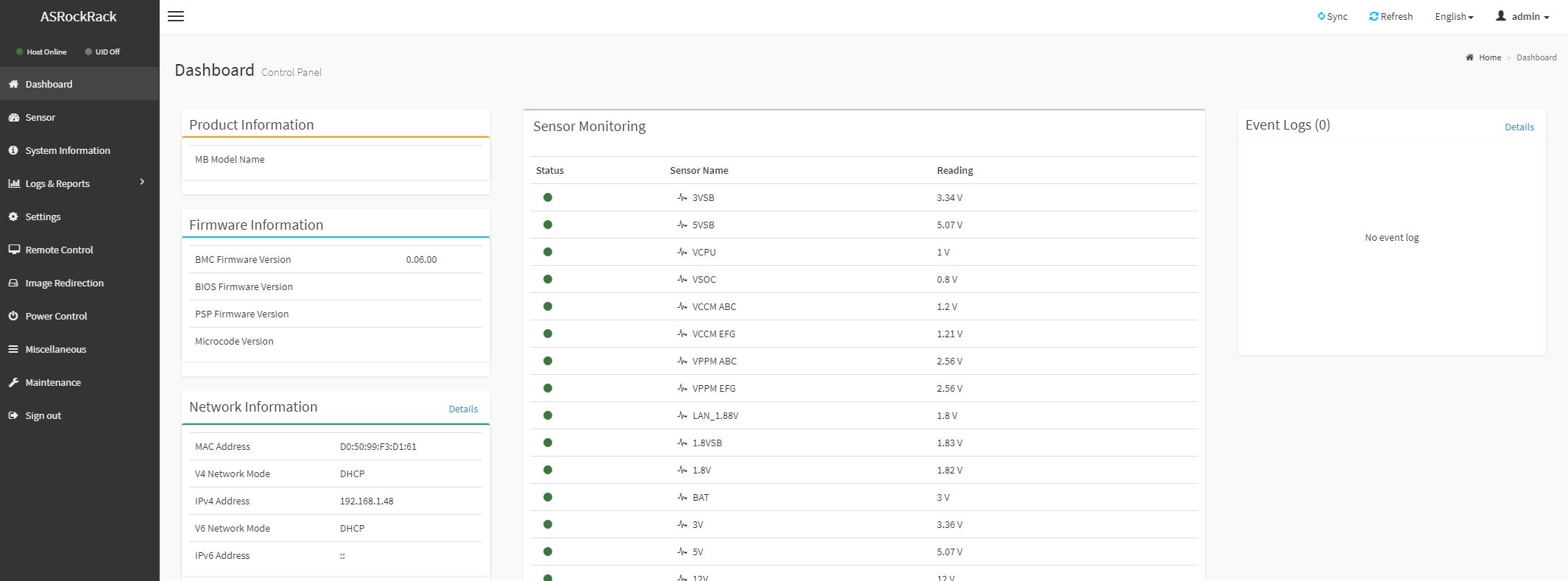
Going through the options, the ASRock Rack solution seems as though it is following the SP-X package very closely. As a result, we see more of the standard set of features and options.
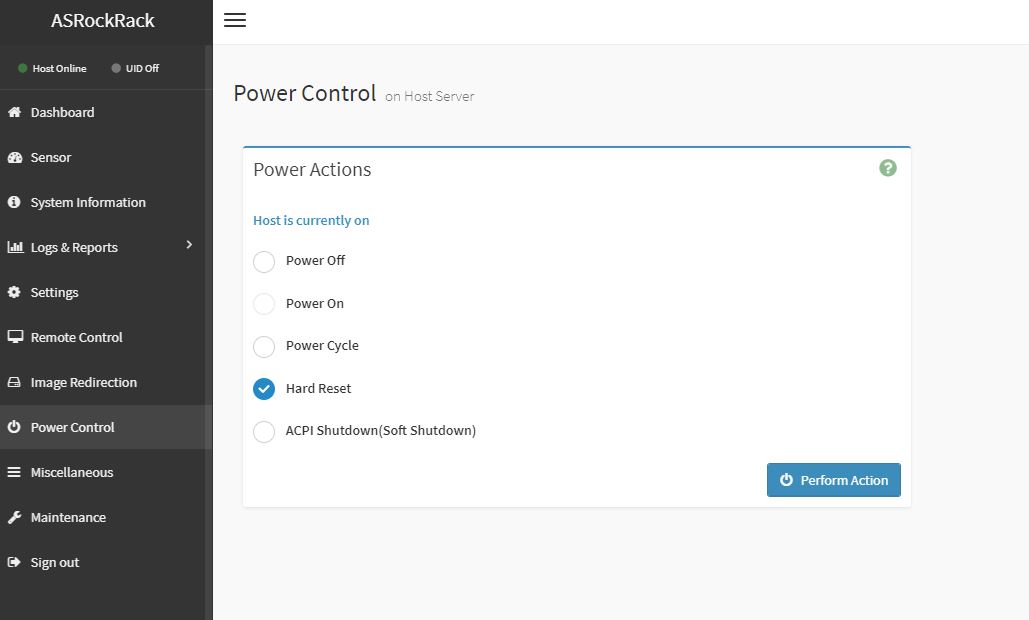
There was one feature that we specifically enjoyed. One can see there is a “Processor Hot” feature in the firmware that allows the system to throttle if an overheat situation is detected.
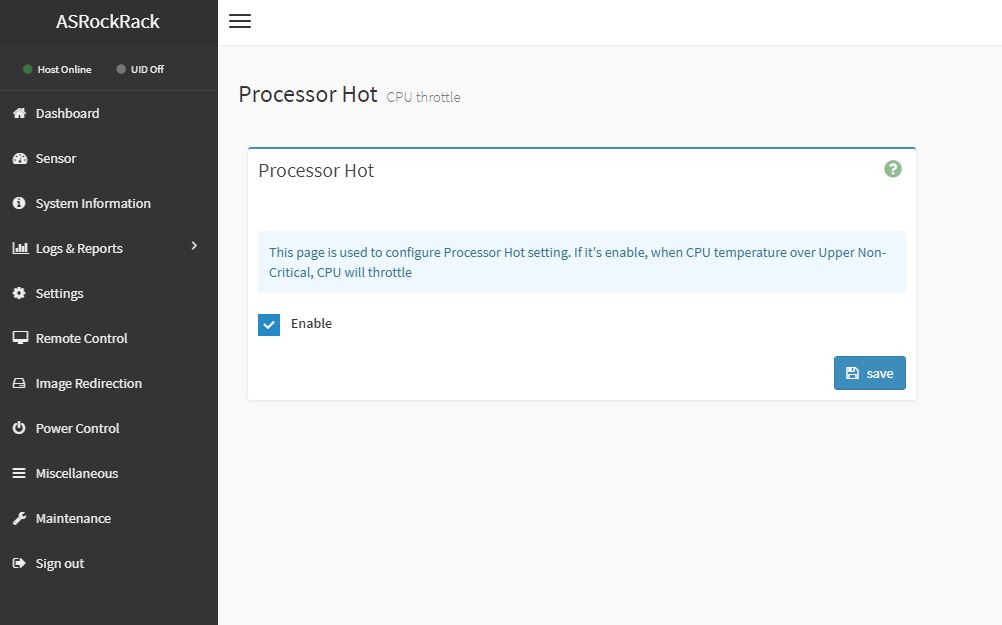
One nice feature is that we get a modern HTML5 iKVM solution. Some other vendors have implemented iKVM HTML5 clients but did not implement virtual media support in them at the outset. ASRock Rack has this functionality as well as power on/ off directly from the window.
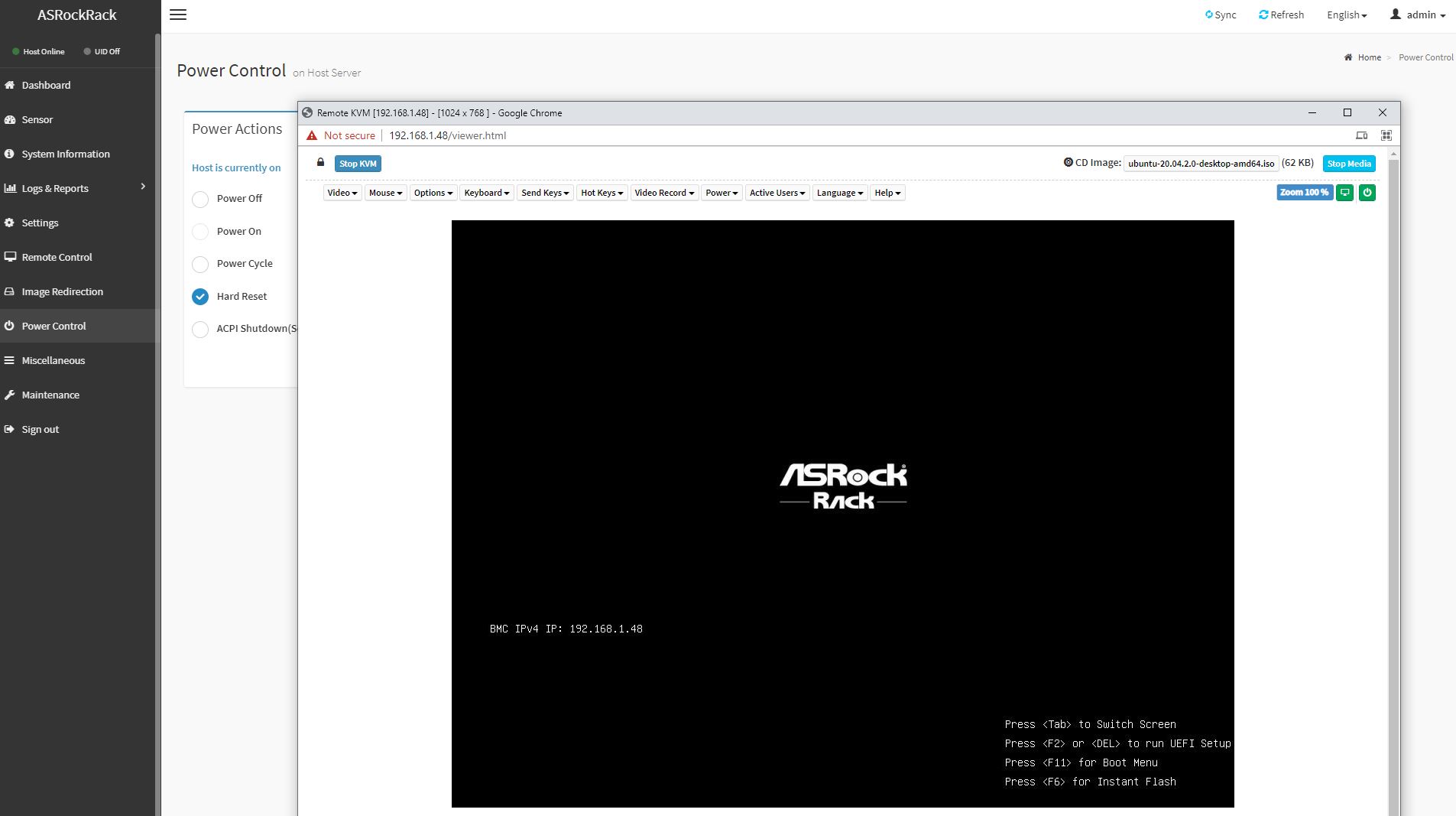
Many large system vendors such as Dell EMC, HPE, and Lenovo charge for iKVM functionality. This feature is an essential tool for remote system administration these days. ASRock’s inclusion of the functionality as a standard feature is great for customers who have one less license to worry about.
Beyond the iKVM functionality, there are also remote firmware updates enabled on the platform. You can update the BIOS and BMC firmware directly from the web interface. This is something that Supermicro charges extra for.
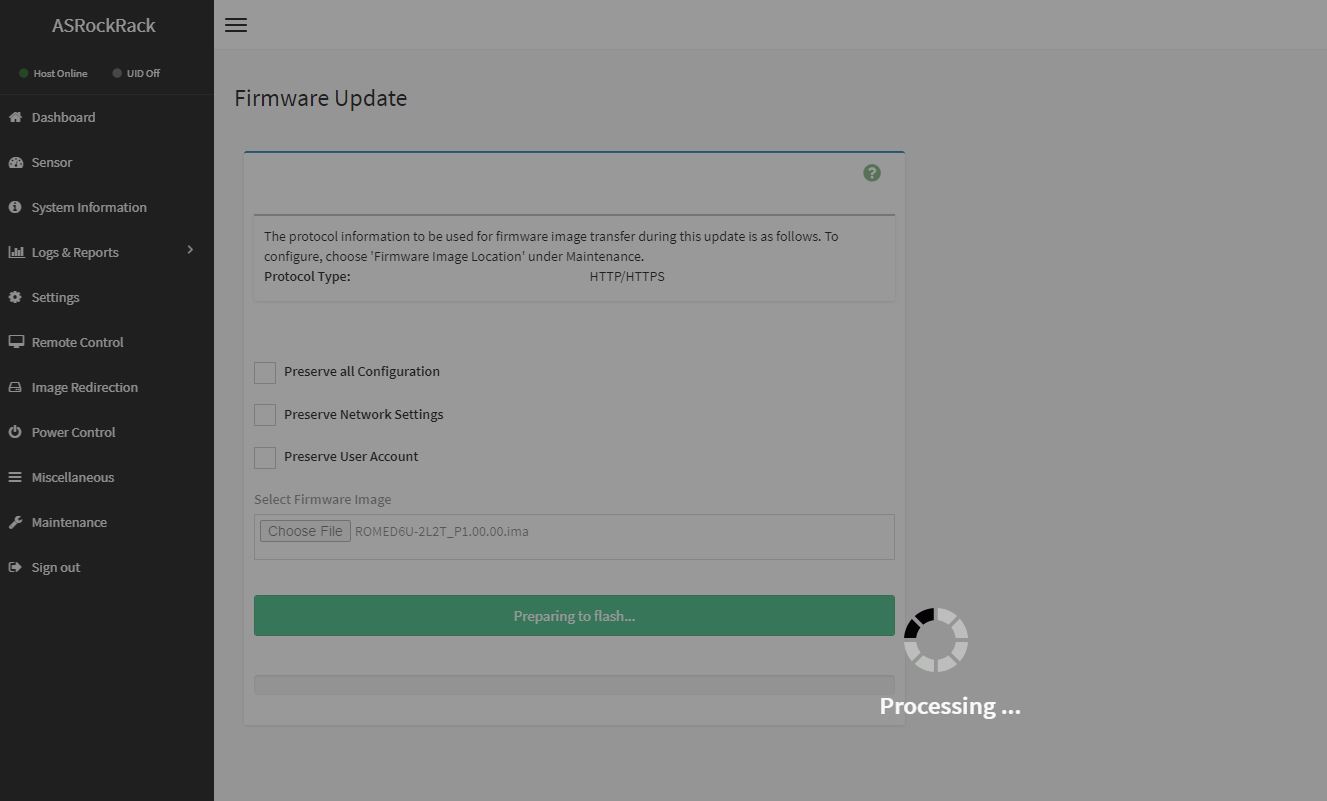
Overall, this is a fairly standard set of out-of-band management features.
Next, we are going to look at performance before getting to our performance, power consumption, STH Server Spider, and our final words.
ASRock Rack 1U4LW-ICX/2T Performance
In terms of performance, we are testing an upper-end SKU, and just wanted to do a quick comparison to our baseline with processors to ensure performance and cooling were acceptable.
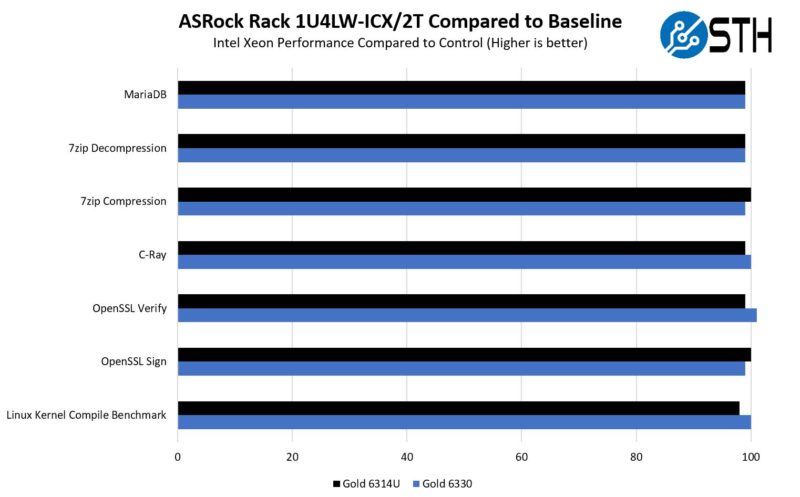
This is generally close to our baseline. Something that was interesting is that the 32 core Xeon Gold 6314U part was a bit further off from our baseline than the 28 core Gold 6330 at the same 205W TDP.
Perhaps the bigger impact here is that this is a single-socket Intel platform. Intel has a number of SKUs specifically for the single-socket market, two of which use “U” as a suffix.

These parts are lower cost to compete with the AMD EPYC single-socket “P” parts. Using this optimized server with a single-socket-only priced CPU can be very attractive.
Next, let us get to power consumption, the STH Server Spider, and our final words.




With all those bits hanging off the PCH it’d be great to see some tests of internal bandwidth, identify if there are bottlenecks.
Say you had an A10 GPU in the slot and it was slurping data from elsewhere via 10Gb ethernet, and some other process is beating the heck out of an NVME SSD in the m.2 slot, and a third process is having a strong exchange of views with a collection of SATA SSD configured as an mdraid RAID 0.
Situations like that. Can that CPU to PCH link keep up, or is the system actually not capable of heavy multitasking work?
Maybe I need to know more about the tests, eh? Compiling the kernel, that’s pretty straightfoward.
What is the nature of the Mariadb test? How many queries in flight, how many spindles, how many rows scanned? How complex are the queries? Mariadb seems like the only one that might be capable of a somewhat whole system test, though probably not so much the ethernet IO.
C-Ray, ssl, 7zip are almost pure CPU tests. I’d be pretty surprised if the platform made any difference.
How’s the depth on the rail kit? We now have a small fleet of the 1U2LW-X570/2L2T units, and the fact the rail kit is a few inches too short for full-depth racks continues to irritate the hell out of me.