ASRock Rack 1U4LW-B650/2L2T Power Consumption
As a disclaimer, we are using the 400W 80Plus Gold power supply our pre-production system came with. We are using the AMD Ryzen 7900 12 core 65W TDP CPU, because as mentioned earlier in this review, after testing a few different CPUs in this platform, this was, by far, the standout solution. At idle, we saw only a 14W package power figure and so 20-35W depending on how the system is configured is reasonable at idle.
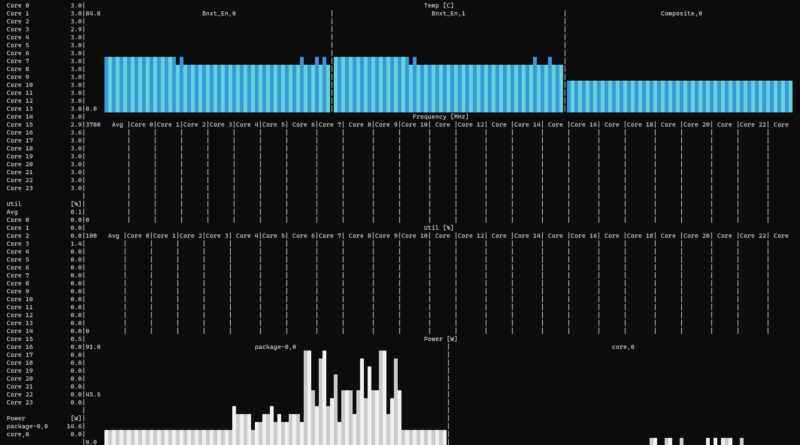
Under a more normal workload, we were seeing package power in the 35-55W range.
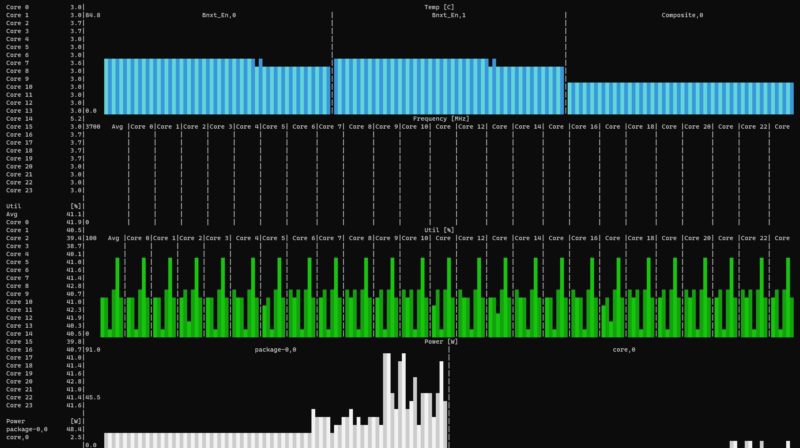
Running at 100% load we saw just over 90W package power. Most servers are not going to be pegged at 100% like this. Even here, the 53C temps and all cores running at 4.4GHz-4.5GHz is a great result.
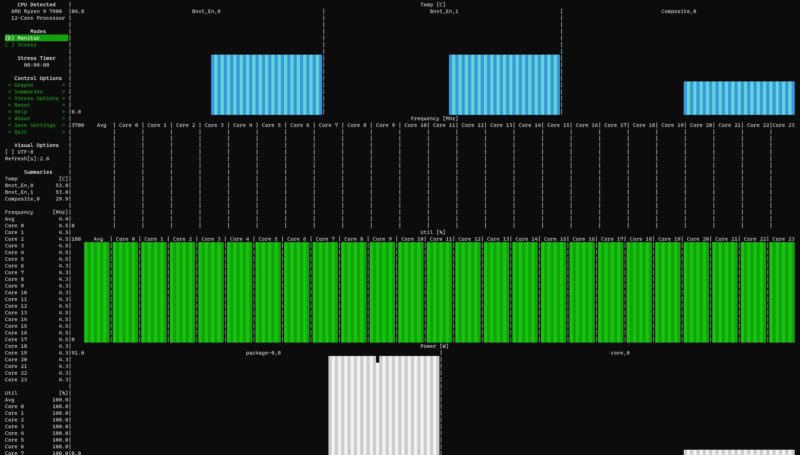
That ~90W package power meant that we were hitting just about 120W on this server. One can use a different configuration to go below or beyond this. At the same time, 12x 4.4GHz cores, a 1TB NVMe SSD, 64GB of DDR5-4800 ECC memory in a 120W power envelope are awesome. That figure is important since it fits into the 1A 120V low-cost 1U colocation footprint saving on operational costs. Realistically, most servers are going to run well below this 120W figure, but if that is a hard cap, then one can tune power a bit more.
As a quick update, the first question we got was if one can overclock and change power settings. The BIOS does have an AMD Overclocking menu.
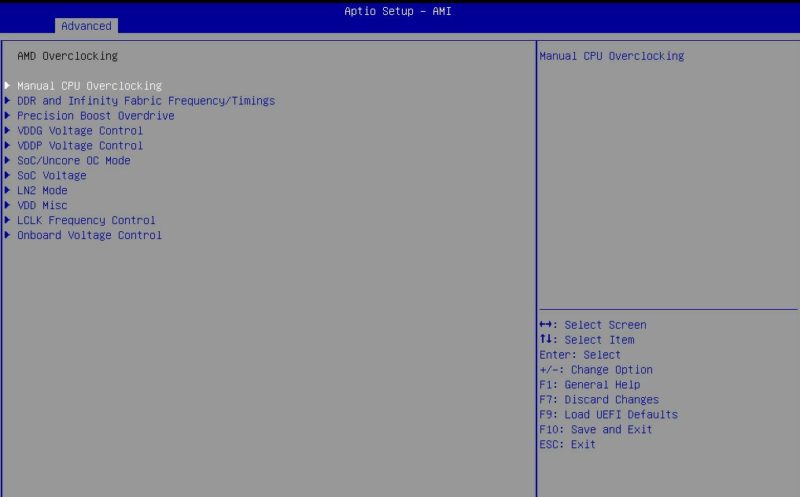
We generally tell folks to not overclock servers, but if one wanted to tweak the system for power envelopes, that is an option.
STH Server Spider: ASRock Rack 1U4LW-B650/2L2T
In the second half of 2018, we introduced the STH Server Spider as a quick reference to where a server system’s aptitude lies. Our goal is to start giving a quick visual depiction of the types of parameters that a server is targeted at.
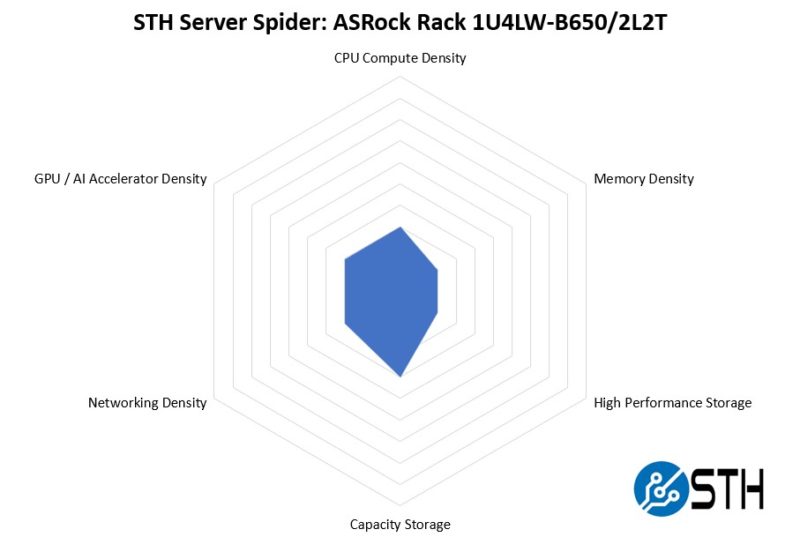
This server is not designed to be the densest. At the same time, it offers reasonable features for the low-cost dedicated hosting, shared hosting, and web hosting markets. We can easily see how this would be very attractive
Final Words
This is perhaps one of the most interesting servers we review on STH. I have asked the AMD data center executive team to do a Ryzen platform for servers as an alternative to the Intel Xeon E line. I have even had folks at Intel tell me about nightmares they have about AMD making such a product since it is only a matter of support and validation differences. ASRock Rack in the meantime has done it. We have reviewed the X570 (and mITX) platforms. This is, by far, the best platform in the space right now on a price, performance, and power basis with a catch: the CPU SKU matters.

Compared to what else is out there, the low-power AMD Ryzen 9 7900 offers twelve very fast cores, at a low power consumption level almost perfect for the 1U 1A 120V hosting market. We would have loved to get ECC RDIMM support, but DDR5 ECC UDIMM support is a good start.
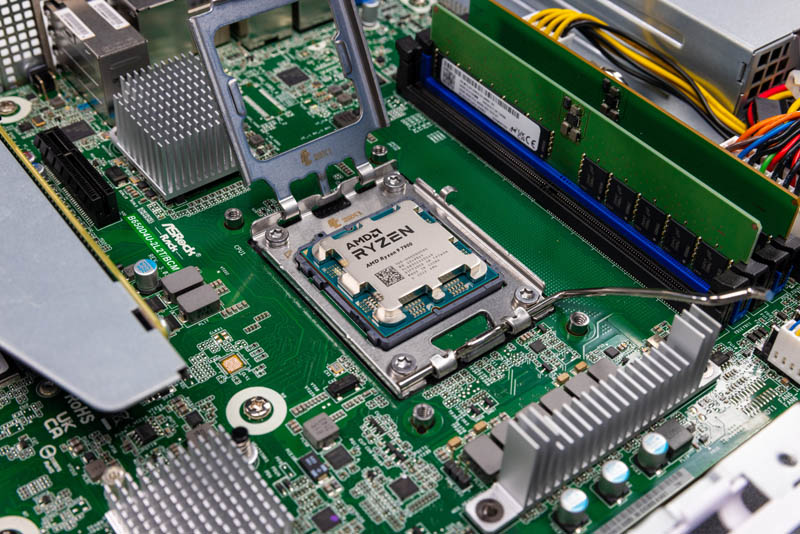
Given that this CPU in the ASRock server is over twice the performance of an Intel Xeon E-2378G/ E-2388G generation part, and even faster than the Core i9-12900 in Lenovo’s workstation, at a lower power point is amazing. Still, until AMD fully supports a Xeon-like Ryzen line, there are going to be sockets Ryzen will not compete for. This server is so good, it is proof that AMD needs to give us an EPYC Ryzen. If you are looking in this segment, it is worth taking a look at this ASRock Rack 1U4LW-B650/2L2T because it is so far ahead of the alternatives. That is not something we get to say often at STH.

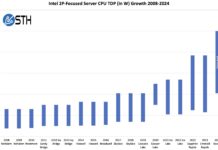
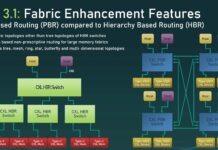
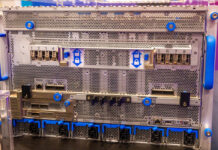
Patrick, you say the CPU matters. Does this mean that the motherboard does not have the usual options to set a custom (lower) power limit? If it does have that option, it might be even better in terms of the flexibility it offers. Particularly for home lab setups that would be a nice feature.
Jorik – Great question. Just added a screenshot of the AMD Overclocking menu in the BIOS so there are levers to tweak.
Hopefully there is the “Eco Mode” option in the bios, or a way to manually recreate it so you can run the X series chips at a reasonable power limit, but still have the option to let it run hot if needed?
Any word on availability and pricing?
Regarding Joriks question:
Is ECO mode available in BIOS like on all desktop boards?
That would allow anyone to bring TDP down to low levels on -X CPUs(105W for 7950X) in a very safe and easy way. Even simpler than setting TDP manually.
Exciting! Patrick, I pulled the mainboard user manual but it only says “frequency and voltage” are in the overclock section (no details given). Can you advise if one can dial in a maximum power (watts) or amps (e.g. via PBO or Curve Optimizer)?
A 7950x, power limited to ~95-105W actual max socket power would be killer in this system if one needs the cores.
7950X3D now
If the motherboard allows you to set TjMAX, then that could also be a very practical lever to pull. On the 7000 series the boost algorithm seems to be quite adept at taking the programmed thermal constraint into account, it is not a hard thermal throttling of yesteryear.
Setting TjMAX to, say, 75 °C should greatly reduce power consumtion in a way that will actually adapt to changes to ambient temperature.
Platforms like this are very appealing for the price/performance/power figures. Let me just get right to my question: 32GB DDR5 UDIMM sticks are a known quantity. Apparently 48GB sticks were recently released as well. What does the future hold for 64GB (or 72/96GB) modules? What does STH (and its readers) think the limit will be for ECC UDIMM module size and when? Related question: DDR4 UDIMMs have topped out at 32GB and we will never see larger, correct?
Looking at the product page for just the motherboard it says the x16 slot is PCIE 5.0, seems like it’s 4.0 on this server though. Is that just the riser being 4.0 I wonder?
@AustinP
I think 64 GB DDR5 UDIMMs will surely be made, but it will take a while. Much like SRAM, DRAM density is also pushing up against the walls of physics and silicon harder than ever. You can only make the capacitors so thin and the electrons so few before your DRAM turns into a hardware RNG device. We are almost certainly in the diminishing returns era of DRAM manufacturing.
AFAIK DDR4 is slowly creeping towards being phased out, there is negligible chance that anyone will make higher density DDR4 DRAM chips now.
Doesn’t the Xeon E series lack RDIMM support anyways?
When compared against that… I don’t think theres anything missing in the actual spec sheets anymore vs the Xeon E series.
As it was not mentioned, one would assume this suffers the same issue list as other am5 mobos if you put 128GB of RAM in the slots?
It’s look interesting, but only one m.2 slot and maximum 32GB module memory is big mistake:-/
Now I’m interested (and sold), this server could fit perfectly for a devlopment env, or even homelab.
Only four SATA and one M.2 slot. Meh..
The problem with Ryzen 7000 (and Intel 13000) is that enormous single x16 pcie5 slot. Nobody outside the hyperscalers needs that slot. The solution to that is splitting it to x16/x0 or x8/x8 depending on what is populated. This ‘server’ does not fix the problem.
I hope to see more Ryzen server motherboards like the one in this server. Like other commenters, I’d like to see more PCIe slots. Also would like to accommodate 110mm M.2 and large low noise heatsink/fan for use at home. uATX / ATX layout would be great. I’d prefer to skip the integrated 10G, I’d want SFP+ anyway. Give me an extra PCIe slot to install what I want instead.
I have been using 5950x server for some time … very fast.
I am very curios to see how this gen is performing.
This really is a pedestal board, not a 1U board. You can find boards (for other CPU sockets) where much of the PCIe is brought out in x8 cabled sockets. SFF8654, SlimSAS, not sure I remember the name correctly. These boards are good for 1U: you can wire up nvme backplanes, or run a load of SATA if the board is made right.
Anyway the PCIe lanes on this thing are mostly wasted by the case form factor. People who want a home Ryzen 7000 server: build a pedestal or 2U or 4U server using this board, you will have a much more useful machine.
ASRock Rack does have some interesting M.2 risers for 1U platforms. Like the RB1U2M2_G4 and RB1U4M2_G4. I would be curious so see multiple RB1U4M2_G4 models in a 1U tested. Could be nice for space starved homelabs.
Wish the 2 drive model was 8x instead of 16x.
Tested the non 10G version of this board yesterday (B650D4U) with Ryzen 7950 cpu and dynatron 1U watercooling, power is impressive (61500 cpu marks) but power draw is peaking at 325 watts for the whole server during geekbench 6..
With upgraded fans, the Dynatron handles it quite well (83 – 89°), still 325watts is a lot in datacenter environnement.
Will order a 7900X cpu to compare powerdraw and benchmark results.
https://browser.geekbench.com/v6/cpu/468424
https://www.passmark.com/baselines/V10/display.php?id=503406055051
Does anyone know if the x16 slot supports bifurcation? I didn’t see anything in the manual about it but figured I’d ask. Getting one of these is mighty tempting, I just wish it had a little more PCIe.
Does anyone have confirmation on whether the Broadcom BCM57416 supports NBase-T speeds? From what I’ve seen it does not, but I’m hoping someone with experience can confirm one way or another.
Patrick (or anyone with hands on experience), you reference the noise of the unit briefly, but don’t show it in the video. Just how bad is it?
We currently use Dell Precision 3930 Rack workstations for field deployments, and I think this with a 7900 would make an excellent next step up in CPU performance. But we do operate in close proximity to the servers. The Dells are practically silent in less than 60% lost.
Hi Patrick,
I would be interested in the total power consumption using the 7950@105W (ECO). Would this be possible?
Where can I buy this?
@Pete
https://www.asrockrack.com/general/buy.asp
My only problem with your reviews is that you do not mention anything about what “server” OS you are testing these with and what kind of issue or not that you have had with installing said OS. Please expand into the OSes that will run on these hardware platforms, specifically server OSes. – Thank you.
Package idle is pretty uninteresting. What draws the system from the wall in idle?
This is really an impressive piece! We got one from local disti in Australia (wisp.net.au) and thinking to order another one. Apparently more units coming end of July, if anyone is from down under
@netswitch
What mounting bracket and upgraded fans are you using?
I cant seem to find a compatible bracket for AM5 for this cooler, only AM4
Could someone post IOMMU groups?
IOMMU groups
[ 0.405364] iommu: Default domain type: Translated
[ 0.405364] iommu: DMA domain TLB invalidation policy: lazy mode
[ 0.423218] pci 0000:00:01.0: Adding to iommu group 0
[ 0.423235] pci 0000:00:02.0: Adding to iommu group 1
[ 0.423246] pci 0000:00:02.1: Adding to iommu group 2
[ 0.423257] pci 0000:00:02.2: Adding to iommu group 3
[ 0.423272] pci 0000:00:03.0: Adding to iommu group 4
[ 0.423286] pci 0000:00:04.0: Adding to iommu group 5
[ 0.423303] pci 0000:00:08.0: Adding to iommu group 6
[ 0.423313] pci 0000:00:08.1: Adding to iommu group 7
[ 0.423323] pci 0000:00:08.3: Adding to iommu group 8
[ 0.423343] pci 0000:00:14.0: Adding to iommu group 9
[ 0.423356] pci 0000:00:14.3: Adding to iommu group 9
[ 0.423408] pci 0000:00:18.0: Adding to iommu group 10
[ 0.423418] pci 0000:00:18.1: Adding to iommu group 10
[ 0.423428] pci 0000:00:18.2: Adding to iommu group 10
[ 0.423445] pci 0000:00:18.3: Adding to iommu group 10
[ 0.423455] pci 0000:00:18.4: Adding to iommu group 10
[ 0.423471] pci 0000:00:18.5: Adding to iommu group 10
[ 0.423482] pci 0000:00:18.6: Adding to iommu group 10
[ 0.423491] pci 0000:00:18.7: Adding to iommu group 10
[ 0.423502] pci 0000:01:00.0: Adding to iommu group 11
[ 0.423513] pci 0000:02:00.0: Adding to iommu group 12
[ 0.423523] pci 0000:02:01.0: Adding to iommu group 13
[ 0.423534] pci 0000:02:02.0: Adding to iommu group 14
[ 0.423544] pci 0000:02:03.0: Adding to iommu group 15
[ 0.423555] pci 0000:02:04.0: Adding to iommu group 16
[ 0.423565] pci 0000:02:08.0: Adding to iommu group 17
[ 0.423577] pci 0000:02:0c.0: Adding to iommu group 18
[ 0.423587] pci 0000:02:0d.0: Adding to iommu group 19
[ 0.423590] pci 0000:04:00.0: Adding to iommu group 13
[ 0.423593] pci 0000:05:00.0: Adding to iommu group 14
[ 0.423596] pci 0000:06:00.0: Adding to iommu group 15
[ 0.423599] pci 0000:07:00.0: Adding to iommu group 15
[ 0.423603] pci 0000:09:00.0: Adding to iommu group 17
[ 0.423606] pci 0000:09:00.1: Adding to iommu group 17
[ 0.423608] pci 0000:0a:00.0: Adding to iommu group 18
[ 0.423611] pci 0000:0b:00.0: Adding to iommu group 19
[ 0.423622] pci 0000:0c:00.0: Adding to iommu group 20
[ 0.423645] pci 0000:0d:00.0: Adding to iommu group 21
[ 0.423658] pci 0000:0d:00.1: Adding to iommu group 22
[ 0.423669] pci 0000:0d:00.2: Adding to iommu group 23
[ 0.423679] pci 0000:0d:00.3: Adding to iommu group 24
[ 0.423690] pci 0000:0d:00.4: Adding to iommu group 25
[ 0.423701] pci 0000:0d:00.5: Adding to iommu group 26
[ 0.423712] pci 0000:0d:00.6: Adding to iommu group 27
[ 0.423722] pci 0000:0e:00.0: Adding to iommu group 28
[ 0.649911] perf/amd_iommu: Detected AMD IOMMU #0 (2 banks, 4 counters/bank).
What about TPM 2.0 supported by VMware? we have a tried the TPM-SPI 2.0 but VMware didn’t accept with internal error message. Anyone know the exact proper bios configuration? running bios 10.18