In our first Ryzen 5 review, we found the AMD Ryzen 5 1400 to be lacking in value. The AMD Ryzen 5 1600 we think offers a unique value proposition and we think that it is worthy of your consideration. The AMD Ryzen 5 1600 is a 6 core, 12 thread CPU with a full compliment of 16MB L3 cache. Like the AMD Ryzen 7 1700, it has a 65W TDP but boasts slightly higher all core clock speeds (3.2GHz base 3.6GHz turbo.) MSRP on the CPU is $219 and includes a cooler.
Test Configuration
For our Ubuntu 14.04 with kernel 4.10.1 benchmarks we standardized on a very simple platform.
- CPU: AMD Ryzen 5 1600
- Motherboard: ASUS Prime B350-Plus
- RAM: 16GB (4 x 16GB) DDR4-2666
- Boot Media: Intel DC S3710 400GB
- Cooling: AMD Wraith Spire (bundled)
- Operating System: Ubuntu 14.04 LTS with Kernel 4.10.1
The AMD Ryzen 5 1600 sits just between the point where one may look to the lower end of the more expensive X370 motherboard line to get a better feature set or save $60 and optimize on cost with a B350 motherboard. Although our review platform is B350 based, we did test it in the ASUS Prime X370-Pro as well. The one item we wish the ASUS Prime B350-Plus had was an Intel 1GbE NIC to make OS installations easier a nice feature of the X370-Pro.
In our test configuration, we utilized the stock Wraith Spire cooler. For the 65W TDP chip this is plenty. If you want more performance, you a better off moving up to an 8-core unit versus overclocking.

One point we wanted to note here is that the AMD Wrath Spire is both taller and has a copper base. While the bundle is $50 more, you are getting 50% more cores, more L3 cache, and a significantly better cooler. The Wraith Spire included with the Ryzen 5 1600 (and 1500X) is not the RGB version that starts with the Ryzen 7 1700 SKU.
We recommend using Ryzen only with Linux kernels 4.10 and later. We did want to point to our guide on installing Linux kernel 4.10.1 for Ubuntu. Ubuntu 17.04 will utilize a Linux 4.10 kernel but it is not an LTS release so many of our readers will want to follow our upgrade instructions for the LTS versions. If you are running Debian, RHEL, or CentOS 7 you will need to upgrade to a newer kernel ASAP. Here is the guide to stop the crashes in CentOS 7 by upgrading the kernel to 4.10.1 there.
AMD Ryzen 5 1600 Linux Benchmarks
For our testing, we are using Linux-Bench scripts which help us see cross platform “least common denominator” results. We are using gcc due to its ubiquity as a default compiler. One can see details of each benchmark here. We are likely going to update the Linux-Bench in the near future with a few new tests as well as an even simpler to use/ faster revision, but for now, we are using the legacy version that now has over 100,000 test runs under its belt.
The item to remember here is that any benchmark we are publishing has had at least 10,000 profiling runs on a multitude of different architectures to ensure we get consistent results before we add it to our repertoire. Normally we go one step further and heat soak every machine at 100% load for 24 hours. On multi-node systems, we even use a “sandwich” and controlled temperature and humidity to ensure systems are as close to real-world temperatures as possible. Due to the desktop nature of Ryzen chips, we are going to present our Linux kernel 4.10.1 based results all with 24-hour heat soak but with no adjoining systems.
Python Linux 4.4.2 Kernel Compile Benchmark
This is one of the most requested benchmarks for STH over the past few years. The task was simple, we have a standard configuration file, the Linux 4.4.2 kernel from kernel.org, and make with every thread in the system. We are expressing results in terms of complies per hour to make the results easier to read.
We wanted to point out that there are a few differences between our Ryzen 7 1700X results we published on launch day and the additional results here. Namely, we are using a different kernel that has many of the necessary patches required to make everything run smoothly.
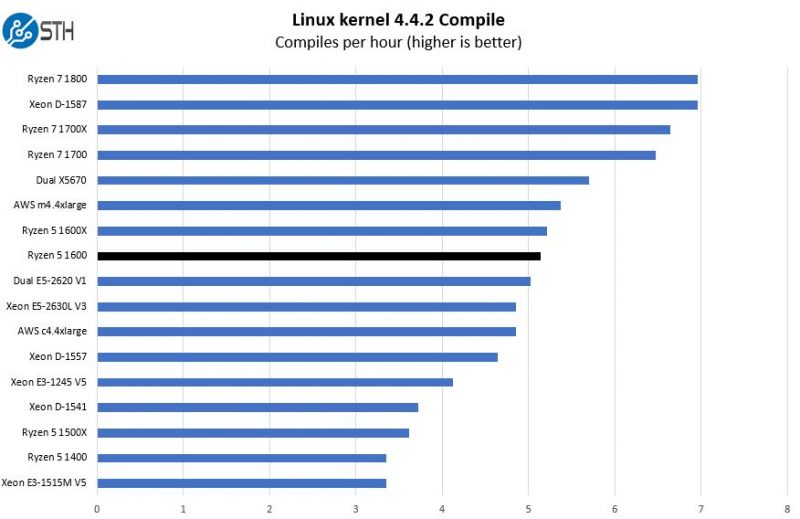
If you are a software developer thinking of a local compile machine, this should pique your interest. First off, it is a much lower platform than buying a used dual CPU system from the Sandy Bridge-EP or Westmere-EP generation. Second, the payback period versus an AWS m4.4xlarge or c4.4xlarge instance and a ~$800 system with the Ryzen 5 1600 is only around 100 hours. We know many software developers constantly running build so this equates to a month or less of use. Talk about an awesome payback project enabled by the AMD Ryzen 5 1600.
c-ray 1.1 Performance
We have been using c-ray for our performance testing for years now. It is a ray tracing benchmark that is extremely popular to show differences in processors under multi-threaded workloads.
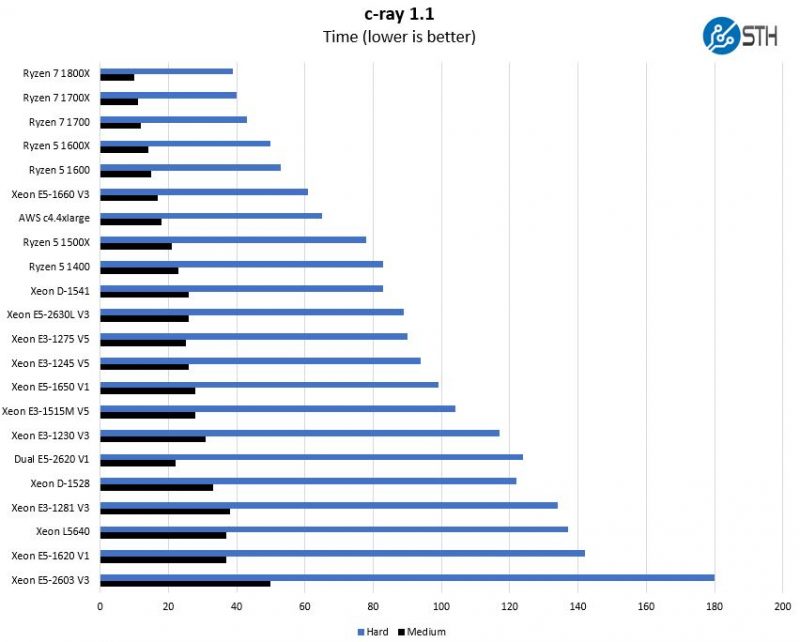
The AMD Ryzen 5 1600 performs well in this test. Again, c-ray is a benchmark that runs extremely well on Ryzen. One area you should keep a lookout for is the difference between the Ryzen 5 1600 and the Ryzen 7 1700. We think those two chips are the best in the Ryzen lineups thus far.
7-zip Compression Performance
7-zip is a widely used compression/ decompression program that works cross platform. We started using the program during our early days with Windows testing. It is now part of Linux-Bench.
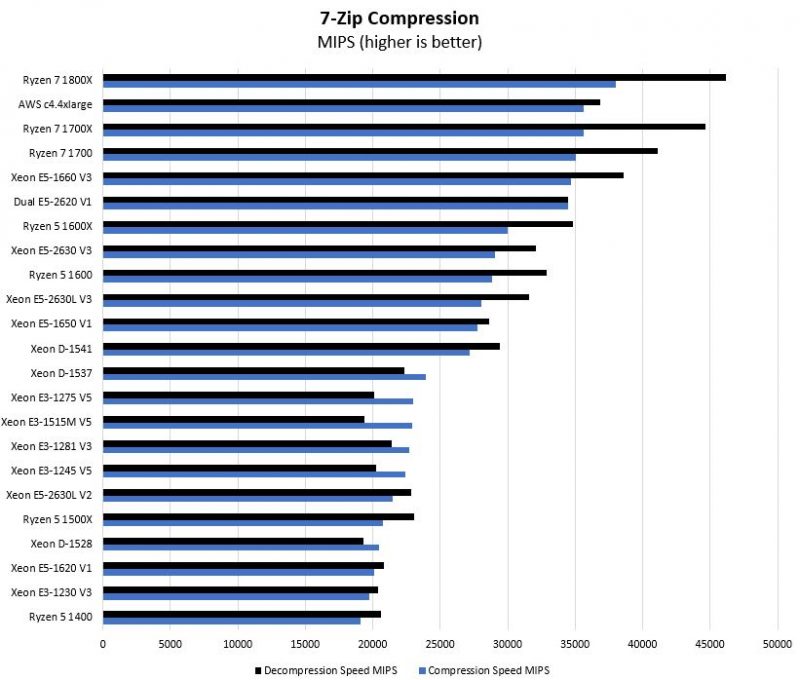
This is a good example where having more cores simply helps the Ryzen 5 1600 to crush lower core count/ clock speed competition.
NAMD Performance
NAMD is a molecular modeling benchmark developed by the Theoretical and Computational Biophysics Group in the Beckman Institute for Advanced Science and Technology at the University of Illinois at Urbana-Champaign. More information on the benchmark can be found here.
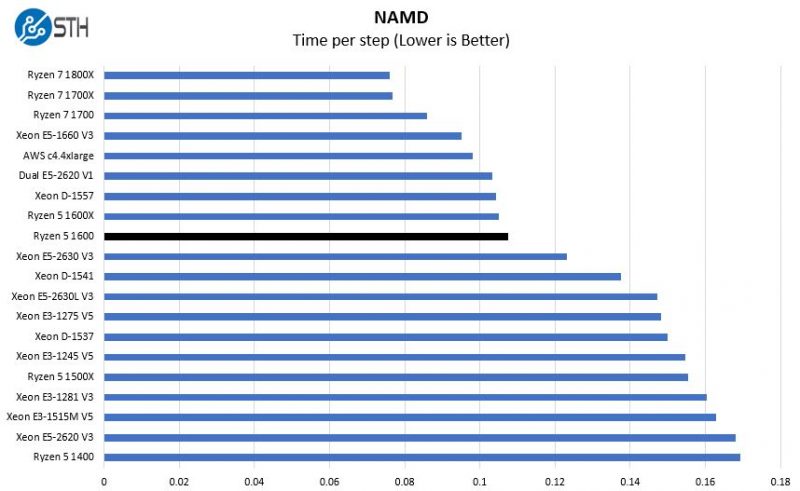
As you can see, having six cores/ 12 threads and higher clock speeds does push the AMD Ryzen 5 1600 towards the top of the pack. In general, NAMD and similar applications favor larger CPUs so the competition here is largely the Ryzen 7 1700 since one can realize a perceptible benefit for only a small additional cost.
Sysbench CPU test
Sysbench is another one of those widely used Linux benchmarks. We specifically are using the CPU test, not the OLTP test that we use for some storage testing.
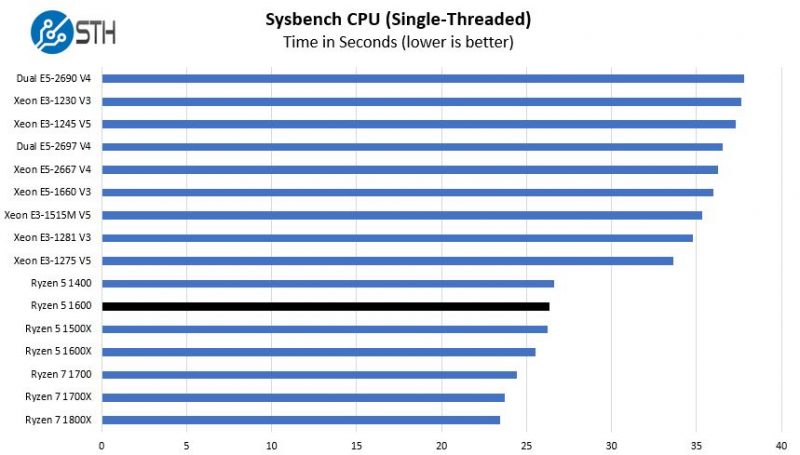
This is one of the more interesting charts. One can see that the lower core count Ryzen 5 1500X benefits from higher clock speeds and therefore performs a few ticks better. Overall, Ryzen performs very well in this benchmark, much like c-ray.
OpenSSL Performance
OpenSSL is widely used to secure communications between servers. This is an important protocol in many server stacks. We first look at our sign tests:
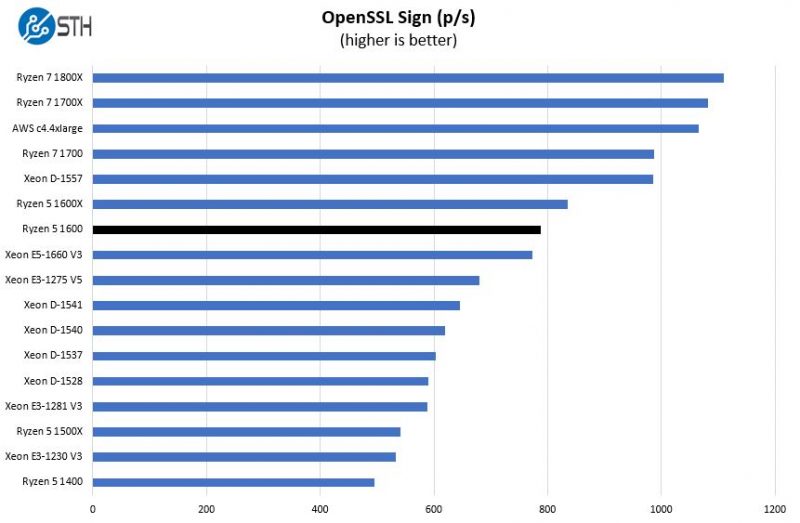
Perhaps the interesting comparison here is with the Ryzen 5 1600X.
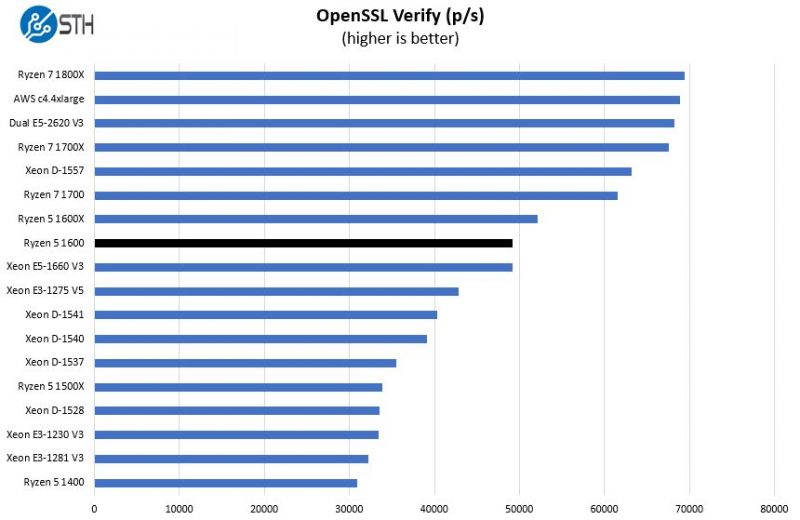
While there is certainly a difference in performance, the Ryzen 5 1600X costs significantly more to the tune of $30 plus the cost of a cooler for the same core and cache structure.
UnixBench Dhrystone 2 and Whetstone Benchmarks
One of our longest running tests is the venerable UnixBench 5.1.3 Dhrystone 2 and Whetstone results. They are certainly aging, however, we constantly get requests for them, and many angry notes when we leave them out. For example on our original AMD Ryzen 7 1700X review where UnixBench was crashing due to the kernel version, we were using we left the results out and received many e-mails asking about them. UnixBench is widely used so it is a good comparison point.
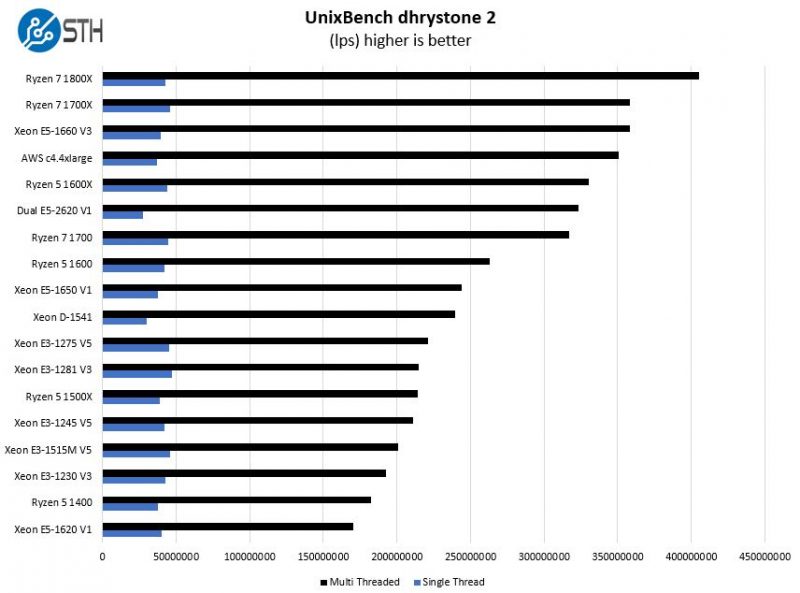
This is a good example where the Ryzen 5 1600 does well just by sheer core count.
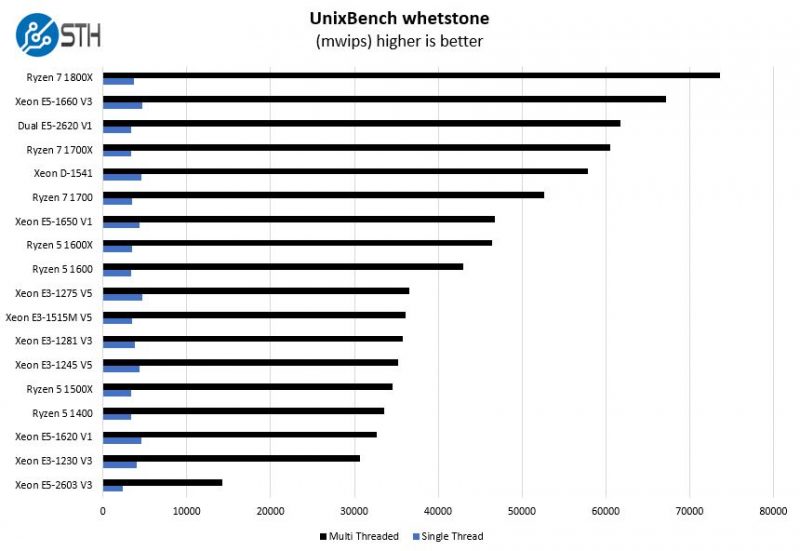
Again, if the Ryzen 7 1700 is within your price range, it is probably the better bet. The 6 core / 12 threads of the Ryzen 5 1600 does offer a substantial benefit over 4-core / 8 thread CPUs.
Final Words
In the Ryzen 5 line-up, this is the one to get. It has 6 cores and the larger Wraith Spire cooler all for only $50 more than the Ryzen 5 1400. While $50 may seem like a lot in nominal dollars, by the time a complete system is built, it is a few percentage cost wise difference. For $50 adding 50% more cores (and getting a better cooler to boot) is worth it. Likewise, if you look to competitive offerings from Intel, the six cores and larger L3 cache have some areas where they offer a major improvement over the 4-core/ 8-thread models.
Compared to the Ryzen 5 1600X the 5 1600 provides substantial savings. Foregoing 400MHz (~12.5% clock speed) saves you $30 plus the cost of a cooler ~$45. On a theoretical $750 system that means that you are saving about the performance impact. If you were to overclock the chips it is likely you would find the difference to be even less.
If you are going Ryzen 5, we like this model paired with a B350 motherboard for cost or a lower-end X370 motherboard ($160- $190 range). The longer-term home of this chip in our infrastructure is likely a pairing with the ASUS Prime X370-Pro which has significant feature upgrades over the B350 based motherboards.

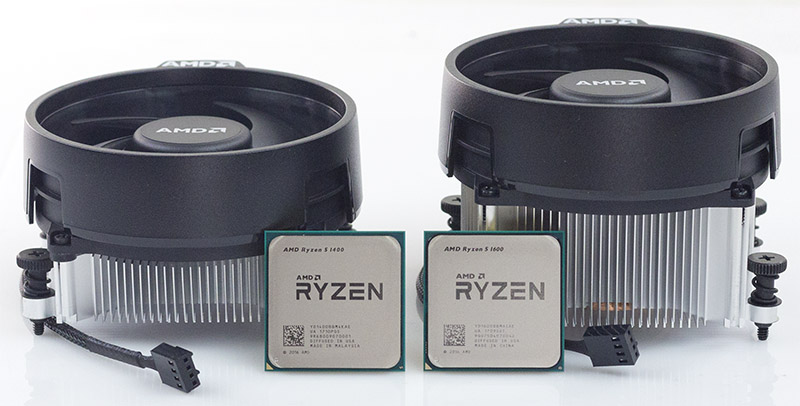



Wait, I’m really confused, does the 1600 come with a cooler or not?
it does. the 1600x doesnt.
Ryzen love linux?
Pity you did not do a chart with perf per dollar..