Today we conclude our look at five different 2-Bay NAS solutions with or 5-solution roundup. The solutions we looked at are the Buffalo LS220D, Buffalo LS421DE, Asustor AS1002T, Synology DS216j and QNAP TS-251. These entry-level NAS solutions offer simple file sharing abilities and more advanced SMB and Media features in some models. Home users that want to share data with different systems or have other family members being able to access data from one central location have several options here. If you are building an advanced media system to be the centerpiece of your media center, some 2-Bay NAS boxes can provide all the features you may want.

Many of these network attached storage solutions also have the ability to provide private cloud services that allow access to your data from anywhere you have internet access, even on different platforms. All of the solutions we reviewed have apps that you can download onto your smartphone which give the ability to monitor and administrator your NAS from any location.
Each of our reviewed devices came with all the necessary hard drive mounting hardware, instruction sheets on how to get your network attached storage device up and running quickly. When setting up these devices default storage options for Raid setups and other features are adequate for must cases, and users have the ability to use more advanced options if they desire.
Let us move on to see how our five 2-Bay NAS solutions stacked up in the performance benchmarks.
2-Bay NAS Performance
The performance benchmarks we will use are Intel NAS Performance Toolkit. For hard drives, we will be using two Western Digital 4TB Red NAS drives.
We will look at the three most common RAID setups, JBOD, RAID 0 and RAID 1.
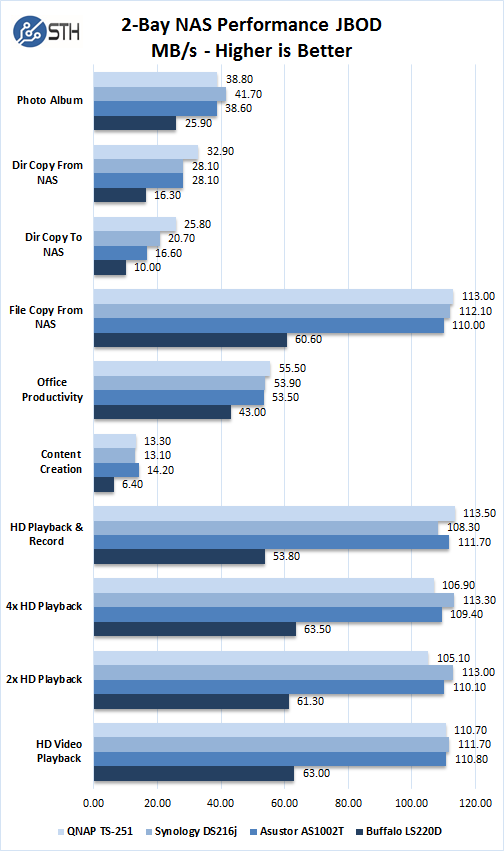
Setting your 2-Bay NAS storage solution drive configuration to JBOD, “Just a Bunch of Disks” gives a user the greatest amount of storage space for your drives. Other RAID types need to store redundant data that support a given RAID type. In this graph, we do not see the Buffalo LS421DE as it did not offer this choice when setting up two drives. Performance for the QNAP TS-251, Synology DS216j, and Asustor AS1002T are very close in media related benchmarks and a mixed bag for file/office related workloads. With these workloads, the QNAP TS-251 offers a slight advantage. Meanwhile, the Buffalo LS220D lags far behind the other three.
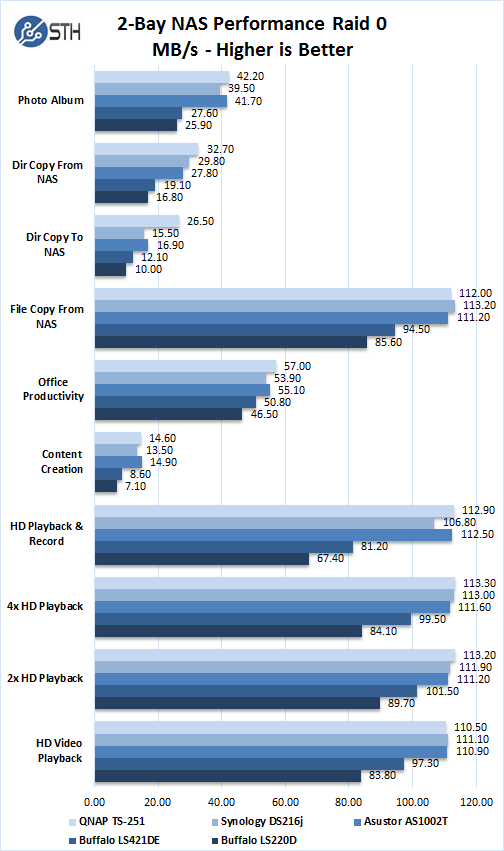
Moving on to a drive configuration of Raid 0, which all our 2-Bay NAS solutions offer. Raid 0 offers a performance boost over JBOD; you will lose data protection. Again, we see good performance in media workloads. For file/office workloads the QNAP TS-251 again places in the top position, the DS216j and AS1002T do not fall far behind in these benchmarks. Now we see the difference between the two Buffalo solutions, LS220D, and LS421DE. Here the LS421DE gives a much-needed boost to performance between these two units, and in HD video playback it edges up closer to the other three.
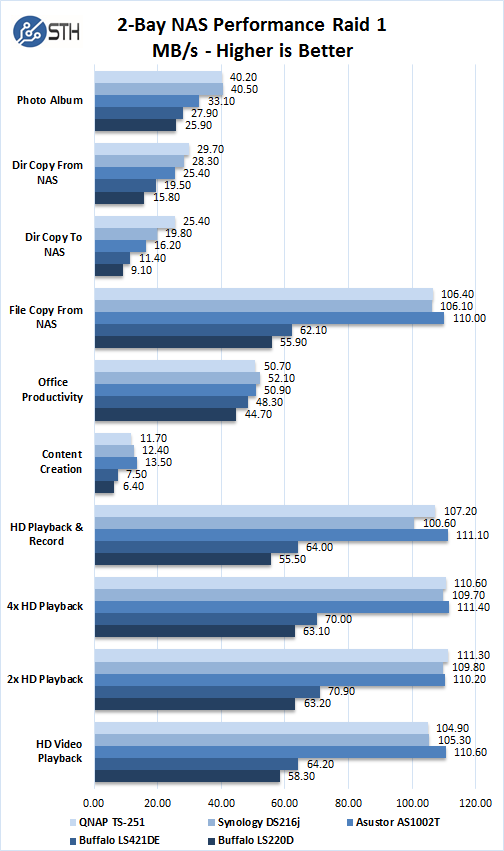
We finish this set of benchmarks off with RAID 1 which offers data protection but at the cost of storage space. With RAID 1 the Asustor AS1002T holds the edge in media related workloads but lags in file related workloads. Generally users buying this class of device are looking to get some sort of local shared backup storage. We recommend using RAID 1 for your 2-bay NAS to protect data. Hard drives fail at a rate of around 5% per year. We have a RAID reliability calculator so you can see what the data protection impacts are to using different RAID levels.
2-Bay NAS Encrypted Performance
With all the hacking going on in this day and time, encryption of your data is becoming even more important. In addition to hacking what would happen if your NAS becomes stolen, would your data be freely accessible to whoever might run off with your NAS or disks?
We feel this is an important metric to look at how these five NAS solutions perform under this very demanding workload. Neither Buffalo 2-bay NAS solutions we reviewed offer encryption features so they will not show up in this set of benchmarks.
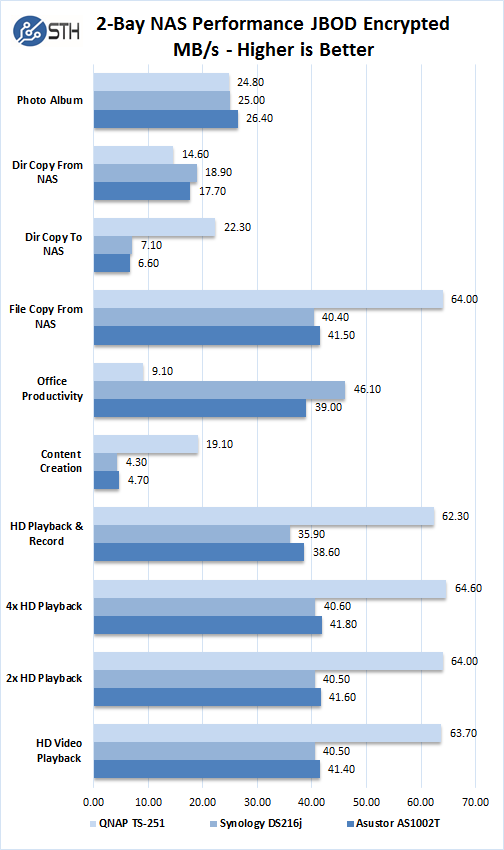
Again, we will start off with looking at JBOD drive configurations. No data protection offered in case of a drive failure; however, we do get to squeeze every MB out of our storage solution. The first thing we notice when using encryption with these 2-bay NAS solutions is performance takes a big hit, by as much as 50% of what you might see when not using encryption. The QNAP TS-251 weighs in as the leader in this benchmark and the rest following. The TS-251 offers the highest performing processor and double the amount of RAM when compared to the other solutions.
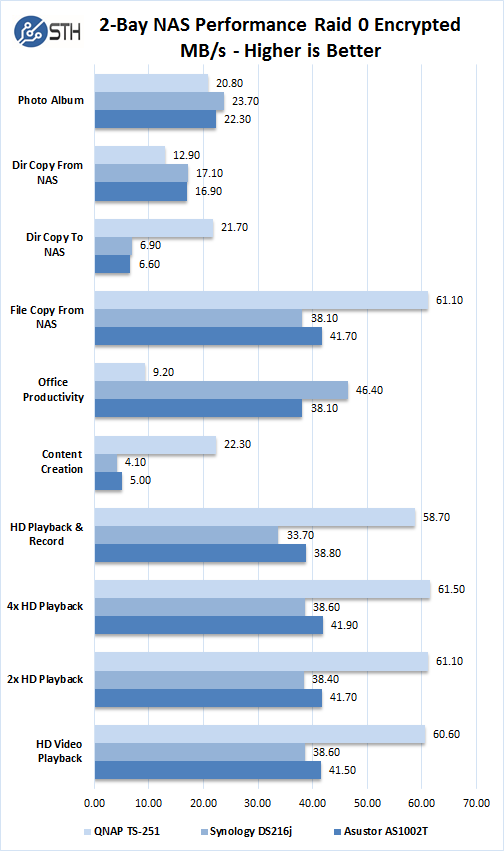
Again, in RAID 0 configuration, the QNAP TS-251 is the clear leader, it does fall behind with Office Productivity workloads.
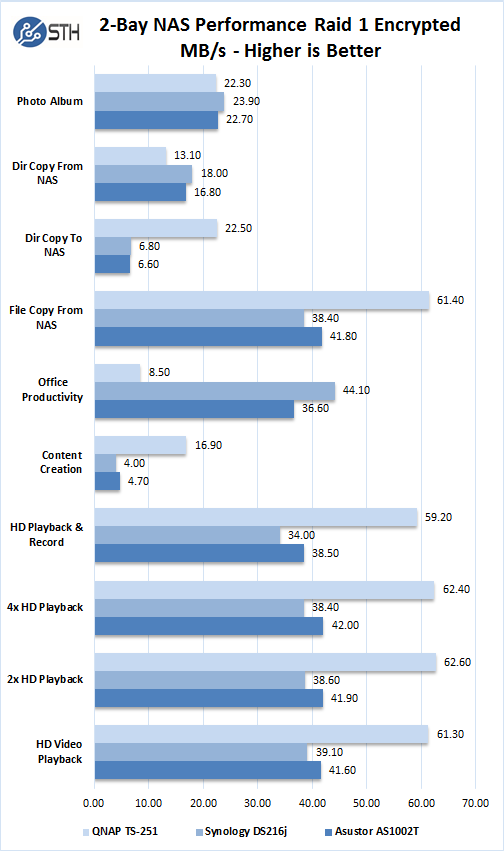
Again, in RAID 1 configuration, the QNAP TS-251 dominates the others with impressive encrypted performance.
Power Test
For our power testing needs, we use a Yokogawa WT310 power meter which can feed its data through a USB cable to another machine where we can capture the test results.
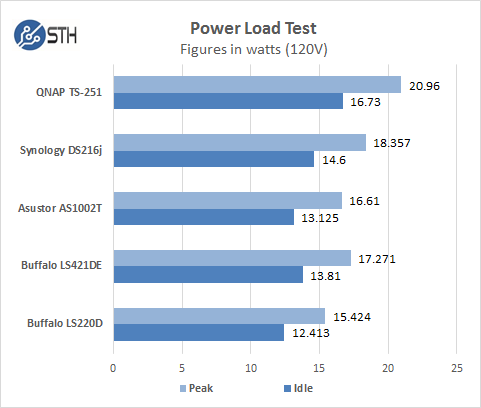
Power use with these small 2-Bay NAS solutions is very low with as little as 4-5 watts between all units across the board. Power use is hardly a concern with these units; low power use also reduces heat output from the back.
High-Level Comparison of 2-bay NAS Units
Here we break down how our reviewed 2-bay NAS solutions stack up, starting with simple devices then moving on to higher performing units. The prices we used are found on Amazon at the time of this writing. We linked the full review for each solution so you can drill down and fnd more detail about each.
Buffalo LS220D
The Buffalo LS220D is the most affordable solution, easy setup but suffers from low performance in our benchmarks.

- Amazon Price $102.99
- Processor Marvell ARMADA 370 Processor 800MHz
- Memory 256MB – Not Expandable
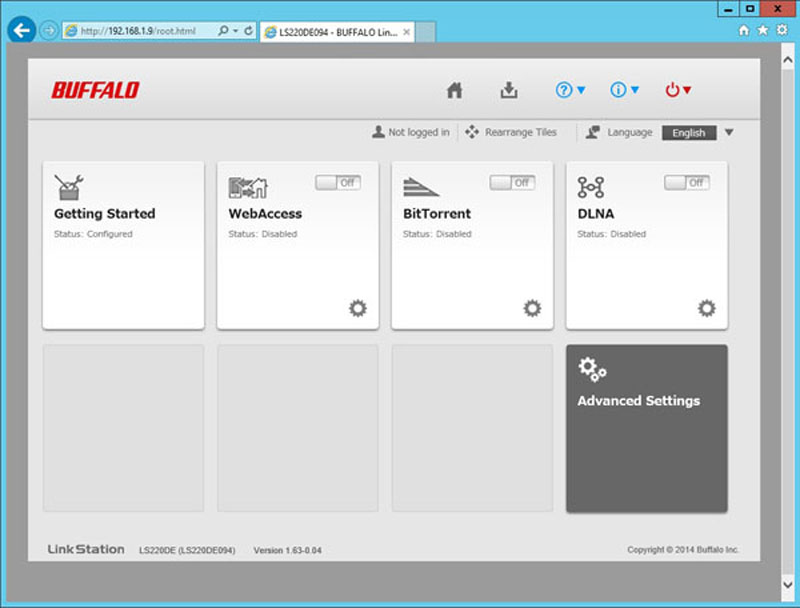
Here we see the user management interface of the Buffalo LS220D which is simple, easy to use and offers the basic options you would use to manage the LS220D.
Bottom Line: The Buffalo LS220D NAS setup is very quick and has performance that can keep up with home and small businesses. Streaming video files over a wireless network gives acceptable performance for even Blu-Ray movies. If you are simply looking for an inexpensive way to get two drives online in RAID 1, the Buffalo LS220D NAS is a hard unit to beat.
Buffalo LS421DE
The Buffalo LS421DE costs slightly more and has slightly better performance than the Buffalo LS220D.

- Amazon Price $162.40
- Processor Marvell ARMADA 370 Dual Core Processor 1.2 GHz
- Memory 512MB – Not Expandable
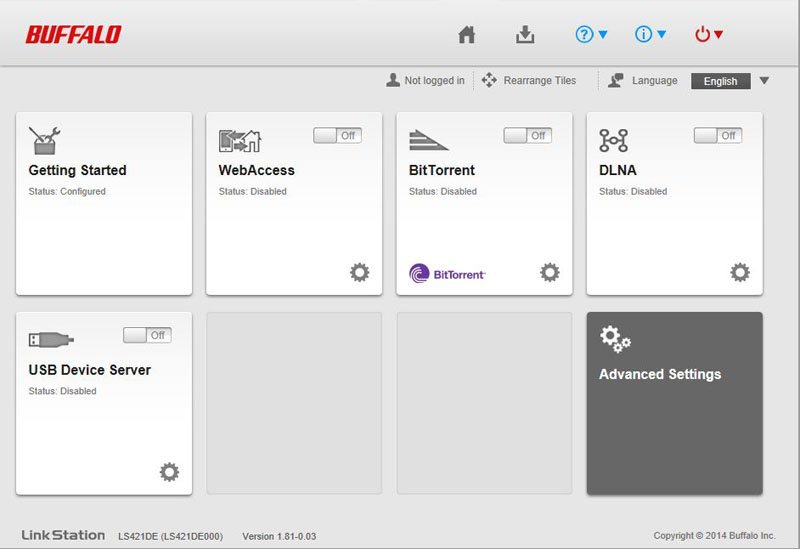
The user management interface of the Buffalo LS421D is the same as the LS220D but does offer USB Device Server controls.
Bottom Line: Just like the Buffalo LS220D NAS, getting it up and running is very quick, however, the Buffalo LS421DE has better performance for improved user experience. Lack of encryption may turn off some users that require data security, but the Buffalo LS421DE offers good bang for your buck which is even better if you have drives you want to recycle for use in these NAS solutions.
If your goal is to use hard drives you have on hand and do nothing more than simple file sharing for a few users than then both Buffalo solutions are more than capable of handling this. Because of the price/performance/feature level of these two solutions, we would not expect a user to spend up to 2x-3x’s the price of the NAS on hard drives like the ones we used in our reviews. Lower capacity cheaper hard drives might be in order here to make a more affordable solution.
Asustor AS1002T
High performance and advanced media features at an attractive price make the Asustor AS1002T a great value.

- Amazon Price $159.00
- Processor Marvell ARMADA 385 Dual Core Processor 1 GHz
- Memory 512MB – Not Expandable
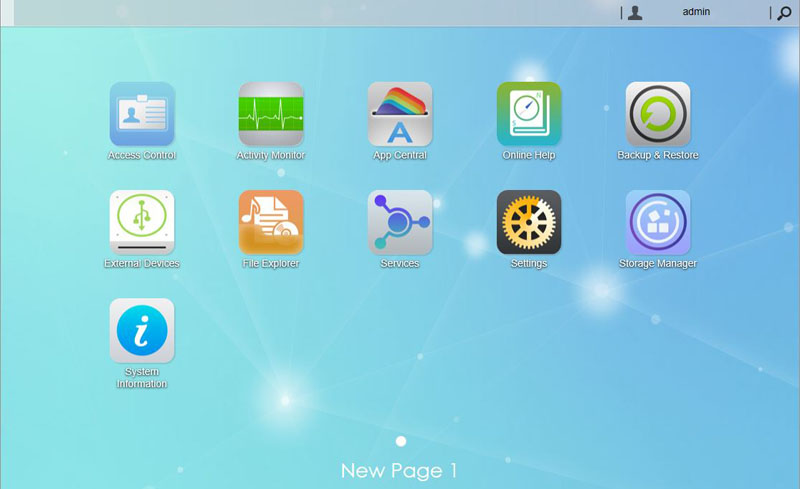
The first device in our 5-Way roundup where we start seeing a more gadget based interface and advanced media options. Shortcuts can be made for options you might use often that are not shown here.
Bottom Line: Performance is the highlight of the Asustor AS1002T, for 2-Bay NAS boxes in this price range it is excellent value. This solution is well suited for a user who wants added media features and higher performance at an attractive price point. Again, the hard drives we used in our reviews add significant costs to the final solution, so we recommend lower capacity cheaper drives for this one.
Synology DS216j
More advanced features and excellent performance, it is hard to beat the Synology DS216j at around $170 street price.

- Amazon Price $169.99
- Processor Marvell Armada 385 Dual Core up to 2.0GHz
- Memory 512MB – Not Expandable
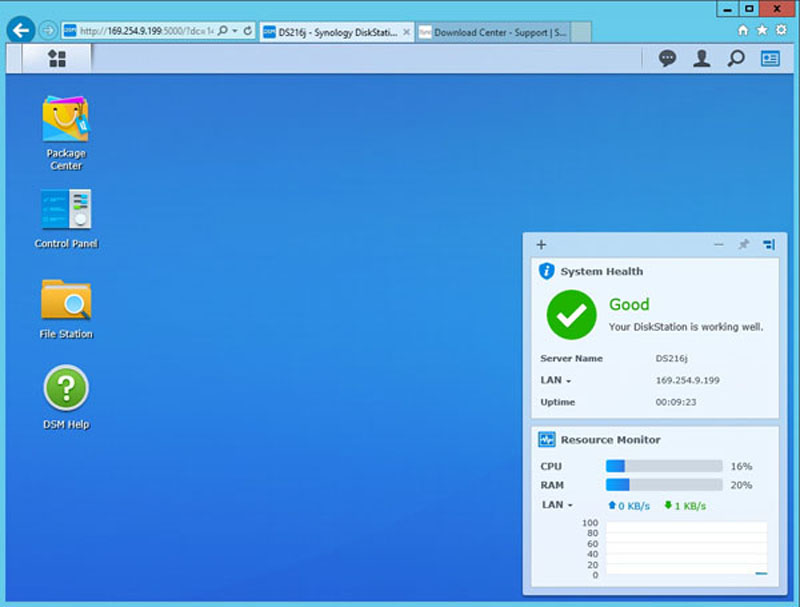
The Synology DS216j management interface offers more advanced controls and a clean desktop. Many options can be found in menus and shortcuts can also be made for options you might use often. Synology has great software backing their NAS units.
Bottom Line: The dual-core Marvell Armada 385 88F6820 processor offer excellent performance for this NAS. The ability to install an extensive range of apps for the NAS and mobile devices offers lots of flexibility and options for you to enjoy.
QNAP TS-251
Highest performing solution which offers the most features. Includes HDMI outputs and VM support if you expand memory. The QNAP TS-251 has the most features available, if encryption is necessary for you, this is the NAS to get. The TS-251 comes in as the most expensive of the lot but is by far the most feature rich 2-Bay NAS solution of the five we reviewed.

- Amazon Price $249.00
- Processor Intel Celeron 2.41GHz dual-core processor (Burst up to 2.58GHz)
- Memory 1GB – Expandable to 8GB
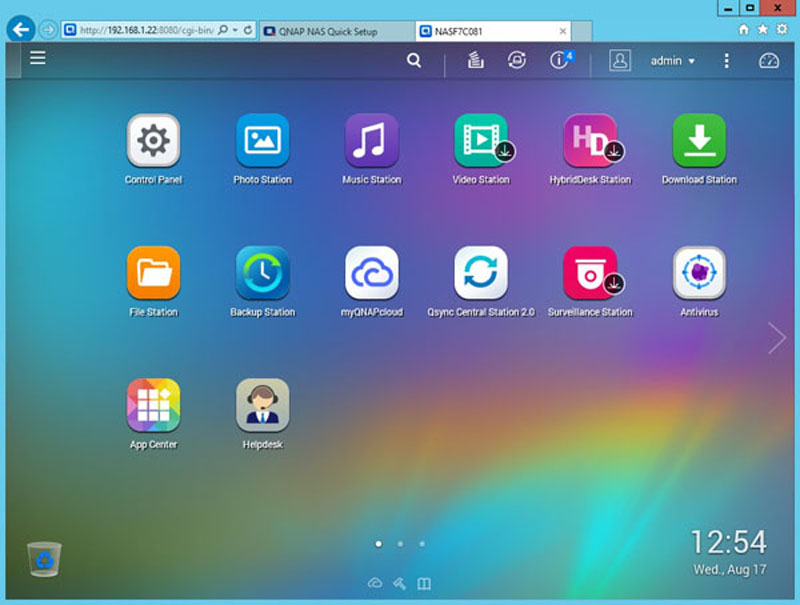
The QNAP TS-251 has perhaps the most advanced management interface with a rather large number of options. Like the ones before this desktop can be customized with shortcuts for applications you might use often. As an Intel-based NAS there is a lot more that can be done in terms of running standard applications with the QNAP TS-251. There is even the option to expand up to 8GB of RAM for those looking to run workgroup server applications.
Bottom Line: From simple file sharing to advanced media applications the QNAP TS-251 is a capable storage solution that will fit well in the home office or small business settings. The QNAP TS-251 has it all and then some. It can be your full media center and file sharing system and even run VM’s if you expand the memory. Both solutions handle encryption very well with the QNAP TS-251 being the best performer. This solution does not come with a remote control, and it is optional.
Summary – Purchasing Decision Matrix
Why would you buy one of these units over another? Each has their strengths and weaknesses. Here is our simple decision matrix to help you pick:
- Buffalo LS220D – If you are not concerned about performance and want an absolutely bare-bones way to get a mirrored file share NAS online.
- Buffalo LS421DE – If you are not concerned with encryption and see something that makes you want to say within the Buffalo ecosystem.
- Asustor AS1002T – If you are less concerned about an expansive software ecosystem and want to save $10 over the Synology while getting encryption and solid performance.
- Synology DS216j – If you want a low-cost entry point into the great Synology software ecosystem.
- QNAP TS-251 – If you are okay with the $250 street price and want the best performing NAS with awesome software features and the power of an Intel CPU.
We hope that helps in terms of summarizing which unit may be right for you.




If you prefer Black, the TS-251+ (see the plus sign?) comes in black and is an updated TS-251.
Just an FYI: While it’s not officially supported, I have 16GB of RAM (2x8gb SODIMMs) in my TS251 and it works fine. I’m primarily using it for file serving but am considering trying to run Plex on it.