Recently Intel released a new 22nm architecture code named Haswell. This year, Intel launched both desktop parts as well as the Intel Xeon E3-1200 V3 Haswell series at the same time. We already published benchmarks of a vPro enabled desktop part, the Intel Core i7-4770 and now we are starting with the Haswell Xeon lineup. First up this year is the Intel Xeon E3-1220 V3 which is a 22nm part. The Intel Xeon E3-1220 V3 like the previous generation V1 and V2 parts is a four core processor without Hyper-Threading. This year the Xeon E3-1220 V3 shaves approximately $50 or 20% of the cost off of the next step up, the Intel Xeon E3-1230 V3. Since the part ends in a “0” this does not have an onboard GPU, however the Intel Xeon E3-1225 V3 that has a GPU enabled also runs 100MHz faster (at a 3.2GHz base clock) this generation. Today we are benchmarking the Intel Xeon E3-1220 V3 with both our Windows and Linux benchmark suites. We are transitioning to the Linux test suite but did not have time to update results for the full Sandy Bridge and Ivy Bridge generations.
Test Configuration
For this test configuration, we attempted to utilize a test configuration similar to what we used in the Xeon E3 V1 and V2 test beds.
- CPU: Intel Xeon E3-1220 V3
- Motherboard: Supermicro X10SLL-F
- Memory: 16GB Kingston ECC 1600 CL11 DDR3 2x 8GB UDIMMs
- OS Drive: OCZ Vertex 4 256GB
- Enclosure: Norco RPC-4224
- Power Supply: Corsair AX750 750w 80Plus Gold PSU and PicoPSU 150XT with 150w power brick for power consumption testing.
- OS: Windows 7 Professional SP1 64-bit, Ubuntu 12.04 LTS
Nothing too exciting here. We will have more motherboard reviews in the near future.
Intel Xeon E3-1220 V3 Benchmarks
I will start off this section by saying that the standard test suite was built to test 1-8 thread single CPU systems. Examples are Sandy Bridge and Ivy Bridge Intel Xeon CPUs. Over time, we have been slowly altering the mix. Clearly, one would expect a different workload between dual Intel Xeon E5-2690 CPUs and something found in a low-end, low-power server like an Intel Pentium G2120. Moving to the 16-64 core realm where the AMD Opterons and Intel Xeon E5 CPUs dominate, we utilize our Linux test suite which will be the standard going forward. In the coming days we will update those results with more processors. For this review, we are using the full Windows and Linux test suites.
Cinebench R11.5
We have been using Cinebench benchmarks for years. Cinebench has been added to the test suite because it does represent a valuable benchmark of multi-threaded performance. We have had quite a few readers contact me about this type of performance for rendering performance. Cinebench R11.5 is something that anyone can run on their Windows machines to get a relative idea of performance. After seeing Cinebench scale from one to 64 cores, it has become a favorite.
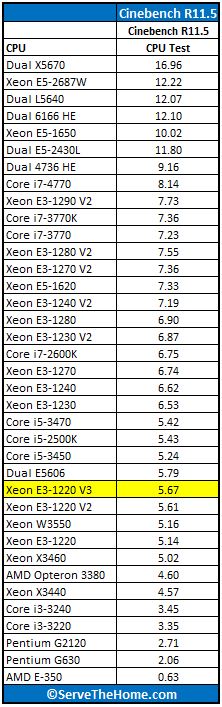
With Cinebench 11.5.9 we do see some performance improvement with the new Haswell Xeon. Interestingly enough, it is now closing in on the dual Intel Xeon E5606 configuration.
7-Zip Compression Benchmark (Windows)
7-Zip is an immensely popular compression application with an easy to use benchmark. It is also part of our Linux benchmark suite.
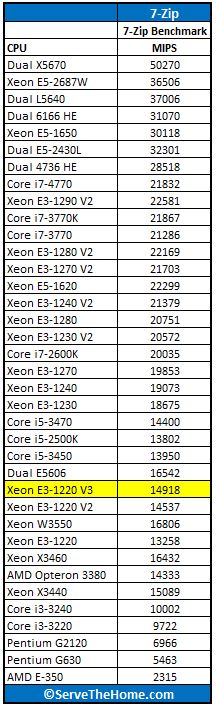
Again, an incremental performance boost over the Ivy Bridge generation. Haswell certainly does have some advantages.
TrueCrypt Encryption Benchmarks
With Intel’s focus on its AES-NI features TrueCrypt can look a bit skewed. Unlike some dubious drivers over the years that were optimized for benchmarks over real world application, Intel’s AES-NI feature does encompass the addition of specialized hardware. This specialized hardware has many practical uses. For example, users of Solaris 11 can utilize the AES-NI features to see much higher throughput on encrypted volumes. AMD has started offering AES acceleration on many of its so it is a good test for most CPUs now. At the same time, modern processors are so fast that AES encryption is more or less “free” at any practical wire speeds.
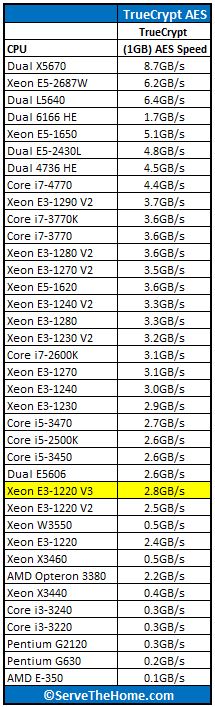
We see two things here. First, the E3-1220V3 performs well against its competition. It certainly does provide a nice bump over the Ivy Bridge generation V2 part. Probably not something that would make one want to upgrade from an earlier E3 though. Here is a sample screenshot of the benchmark so one can see how other encryption algorithms fare:
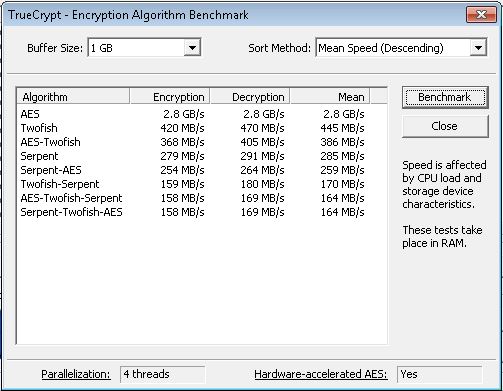
The nice thing here is that every value is above gigabit network speeds. AES-NI still makes a huge impact.
Handbrake 0.9.5 x264 Encoding Benchmarks
We are still using Handbrake v0.9.5. This is just to keep a consistent look at CPUs that have been tested with v0.9.5. We will begin to collect data on v0.9.6 and start using that once we have critical mass. Either way, Handbrake is an extremely popular x264 encoding and transcoding application. It is very common practice these days to encode video for mobile devices. Quick transcoding is an important CPU application.
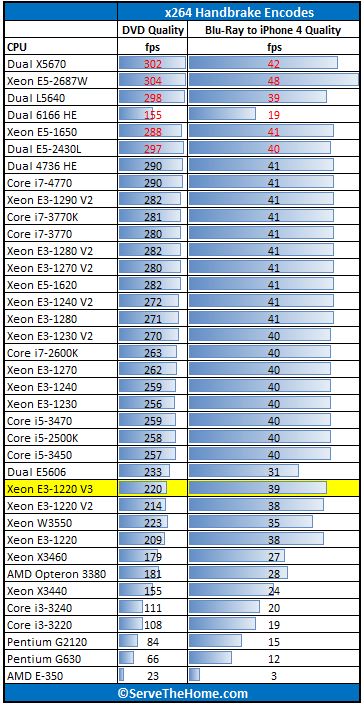
Again, this should be taken with a grain of salt as most of the Ivy Bridge and Haswell Xeons will run into the benchmark’s wall. This is just added for completeness.
Hardinfo Performance
hardinfo is a well known Linux benchmark that has been around for years. It tests a number of CPU performance aspects.
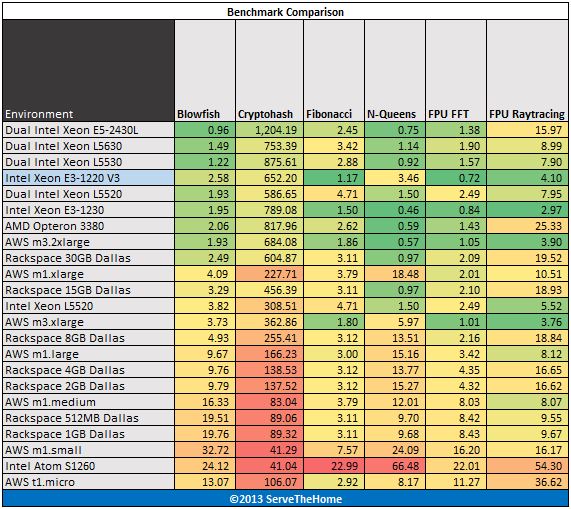
Here we see the Haswell based Intel Xeon E3-1220 V3 perform very well against its competition. Often outperforming cloud instances by quite a bit.
UnixBench 5.1.3 Performance
UnixBench may be a defacto standard for Linux benchmarking these days. There are two main versions, one that tests single CPU performance on that tests multiple CPU performance. UnixBench segments these results. We run both sets of CPU tests. Here are the single threaded results:
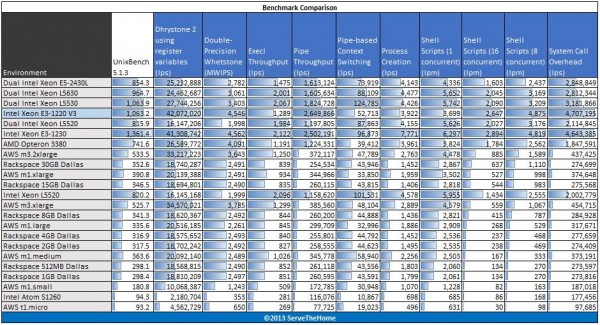
Advanced IPC enhancements in Haswell along with a fairly high clock speed make the Intel Xeon E3-1220 V3 perform well in single threaded tasks.
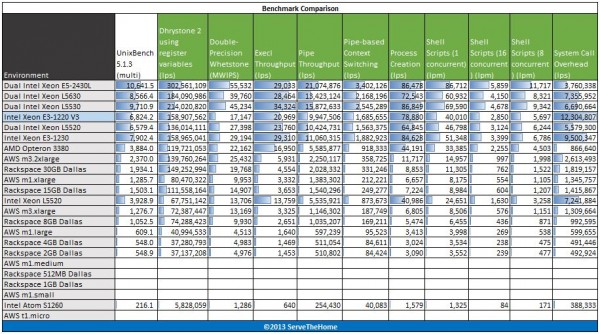
On the multi-threaded tests, the Intel Xeon E3-1220 V3 is surpassing two 60w TDP Intel Xeon L5520 parts in many tests.
c-ray 1.1 Performance
c-ray is a very interesting ray tracing benchmark. It provides both consistent results and some clear separation. Ray tracing is generally a great multithreaded CPU benchmark. For this test we use both a simple 7500×3500 render and a more complex 1920×1200 render. Here are the results:
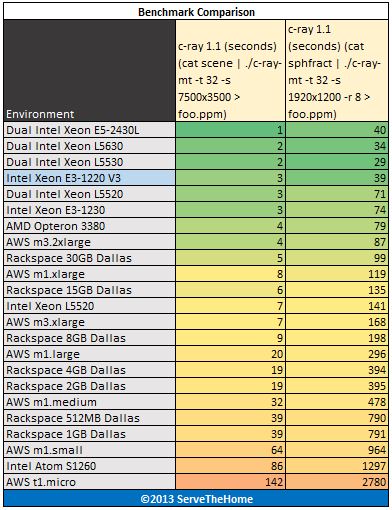
We are still tracking down why the Intel Xeon E3-1230 fares so poorly in this test, it should complete renders much faster. Still the Haswell Xeon is doing very well despite being a 4C/4T part.
Crafty Chess Performance
Crafty is a well known chess benchmark. It is also one where we saw issues last time with the Phoronix Test Suite and running on ARM CPUs. Here are the Crafty Chess results from simply running “crafty bench”:
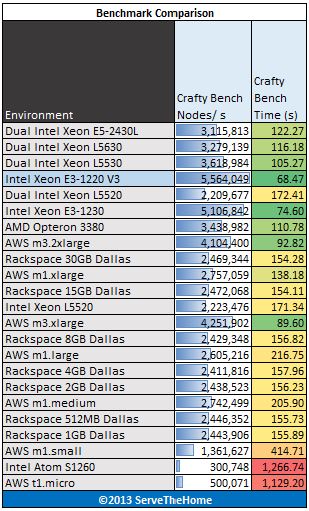
The Intel Xeon E3-1200 architecture does very well here due to their higher clock speeds.
Phoronix Test Suite Performance
We are using four tests from the Phoronix Test Suite: pts/stream, pts/compress-7zip, pts/openssl and pts/pybench.
- STREAM by John D. McCalpin, Ph.D. is a very well known memory benchmark benchmark. S
- 7-zip compression benchmarks were a mainstay in our Windows suite so we are including it again on the Linux side as a compression benchmark.
- The pts/openssl benchmark is very dependent on the CPU architecture being used
- Python is a widely used scripting language and pyBench is a nice single-threaded Python benchmark.
Here are the results of the Phoronix Test Suite benchmarks:
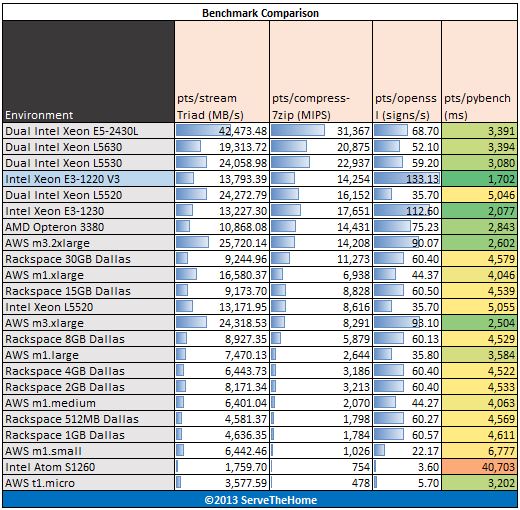
Overall a solid set of results from the Intel Xeon E3-1220 V3. We can see that the chip is also performing well against the AMD Opteron 3380.
Power Consumption
Power consumption is a top concern for hardware manufacturers. We test using an Extech 380803 True RMS power analyzer. It is a really nice unit that even records usage over time.
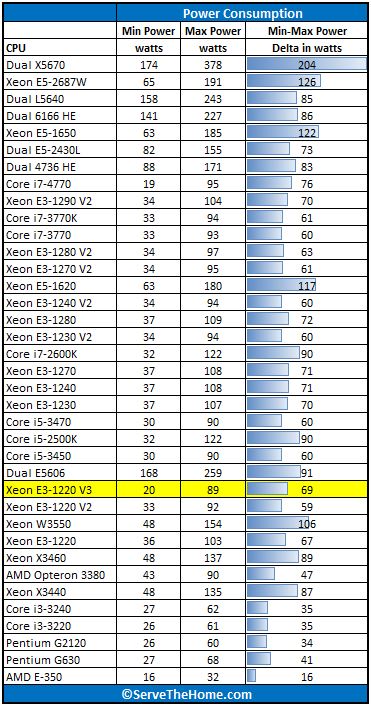
Here we can see that the Intel Xeon E3-1220 V3 has min-max differentials closer to the V1 part. Overall a decent power savings over previous generation processors. This is what Haswell is all about.
Conclusion
From a performance perspective, the Intel Xeon E3-1220 V3 is an incremental upgrade. For those with applications where a machine will be idle often, the new Haswell Xeon architecture makes sense. For the web hosting industry, Haswell Xeon processors are going to be the new standard. Much as Intel largely phased out the Sandy Bridge V1 generation Xeons just after Ivy Bridge was introduced, Haswell should be similar. Of course, the new LGA1150 socket means that there is an entire platform swap out for Haswell Xeons. One does benefit from additional onboard USB 3.0 and SATA 6.0gbps options. As we have seen, most motherboards are supporting the new Intel i210 network controller so there is an evolutionary platform movement happening with Haswell. On the other hand, Ivy Bridge Intel Xeon E3-1220 V2 chips are not going to be considered obsolete with the introduction of the Haswell parts and there is not much reason to upgrade at this point.

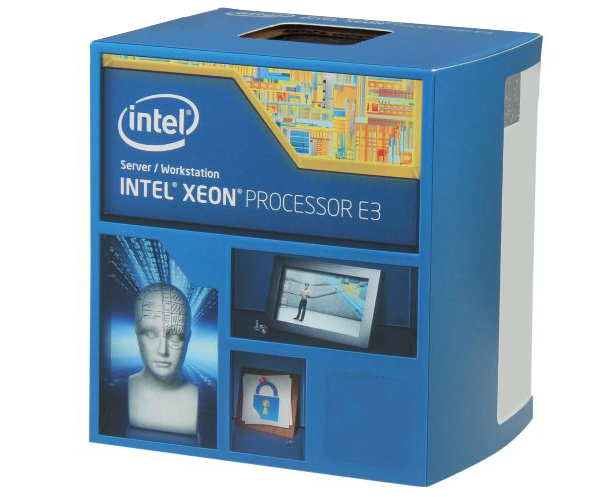



A question, why are the numbers not sorted? For instance, i5-2500K is slower than this cpu, and still the 2500K is higher up in the benchmarks, for instance Cinebench. I would prefer the numbers to be sorted, so I can rank each cpu? From max value, down to the lowest. Now you are sorting according to… alphabet or something.
This is really useful. Great set of potential upgrade benches too. We have a dual L5530 machine chugging away for years. This might be a more power efficient alternative
Mike, great question. They are not sorted right now, but will try to do this going forward. There is a key column in the master spreadsheet that is dictating the sort for all of the tables instead of sorting for each table. It is a bit hairy since there are many results there that are not yet published. Thanks for feedback.
Thanks for actually benching these dude. Waiting the more to come part. E3-1230 V3 hoping that’s on your list.
A question, the TDP wattage, is the entire system, yes? Not only the cpu?
@Ben It has to be CPU only.
@Patrick Thank you for this review! It’s the first Haswell Xeon review I read so far. I must say I’m very disappointed by the 1220v3, but at the same time I’m surprised by the 4770 and I hope your next reviewed Xeon will be the 1270v3.
@ML, I guess the TDP wattage in the graph, is the entire server, not just the cpu.
Many thanks, one of the first (the 1st I found) reviews of Haswell Xeon out there!
It does not look like any improvement at all from Ivy Bridge to Haswell. The performance gain is negligible.
Do you guys know if there is any issue with X9SCM-iiF supporting full 32GB RAM? Can Haswell X10 supermicro boards support faster/better RAM than E3-12XX v2 boards?
I have been waiting for Haswell Supermicro boards, but given the Intel bug that won’t be fixed for the next few months, I may just go with proven Ivy-Bridge platform. The improvement from Ivy to Haswell is very small and not worth risking a USB Lynx Point chipset bug.
Cpubenchmark.com site shows significant performance improvement between E3-1240 v2 and E3-1240 v3. This site here shows very small performance improvement between similar processors making similar comparison. Whose performance test is inaccurate? Logic would say Cpubenchmark is wrong because Patrick conducted and documented multiple tests, or is something wrong with his set up? Can it be double checked?
Jerome I saw too. cpubenchark I don’t think keeps configurations as similar which is why I use sites like these and AT. Did you see this? http://www.servethehome.com/value-recycling-dual-intel-xeon-l5530-l5630-cloud-comparison/ Advantage sanity checking results here.
Where are you seeing the E3-1240 v3? I don’t see it up there? See somewhere else?
I may just go with Ivy Bridge. Haswell is made for tablets just as Windows 8. Negligible performance improvement in Haswell over Ivy Bridge, unless I am missing something.
Do you guys know if there is any issue with X9SCM-iiF supporting full 32GB RAM?
Are these new Supermicro X10 boards able to support faster memory?
If the X10 motherboards perform better than X9, it would be a reason to use Haswell.
Kyle, E3-1240 v3 and v2 are in cpubenchmark.net. Maybe the site owner is a liar and just wanted visitor traffic so he posted results based on his guess:)
Why are you showing me that link in your post? What should I use it for?
Passmark has a lot of junk results. Sometimes on server processors they have only 1-10 samples. RAM and cooling can be different in the configs too so lots of variables.
Link was an example of why non-automated collection data is valuable. These guys saw a platform that was not running certain processors at full speed and corrected the issue before publishing results. Check the BIOS shot and info around it.
Hey,
can I use the E3-1220v3 also for Adobe Software? Like Video editing and picture editing?