SPECworkstation 3.0.2 Storage Benchmark
SPECworstation benchmark is an excellent benchmark to test systems using workstation-type workloads. In this test, we only ran the Storage component, which is fifteen separate tests.
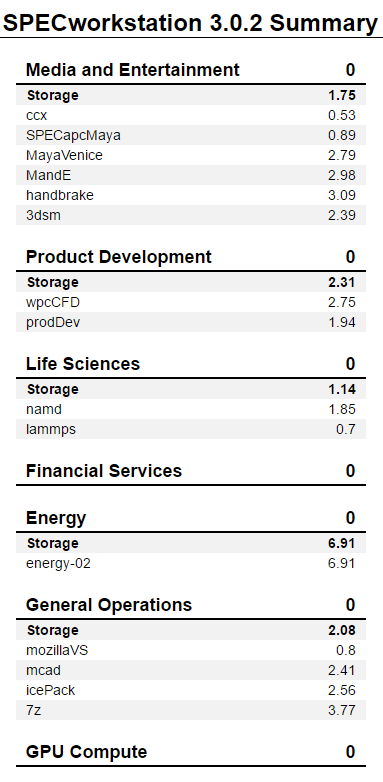
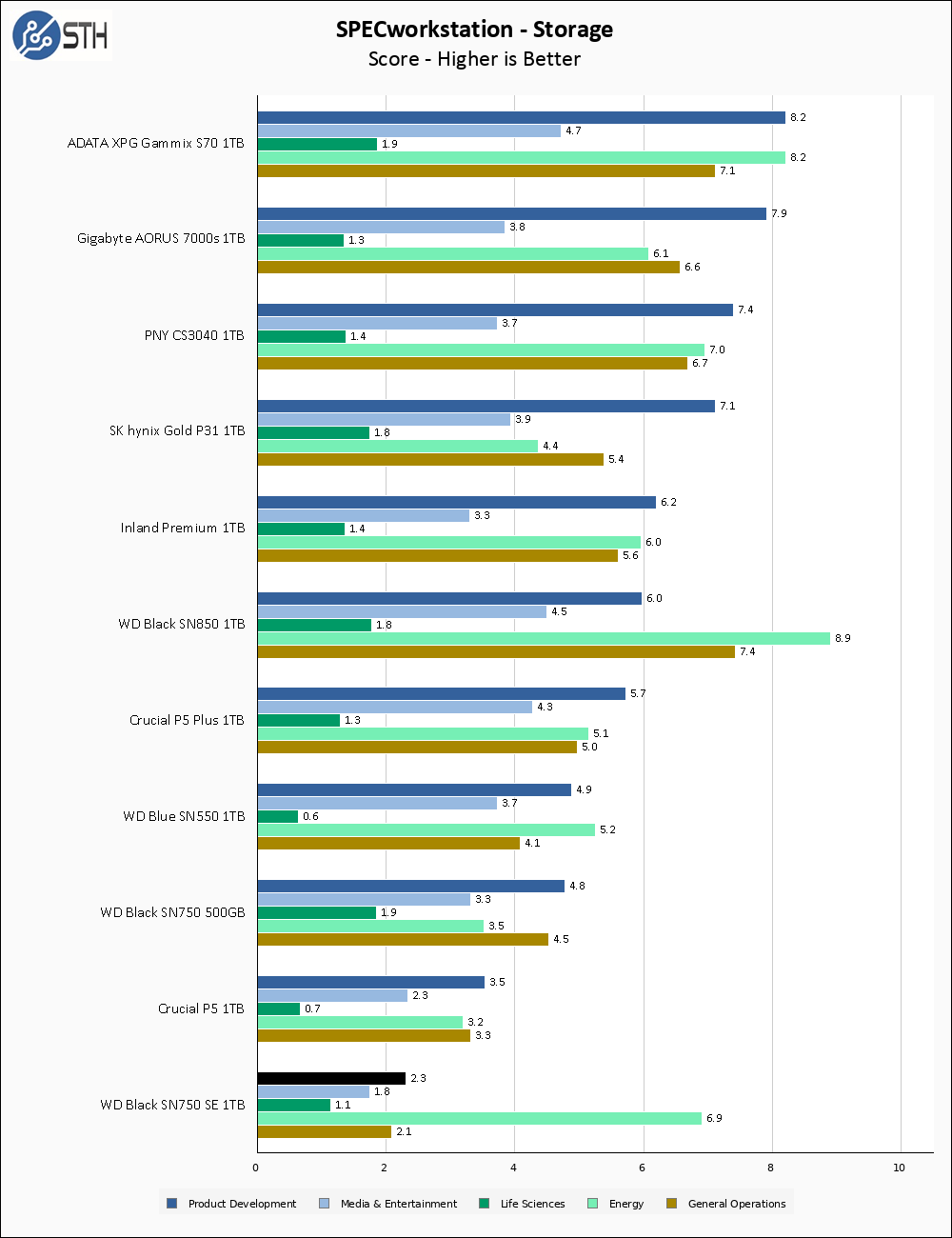
I will summarize SPECworkstation performance by pointing out that the WD Black SN750 SE loses to both the WD Blue SN550 as well as the original WD Black SN750. Aside from the high Energy score, there is nothing good to look at here.
Sustained Write Performance
This is not necessarily a benchmark, so much as trying to catch the post-cache write speed of the drive. While I am filling the drive with data to the 85% mark with 10 simultaneous write threads, I monitor the drive for the write performance to dip to the lowest steady point and grab a screenshot.
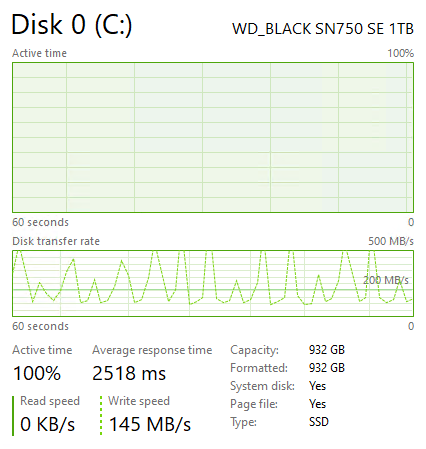
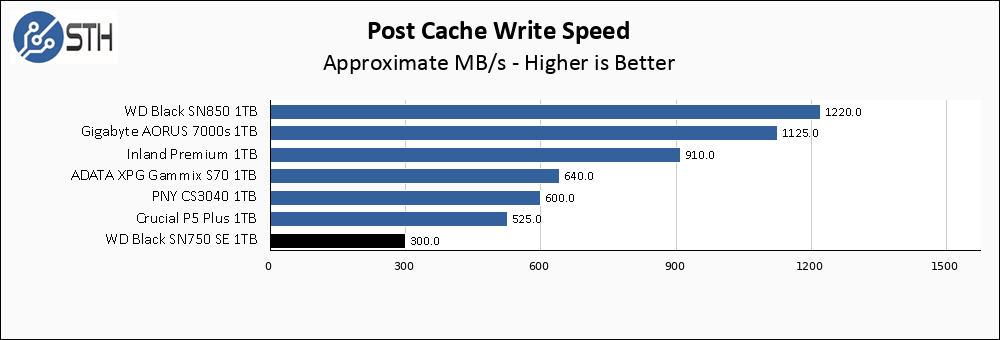
Post-cache write speed on the WD Black SN750 SE is okay at 300 MB/s. The performance swings wildly and never really settles, but 300 MB/s is what the average worked out to near the end of writing.
Temperatures
We monitored the idle and maximum temperature during testing with HWMonitor to get some idea of the thermal performance and requirements of the drive. Please keep in mind that our test bench is an open frame chassis in a 22C room, but with no direct airflow. As a result, this is not representative of a cramped low airflow case and is instead intended to model temperatures of a drive ‘on its own’.
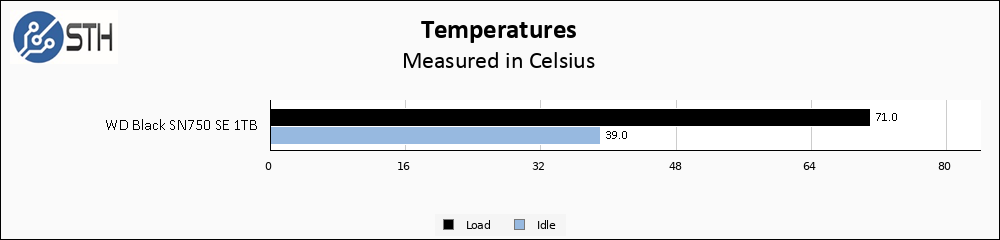
At 71 C, this drive gets toasty, but not so much that I felt the need to point emergency airflow at it. For most users not having a heatsink would probably be fine, but if your chassis is particularly cramped and hot you might need a bit of assistance.
Final Words
Today the WD SN750 SE 1TB is $100 on Amazon, meaning it is priced competitively with PCIe 3.0 drives rather than 4.0 drives. At $100, it is a decent deal as it generally outperforms drives like the Blue SN550 1TB at $84 and is performance competitive with drives like the SK hynix Gold P31 that is $120.

I wish this drive was called the WD Blue SN550 SE; it shares more design similarities with the Blue drive than with the Black SN750, and represents a good performance boost over the SN550. When compared to the SN750 things are much less interesting.
Make no mistake, the claim of being a “Gen4” drive is almost entirely a marketing gimmick. While technically communicating via PCIe 4.0, nothing else about the drive approaches the performance of other Gen 4 drives. Thankfully pricing is one of the areas where the WD Black SN750 SE resembles PCIe 3.0 drives, which helps it maintain a viable position in the crowded SSD market. With all of that said, it is a competent SSD that is priced right for its performance, so if good PCIe 3.0 class performance is all you require then you should consider the WD Black SN750 SE.




I’m thinking less “marketing gimmick” and more “want to meet the minimum requirements for a PS5”, as they require Gen4 drives.
aetherspoon,
PCIe 4.0 compatibility is not all that is ‘required’ to be PS5 compatible. By Sony’s documentation drives must also be capable of 5500 MB/s sequential read rates, which this drive does not approach. Gimmick.
The only reason PCIe 4.0 would be useful for this drive is if you had a PCIe 4.0 M.2 x2 slot, but I don’t know of any PCIe 4.0 system that has only M.2 x2 and not x4.
I had the same thought Chris, and the 2nd slot on the ASUS Pro WS X570-ACE (my motherboard) is a PCIe 4×2 slot that I use for my OS drive (and keep the CPU connected top slot @ PCIe 4×4 for my high performance drive).
@Chris S:
The Supermicro H12SSW series comes to mind, although it does not apply to all variants. I don’t know how many customers will place a consumer SSD on such a board, but do care about the better performance of gen4 and pay the premium…
@Chris S : The XSS expansion cards are PCIE4x2. I remember someone making an adapter- this drive along with the adapter should be a cheaper option than the official cards.
Like the commenter above, I also have a ASUS X570-ACE with a second m.2 PCIe 4.0 x2 slot that is connected to the PCH. Doesn’t really make sense to use a top of the line PCIe 3.0 drive (because it can never use all 4 lanes), and doesn’t really make sense to use a top of the line PCIe 4.0 drive either. This fits the niche perfectly.
I’m also buying a Dell workstation that has a PCIe 4.0 x4 m.2 slot connected through the PCH, where there won’t be enough bandwidth for a full x4 drive.
So there is a niche this fits.
Will, thanks for this article. I had not noticed the addition of “SE” to the online listings for WD 750’s… and I am in the market for a new SSD. Had I not seen this report I probably would have blithely bought what I thought was a WD 750.
Effectively this move raises the price for decent perf from WD. I am not seeing “750” for sale anyore just “750SE”. CA135 750SE, CA225 850, 1TB. Nothing in between.
I still bought this anyway for my TUF F15 gaming (2022) because it is slightly better than the pre-installed intel one, and because only a handful of games will actually benifit in load times if I got soemthing fancier honestly.