SPECworkstation 3.0.2 Storage Benchmark
SPECworkstation benchmark is an excellent benchmark to test systems using workstation-type workloads. In this test, we only ran the Storage component, which is fifteen separate tests.
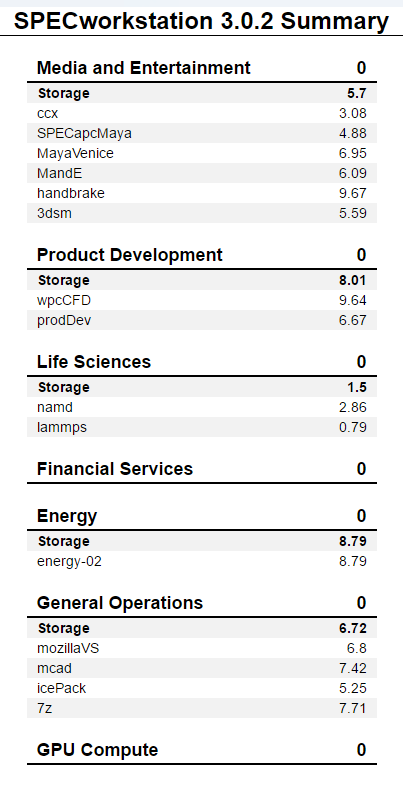
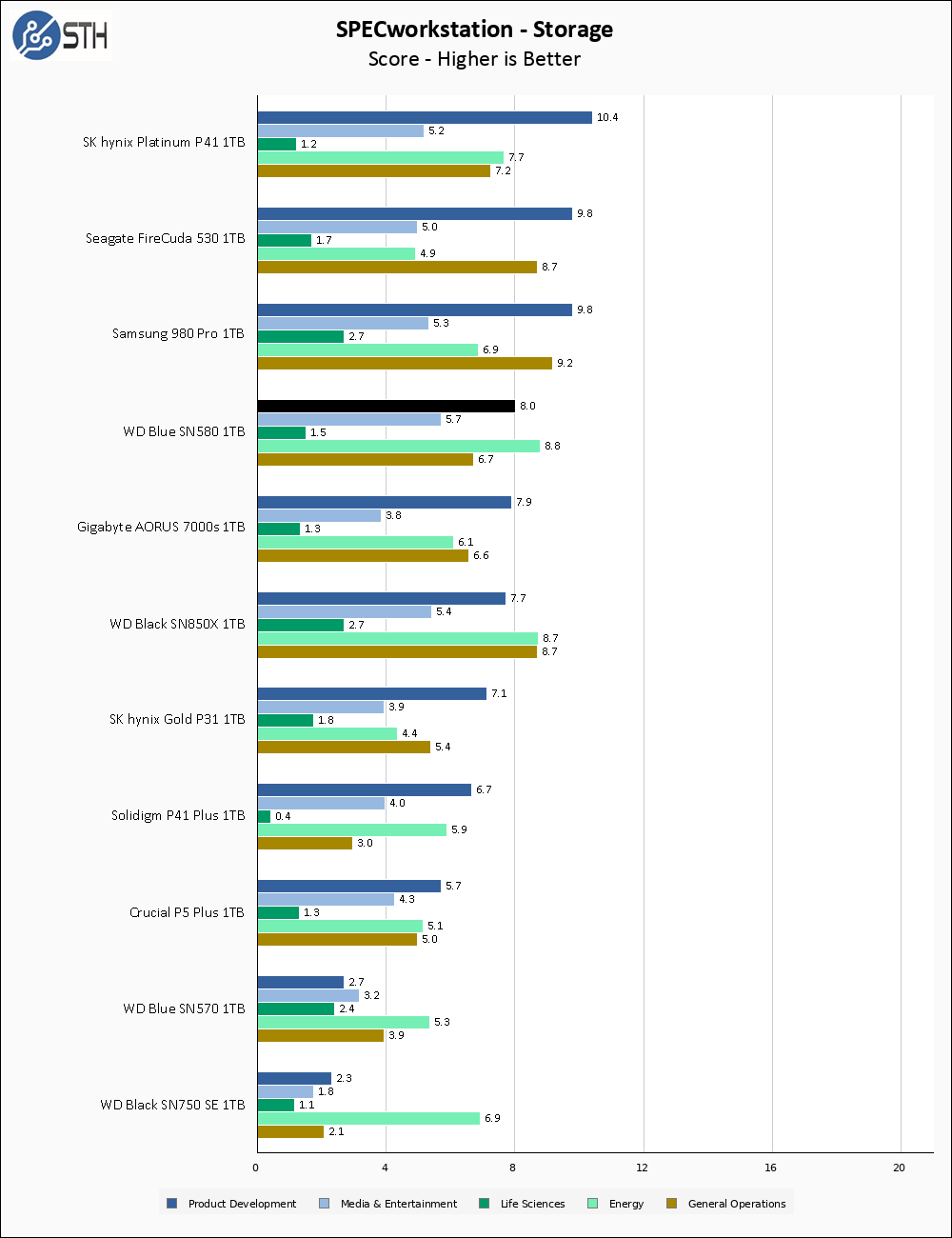
By chart position, SPECworkstation is the best showing the SN580 has had yet due to its strong Product Development result. The media and energy results are also particularly impressive and would have the SN580 top of this chart if we sorted by either of them. All told, the SN580 does very well on SPEC.
Sustained Write Performance
This is not necessarily a benchmark so much as trying to catch the post-cache write speed of the drive. While I am filling the drive with data to the 85% mark with ten simultaneous write threads, I monitor the drive for the write performance to dip to the lowest steady point and grab a screenshot.
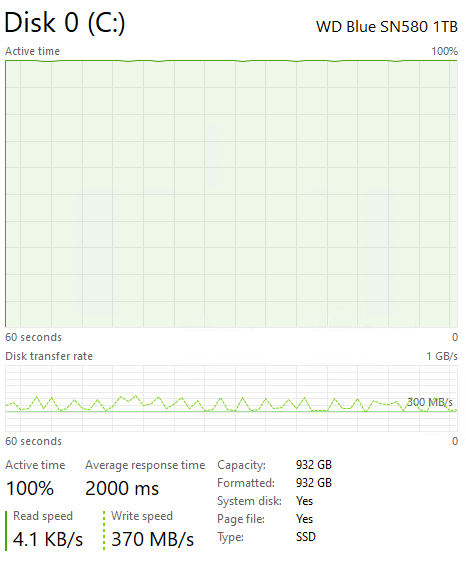
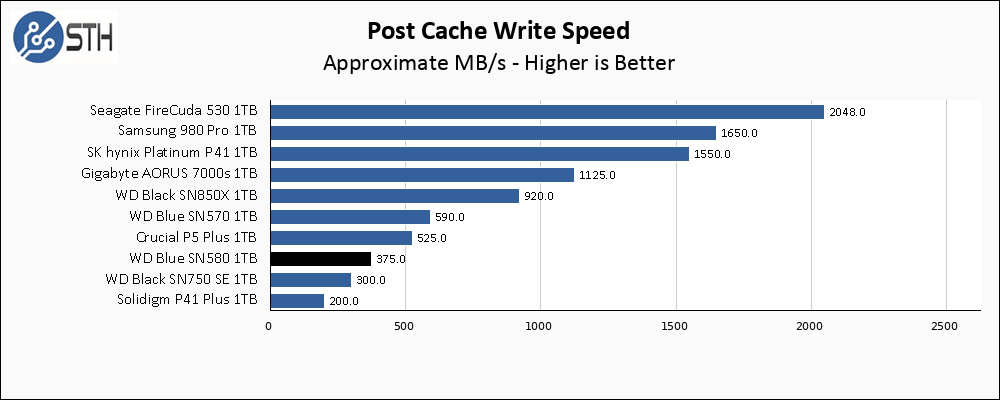
This is not an area of strength for the SN580, falling behind its predecessor. With that said, given the target market of the Blue line of drives, this result is not likely to be a problem.
Direct Comparisons
The easiest comparison to make is how the SN580 stacks up against its direct predecessor in the WD Blue SN570.
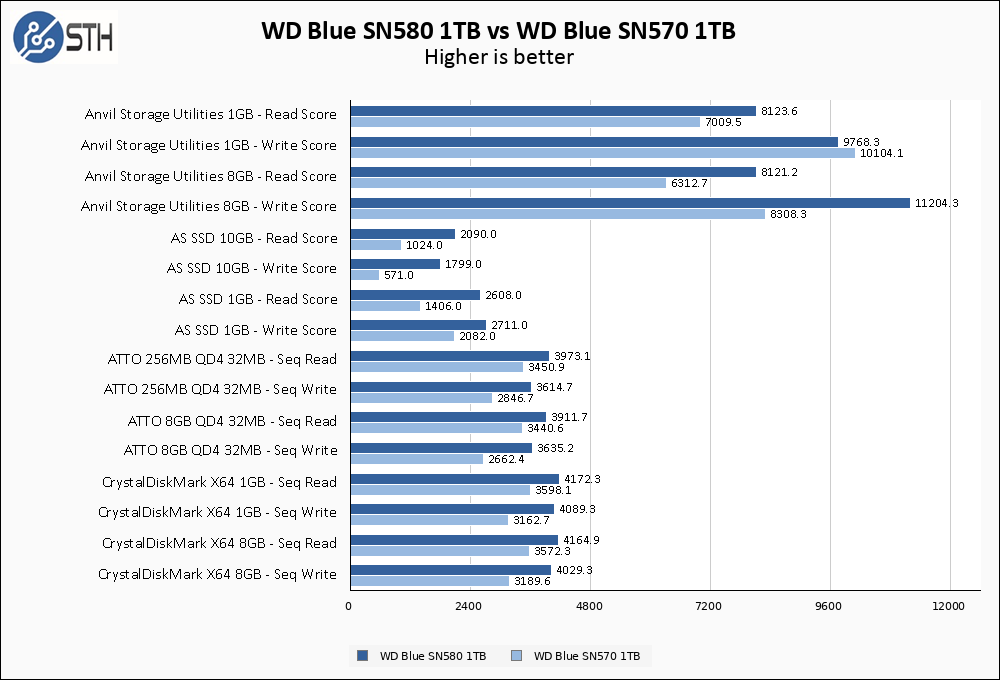
As you would hope, the SN580 wins almost every benchmark. This is a nice simple result clearly showing that the SN580 is simply superior to its predecessor, which is sort of the bare minimum I think a drive should offer.
Temperatures
We monitored the idle and maximum temperature during testing with HWMonitor to get some idea of the thermal performance and requirements of the drive.
As noted before, the SN580 comes exclusively as a bare drive, whereas the TD510 comes with a heatsink and an active fan.
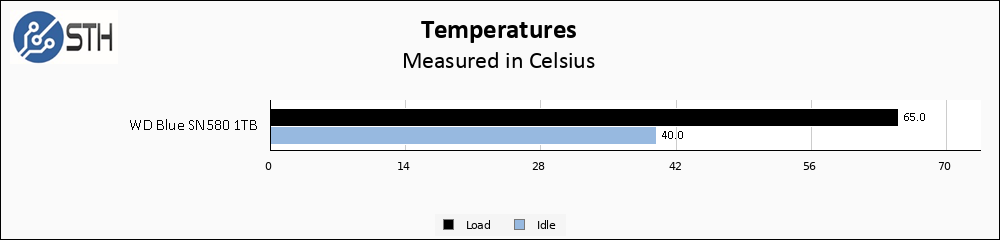
Topping out at 65C, the SN580 is cool enough to operate without a heatsink.
Final Words
The WD Blue SN580 1TB box is around $50 as of when we are writing this review. At $50, the SN580 faces some competition in the Gen4 SSD space, as both WD’s own SN770 as well as Crucial’s P5 Plus are currently $50. The WD Blue line has always represented mainstream rather than extreme budget, and other than those two drives, at least one of which is simply on temporary discount, the SN580 seems well priced.

The WD Blue line has never been exciting, and that has not changed today. What it is, however, is consistently competent. I use a lot of WD Blue SSDs in workstation builds, and even occasionally as ESX boot media, and they are an easy choice to make most of the time. Our team has also used a ton of WD Blue SN570 drives in fanless PCs where airflow is suspect (at best) and a cooler running drive is preferred. Sometimes, excitement is not what you are looking for when making component choices, and the WD Blue fits the bill for a no-frills SSD.



Nice review.
The title above the specs needs fixing.
do a 1 hour write test. it will hardly drop on durance write.
This drive prop sucks like the SN550 did, those even dropped for me down to 5mb/ write / sek.. never ever again wd blues..
If you use a WD blue drive for one hour writes then you should blame yourself ; it’s the wrong product for the application…
Just a dumb question in general: Why do modern NVMe drives still persist in defaulting to 512b sectors instead of 4kb sectors? Every modern OS supports larger sector sizes, and it’s beneficial from multiple standpoints.
So far, I’ve only been able to find tools for Sabrent to change the block size to 4kb native. Why is that?
@James: as an example, you can Secure Erase SSDs in an Asus mobo UEFI, and for SN570 WD Blues, I get the option to keep 512b or go 4k, but only Windows installers can see the 4k-formatted drive. At least last time I checked a few months ago.