WD Blue SN580 1TB Performance Testing
We test using both the default smaller test size as well as larger test sets on our benchmarks. This allows us to see the difference between lighter and heavier workloads.
CrystalDiskMark x64
CrystalDiskMark is used as a basic starting point for benchmarks as it is something commonly run by end-users as a sanity check.
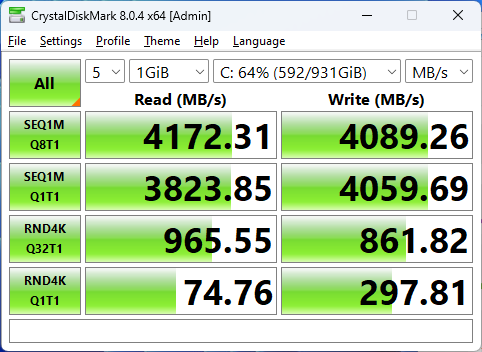
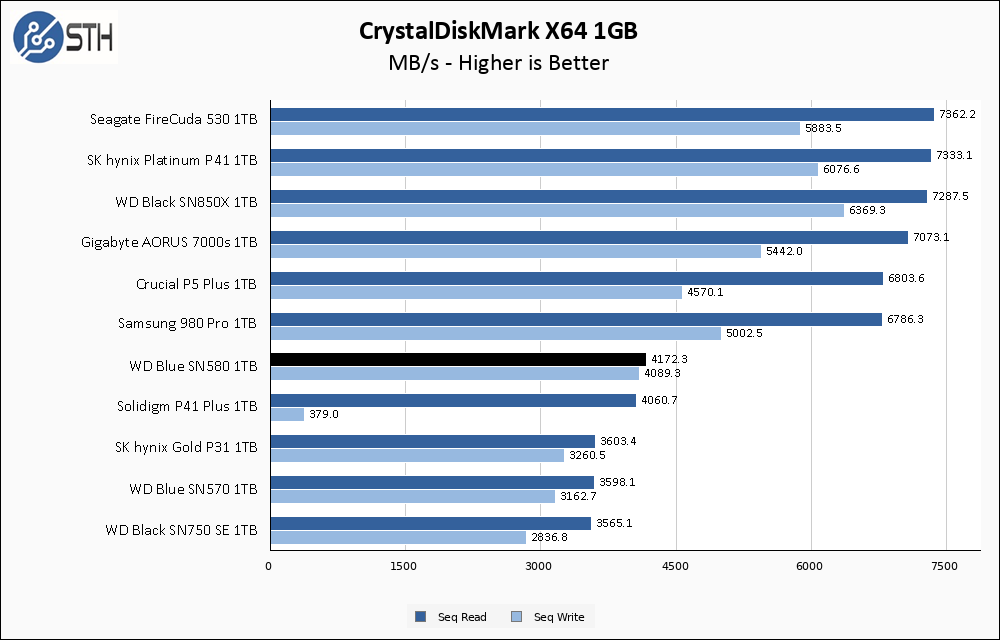
The WD Blue SN580 1TB essentially nails its sequential performance goals in CrystalDiskMark. Put on my chart, you can see the SN580 positioned above the Gen3 drives, but at the bottom of the Gen4 drives.
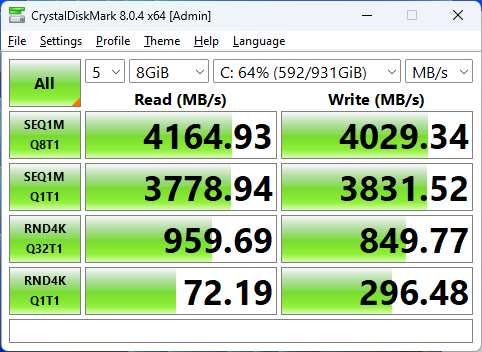
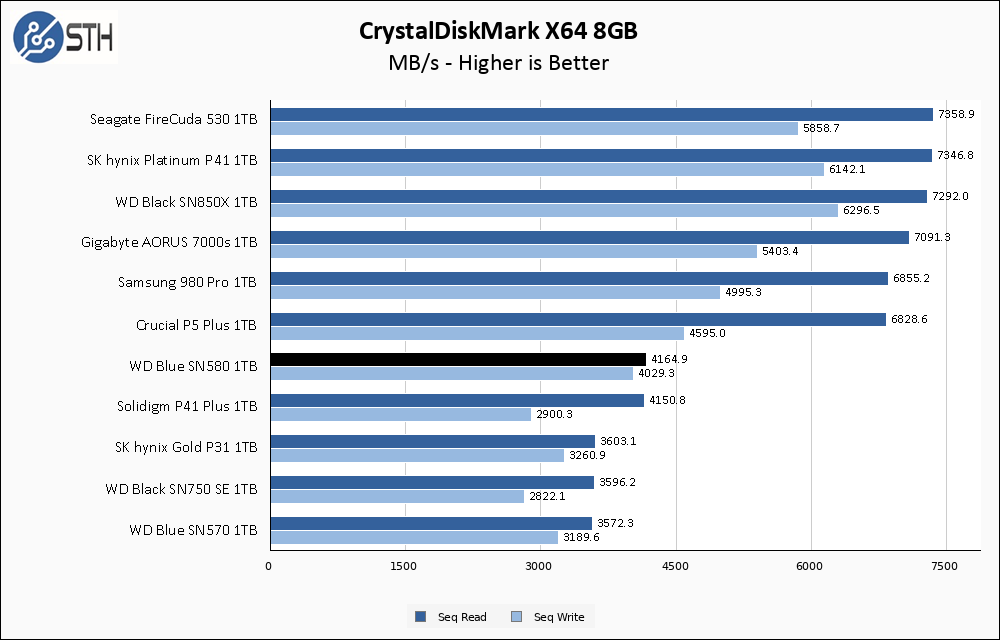
The larger CrystalDiskMark test is essentially indistinguishable from the smaller CDM test, which is just fine by me. Rankings on my chart here have also not changed with the larger test size either.
ATTO Disk Benchmark
The ATTO Disk Benchmark has been a staple of drive sequential performance testing for years. ATTO was tested at both 256MB and 8GB file sizes.
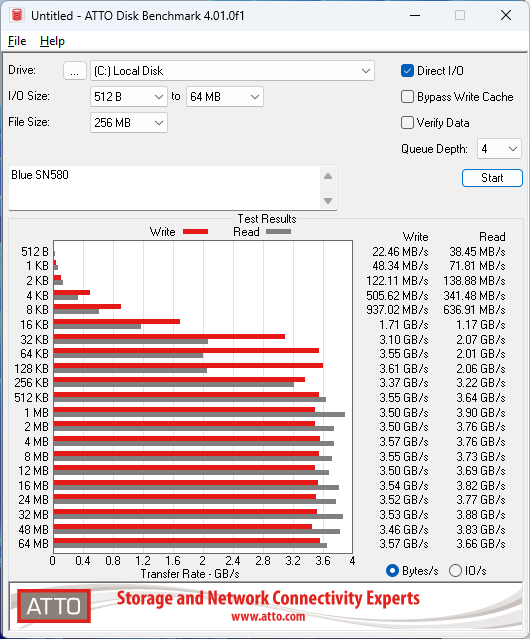
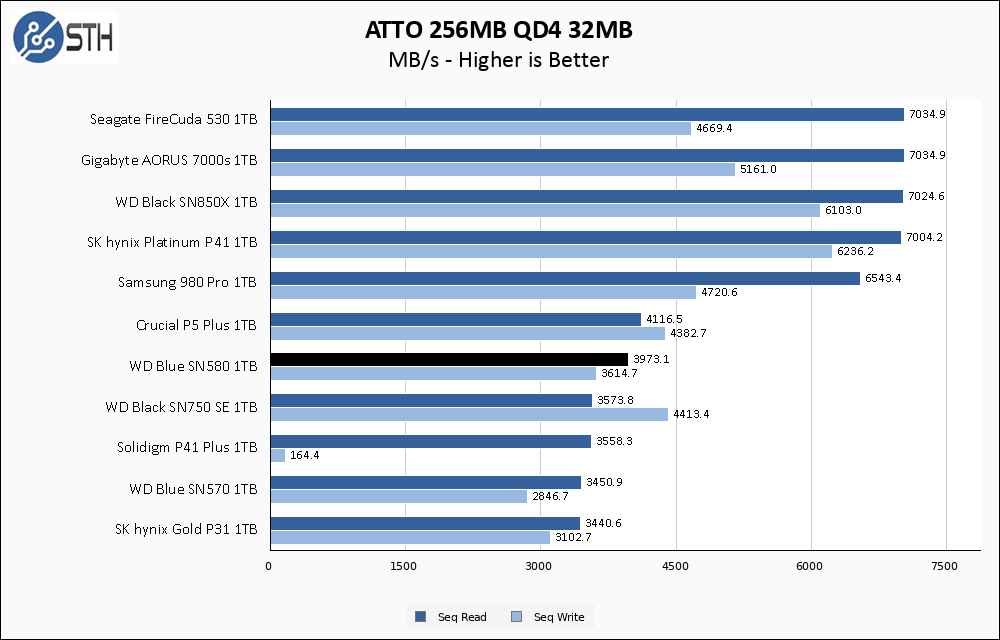
ATTO results are in line with my expectations, as sequential throughput in ATTO typically lags behind CDM by just a bit. Thankfully, performance is also entirely consistent across the graph which is good.
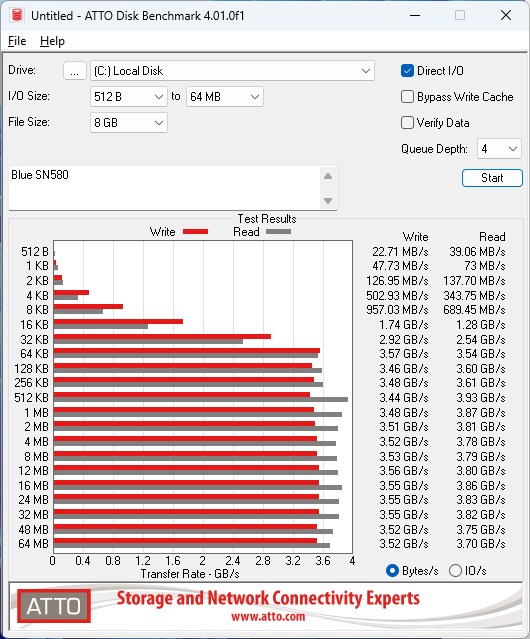
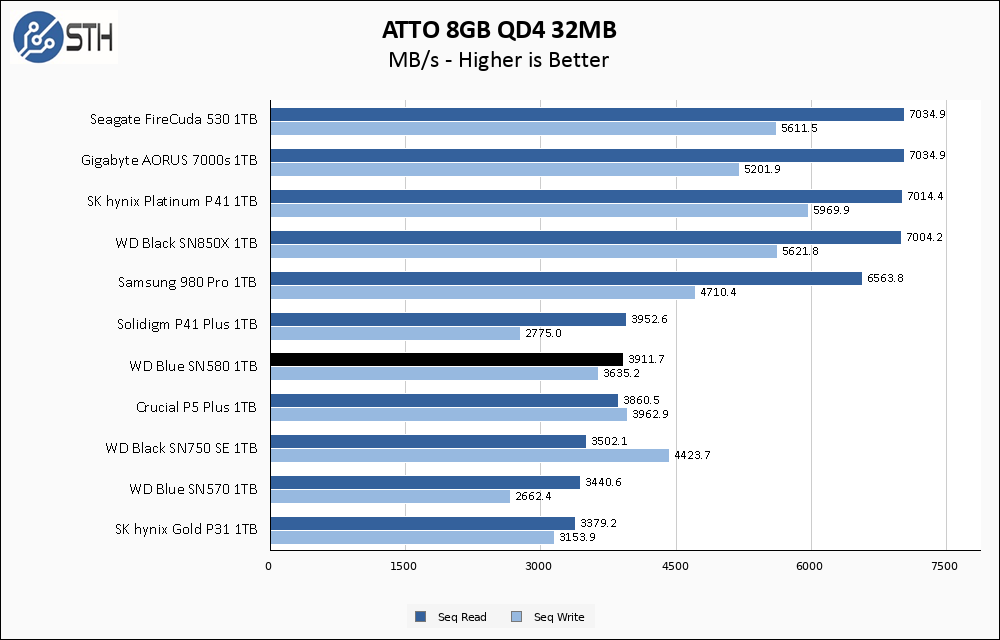
The larger ATTO test shows continued consistency out of the SN580, which is good to see.
Anvil’s Storage Utilities
Anvil’s Storage Utilities is a comprehensive benchmark that gives us a very in-depth look at the performance of the drives tested. This benchmark was run with both a 1GB and 8GB test size.
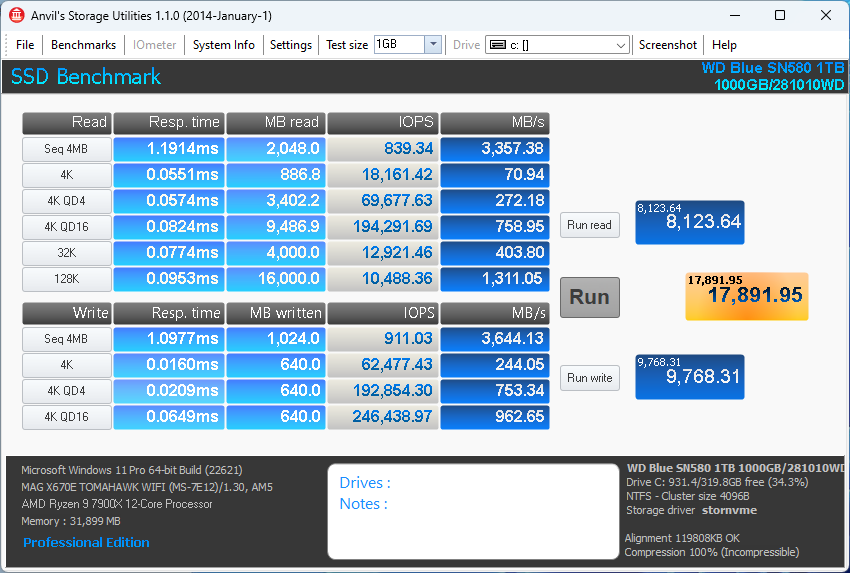
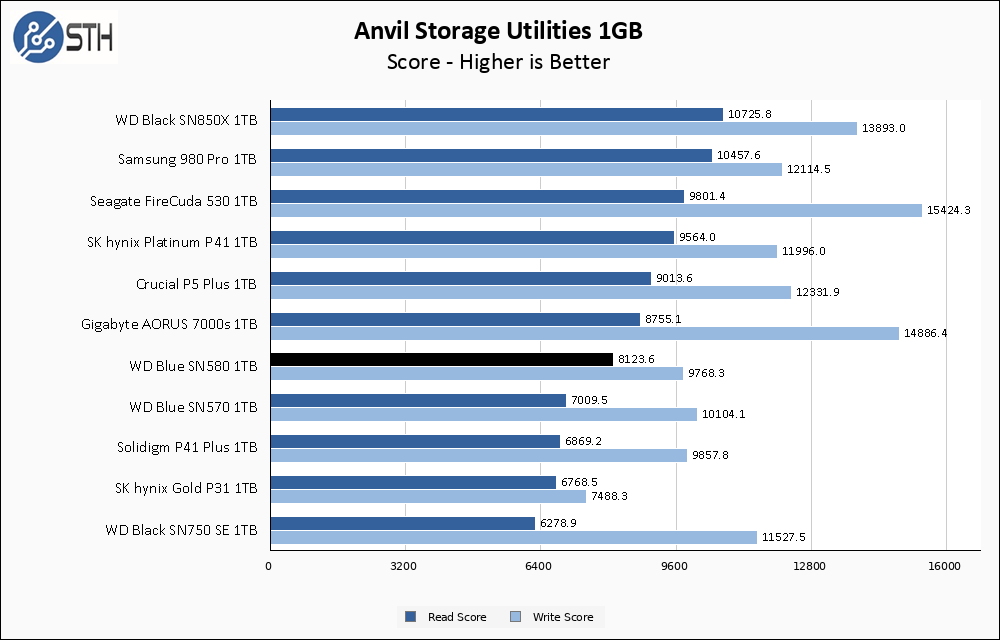
Anvil performance for the SN580 continues the trend of leading the ‘budget’ Gen4 pack, as well as continuing to outpace the best of Gen3 drives. Read score is a step above the other mainstream Gen4 drives and the Gen3 drives, while write score is not as impressive.
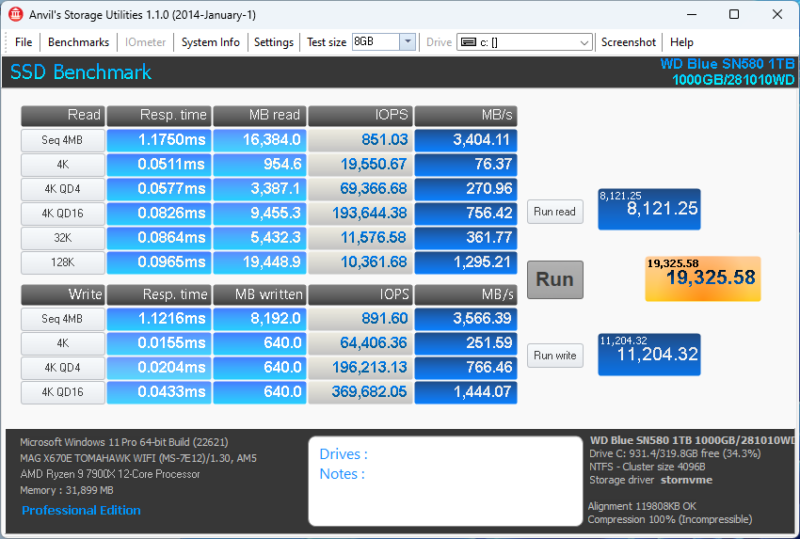
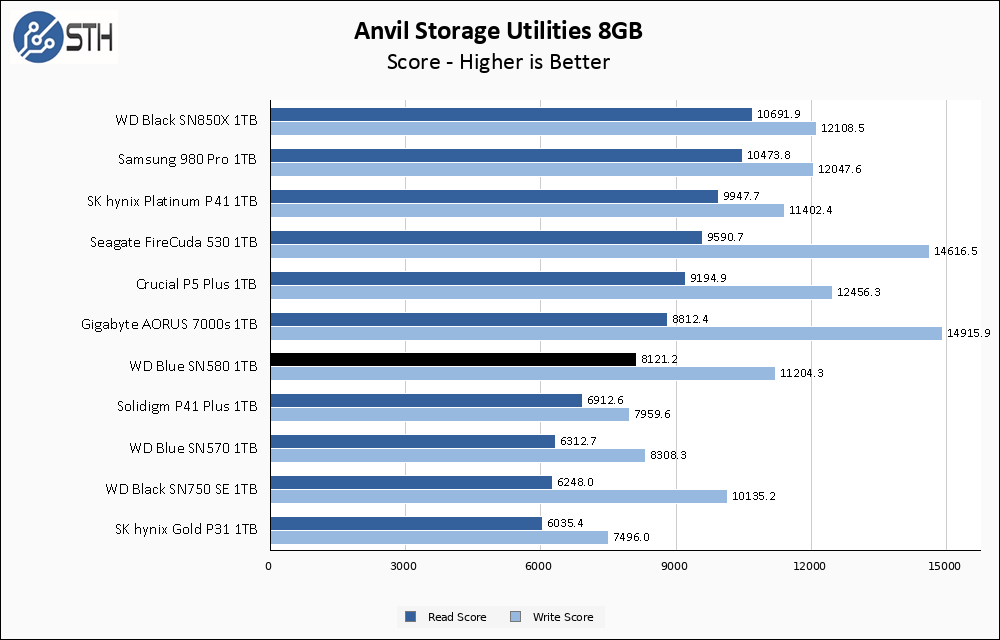
The larger Anvil test has the SN580 lets the SN580 stretch its legs a little bit, as it extends its lead over the Gen3 drives and the lower-end Gen4 models.
AS SSD Benchmark
AS SSD Benchmark is another good benchmark for testing SSDs. We run all three tests for our series. Like other utilities, it was run with both the default 1GB as well as a larger 10GB test set.
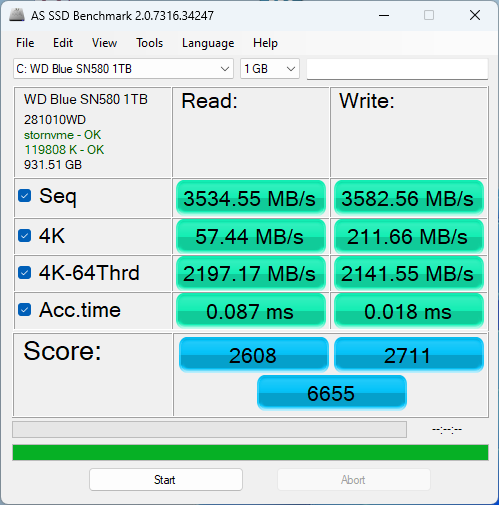
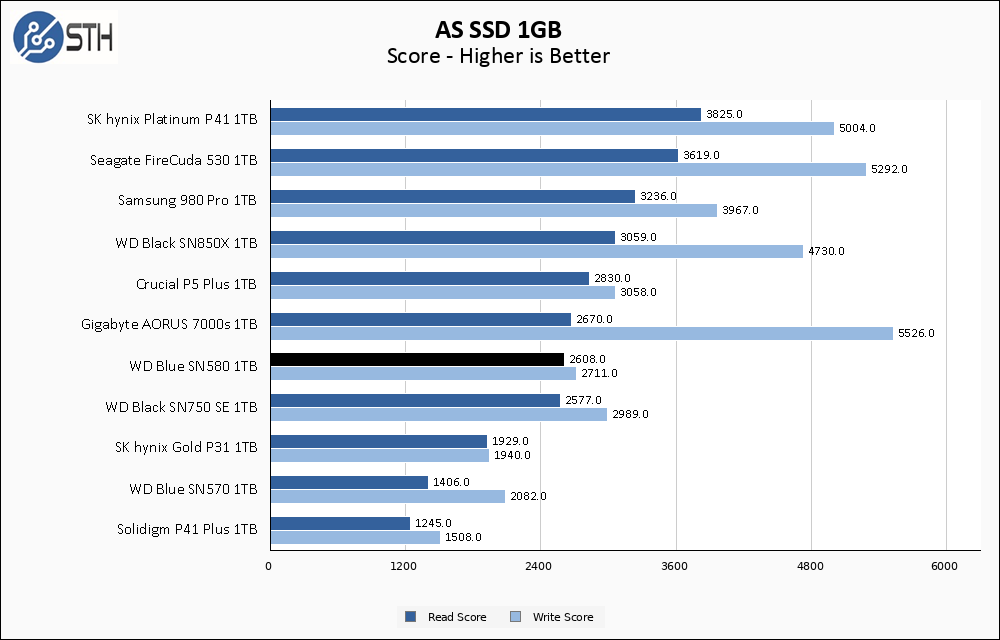
AS SSD results reiterate that the WD Blue SN580 1TB is well equipped to outpace Gen3 drives, as well as being generally faster than other low-end Gen4 drives I have tested.
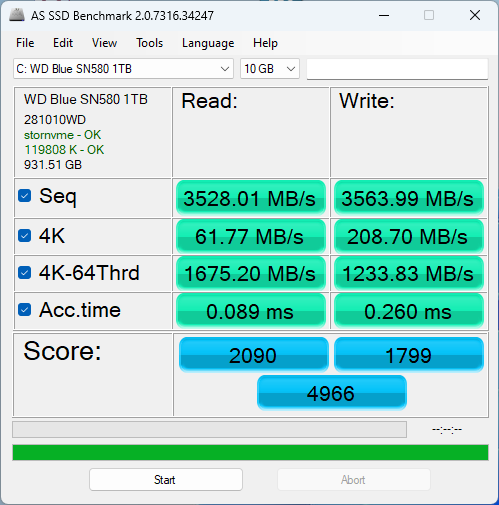
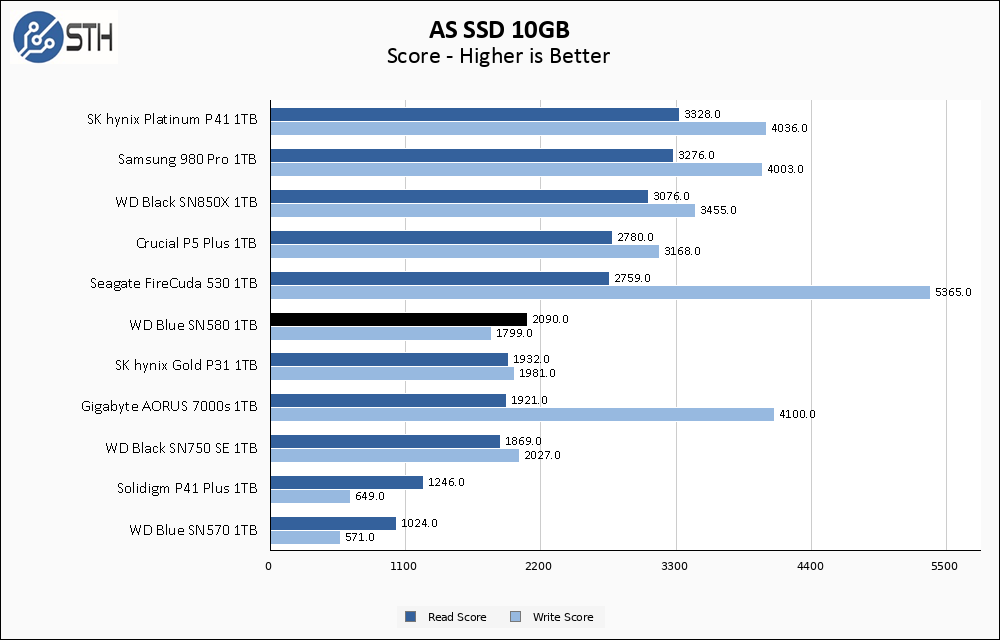
In the larger AS SSD test, the SN580 manages to squeak out a win in read score versus the higher-end AORUS 7000s drive, if only by a tiny margin. Otherwise, everything is essentially the same as the rest of my tests.
SPECworkstation, thermals, and our conclusion are up next.



Nice review.
The title above the specs needs fixing.
do a 1 hour write test. it will hardly drop on durance write.
This drive prop sucks like the SN550 did, those even dropped for me down to 5mb/ write / sek.. never ever again wd blues..
If you use a WD blue drive for one hour writes then you should blame yourself ; it’s the wrong product for the application…
Just a dumb question in general: Why do modern NVMe drives still persist in defaulting to 512b sectors instead of 4kb sectors? Every modern OS supports larger sector sizes, and it’s beneficial from multiple standpoints.
So far, I’ve only been able to find tools for Sabrent to change the block size to 4kb native. Why is that?
@James: as an example, you can Secure Erase SSDs in an Asus mobo UEFI, and for SN570 WD Blues, I get the option to keep 512b or go 4k, but only Windows installers can see the 4k-formatted drive. At least last time I checked a few months ago.