Continuing our series on 2.5GbE switches, we have the TRENDnet TEG-S762. This is an unmanaged switch that offers 4x 2.5GbE ports but also two 10Gbase-T ports. For many, this is all that will be needed in a home or office.
Ultimate Fanless 2.5GbE Switch Roundup
You may have seen that we published the Ultimate Cheap Fanless 2.5GbE Switch Mega Round-Up. Here is the video for that one where this switch appeared.
We decided to do the round-up first and will be filling in with reviews that we had not published at that point, including this one.
Just to note, we have 6 more switches in the lab for testing already, and another 8 on the list of to-do that are not in the switch round-up we published. We are going to add them to the round-up page as we review them.
TRENDnet TEG-S762 Review 2x 10Gbase-T and 4x 2.5GbE Unmanaged Switch
The switch itself is desktop mounting only. There are two 10Gbase-T ports (1-2) and four 2.5GbE ports (3-6). Something that we should note is that the 10Gbase-T ports would run at 2.5GbE and 1GbE speeds as well, but when we tried them at 5GbE speeds, they did not link. That seems consistent with the label.

The top says “TRENDnet” and the side simply has a vent.

The other side also only has a vent.

The bottom has spots for rubber feet and spots to mount on a rail or on screws.
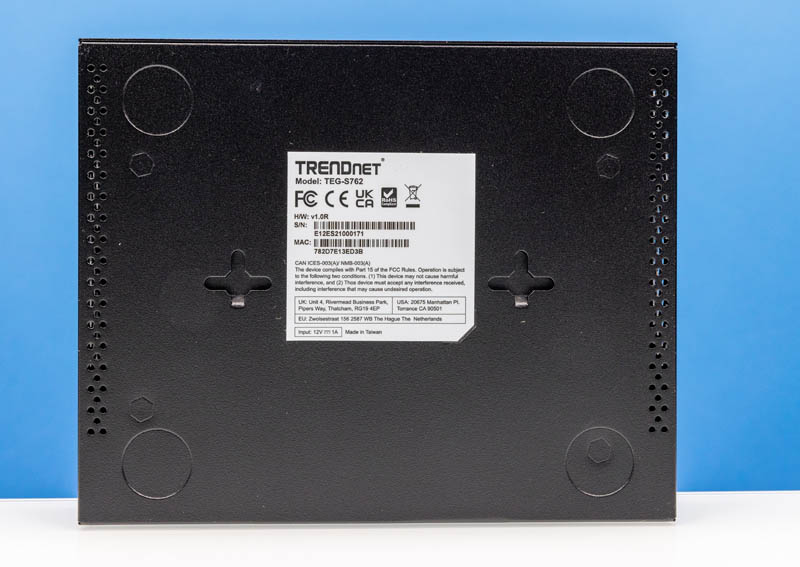
Inside the switch, we have a large black heatsink covering the switch chip(s).
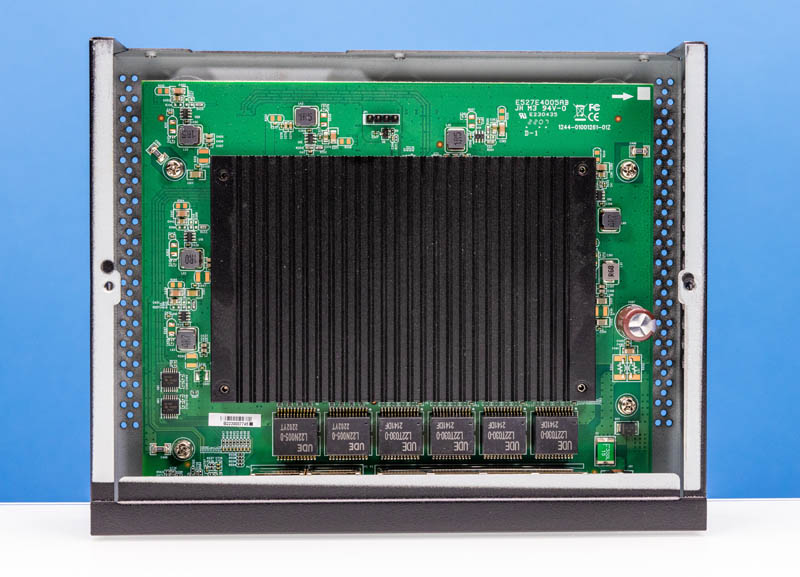
While it may look like a huge heatsink, it is not very tall. The fins also do not align with the vent airflow direction.

We did not see the unit crash, and this is a very low-power design. Still, we thought that was a strange design choice.
Next, let us get to the management, performance, power consumption, and our final thoughts.





Lack of 5GbE support is a bit disappointing.
Looks like about 7gb on the 10gb connections, is that normal? Sounds low to me.
This looks about perfect for my needs.
10Gb each for my desktop and hyperconverged server (which also runs my router).
2.5Gb for my wi-fi access point.
3 ports left for my TV, stereo and a spare.
That’s all the devices I have in my bedsit so it could be the ideal solution.
Rob – we just got the QNAP version of this in. I would suggest looking at that one. We mention it in the comments. It appears to be the same unit, just $40 less expensive.
Thank door the article! I’m really looking forward to 2.5 and 5 gig becoming the standard for workstations.
I’m really curious what speed we will settle on for the aggregation switch speed. 25gig is my first thought. But Enterprise switches that offer full 1, 2.5, 5, and 10gig negotiation will likely opt for 100gig uplinks.
*Thank you for the article
I got one today, but it is unfortunately only able to negotiate 5 GbE against my QNAP QSW-M408-4C switch. It works great with my Intel X550 at least.
I have had this switch for about 6 months. It’s quirky.
The 2.5GbE ports work fine, but the 10GbE ports periodically get wonky and I have had to recycle the device.
The 10GbE are connected to a Mikrotik 10GbE switch in my setup.
When I load it up with high 2.5GbE traffic to a 10GbE host, it used to get lost, but seems to have settled down after I replaced a 10GbE NIC on the host from a Mellanox Connect-X to a Aquantia Atlantic based adapter.
I did test a 5GbE NIC (Aquantia based) against the 10GbE port and I get a weird rate of 3.5Gbps which usually represents that the Aquantia is running in a degraded state. That same 5GbE Aquantia adapter runs a full 5Gbps on a Mikrotik SFP to RJ45 adapter, so its the TrendNET.
I’ve had issues with this on the 5G negotiation on this. I’d say stick to 1 – 2.5 – 10G only
We’ve got 9 of these deployed and they’re working great. That’s right on the 5Gb ports. They don’t reliably auto negotiate and stay that way. I’d just assume it’s 10 or 2.5
I have had this unit for just long enough to not be able to return it to Amazon, and I wish I could. The unit simply stops routing packets at random times, requiring a power cycle. I have had it happen on the 10Gbps side especially. This happens both with a Mac Studio and a Ryzen system with Intel X540 PCI-e installed. I have a support ticket in with TrendNet but I’m not expecting a satisfying resolution— probably an RMA with another unit that will exhibit the same behavior.